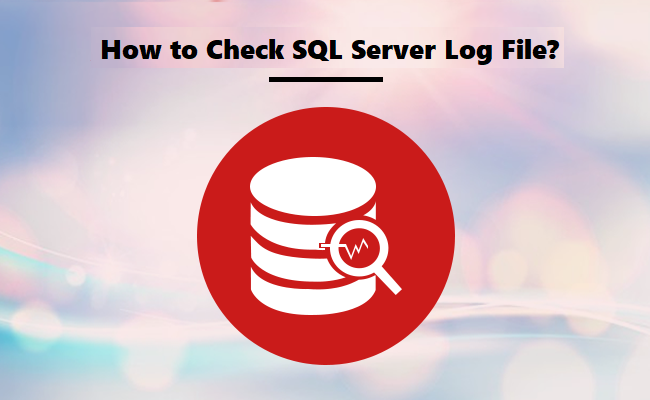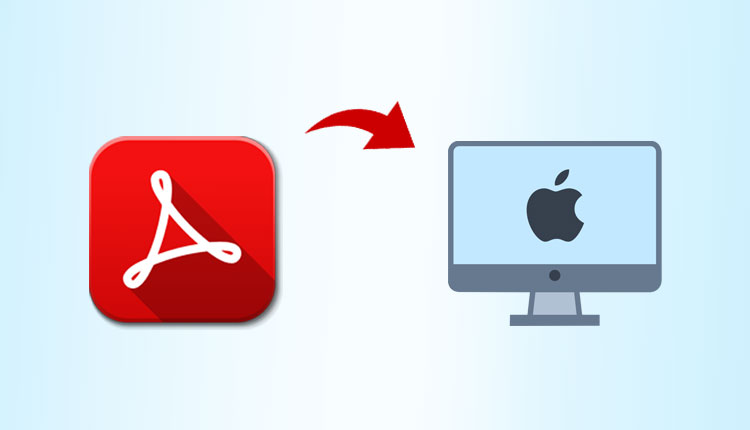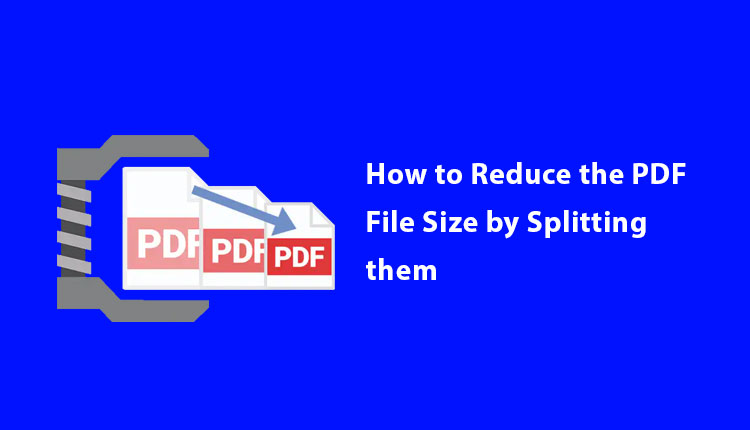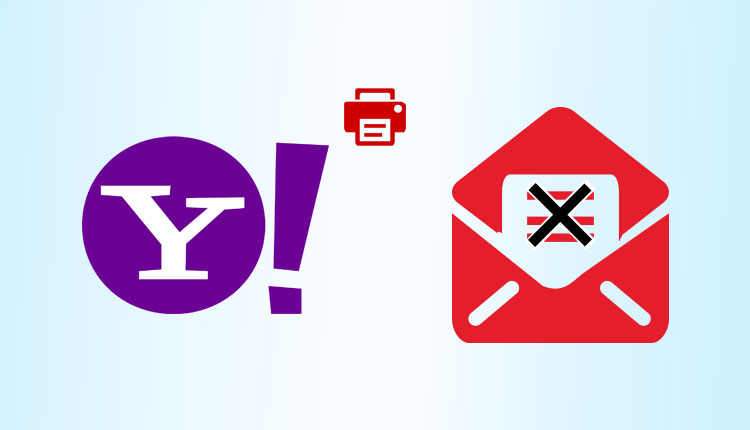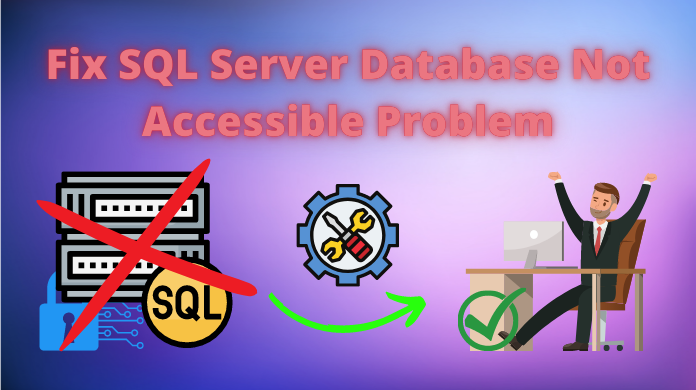A Detailed DIY Tutorial: How to Write on a Read Only PDF?
Nilesh Kumar - July 21, 2022
Have you received a read-only PDF file and now want to make some changes to it? Then, no need to
Get Free Gmail MBOX Viewer for Gmail MBOX Files
Nilesh Kumar - July 19, 2022
Summary: In this blog, we will suggest you a direct solution to view Gmail MBOX files that are exported by
How to Open Google Takeout Emails? Tips to Read Takeout Files
Raj - July 19, 2022
Summary: Do you want to know how to open Google takeout emails? You must refer to this article as we
How to Check SQL Logs? Check SQL Logs Daily With These Steps
Nilesh Kumar - July 18, 2022
Summary: Here, you will find the correct answer on how to check SQL logs. Educate yourself on why you should
How to Print Gmail Emails in Bulk with Attachment?
Nilesh Kumar - July 15, 2022
Summary: In this blog, we will describe the manual solution to printing a single Gmail email with attachments and the
How to Export Data from PDF File in Windows & Mac OS?
Nilesh Kumar - July 13, 2022
PDF files are meant for sharing data and information. It contains all kinds of information such as text, images, video,
How to Reduce the PDF File Size Using 6 Simple Ways
Nilesh Kumar - July 12, 2022
How do you reduce PDF file size without compromising its quality? There are multiple ways to go about this. You
Know How to Print Yahoo Email Without Sidebar / Header?
Nilesh Kumar - July 12, 2022
How to Print Yahoo Email without Sidebar / Header? Yahoo Mail is a cloud-based web application that is used broadly
Fix SQL Server Database Not Accessible Problem
Nilesh Kumar - July 11, 2022
Summary: Is your SQL Server Database Not Accessible? Then don’t worry. In this post, we are going to discuss how
How to Restore SQL Database with Different Name with Effortless Solution
Nilesh Kumar - July 8, 2022
Summary: This article helps you to restore SQL Database with different name. In this guide, we have discussed a manual