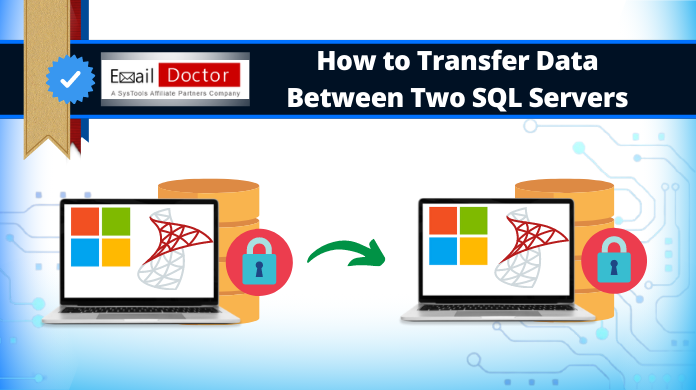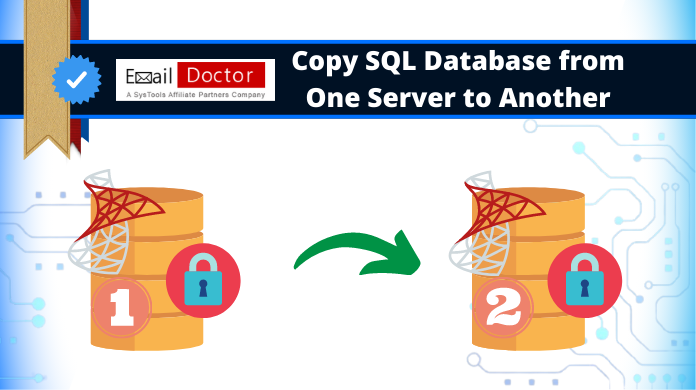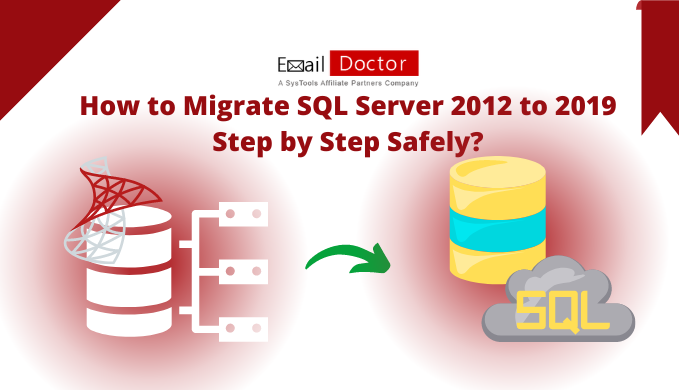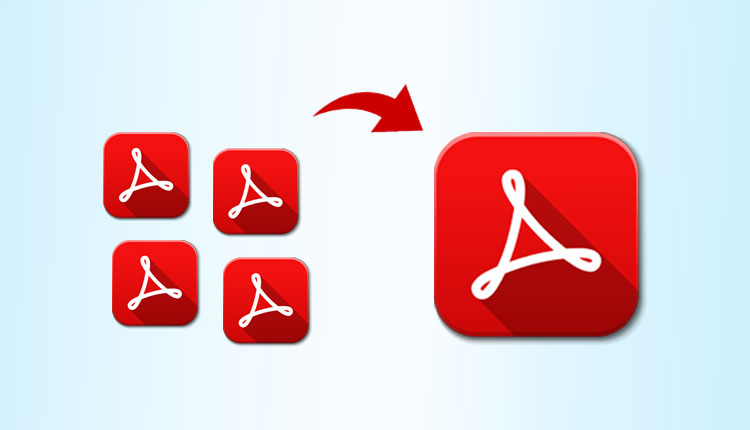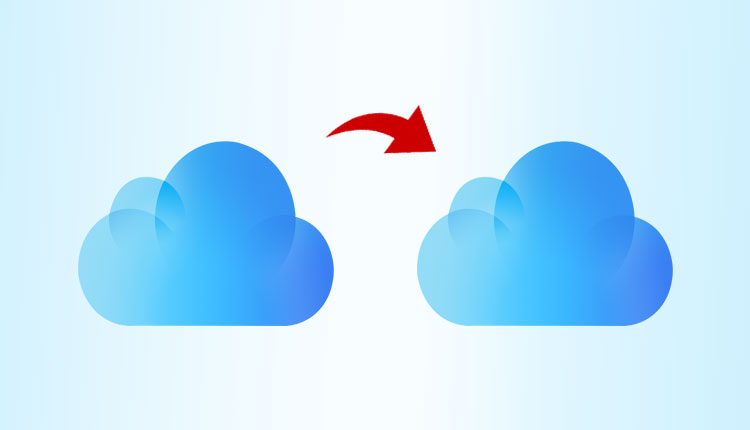Verified Solutions to Extract Backup Exec .bkf File Easily
Nilesh Kumar - December 1, 2022
Have you ever wondered about this situation, when you want to extract backup Exec .bkf file? No, right? because this
Best Two Reliable Solutions to Extract BKF Files in Windows 10
Nilesh Kumar - December 1, 2022
After considering the issue such as how to extract BKF files in Windows 10. Today, we are going to discuss
Quick Methods to Restore BKF Files in Windows 10, 11 and All Versions
Nilesh Kumar - December 1, 2022
Windows 7 is gone from the market. Users will start searching for the solution for how to restore BKF files
How to Transfer Data Between Two SQL Servers? An Introduction
Nilesh Kumar - November 11, 2022
It’s quite common for users to learn how to transfer data between two SQL servers safely. Well, the problem arises
Copy SQL Database from One Server to Another – Brief Introduction
Nilesh Kumar - November 4, 2022
Synopsis: In this guide, the prime objective is to copy SQL database from one server to another without hassles. For
How to Migrate SQL Server 2012 to 2019 Step by Step? Best Guide
Raj - October 29, 2022
Synopsis: Users often try to find a way to migrate SQL Server 2012 to 2019 step by step. This article
How to Print Encrypted PDF Documents on Windows & Mac OS
Raj - October 25, 2022
Summary: This article illustrates some simple solutions for the query on how to print encrypted PDF documents. The method mentioned
Quick Ways to Combine Multiple PDF Files into One PDF
Nilesh Kumar - October 19, 2022
Dealing with a large number of PDF files can be difficult and inconvenient. Fortunately, you can combine multiple PDF files
Exchange Server Recovery Made Simple with Expert Recommended Tool
Nilesh Kumar - October 7, 2022
Overview: The following write-up discusses a tried and tested utility by experts to perform Exchange Server Recovery. The smart Scan
How to Transfer Data From Cloud to Cloud Effortlessly? Detailed Guide
Nilesh Kumar - October 3, 2022
Summary: This writeup describes the most secure way, using which a user can easily transfer data from cloud to cloud