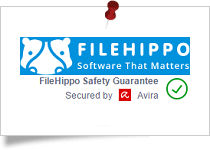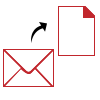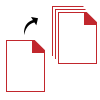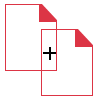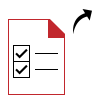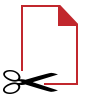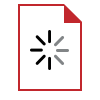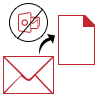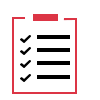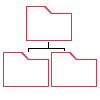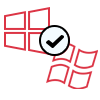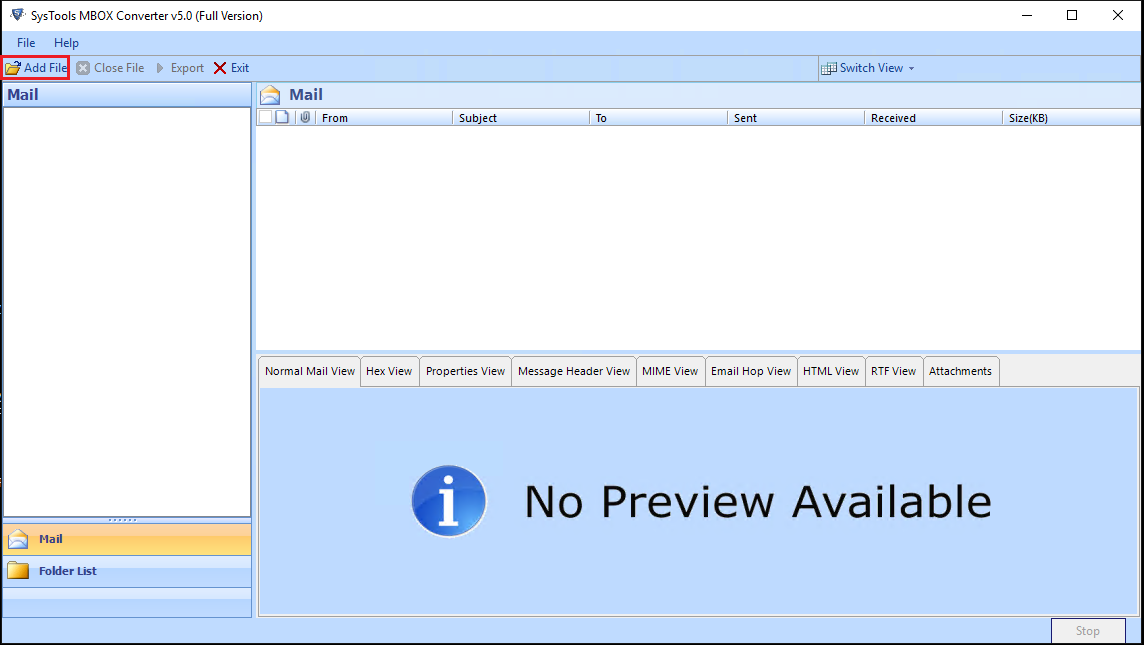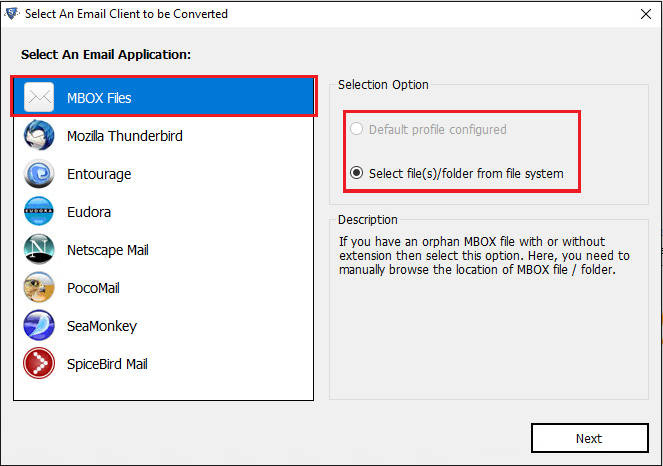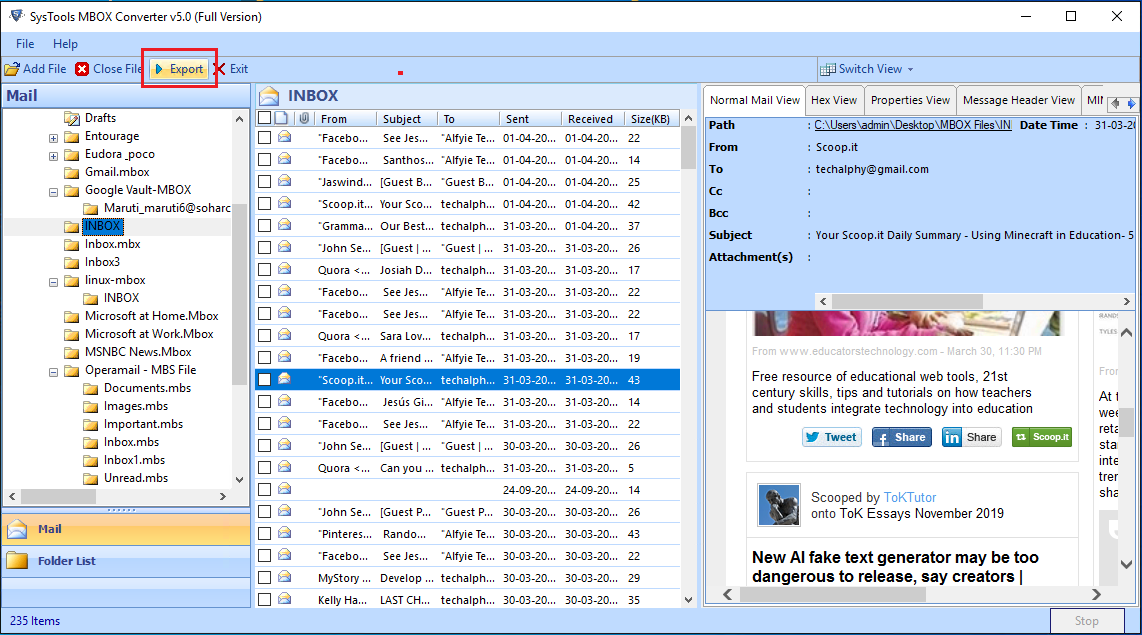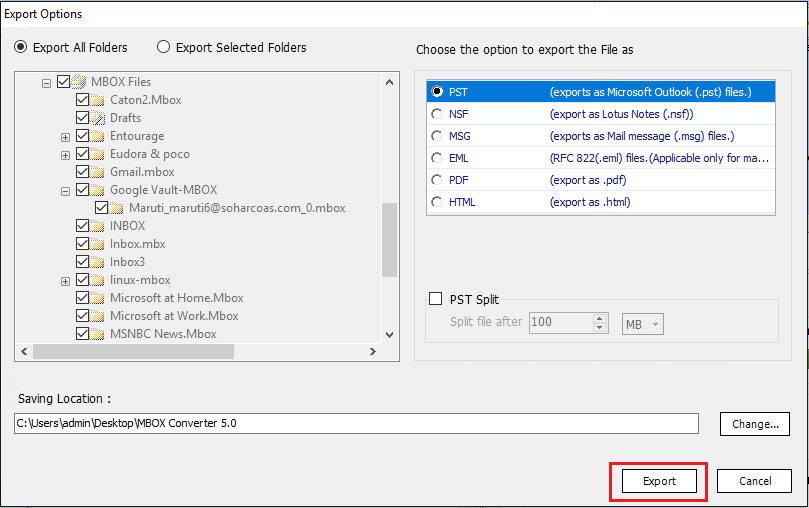Professional MBOX to PST Converter
Download MBOX to PST converter Full Version & export 20+ email clients’ MBOX file to PST format. There is no requirement of Microsoft Outlook for the conversion process. You can convert MBOX to PST for Thunderbird, Eudora, Mac Mail, Entourage, Netscape, The Bat, Spicebird, Seamonkey, Gmail takeout, etc.
- Convert MBOX Emails to PST, EML, PDF, MSG, NSF & HTML File
- Allows to Bulk Convert MBOX to PST without Losing Any Data
- Select Only Preferred Emails to Move into Microsoft Outlook
- No Size Limitation to Convert Large Size MBOX Files to PST Format
- Compatible with More Than 20 Email Clients Supporting MBOX Files
- Option to Convert & Save All the MBOX Files in Single PST File
- Facilitates Conversion of MBOX File to PST without Outlook Installation
- Locates Email Client’s MBOX File Automatically in Case It is Installed
- Provides Split PST Option to Divide The Resultant PST in Multiple PST Files
- Perfectly Capable to Import MBOX Files to Outlook 2021, 2019, 2016, 2013, 2010
- Keeps Intact: Folder Structure, Email Header, HTML Formatting, Data Integrity
- Download MBOX to PST Converter and Install It on Windows 11, 10, 8.1, 8, 7, Etc.