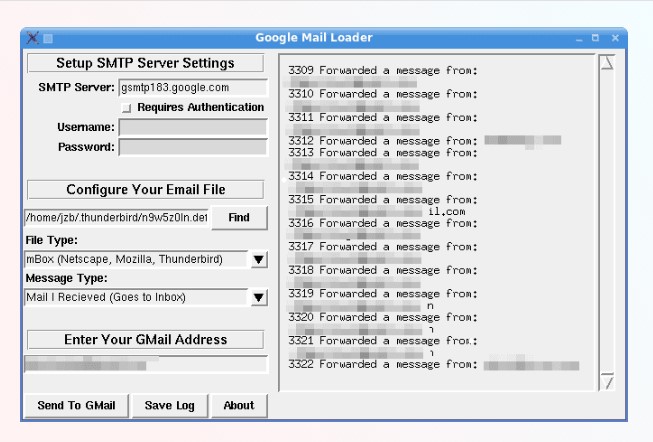How to Export Thunderbird Emails to PST Format – 100% Export Methods
Table of Contents
- Reasons to Convert Thunderbird Mailbox to PST Format
- Understanding the Concept of Mozilla Thunderbird Data Files
- Way to Migrate Thunderbird to Outlook
- First Enable the IMAP Option in Gmail Settings
- Configure This Email Account in Mozilla Thunderbird
- Access the Same Email Account in Microsoft Outlook
- Export Thunderbird Emails to PST by Using your Gmail Account
- Thunderbird Export all Emails to PST Using Gmail Loader
- Limitations of the Manual Solution to Export Thunderbird to Outlook
- Next Level Step to Convert Thunderbird Emails to PST
- Way to Migrate Thunderbird Emails to Outlook PST (Maildir)
- Observational Verdict
- FAQs
Most of the users that require Thunderbird export to PST solutions are first-time users. The probability of a user looking to export Thunderbird Emails to PST is very low if he/she has already performed the conversion beforehand.
With the exception that the previous method was incompetent and resulted in the loss of data. Exporting Thunderbird to PST can be rough if you are a new user. With little to no experience in judging the quality and performance of the methods claiming to convert Thunderbird to PST format, loss of time, effort & data is guaranteed.
After filtering out the five to six available methods, you get the best possible solutions to convert Thunderbird emails to PST files.
Reasons to Export Thunderbird Emails to PST
Convert Thunderbird Mailbox to PST format has several reasons. Here are the key reasons:
- Outlook files are in PST format which allows for easy access and integration.
- Outlook has more advanced features in comparison to Thunderbird like better organization, search capabilities, and categorization.
- PST files can be easily shared with anyone and exported into Outlook which improves team collaboration.
- For taking backups, PST files are very reliable and make data storage retrieval easy.
- PST files improve efficiency when used with Microsoft services like Teams and SharePoint.
- Microsoft provides tools to repair PST files which ensures data recovery in case of file corruption or virus attack.
Understanding the Concept of Mozilla Thunderbird Data Files
Being a desktop email client, Mozilla Thunderbird has a storage file format that it uses to save all the emails along with attachments. As a Thunderbird user, you probably know about MBOX files that store the mailboxes of Thunderbird. But there are users that work with Maildir files also. The difference between MBOX and Maildir is that MBOX stores Thunderbird data as files per mailbox (for example: Inbox, Drafts, etc.). On the other hand Maildir stores data in a single file per message, i.e., one Maildir file is created for each email.
Phase 1 – Converting Thunderbird Emails to PST
Ways to Export Thunderbird Emails to PST (For MBOX Files)
The method that works almost every time, provided that the users are willing to opt for it, is by using the IMAP method. For this process, we will first configure an email account in both Thunderbird and MS Outlook and then proceed with the conversion from Thunderbird to PST file.
Since the most used web email service is Gmail, we will define the complete steps with screenshots below:
Note: Believe me its not that much easy as you think. But its also true that it is a free way to export Thunderbird emails to PST format.
I. First, enable the IMAP option in Gmail Settings:
- In your Gmail account, click on the ‘Gear‘ icon, and select ‘Settings‘.
- Go to the ‘Forwarding and POP/IMAP‘ tab and choose the radio button corresponding to the ‘Enable IMAP‘ option.
- Then, click on ‘Save Changes‘ and log out of the account.
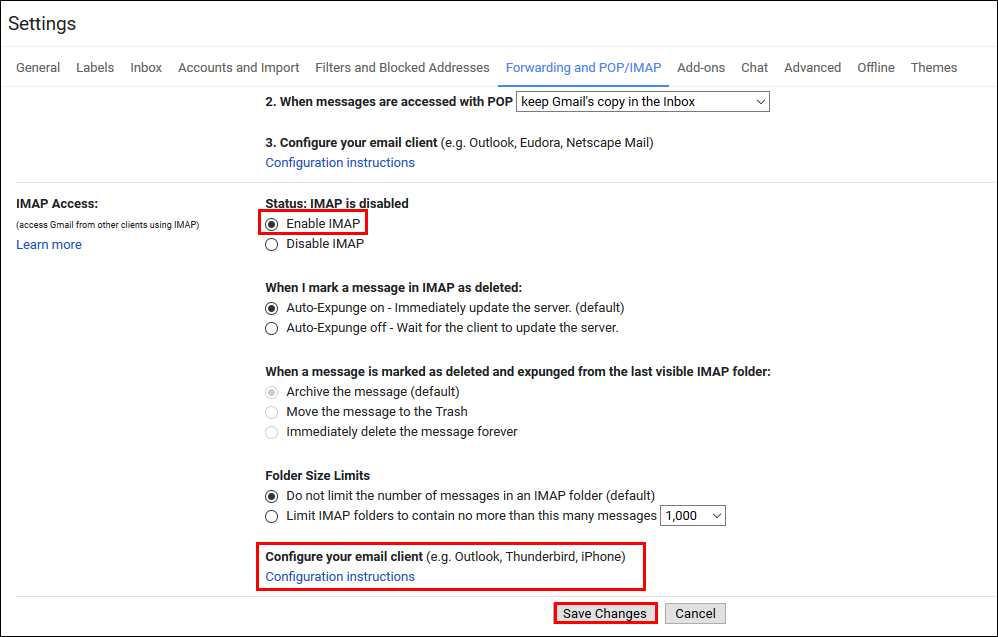
II. Now, configure this email account in Mozilla Thunderbird
Run Thunderbird and follow the steps:
- Firstly, go to ‘Tools‘ > ‘Account Settings‘ and select ‘Account Actions‘ > ‘Add Mail account‘.
- Enter your name, email account address, and password in the designated sections.
- Click on ‘Continue‘, choose ‘IMAP‘, and click on ‘Done‘.
- At last, you can click on the mailbox folder that appears on the Thunderbird interface to access your new email account.
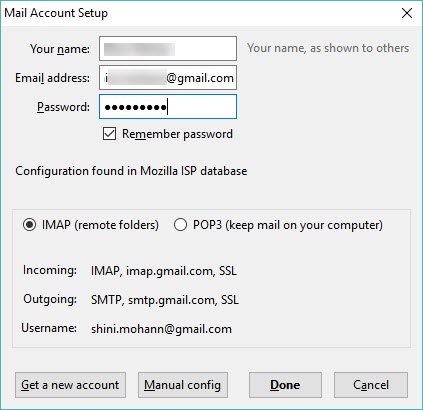
III. The Third Step
It requires you to transfer the emails that you need to convert from Thunderbird to PST into the Gmail Inbox. Simple drag and drop the messages into the Gmail folder.
IV. Access the Same Email Account in Microsoft Outlook
In order to export Thunderbird Emails to PST, you need to access the Thunderbird data via the same email account in MS Outlook. Use the following steps to do so:
- Firstly, run Outlook, go to ‘File‘ > ‘Add Account‘ > ‘Manual Setup‘ > ‘Next‘.
- Then, choose ‘POP or IMAP‘ > ‘Next‘.
- After that, enter the details as shown in the screenshot below:
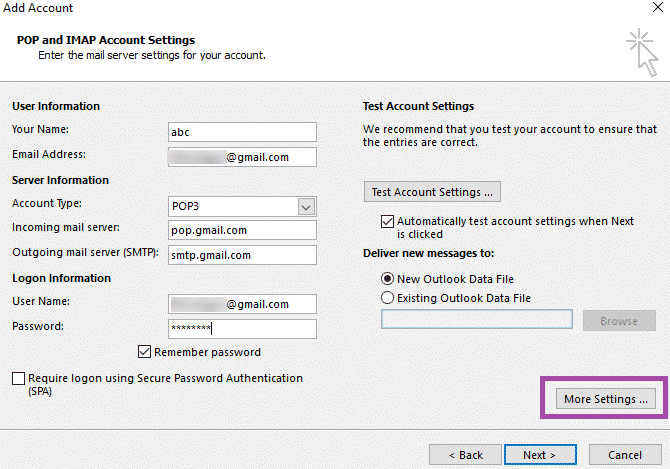
- Now click on ‘Advance Settings‘ and mark the first option in the ‘Outgoing Server‘ tab.
- In the ‘Advanced tab set port numbers as 993/995 and 465/587 respectively.
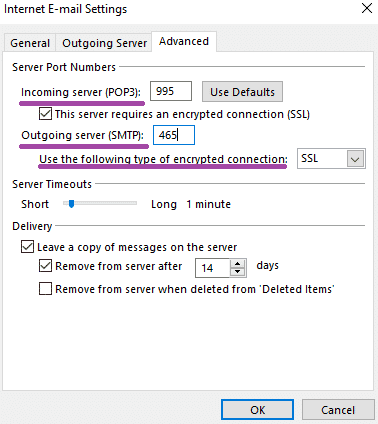
- At last, click on ‘Ok‘ and ‘Test Settings‘. Click on ‘Next‘ when every detail is verified.
You will have all your emails in Outlook. You can also migrate Thunderbird Emails to PST with the native Import/Export option of MS Outlook.
Limitations of the manual solution to Migrate Thunderbird to Outlook
Here are the drawbacks of the manual solution to export Thunderbird Emails to PST:
- When we export Thunderbird to PST through the manual method then it is very a time-consuming process.
- Users need technical knowledge about Thunderbird and Outlook to manage different email clients and formats.
- There is a chance of losing the emails or data if the steps are not followed correctly.
- Transferring emails using IMAP or intermediary clients can be very slow which can cause slow down the system’s performance.
- Using IMAP can expose sensitive data to the internet.
- Data may not be encrypted form during the transfer process which means we have to compromise with the security.
- Users might face difficulties through the exporting process and need troubleshooting during the manual procedure.
Manual methods of export Thunderbird to Outlook PST are cost-effective, are time-consuming, complex, and carry risks of data loss and security issues.
Next Level Step to Export Thunderbird Emails to PST
It is clear that the manual approach is quite stressful and lengthy. You also require a fair amount of technical guidance as well as access to both email clients. This task in itself is time-consuming and impractical for most users. Thus, it is recommended to opt for a hassle-free tool such as EmailDoctor MBOX to PST Converter. This software can convert Thunderbird mailbox to PST without the requirement of MS Outlook. It provides an efficient mechanism that allows both batch and selective conversion to its user.
Take a look at the following infographic for a better understanding before going to Thunderbird to PST conversion

Migrate Thunderbird Emails to PST (for Maildir)
When it comes to Maildir files, no manual method can transfer them to PST format. Your immediate requirement is conversion software. You may not find many result-oriented tools. That’s why we have included the best tool to transfer Maildir from Thunderbird to PST. Click on the Download button to download the free demo version of the software for free.
Observational Verdict
With every launch and update of email clients, the cycle of email migration takes a new turn. Everyone seeks the best possible application for personal or professional use. And MS Outlook provides them with the most benefits. If you are also among these seekers who wish to export Thunderbird Emails to PST format, then you now have the 100% working solution to do so. Simply try the free manual method or opt for the best Thunderbird to PST converter and access all your files in Outlook 2021, 2019, 2016, 2013, 2010 & 2007.
FAQs
Q: What is Thunderbird?
A: Thunderbird is a free and open-source email client developed by Mozilla. It is available for Windows, macOS, and Linux operating systems.
Q: What is PST format?
A: PST (Personal Storage Table) is a file format used by Microsoft Outlook to store email messages, calendar events, contacts, and other data.
Q: Why do I need to export Thunderbird Emails to PST format?
A: If you are export Thunderbird to Outlook or need to access your Thunderbird emails in Outlook, you will need to convert them to PST format.
Q: Is there any free method to export Thunderbird folders to Outlook PST format?
A: There is no direct free method to convert Thunderbird emails to PST format, but you can configure an empty email account in both Thunderbird and Outlook to transfer data between them. Thus, indirectly providing you with PST file.
Q: Can I export Thunderbird Emails to PST format on Mac?
A: Yes, you can use “MBOX Converter for Mac” to export Thunderbird to Outlook PST format on Mac.
Q: Migrate Thunderbird to Outlook format delete my original emails?
A: No, the converter will create a copy of your emails in a new PST file. Your original emails will remain intact.
Q: What should I do if I encounter any errors during the conversion process?
A: If you are using the software, you can contact our support team for assistance.