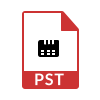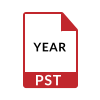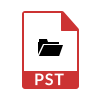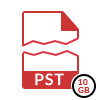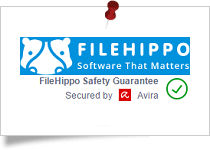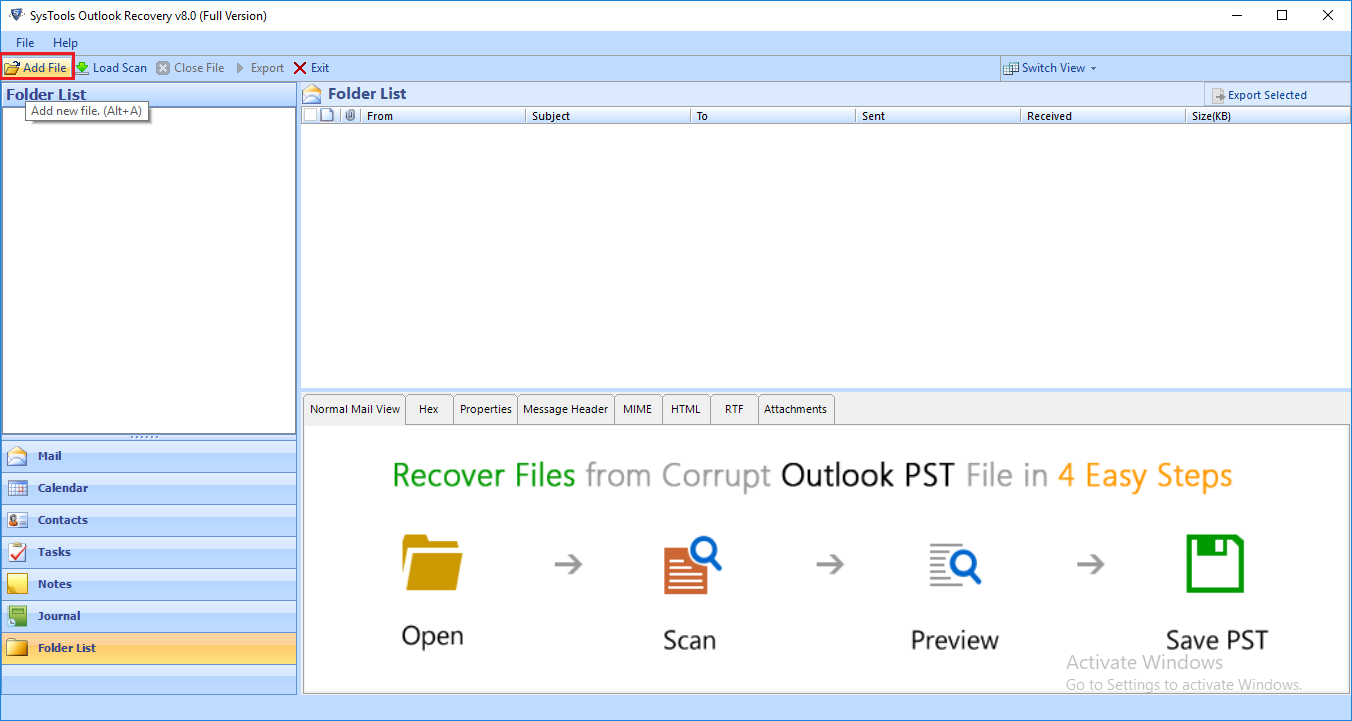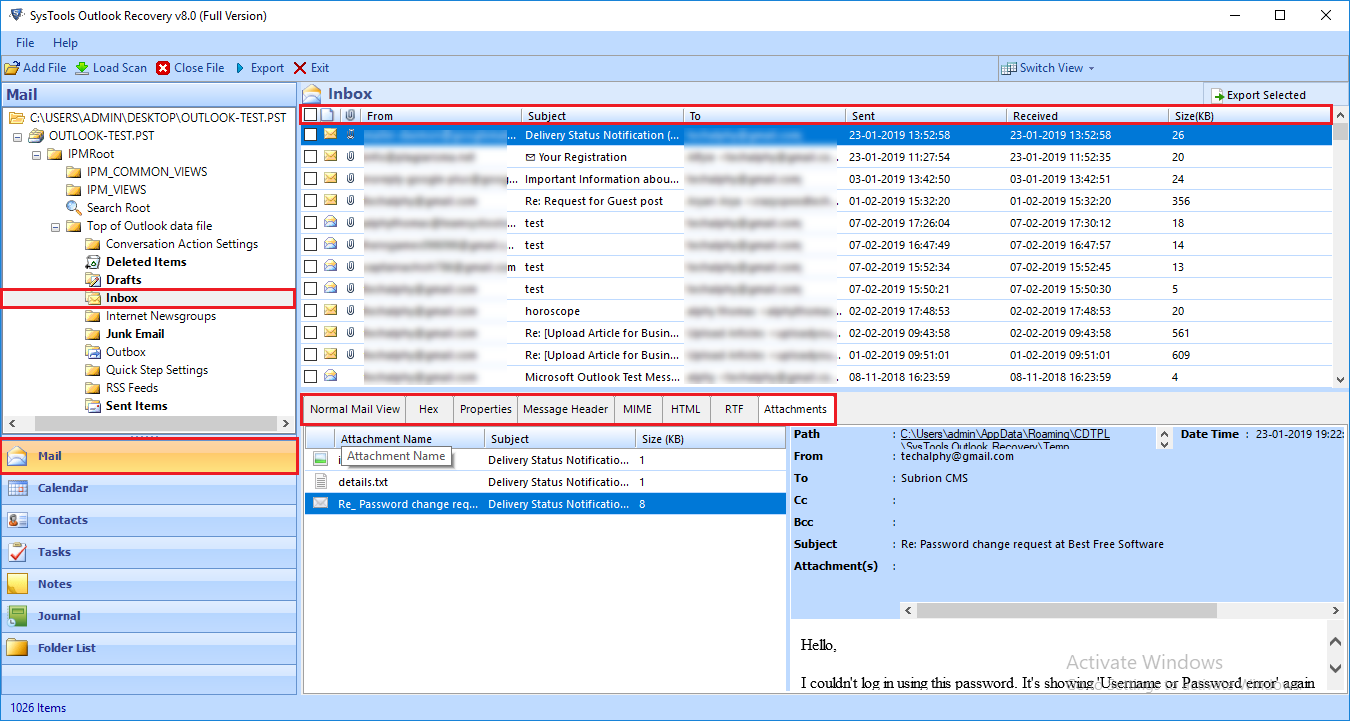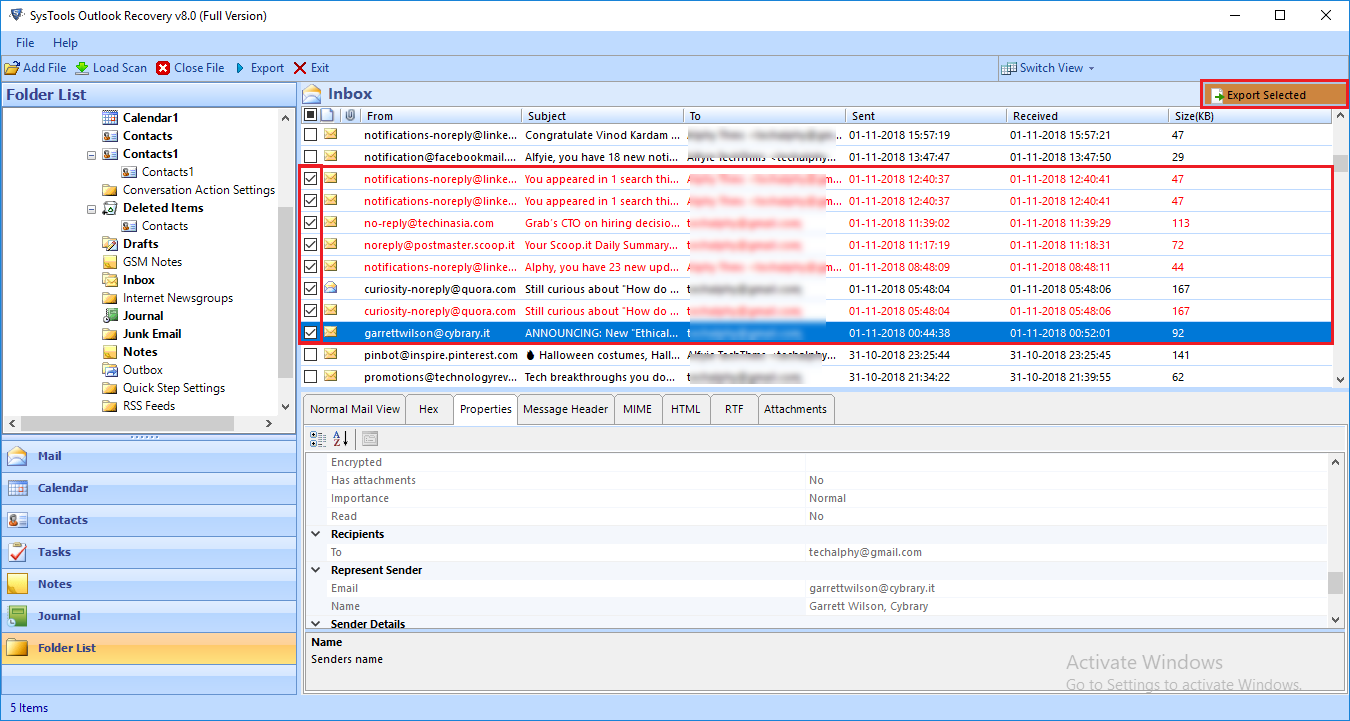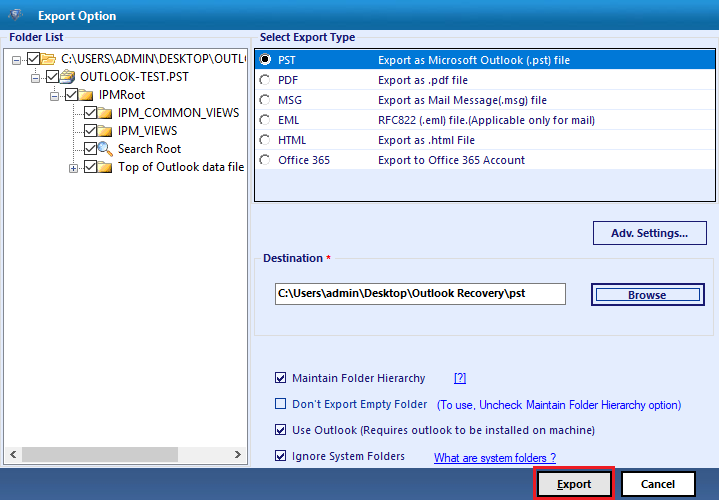Outlook PST Repair Tool
An amazing tool that is designed to repair PST file problems, which may occur in Outlook. This Advanced PST Repair Tool is a quick solution to fix any Outlook issues. It is capable to repair emails, contacts, calendars, tasks, journals from corrupt and corrupted PST files.
- Repair corrupt PST file to retrieve permanently deleted emails.
- Data items such as contacts, emails, calendars, tasks etc. are retained.
- Supports to Repair Encrypted (Password protected) PST files.
- Facility to install and access the product in multiple languages.
- Save repair PST in different formats such as EML/ PDF / HTML/ MSG.
- Repair Multiple Outlook PST files of any given size quickly.
- Option to access the tool as Standard/Guest user without asking Admin privilege
- Fix corrupted PST file and selective export it using date-wise filtration.
- Repair corruption problems in UNICODE / ANSI type PST file.
- Option to remove the loaded PST file from saved scan list
- Provide facility to split large PST file into small files during export.
- Provide a features to view attachment in all categories after recovery
- Folder hierarchy remains intact, without any change or damage after repair.
- Remove SMIME & OpenPGP encryption from Outlook Email Messages.
- Repair and save data items in Office 365 account directly.
- Well-supported by all versions of Microsoft Windows & Outlook.