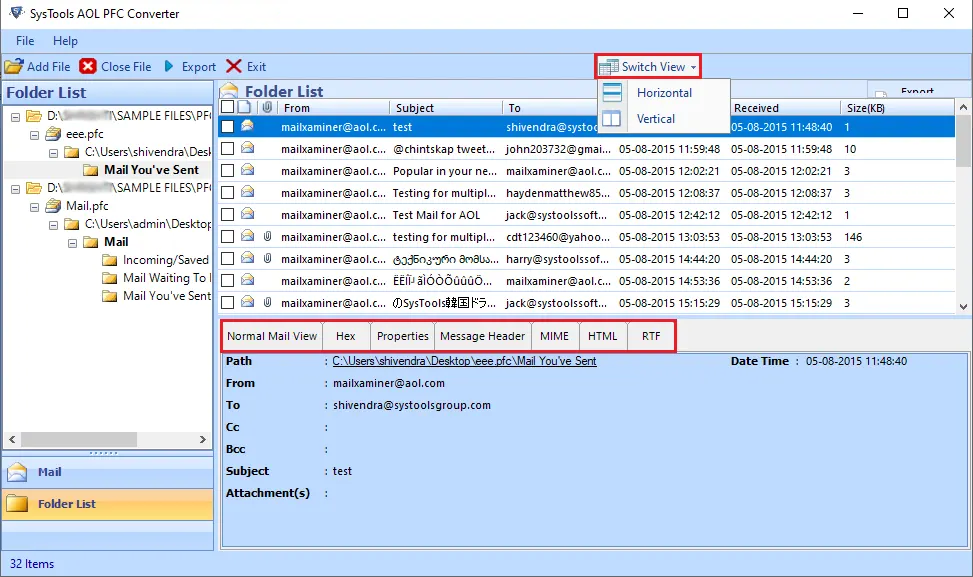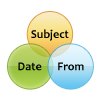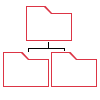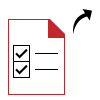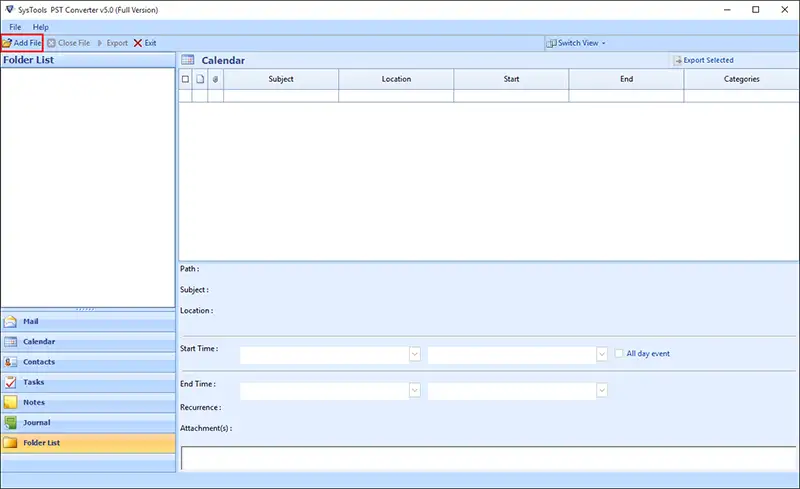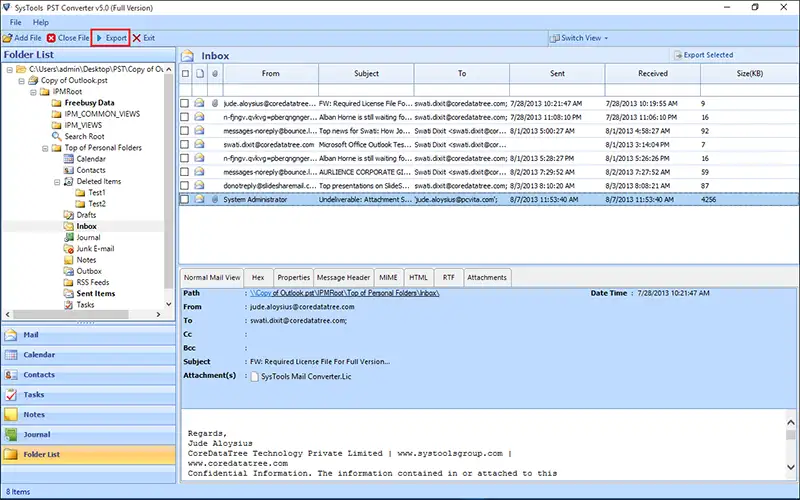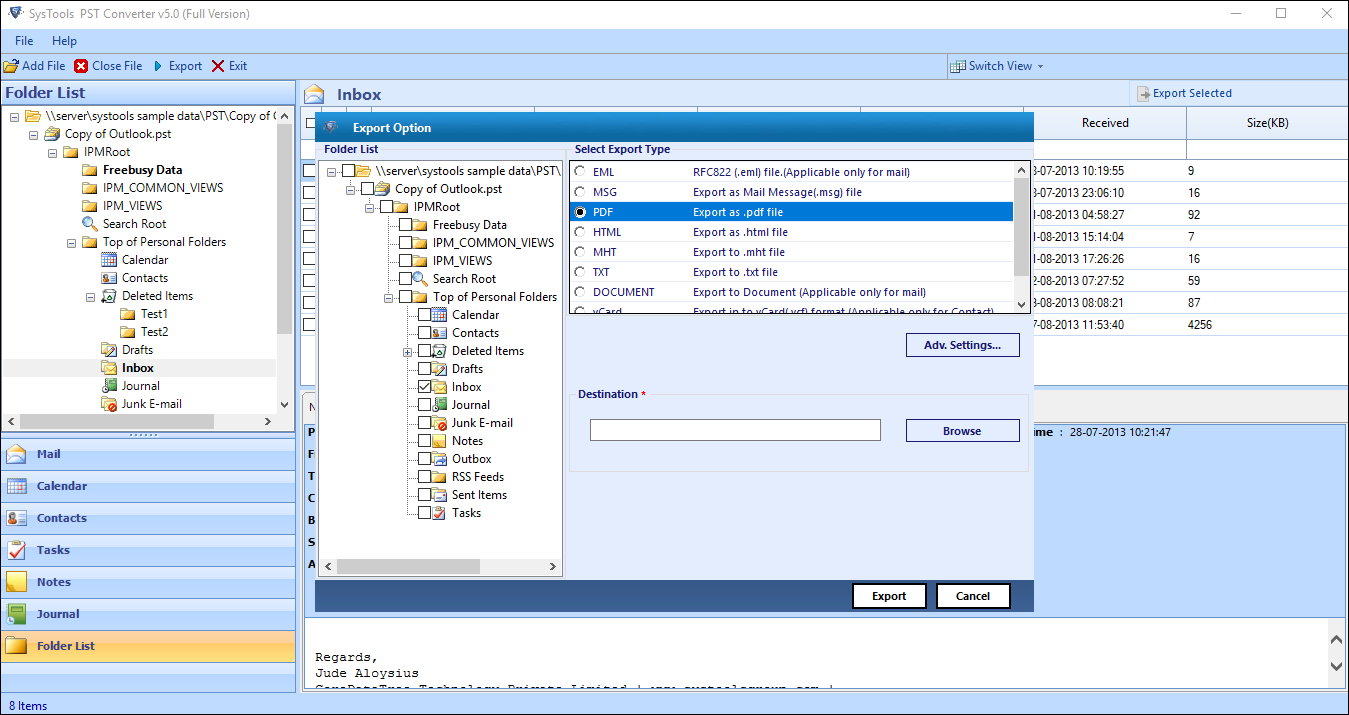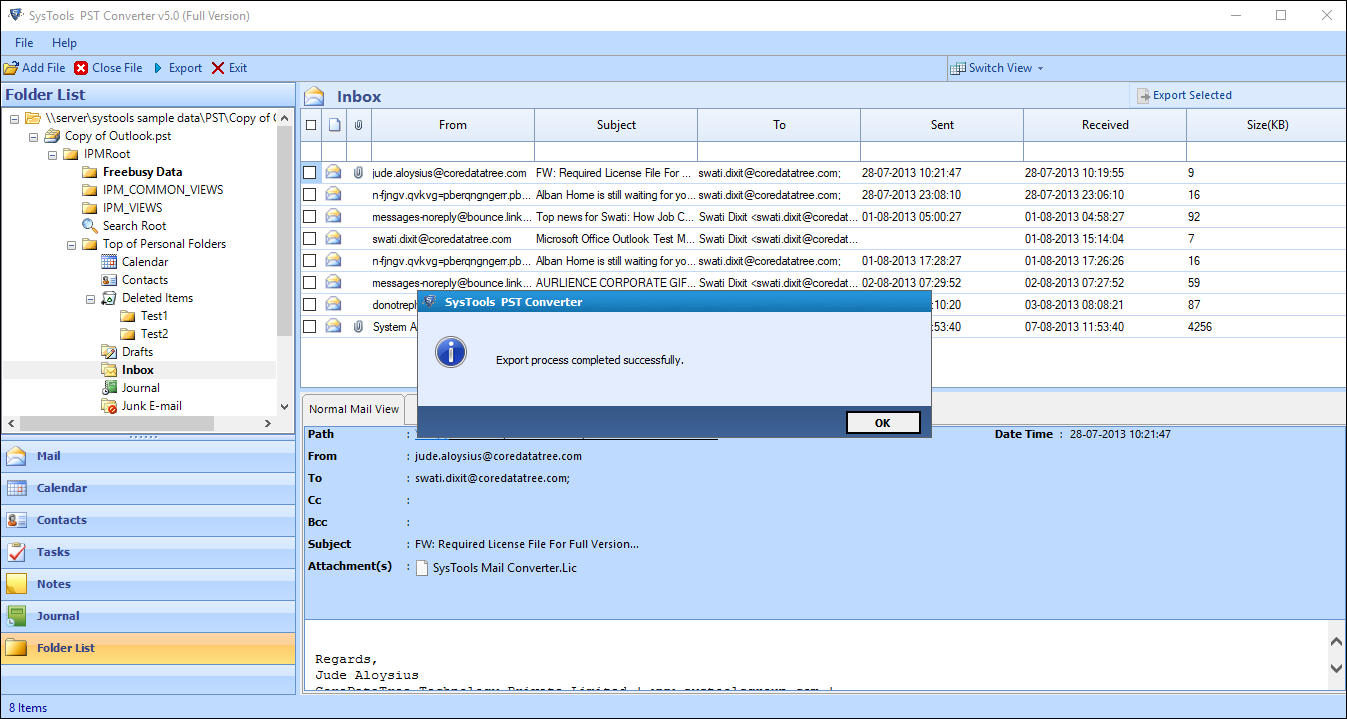PST to PDF Converter Software
Experts Verified Tool to Batch Convert PST Files to PDF with Attachments
- Convert PST to PDF and HTML, MHT, TXT, DOCX, DOC, RTF, VCF, ICS, CSV
- Allows to Export in Different Email Formats: EML, MBOX, MSG, and PST
- Convert PST to PDF with Attachments, Emails, Contacts, Calendar, etc.
- Advance Scanning Mode to Convert Damaged PST File to PDF Format
- Add Folder Option to Bulk Convert PST Files to PDF File Format
- Advanced PDF Settings: Date Filter, Category Selection, Page Layout, etc.
- Manage Attachments: Attachment on Pin, Append Attachments, Save Attachments
- Allows to Convert PST to PDF Format Without Outlook Installation
- Option to select particular folder to export PST files as PDF Adobe
- Download PST to PDF Converter and Install It on All Windows OS Versions
Download Now
Safe & Secure
Purchase Now
30 Days Money Back*