How to Remove Permissions from PDF File with 4 Easy Ways
PDF (Portable Document Format) is commonly used by several users to store their data. Using this PDF file, the user gets an option to encrypt their data to prevent accessing data by any unauthorized user. However, when a user receives some protected PDF files, they get in a situation where they are unable to remove permissions from PDF documents.
Every time they are unable to perform certain actions on the PDF file, they look for a way to take off the PDF permissions. So, in this guide, we will explain the top techniques that will help users remove PDF permissions and access the documents anytime.
Table of Contents:
What do you mean by Permissions in a PDF Document?
Permissions are security measures that lock a PDF file from certain actions. It protects the content within the PDF file. Permissions can determine who can access, modify, print, or copy the data contained within the document.
Different Types of Permissions:
- Viewing Permissions: Also known as document open password, this permission manages access to the document itself. Users must enter a password or possess the correct credentials to open and view the PDF.
- Editing Permissions: Editing permissions govern the ability to edit the content within the PDF.
- Printing Permissions: Printing permissions can disable or allow users to print the document.
- Copying Permissions: Copying permissions determine whether users can copy text or other content from the PDF. It generally comes under editing permissions itself but many users count it as a separate permission.
Now let us see the techniques that can be used to unsecure a protected PDF file.
1. Use Adobe Acrobat DC Pro to Remove Permissions From a PDF File
Here users can get an option to remove the PDF file permissions by using Adobe Acrobat DC Pro. However, only the paid version comes with tools to make it happen. The user has to pay the subscription charges to use features like editing and removing restrictions from PDF files.
With this method, users can remove both owner and user level permissions password. Below we have mentioned the instructions to use the application:
- Firstly, open the Adobe Acrobat DC Pro and then open the PDF file having permissions.
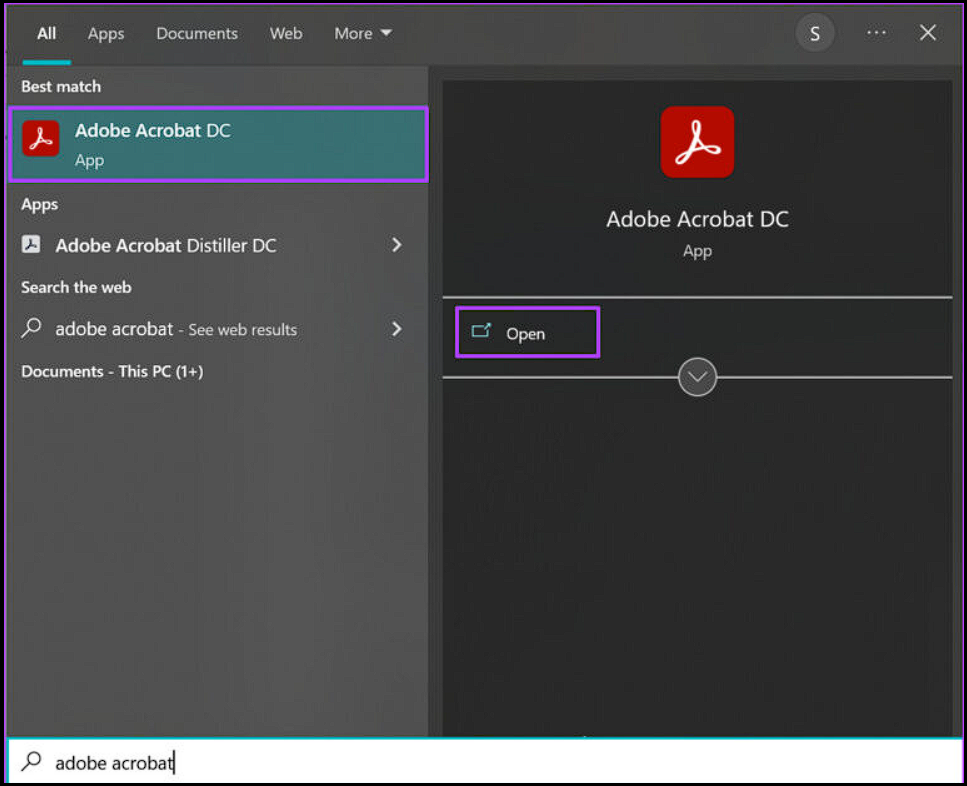
- Follow the path to take permissions off a PDF file: Go to Tools -> Protect -> Advance options -> Remove Security.
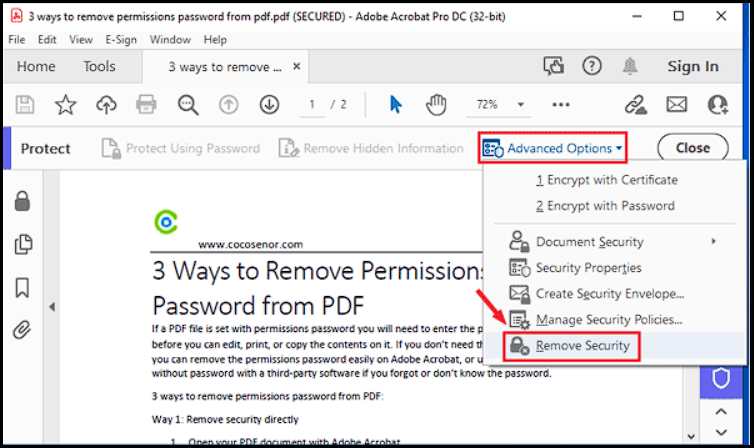
- If the PDF file has a File viewing password, then hit the OK button to delete it. If the PDF has a permissions password, then type it in the Enter Password section and press OK.
Note – This method can be used by those who can afford to buy this application because being a premium tool its monthly charges are high.
2. Use Google Chrome to Take Off Permissions from PDF
Google Chrome also provides an easy way to get rid of PDF permissions. It is a 100% free method with no hidden costs. You can do the following to remove PDF file permissions using Google Chrome:
- Right-click on the PDF file.
- Then, choose Open with > Google Chrome. This will open the PDF file in Chrome.
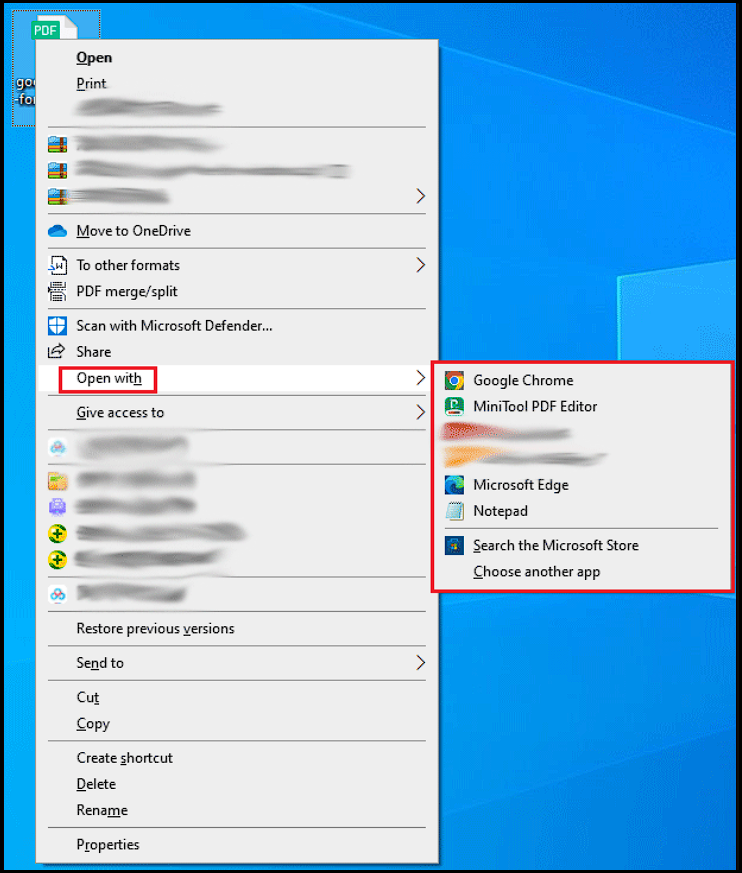
- Now, click on the Print icon on the top-right corner or simply press the Ctrl+P key.
- Select the Save as PDF option in Destination and click the Save button.
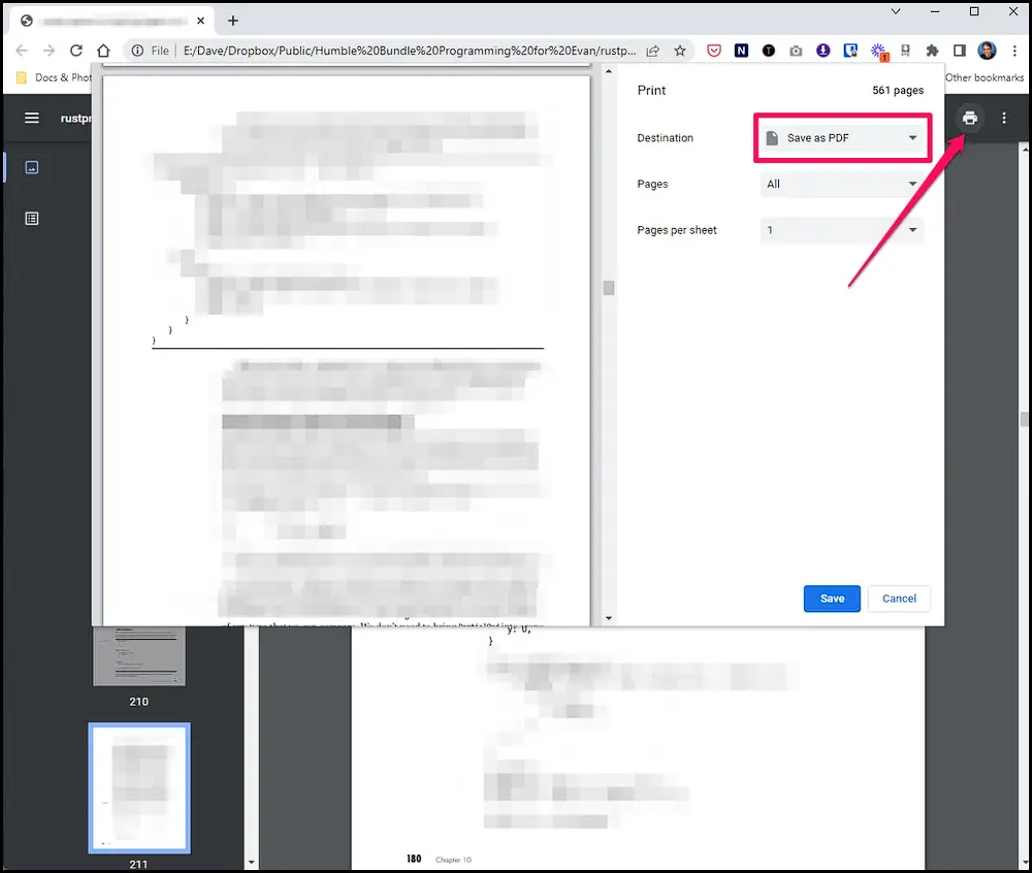
- Choose where you want to save the PDF file without permissions and click the Save button.
- Now, you can open this newly saved PDF file and check its Properties to see the allowed permissions.
Note: Remember that this method only works when Print permission is allowed on the PDF file. If you do not have Print permission, then the command won’t work in Google Chrome. Thus, the entire process will fail.
3. How to Remove Permissions From PDF Using Automated Tool
For every issue, there is a professional solution and here also to break PDF document password there is a dedicated method that can be used. The user might have multiple PDF files to remove permission, so for that, we recommend using the most trusted PDF Unlocker to Unlock PDF Documents.
We have listed some advanced features of this tool to delete permissions off a PDF file.
Some Features of This Tool to Turn Off PDF Permissions
- This utility can remove permissions from PDF documents, for editing, printing, copying text and extracting data.
- This tool does not apply any size limitations.
- On Windows and Mac OS, users can run this tool to remove permissions from a PDF
- It enables the option to remove passwords from known user-level or owner-level PDF files.
- This tool offers the option to either save or print Output PDF files.
- Maintains the entire original data structure and attachments.
Steps to Use This Utility to Remove PDF Permissions:
1: Install the software in the local system and run it.

2: Then, use the “Add File” or “Add Folder” and upload the locked PDF file(s).

3: Select any one option from Save or Print the decrypted PDF file(s).

4: Now, set the target folder using the “Change” option to save the PDF.

5: Finally, to remove the PDF permission password hit the “Unlock” button.

By following the steps, the user will successfully take permissions off a PDF file and can access those PDF files whenever they want.
Read More: How to Efficiently Unlock PDF on Mac OS
4. Any Other Method Available to Remove PDF File Permissions?
Well, there are several tools available online that advertise themselves as “Free”. They can be used to edit, split, merge, or extract PDF files. However, they do not support secured PDF files, which means that the online free tools do not unlock password protected PDF files. To do so, the user will need to use reliable and trusted software which are available for offline purpose. Explore them and use the software which is suitable for the users.
Note: If you remove all the restrictions from your PDFs, then it is accessible by anyone. Now, to secure your crucial documents you need to add restrictions. For the same, the PDF Lock Tool will help by providing you with a robust security measure.
Risks and Limitations of Online Solutions
While online tools may seem convenient, they come with their fair share of risks and limitations.
- Data Privacy Concerns: Uploading sensitive documents to online platforms almost always exposes confidential information to unknown third parties.
- Security: Online tools can lead to potential data breaches. You do not have any control over the security protocols of the online tools.
- File Size and Quantity Issues: Online tools impose limitations on file size and the number of files you can process.
- Internet Connection: Online tools are entirely reliant on a stable internet connection.
Also Read: Know Different Ways to Extract Pages from PDF Files
Conclusion
PDF file users often fall into a situation where they are required to alter the content of the PDF file. In other cases, users need to perform some action on a secured PDF but fail to do so. Hence, they look for a solution to take permissions off a PDF document. This guide explains the best methods to remove all permissions from PDF file and make them permissions-free/password-free.
FAQs
Q1: Can I use the above-mentioned methods to remove user-level password from multiple PDF files?
Yes, you can use any of the methods discussed in this post to delete permissions password from PDF file.
Q2: How to process multiple PDF documents at once to get rid of permissions?
You can use the third method to get rid of all PDF permissions from multiple PDF files in bulk.
Q3: Is it legal to remove permission password from PDF file?
As long as there are no copyright issues, and you do not use the PDF for commercial purposes, it is generally legal to remove PDF file permissions. But, do make sure to refer to the local laws and the purpose of the PDF documents to keep clear of legal issues.
Q4: List of top PDF Permission Remover for Windows & Mac?
- Dedicated Professional Software
- Adobe Acrobat DC
- Preview
- Google Chrome
- Online PDF Permissions Remover



