RTO and RPO in SQL Server for Disaster Recovery & Management
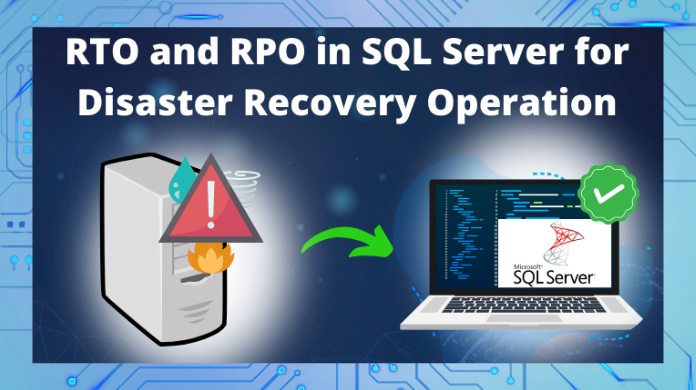
Summary: We are going to explore the role of RTO and RPO in SQL server in-depth. This article is going to explain to users what does RTO and RPO stand for. Moreover, its metrics are also there as per your business model. Last but not least, it explains the backup strategy along with the plan for disaster recovery & business continuity.
Every organization must be transparent with its RTO and RPO metrics as this significantly contributes to the business continuity & disaster recovery [BCDR] plans. Users can smartly assess the necessity of their databases, backup strategy, and much more using SQL server RTO and RPO. It enables organizations to react normally in complex scenarios like Outages, ransomware attacks, Corruption of files, etc.
Let’s move to the next section and start by learning what the RTO and RPO are that we’re discussing in a better way.
What Does RTO and RPO Stand For? Everything You Need to Know
Let’s understand what these terms stand for with a very simplistic explanation & interactive images.
# RTO – Recovery Time Objective
Now we have the RTO which simply stated the time required to make the database run again after the unwanted incident. Users can say that it states the maximum downtime limit that an organization can afford to have. This can be reduced by understanding RTO and RPO in disaster recovery with in-depth knowledge.
# RPO – Recovery Point Objective
RPO is the limit of data that you can afford to lose in any emergency situation. In simple words, it can be explained as the data stored after the last backup till the unwanted incident (outage, corruption, attack) took place. The more often you took your database backup, the less data you have to compromise.
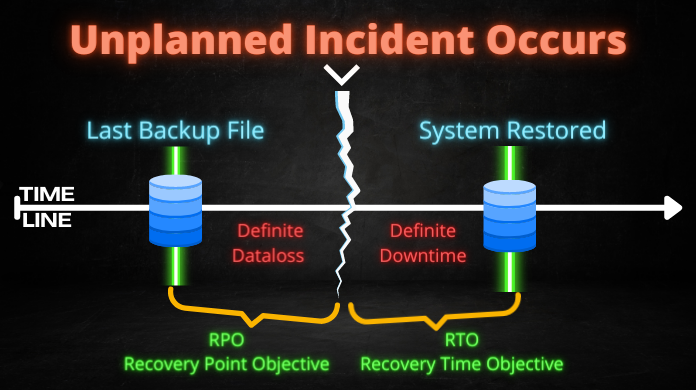
Also Read: Introduction to SQL Server Error 15105 & Best Ways to Fix It
RTO and RPO in SQL Server for Business Continuity
Now as we know what does RTO and RPO stand for, it’s time to proceed further. Users are requested that do not think that the strategy for a particular business will go smooth with their business too. It is quite important for users to understand how these targets are integrated with businesses.
Let’s say that your business model is more likely to be dependent on offline payments & invoices. There you can set up the RTO and RPO in disaster recovery as per your needs. These need not be very strict in such businesses. However, organizations involving online transactions in a huge number may be severely get affected in a short period of time.
Analyze your business & find out the maximum RTO and RPO your business can tolerate. Let’s move further & find out what business model are you having to decide your requirements & targets.
Also Read: SQL Database Integrity Check Failed – How to Counter Fatal Errors
Know RTO and RPO Metrics for Your Business
As we say, there are 3 categories that we divide businesses to measure their standards. These categories have the RTO and RPO in disaster recovery ranging from nothing to one full day [0 to 24 hours].
- Tier- 1: Mission Critical Databases
The businesses that are mission-critical require about 15 Minutes for both recovery time objective and recovery point objective. Example – Banks Websites. - Tier-2: Business Critical Databases
SQL server RTO and RPO of around 2 Hours to 4 Hours is required for such businesses having intermediate level urgency. Example – Mid-level eCommerce Business Websites. - Tier-3: The Non-Critical Databases
Finally, we have businesses that can tolerate more than all others. Here, Such businesses are safe from 4 Hours to 24 Hours. Example – Blogging & Forum Websites.
RTO and RPO in SQL Server – Prepare Your Backup Strategy
For targeting a faster recovery, users need to reduce the RTO. However, it has a direct connection with the RPO. Because if you have fewer data to lose & take frequent backups, your recovery will be faster. We‘re going to advise you on the best backup strategy that can help you in speeding up RTO and RPO in disaster recovery.
Which Backup is Necessary
If you have a larger database, then you should combine the full, differential, transactional, partial, & tail log backups. However, for smaller & mid-size databases, full and regular log backups are sufficient.
Don’t Rely on Safety Measures
Users should not rely on safety measures totally. No matter how well-protected your database is, do not avoid taking backups in any condition. This can be really helpful in the worst time as data is our most valuable asset nowadays.
Follow the 3-2-1 Backup Rule
Never keep your backup file in the same drive having the primary files. Follow the 3-2-1 rule. It says, to create 1 primary data & 2 copies of that data. Keep one copy on the system & the other offsite.
Crucial Database Consistency Check
Along with regular backups, it’s of utmost significance for users to do regular consistency checks. It can be beneficial for them in order to sense any kind of physical or logical inconsistency that might give them trouble in the future. The interval of this check can be weekly or monthly. It should be treated as an additional layer of security. Evidently. DBAs who do regular drills and consistency checks are proven to be providing much better results. It even helps users in business continuity and disaster management to a great extent that no other solutions are capable of.
RTO and RPO in SQL for BCDR – Quick Checklist
Now, below are some crucial considerations that users need to focus in order to understand the RTO and RPO for SQL Server disaster recovery strategy building. Before setting the RPO and RTO metrics, users must go through this checklist once to be on a safer side.
- To minimize the RTO and RPO, administrators must make sure that they are prepared with the vendor support documents, escalation matrix, blueprint of RTO and RPO plans, application, etc ready with them.
- Backup testing is quite a crucial task. It help users to understand whether their backups are valid or not. In several cases, users do have backups but are invalid. Therefore, there is nothing that they could have done.
- Now, if we test our backups, testing the BCDR plan is a necessity too. Performing the drills helps users analyze how their strategy will work. Also, it will give users an experience of how everything will work in case of a real disaster & what steps they should take right away.
- Having the contact owner list & applications handy can help users to get a desired solution. It can help in acting fast & keeping the RTO and RPO as low as possible to avoid any inconvenience.
Role of RTO and RPO in Disaster Recovery Plans
Now for the recovery plan, it is advised to use the best SQL Database Recovery Tool to get back deleted, lost, and corrupted SQL database files. Users should trust this solution as even top IT experts and Microsoft’s MVPs use this.
This solution can easily solve all SQL Database Corruption very easily without any hassles. Moreover, there is no need for users to learn RPO and RTO in SQL Server if they opt for the advanced solution. Just download the tool & then follow the below-mentioned steps carefully.
Step-1. Launch Tool & then simply Click on the Open button to add MDF files.

Step-2. Select the Quick or Advanced Scan option as per the level of corruption.

Step-3. Preview Database objects & then Click on the Export option situated at the top.

Step-4. Finally, Select the Destination >> Data Files and then Click on the Export button.

Features:-
- This utility can recover deleted tables, views, functions, stored procedures, rules, etc without any issue.
- Offers Quick & advance scan option to repair corrupt SQL MDF file with low to high levels of corruption.
- No need to know RTO and RPO in SQL Server as this tool has enough safety features to quickly restore SQL database.
- This advanced utility can export the repaired/recovered database file to SQL server, CSV file & script file for future use.
- It can bring back missing indexes in SQL server in just a few steps without the involvement of any server complexities.
- It has a very user-friendly interface that enables even new users to easily execute the entire operation without facing errors.
In a Nutshell
Users are requested to have a DR plan along with a backup strategy always ready & in action mode. This way they can reduce the damage as much as possible & maintain the ideal RTO and RPO in SQL server for disaster recovery & business continuity. However, users can also opt for the SQL Database Viewer if they just want to preview the data files.
The more clever strategy you can make, the better your business continuity will happen. The above-mentioned tool is a very advanced & simplistic utility that even new users can select to get all the data back. The agenda of learning what is SQL server RTO and RPO is to minimize the losses at all costs.
Also Read: How to Resolve SQL Server Error 825 In Your SQL Database Smartly


