Ways to Recover Deleted Objects in MS SQL Server
Summary: SQL Server Database Administrators always takes precaution to maintain and manage the databases. But mishap with the database is still a probability. Because a disaster can occur anytime. So in this article, We will discuss the ways to recover deleted Objects of SQL database.
Microsoft SQL Server is a full-featured database management system in which SQL (Structured Query Language) is used to communicate with the SQL Server. With the help of SQL, the user can perform an update and retrieve operations on the SQL database. This application stores the data In the data in the Primary database file with .mdf extension. Secondary data file with .ndf extension. And Log file with .ldf file format.
Many times SQL Servers database Administrators face disastrous situations, such as SQL database corruption, accidentally deletion of the database objects. Hence to work with the database the users tried to find the solutions to recover deleted Objects of SQL database.
If you are also looking for a solution to retrieve deleted SQL database objects such as Table records, functions, stored procedure, views, indexes then you are landed on the perfect solution page. Here we will discuss the recovery process with the help of Emaildoctor Recover SQL Database Software.
“Please help! I have been using SQL Server Version 2017 to store and manage my SQL database. But accidentally I have deleted my important SQL functions and stored procedures. Also, I forgot to take the backup of the database. So does anyone help me to recover deleted objects of SQL Server? Thanks!
Important Note: In case if you want to recover deleted database objects Quickly then I suggest you to take the help of Automated Solution.
Now Let Us Explore the Way to Recover Deleted Objects in MS SQL Server
SQL Server Database Recovery Software is a professional solution to retrieve deleted records and other database objects of Microsoft SQL Server. By using this utility the user can preview the SQL database objects such as a table, stored procedure, functions, Views, Triggers, etc. Also in case if you have a corrupted SQL database then also the user can perform the recovery.
This utility comes with two different Scan modes. First is the Quick Scan mode to deal with minor corruption and Advanced Scan mode is to deal with the Major corruption scenarios. Also if you don’t know the SQL Server version, then the user can select the Auto-detect SQL server version. This feature will help to detect the SQL Server version automatically.
This application is equipped with a feature to preview deleted SQL database objects in red color. Also this application provide option to save the recovered data as SQL Scripts or CSV file. Users can export the data to SQL Server present in the same machine where the tool is installed or a server network. The tool supports SQL Server version 2019 / 2017 / 2016 / 2014 / 2012/ 2008 / 2008R2 / 2005. To know more about this the user can try the Free demo version of this software.
Follow the Steps to Recover Deleted SQL Database Objects
- Install And Run the Software on Your System and Click on the Open button.
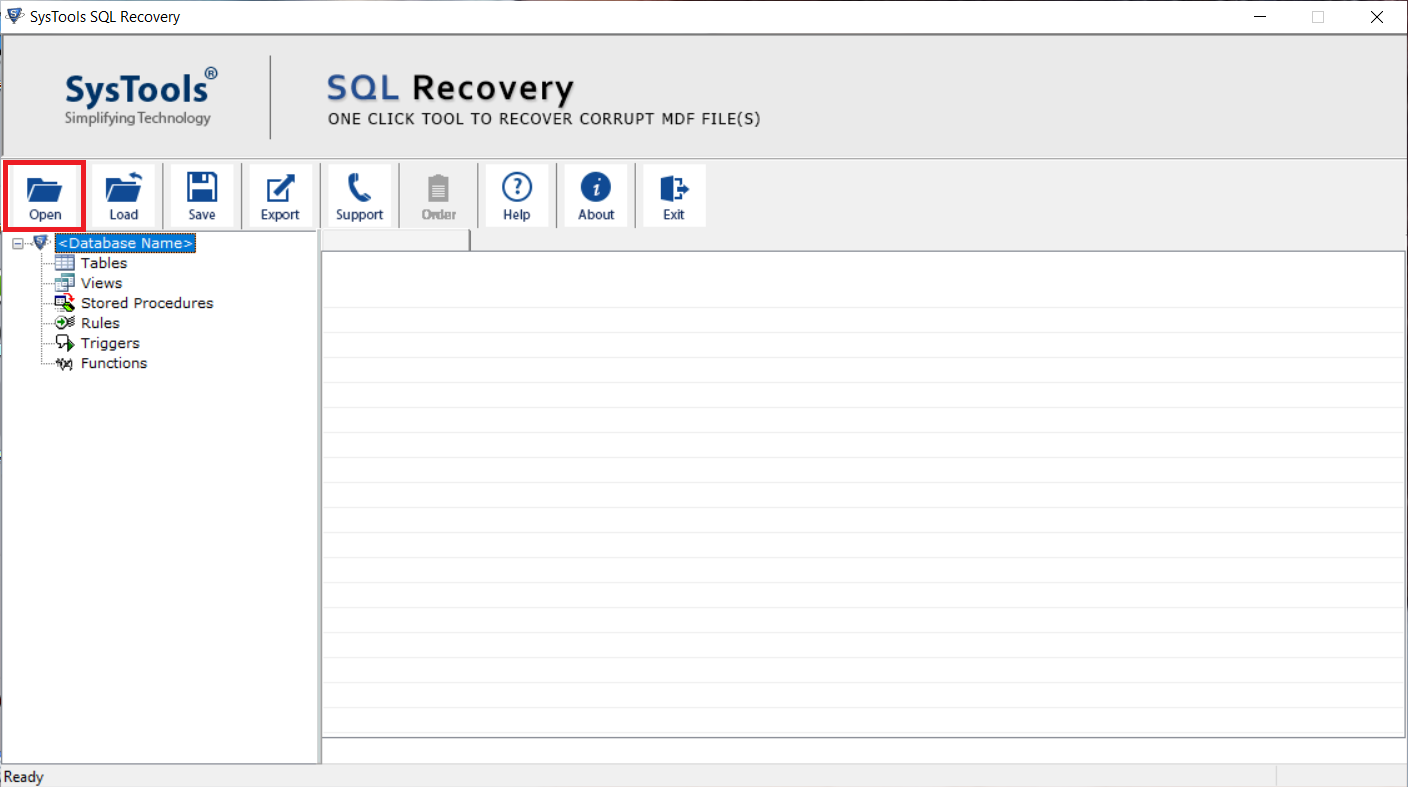
2. Now Browse the MDF file and choose the Scan Mode. Click on Recover Deleted Objects option to recover and preview deleted objects in red color.
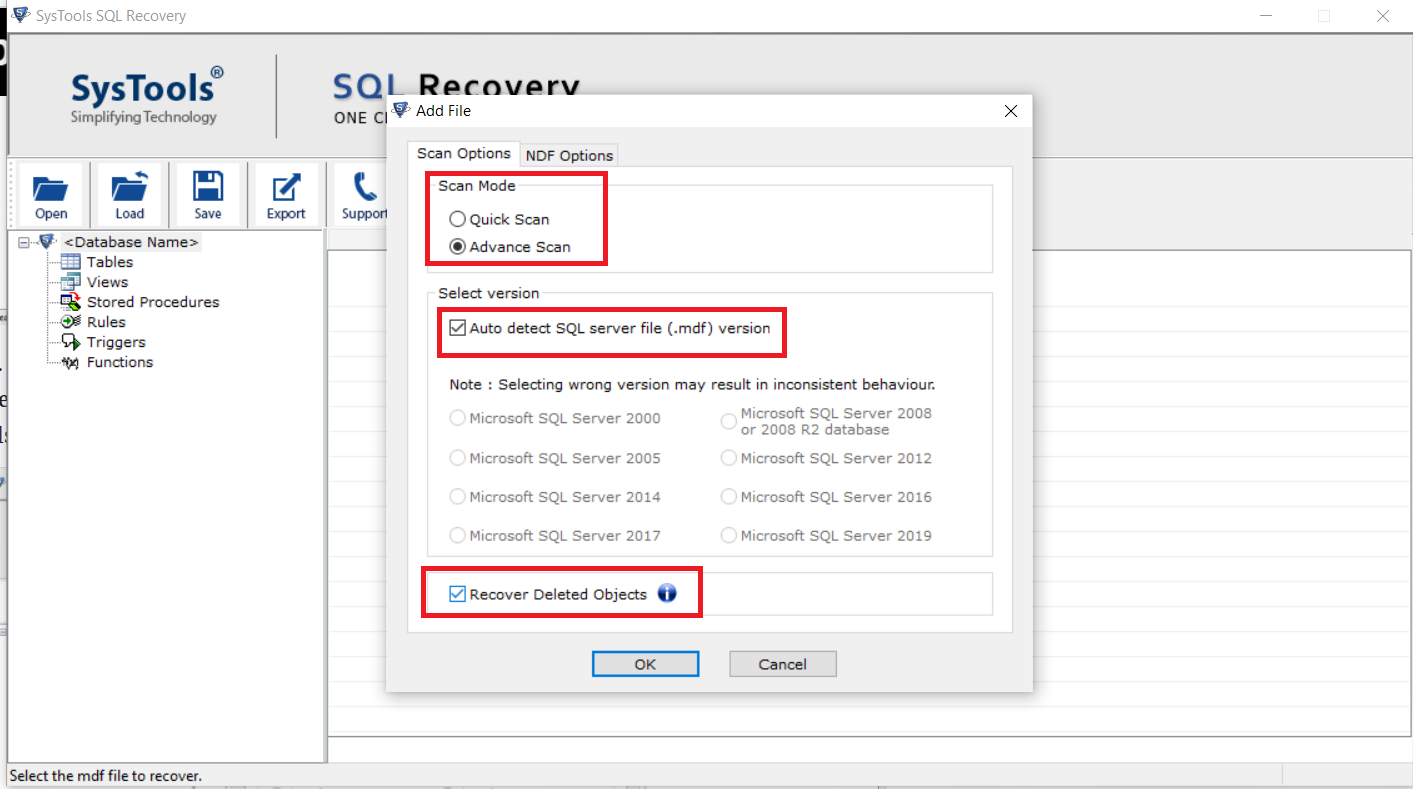
3. Preview the Deleted SQL Database Objects in Red color. ( here red color shows the deleted tables and stored procedure as shown below.).
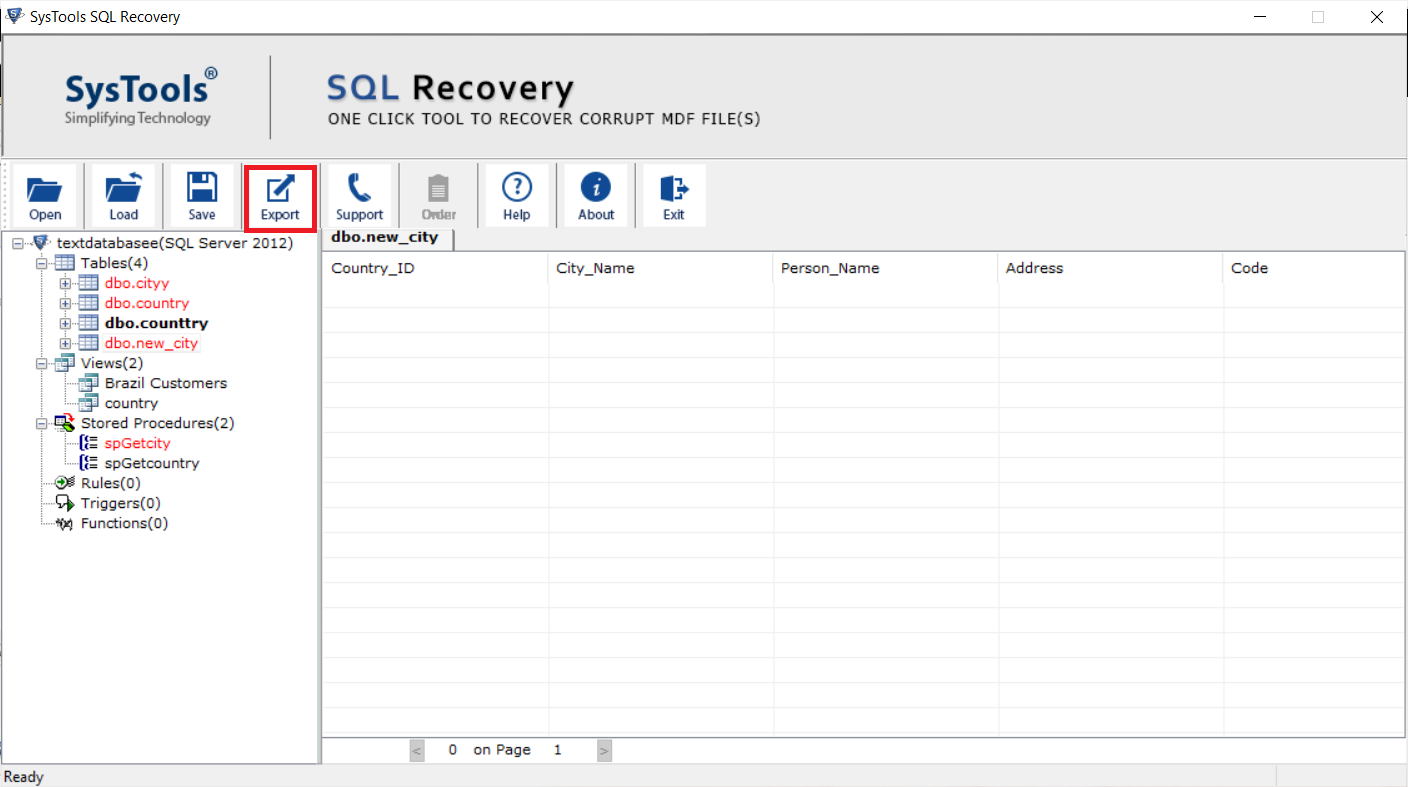
4. Click on the Export button to Recover Deleted SQL Database objects.
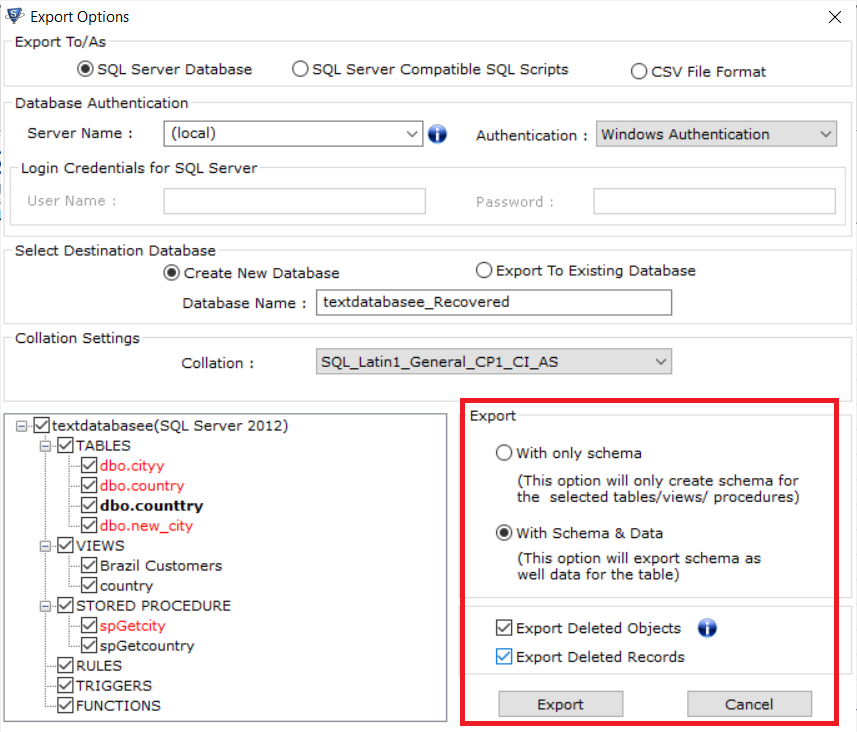
Also Read:
>>How to attach database MDF without log file?
>> How to Fix SQL Server Error 5120 Attach Database Problem
Final Words
Many times SQL Server database administrators accidentally deleted SQL database objects. So to resolve this problem, this post shed some light on the topic to recover deleted objects of SQL database by using one of the best utility. This is an advanced utility that can be easily downloaded to perform deleted database recovery in an easy manner.


