Get the Instant Solution to Merge Password Protected PDF Files
Here in this blog, we will cover the most recommended approaches for the query of how to merge password protected PDF files. If users are searching for an exact solution to combine secured PDF files without password then, read the blog to get a perfect solution.
PDF stands for portable document format; it is a platform-independent file format that works on all devices. It keeps the data formatting and other attributes the same irrespective of the application or software used to open it. But, dealing with a number of PDF files concurrently can be a big crisis for the users if they don’t have any idea how to manage it? So, the best way to handle several PDF files is to add them in one place.
You can merge secured PDF files by performing the techniques that are written below. But first, you must know the reason for the merging of files. So, let’s begin.
List of Topics Discussed
Reason Why to Merge Password Protected PDF Files?
Here we have described some common reasons for which users want to combine protected files:
- A single PDF file is easy to use and carry.
- Users can print a single PDF file easily and quickly.
- Saving the data in one place reduces the chances of accidental deletion or misplacing of PDF files.
- Someone might want to save all their PDF bank statements in one file.
Merge Encrypted PDF Files Without Password
Before starting merging password-secured PDFs must check whether the files are protected with owner-level password security or user-level password security.
I. If PDF is secured with Owner Level / Master / Permissions security
If the PDF files are secured with owner-level password, then you can directly use PDF Split & Merge Tool to combine locked PDF files. It will automatically bypass such restrictions and give you a merged file without any issues.
II. If PDF is secured with User Level / Document Open password
In this case, knowing the password is mandatory. Under no means can you remove restrictions from PDF file if you do not have the document open password. The above mentioned tool gives you the option to enter the password and combine multiple PDF files into one.
III. If PDF is secured with Both Types of Password
In this case, you need to provide the “Document open” password and the tool will automatically bypass the master level restrictions. Additionally, the tool provides two options to save the resultant PDF i.e “Create New PDF” or “Merge in Existing PDF” you can choose anyone among them as per the requirements. It is a cost-effective solution that allows you to combine password protected PDF without password on Mac as well as on Windows system.
How to Merge Password Protected PDF Files Without Password
To combine secured PDF files without password (master level), kindly follow the below steps:
- Run and Install the tool and click on the Merge option to merge encrypted PDF files.
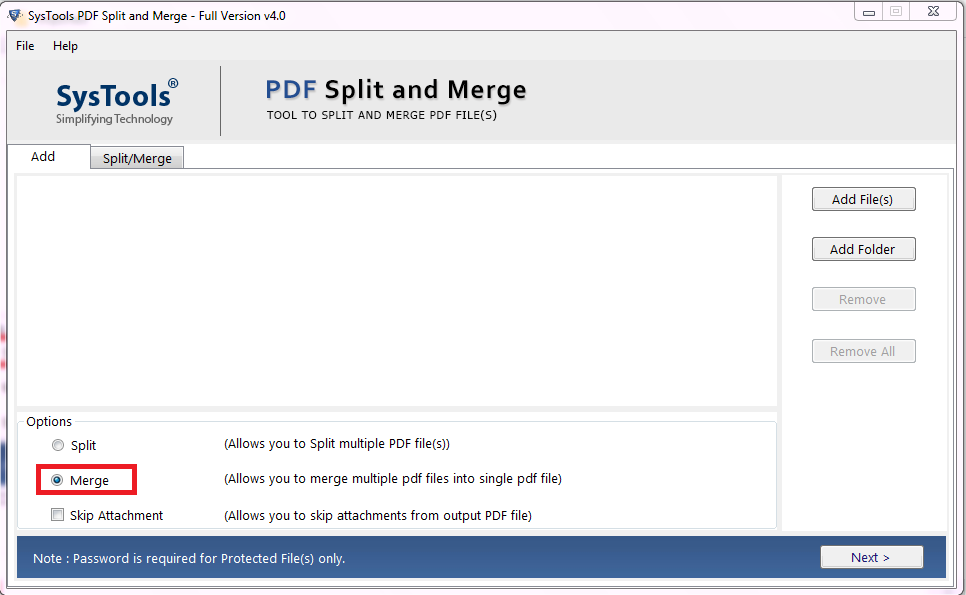
- Now choose the Add File(s) or Add Folder(s) option to add the PDF file you want to merge.
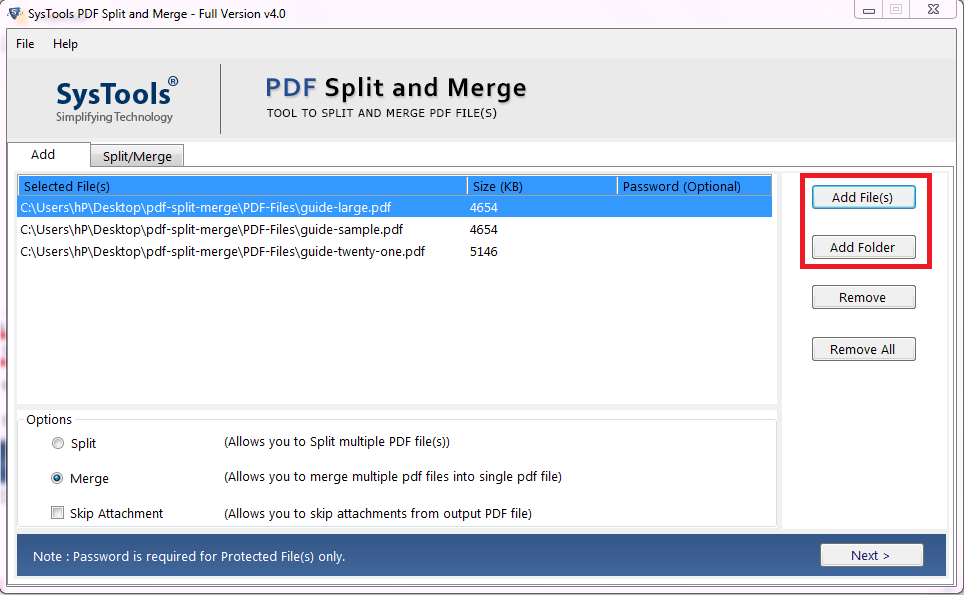
- To merge password protected PDF files which has only owner-level restrictions, you don’t have to enter any password but for user-level protected PDFs you need to enter the password in the given textbox.
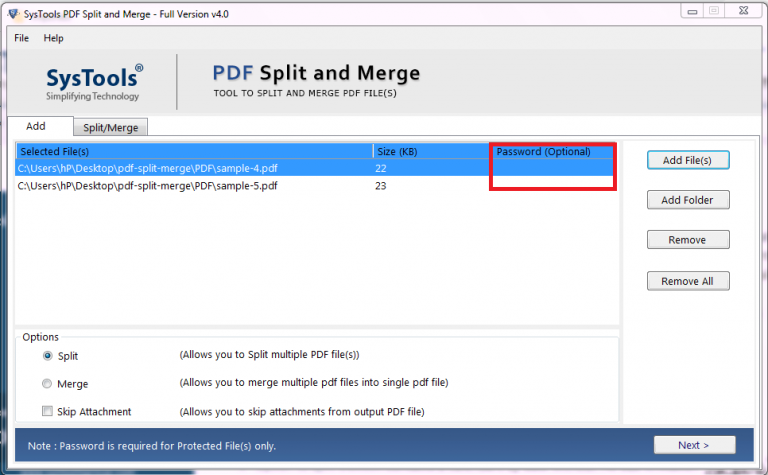
- After that, you can choose a merge option and provide the desired location to save the merge file by clicking on the Change button.
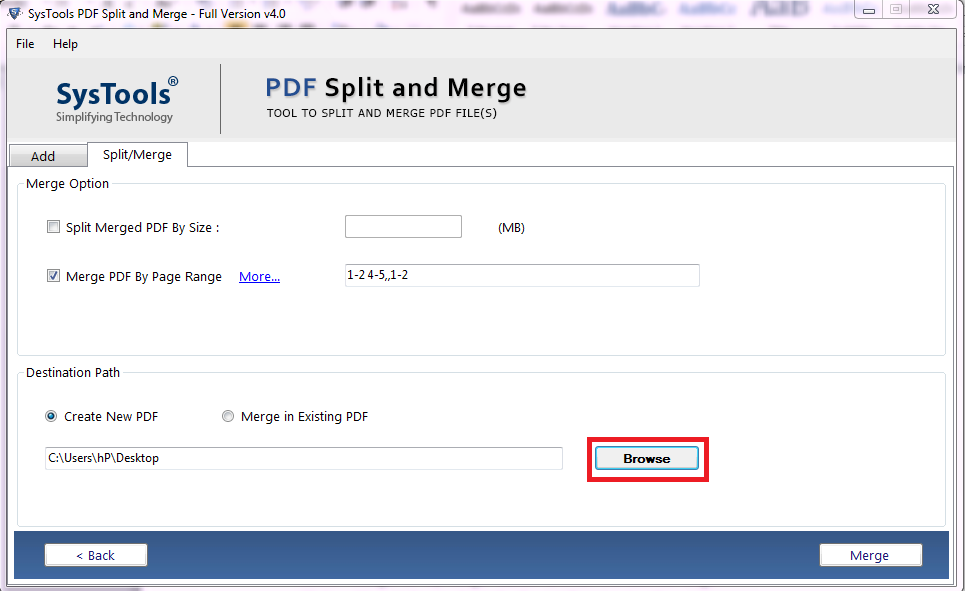
- Hit the Merge button to begin the process and combine password protected PDF without password.
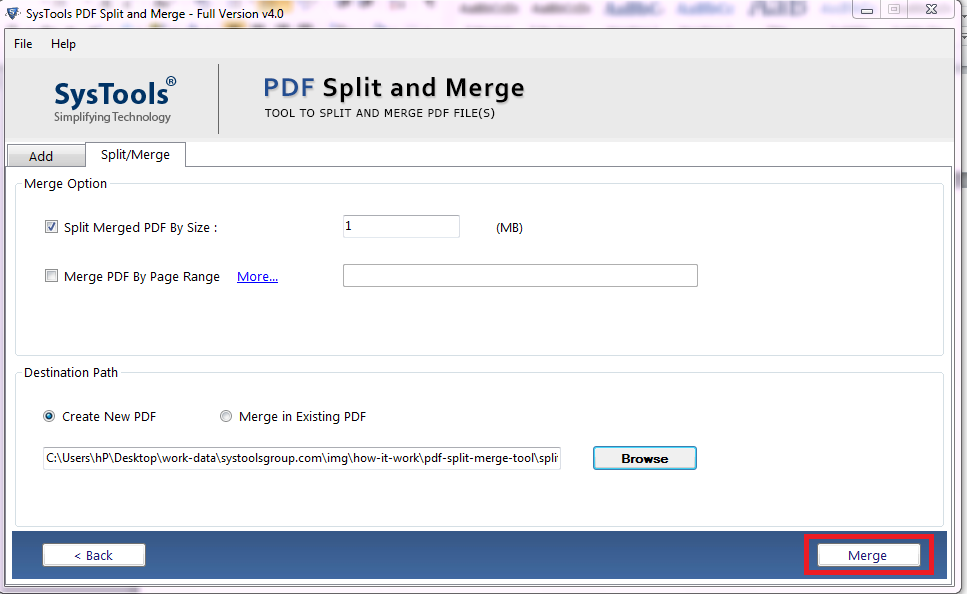
That’s how you can directly merge password-protected PDF files in just a few simple steps.
Best Tool to Combine Password Protected PDF Without Password
The software is equipped with various advanced features that are mentioned below:
- The utility works even if the Combine PDF Files method is not working in Adobe.
- Option to merge documents by Page Range.
- There are two options to save output file – ‘Existing PDF file’ or as ‘New PDF File’.
- The tool preserves the orientation and formatting of PDF file pages.
Bottom Line
For managing multiple PDF files, merging them into one is the best option. However, the process can be difficult for users if they want to merge password protected PDF files without password. To combine secured PDFs, they need to remove the password and then merge files. Therefore, to help users with such complicated needs here we have explained a complete guide to merge encrypted PDF files.


