How to Recover Lost Data from USB Flash Drive? Get the Answer Here
USB sticks are very handy components to transfer and store crucial files; however, they are also carriers that might result in data loss. System failure, virus attacks, and portability-system corruption are some of the major factors that cause data loss on USB flash drives. Losing important information definitely causes great problems for USB key owners. Considering all the issues, we have come up with this article, and here we are going to discuss some seamless ways to recover lost data from USB flash drive. So, let’s get started!
-
-
- How to Recover Files from Flash Drive? Users Queries
- Recover Deleted Files from USB without Software – Manually
- Recover Files from USB using CMD
- Recover Data from USB Flash Drive Not Recognized- Direct Solation
- Recover Files from USB Flash Drive – Software Steps
- Conclusion Line
- Recover Data from USB Flash Drive – User FAQS
-
Users Queries
Hello, I am using an LG 64 GB pen drive. I stored lots of data in it. But after a few days, when I attached my pen drive to my PC, I was shocked. I lost all my data from the pen drive. Now I want to know how to recover lost data from a USB flash drive. Please suggest a better solution for it.
Please help me and suggest how to restore deleted data from a USB flash drive. I stored a lot of data on my Toshiba pen drive. Yesterday, I deleted some unused data from it. But I don’t know when I deleted some important files from my pen drive. Please tell me the reliable software to recover data from USB flash drive not recognized.
Recover Lost Data from USB Flash Drive – Manually
Recover files from USB is not that easy, and a single misstep can make the situation even worse. Hence, below are two simple techniques to perform the task in an efficient manner and recover deleted files from USB flash drive easily.
Restore Deleted Data from USB Flash Drive via CMD
- Click Start and search for cmd. Select and open it.
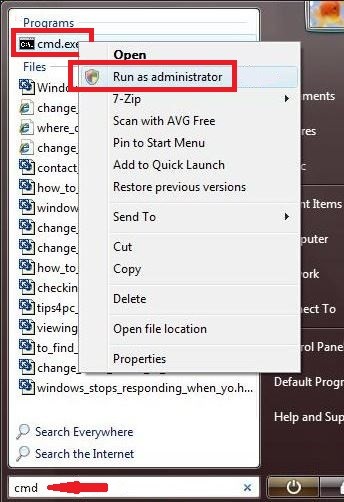
- In Command Prompt window, execute the following command: ATTRIB -H -R -S /S /D F:*.*
Note: Here F is supposed as your drive later and you can replace it with yours.
- Once executing the command, check whether you have retrieved your data back or not.
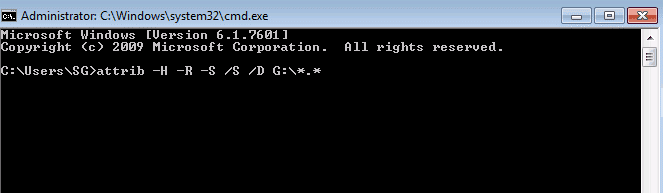
Tips: CMD is complicated for non technical users if data is shift deleted then recovery impossible.
Direct Solution to Recover Lost Data from USB Flash Drive
The USB Drive Data Recovery Tool is one of the most secure ways to get all your deleted, formatted, and corrupted data back. The application is also able to retrieve formatted data from pen drive without losing any information. The software allows to recovery of lost photos, videos, documents, PDFs, PPTs, and other multimedia items from all brands USB Flash Drives.
It is designed in such a way that it can retrieve data items from exFAT, FAT, and NTFS formatted USB drives and display a preview of all the recovered data along with integrated attributes. Follow the steps below to fix the recover files from pen drive which is not visible error in windows 11, 10 or any below version of Windows OS:
How to Recover Data from Flash Drive? Complete Guide
1:- Launch USB Flash Drive Recovery Tool and the tool will display all the attached drives. 2:- Users can choose scan option to recover deleted or corrupted data from USB Key
2:- Users can choose scan option to recover deleted or corrupted data from USB Key

3:- Once the scanning process gets completed successfully, the tool will list all the recover files from flash drive and highlight permanently deleted data in red color

4:- Check the data items you want to recover or directly hit the Save button to export the entire recover data from USB flash drive not recognized.

Concluding Lines
If you are among those users who have lost data from their USB drive accidentally or intentionally and now want to recover it, then this article is just meant for you. Here we have discussed how to recover lost data from USB flash drive quickly, along with two simple techniques. So, from now on, the recovery of lost data from a USB drive will be no longer a complex task for users.
Common FAQs- – Recover Files from USB
Q: Can you recover deleted files from a flash drive?A: With the help of pen drive recovery software, users can recover files from flash drive. This utility helps recover deleted, corrupted, and formatted data from flash drives.
Q: How can I recover my deleted files from USB without using software?A: Without software, users can recover deleted files from USB flash drive drives by using the command prompt:
In the Command Prompt window, execute the following command. The H is replaced by your drive’s letter location: ATTRIB -H -R -S /S /D F:.


