How to Recover Deleted Pictures from Computer? Get Something Unexpected
There are so many users who are looking for a solution on how to recover deleted pictures from computer. Because there is no free solution available to recover deleted photos from PC, Primarily, there are multiple blogs that give free ways to recover permanently deleted pictures from computer hard drive. But all those methods are not capable of giving you the accepted result. However, there are still many users who are ignoring the fact, i.e., once they usually delete any data, photos, or video from a computer hard drive.
As we take this issue into consideration, we have come up with this perfect blog to let users know about the efficient technique to recover deleted pictures from a computer hard drive in Windows 11, 10, 8, and 7. So, go thoroughly to the complete post to know the topic adequately. But, before proceeding ahead, first go through the below-outlined user’s query. This makes you able to understand how to restore deleted images from a computer issue appropriately.
User Query
“Yesterday! I was trying to delete a few unnecessary pictures. But, unfortunately, I had deleted some of the important photos from my computer. Now, I want to get back my deleted pictures because they are really precious to me. Does anyone know how to recover deleted images from a computer? If yes? Then, please tell me as soon as possible. Any help would be appreciated. Thanks in advance.”
Recover Deleted Pictures from Computer Manually
Here, in this section, we are going to describe the manual way to restore deleted image from hard drive. Primarily, all the deleted pictures are recoverable if you have backups of those files. In case you do not have a backup, you can retrieve all the deleted files from the recycle bin. To do so, follow the below-listed steps consecutively:
- Go to the recycle bin and then search for the file you need to retrieve.
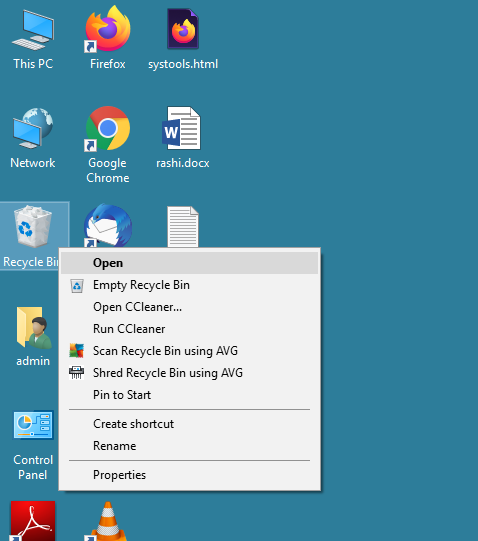
-
After that, right-hit on that data file.
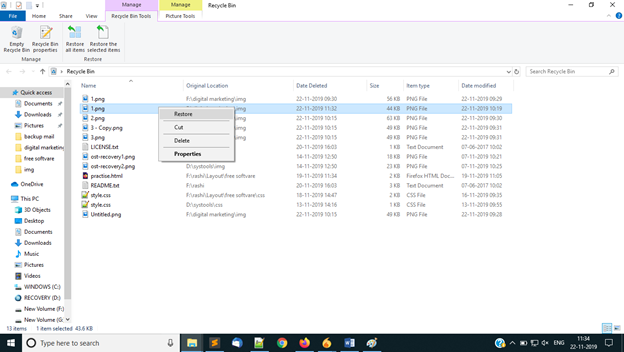
-
Lastly, select the Restore option to recover deleted files from the system.
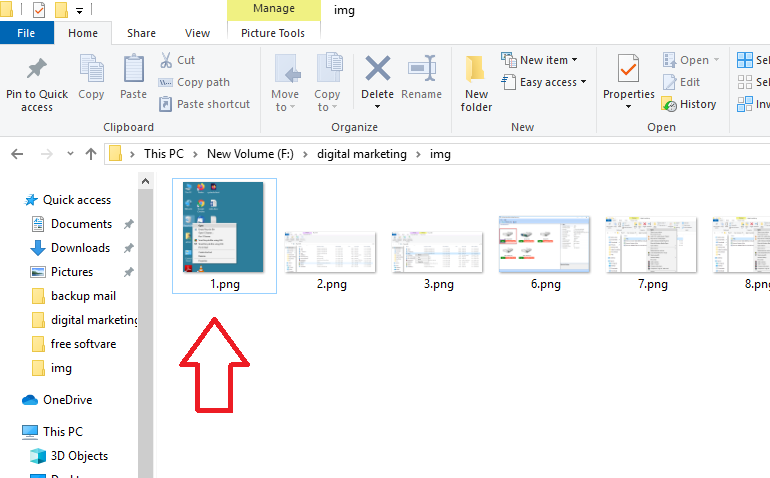
What if you emptied the recycle bin? What precisely happens if you permanently delete the files from the desktop? There are so many users who are troubled by these types of problems. Where they lose their important data from the system permanently and then look for an instant solution to restore it. Keep one thing in mind: no manual solution can recover data after permanent deletion. So, you are one of them who face this kind of issue, so proceed to an alternative technique. This manual solution is not for you.
Recover Deleted Pictures from Computer Hard Drive Automatically
There is no free solution available to recover permanently deleted photos from the computer. But, with the help of this amazing software named Hard Drive Data Recovery, you can simply download this utility to recover deleted data from laptop hard drive. This application is specially programmed to recover corrupted, deleted, and formatted data from hard drives.
It can retrieve deleted data flawlessly within a few hits. However, this facilitates an understandable user interface, so a non-technical user can also avail themselves of it without thinking twice. Moreover, users can use this tool to recover deleted files from external hard drive on any Windows machine. This application does not have any compatibility problems. It supports all enhanced and below versions of the Windows Operating System. It supports lost data from internal and external hard drives. Therefore, users can check out and use this efficient hard disk data recovery software by visiting its authoritative website.
Read More: How to Retrieve Deleted HTML Files from Hard Drive?
Easy Steps to Retrieve Permanently Deleted Photo from PC
Simply follow all the below-listed steps to implement the recovery process for deleted pictures from the computer. All the instructions are listed appropriately. Let’s get started:
Step 1: Firstly, download and run the software into your machine

Step 2: Choose the hard drive and click either the Scan or Formatted Scan button.

Step 3: Preview restored files and folders in the software panel.
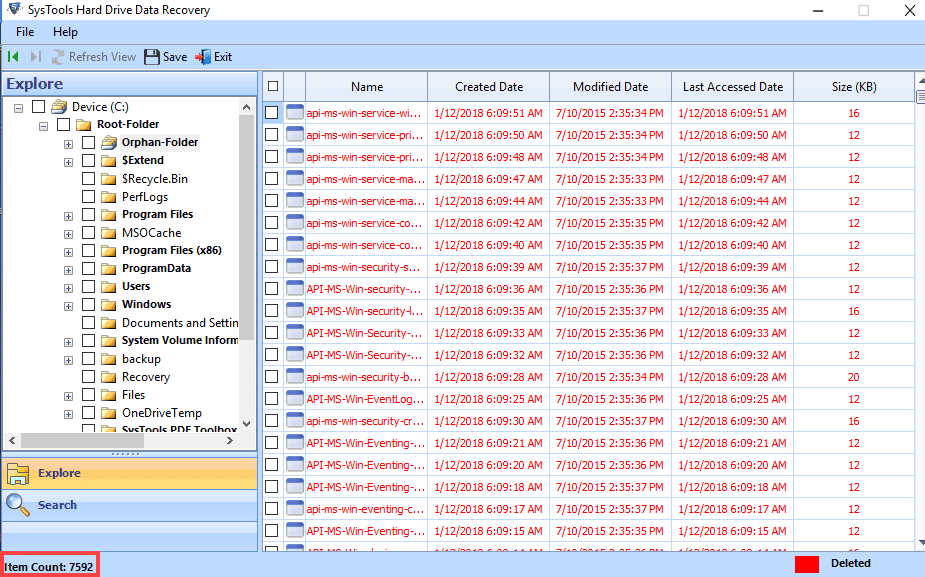
Step 4: Save retrieved files from the hard drive at any destination.

Points You Should Keep in Mind
- Take backups of your important data files regularly.
- Utilize an updated anti-virus program to scan your device. This will help to remove and keep your system away from viruses, malware, worms, etc.
Conclusion
This blog emphasizes the perfect techniques to solve the most commonly asked queries, like how to recover deleted pictures from computer. After reading the complete write-up, hopefully, users will get rid of this tiresome issue. But there are so many solutions available over the internet, so don’t get confused about getting the appropriate one. Thus, take the decision wisely because a wrong choice makes the situation worse.
Commonly Asked Questions
Q: How to recover deleted photos from your computer hard drive?
- Download the Tool on your computer or laptop.
- Select the Scan option or Format you want to recover.
- Preview the recovered images or photos.
- Select all recovered data from anywhere.
Q: Is there anyway to recover deleted pictures?
Yes, there are two ways to restore deleted photos from computer or laptop. If you have deleted your data normally by pressing the delete button, then you can try the recycle bin option. Otherwise, if you delete your photos permanently, you can go through third-party software to overcome this issue.
Q: How do I recover permanently deleted pictures from my computer?
Read the above post and learn the effective solution to retrieve deleted photos on laptop or computer.


