How to Export Contacts from Outlook to vCard Format?
Do you need to create a vCard file by exporting contacts from Outlook? In this post, we will introduce a comprehensive solution to export contacts from Outlook to vCard file. A large number of users use Outlook as their primary email client for both personal and business purposes. Data is very important to users, so it should always be backed up so that it can be accessed in case of any disaster.
Users prefer vCard or VCF format as it is widely used across all devices and platforms. Users have saved countless contacts in MS Outlook. But when users need to view these contacts outside of Outlook, they must be exported to vCard format. Therefore, it is obvious that the vCard format is a priority for users.
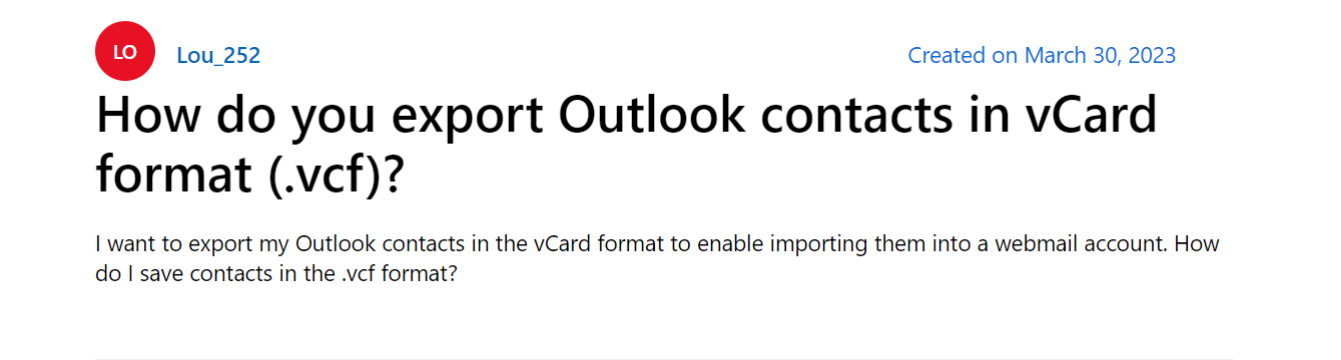
From this consumer query, you can easily understand why users want to export contacts from Outlook to VCF. Before we go ahead with this process, let us know why users would want to export Outlook contacts to VCF file.
Also Read: Import Outlook Contacts to WhatsApp
Reason to Export Outlook Contacts to vCard
There are several reasons why you might want to export all Outlook contacts to VCF. Now let’s take a closer look at some of the most common root causes.
| Cause | Description |
| Compatibility | Ensure compatibility with a variety of email clients and devices. |
| Migration | Ensure a smooth transition to other email platforms |
| Sharing | Easily share contact information with others using a standardized format. |
| Integration | Easily integrate contacts into various applications and services. |
Now let’s explore five different methods by understanding the benefits of converting Outlook contacts to VCF.
5 Verified Ways to Export Contacts from Outlook to vCard
1: Export Outlook Contacts to VCF with Save As Feature
- Launch Microsoft Outlook.
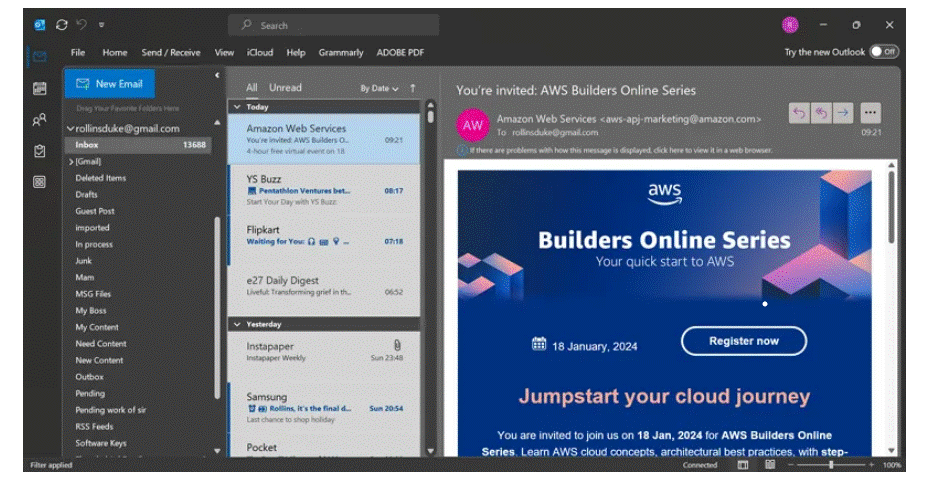
- Go to the navigation bar.
- Click the People icon.
![]()
- Select the contacts you want to export as vCard format.
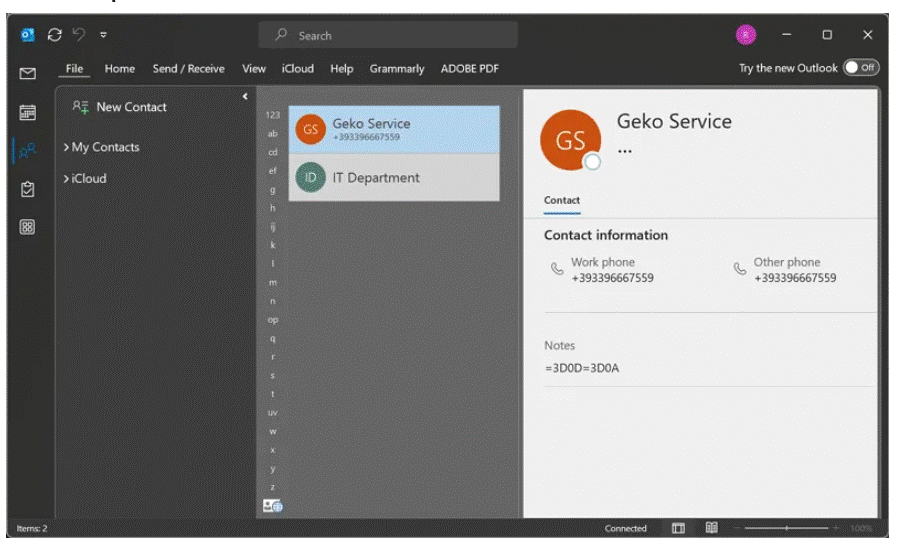
- Choose the File option, and then click on the Save As tab.
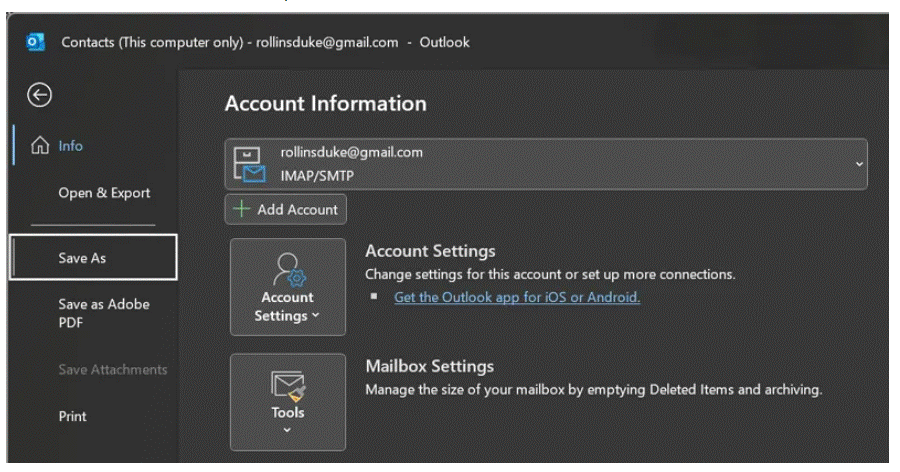
- Specify the folder and location where you want to save the file; set the save type to vCard file.
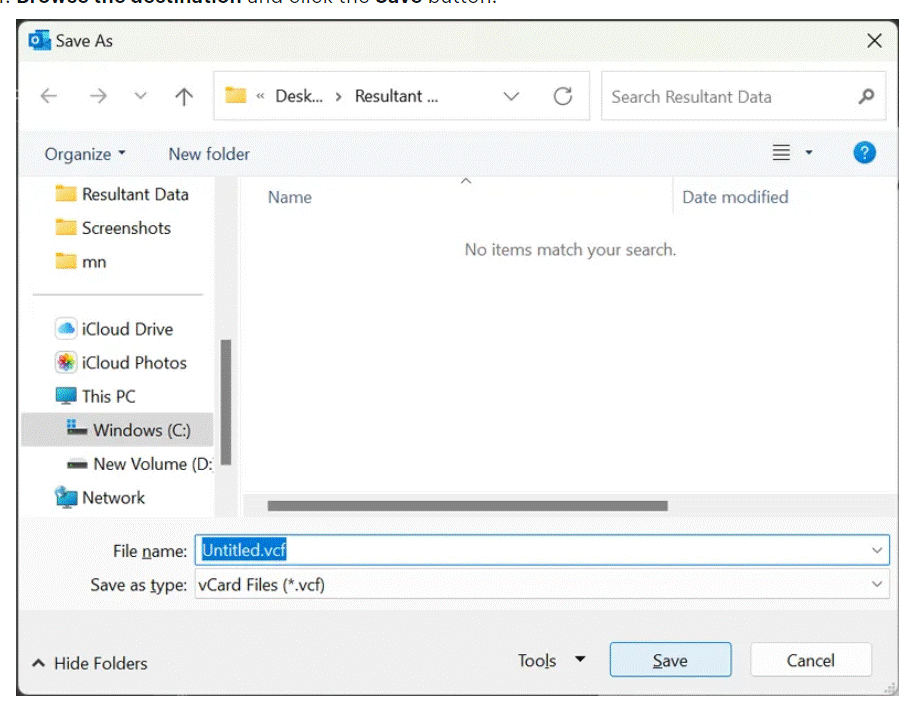
- Click Save option to convert the contacts file as VCF vCard
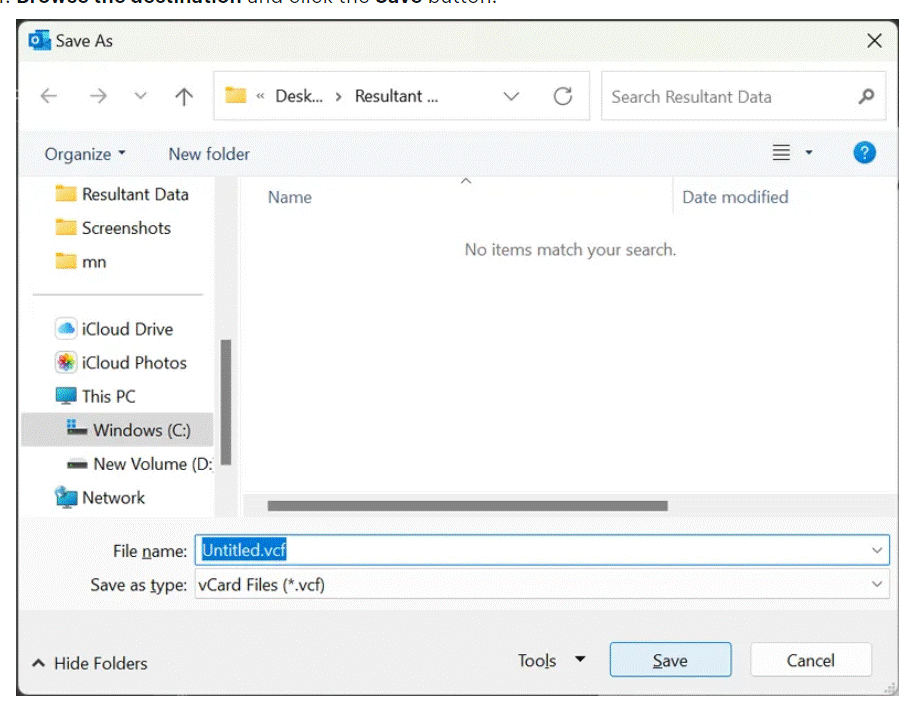
2: Export Outlook Contacts to vCard via Import and Export Wizard
- Choose the Contacts folder and choose the contact you want to export as a VCF vCard.
- In the window where the contact opens, go to File.
- Use the Save As function and pick the path / location to save it in .vcf file format.
Also Read: Import Outlook Contacts to Salesforce
3: Export Contacts from Outlook to vCard using the Forwarding Feature
To export all Outlook contacts to VCF format, forward the contacts to vCardard and save them in a folder.
- Select the contacts you want to export as vCard format. Tap Home > Forward Contacts > Business Card.
- In the message window, right-click on the contacts in the “Attachment Field” and select “Select All” from the context menu.
- Enter Ctrl+C to copy the contacts file, go to the folder to vicontacts, and click Ctrl+V to remove them.
Note. In Outlook 2007 or earlier, click Actions > Send Full Contact > In Web Format (vCard).
4: Using Gmail Option to Export Outlook Contacts to VCF
- Launch Microsoft Outlook.
- Open the File menu and select Open and Export.
- Click Open and Export and then select Import/Export.
- Select Export to File in the Import/Export Wizard and click Next.
- Select comma-separated values in the Export to File wizard.
- Choose the location to save a CSV file.
- Now start the process of exporting Outlook contacts to a CSV file.
- It may take some time for the saving process to complete.
- You can now transfer this CSV file into your Google account.
Also Read: How to Fix “Outlook Contacts not Syncing with iCloud?
1: Import CSV Contacts into Gmail
- Sign in to your Gmail account.
- Click on the three dots in the top right corner and select Contacts.
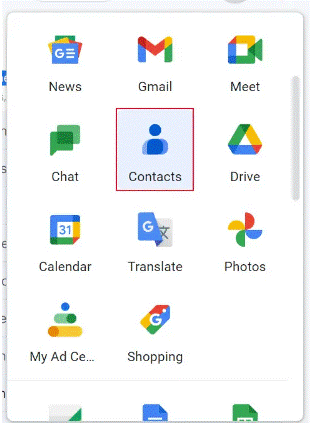
- From the Contacts menu bar > select the Import option.
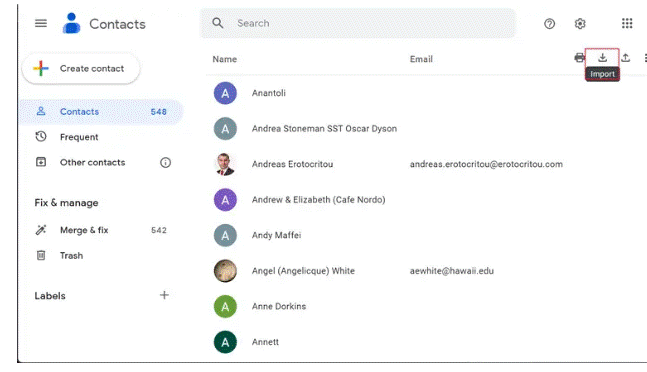
- Now click on “Select File” and find the CSV file that you want to import into Gmail.
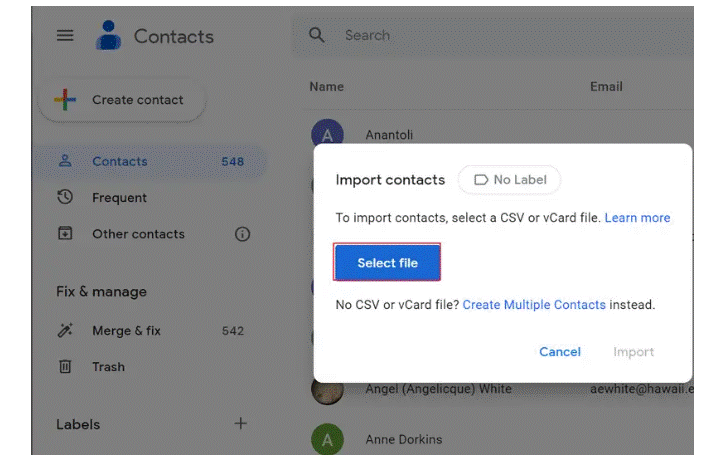
- After that, add your CSV file and click “open” to start the process.
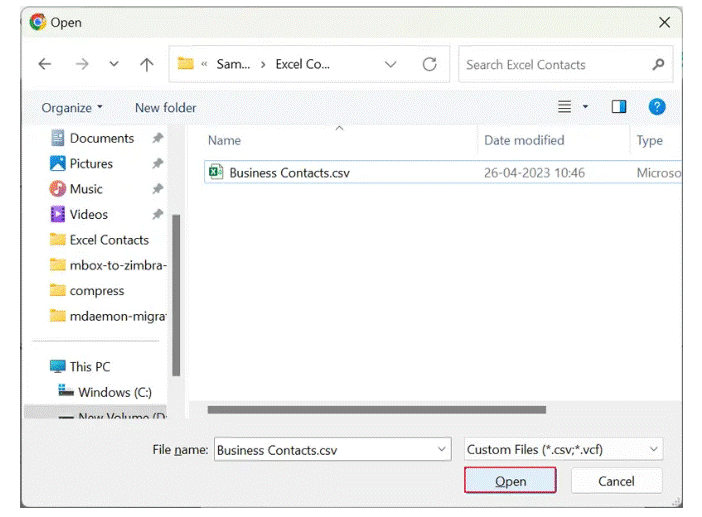
- You can now access your Outlook contacts in Gmail.
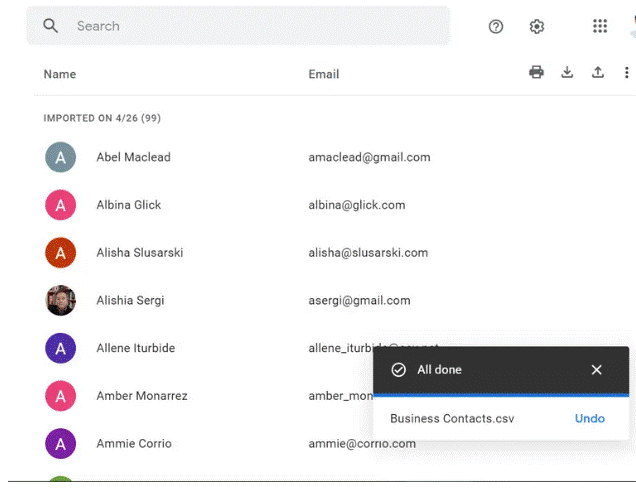
2: Export Outlook Contacts to vCard File using Gmail
- Log into Gmail again, click the 3 dots in the top right corner and select Contacts.
- From the Contacts menu bar > select the Export option.
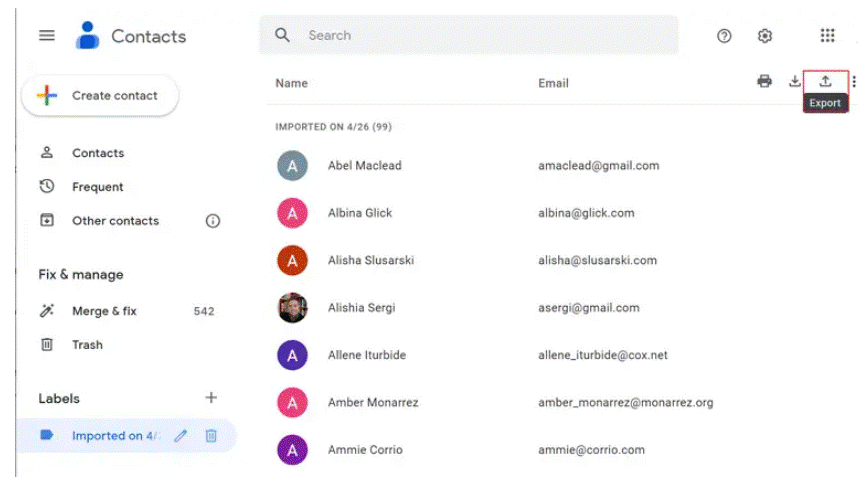
- Select the Export as vCard and press the Export button.
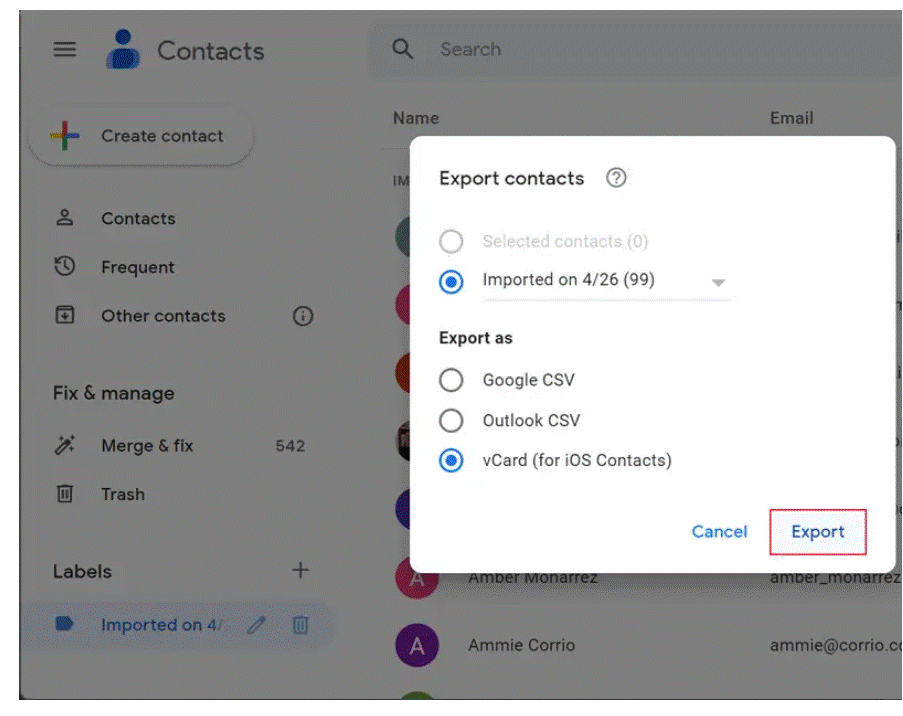
- Gmail will then begin exporting your Outlook contacts file to VCF file format.
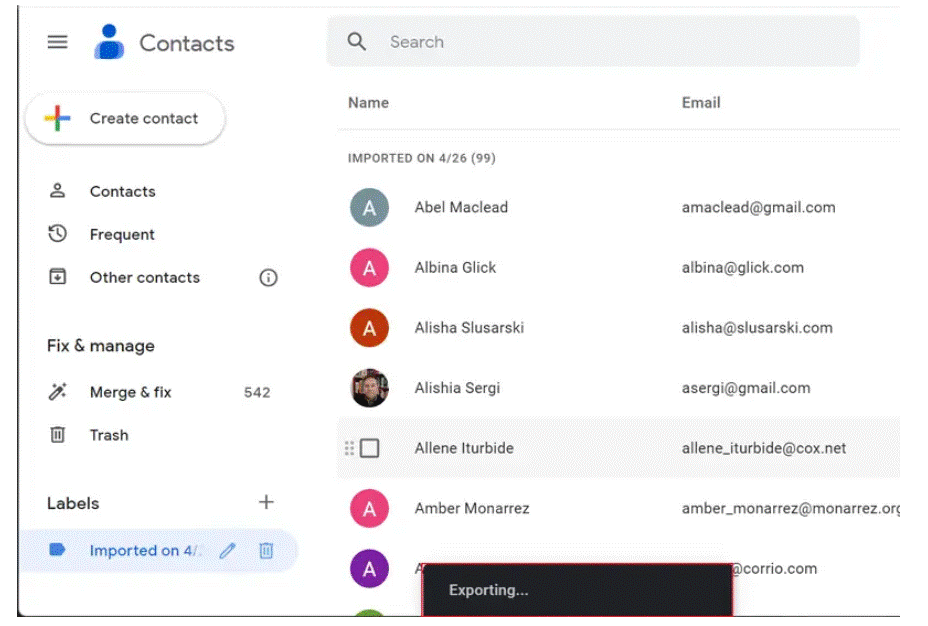
- You can access the Outlook contact file in VCF format.
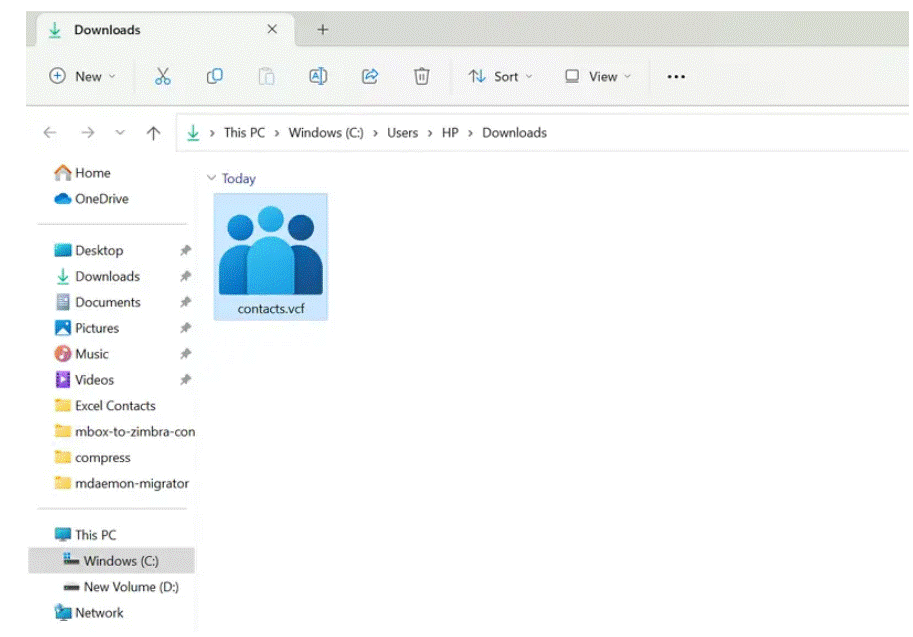
Disadvantages Faced by Users using Free Solutions
Every user needs a solution that is fast, simple, and secure, and both free solutions lack these features. It is not as fast and does not have a complete guarantee of data security. Also, novice users cannot fully understand this. Therefore, they may face errors if any wrong steps are performed or skipped. In all the above cases, we simply recommend using to look for a professional solution. This is a comprehensive solution to the problems that users face when using manual or free forms.
Automatic Solution to Export Contacts from Outlook to vCard File
These manual methods may be useful for some users, but not for others. So, there is another way to fix them. In this case, they can use the vCard Export tool.
This is one of the most reliable ways to export contacts from Outlook to VCF. This program automatically transfers contacts from Outlook Address Book to other formats supported by various software. with this utility, you can also export Outlook contacts to CSV file without data loss.
Steps to Convert Outlook Contacts to to vCard Format
- Download the automatic software.
- After that, click on the Outlook PST contacts file.
- Next, choose the VCF or vCard file.
- Click on the Export tab to export Outlook contacts as vCard
Conclusion
In this blog, we have explained multiple simple yet effective methods to export contacts from Outlook to vCard file. Here we have explained to you the manual contact conversion way from Outlook contacts to vCard. Since there are a couple of limitations imposed manually, we have provided you with an alternate and smarter solution too. The expert method is for users who want to perform the task in bulk and do not want to mess up their data by even a single bit.
Frequently Asked Questions (FAQs)
Q: Do I need to have an Outlook application installed to operate this tool?
Ans: No, it is an advanced and standalone application that can work without the installation of any other application. So, yes, you can operate it without the Outlook application.
Q: Can I go for vCard 4.0 with the help of this tool?
Ans: Yes, this tool allows you to choose any version of the vCard format, like vCard 2.1, vCard 3.0, or vCard 4.0, as required.
Q: I want to create a file of all Outlook contacts in vCard. Is it possible with this device?
Ans: Yes, with the help of this tool, you can easily create a vCard by merging all the contacts while exporting. Also, while doing this, there will be no manipulation of the data of the existing contacts in Outlook.


