How to Export Opera Mail to Outlook? Get Expert Solution Here!
Opera mail was indeed a brilliant email & news client of its time. However, it’s not popular among users nowadays due to a lack of technical support. That’s why users search for a solution to export Opera Mail to Outlook.
Microsoft Outlook is one of the leading email clients in current times. Moreover, after integrating MS Outlook with Office 365 bundle, it received a massive boost & observed a broad user base.
Still, most users are not technically sound enough to execute Opera Mail to Outlook transfer. Thus, to help them we will share the best solutions recommended by experts to make the export process easy and secure, so, let’s begin.
Table of Contents:
- Why Users Want to Convert Opera Mail to PST File Format?
- Manual Way to Export Opera Mail to Outlook
- Convert Opera Mail to PST Effortlessly – Know How!
- How to Export Opera Mail to Outlook? Automated Solution Working Explained
- Eminent Features of the Automated Solution
- Questions? We Have Answers
- So There You Have It
Why Users Want to Convert Opera Mail to PST File Format?
Let us understand why users want to convert their Opera emails into the PST file format with the help of some of the most common reasons discussed below.
- Outlook provides exchange server support as it is compatible with the Microsoft Exchange Server which is an essential feature that is not present in the Opera Mail.
- It provides a unique option to users where they can snooze the emails but the same is not available in Opera Mail.
- MS Outlook offers a comparatively better user interface than Opera Mail which makes it easy for users to organise its layout as well as provide an easy navigation to users.
- One of the most important aspects is security, Opera Mail is discontinued and thus users don’t get any security updates which increases its risk, but on the other hand, Outlook regularly receives security enhancements and thus offers more secure communication.
Manual Way to Export Opera Mail to Outlook
Let me clarify one thing for you. No manual approach is available to export Opera mailbox data into Outlook. Both Opera & Outlook applications are different in terms of functionality and compatibility. Outlook store its data file in PST format. In contrast, Opera mail creates an MBS file that is present in the local directories of the computer.
So, users must convert the MBS file to PST format to perform the Opera mail to Outlook transfer process. Follow the steps mentioned below to locate the MBS file in Windows OS.
TRADITIONAL WAY:
- Launch Opera Mail on your Machine.
- Now, from the “Menu Bar,” click on the “Help” button >> “About Opera Mail.”
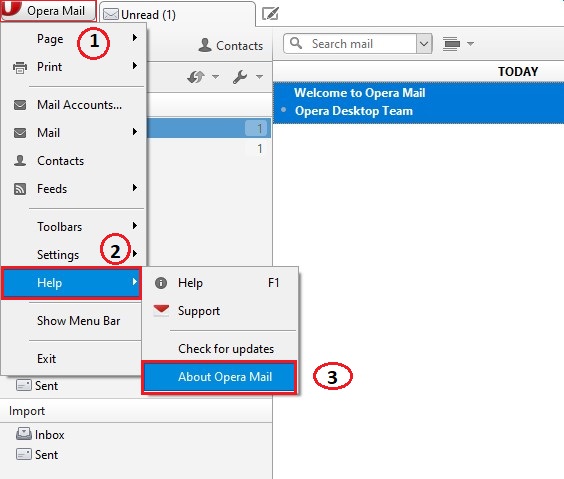
- In the following directory, Window users will get Mail directory that contains the MBS file.
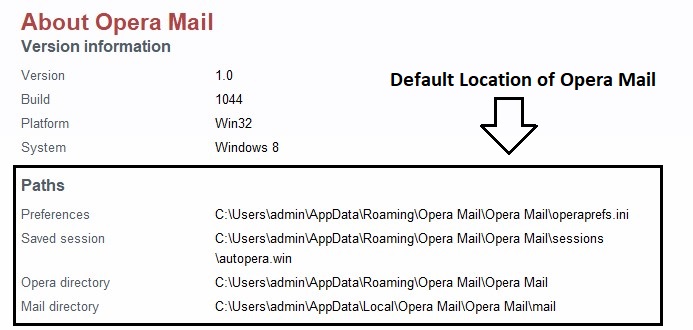
A BETTER WAY!
- Simply, right-click on the mailbox that you want to export to Outlook and click the Export option.
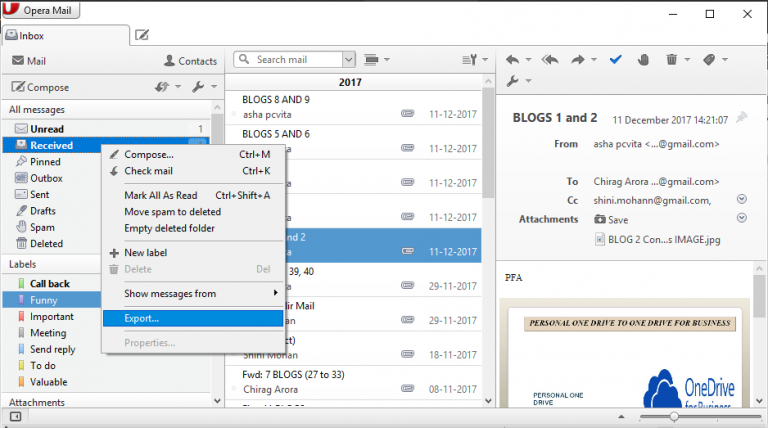
Convert Opera Mail to PST Effortlessly – Know How!
The picture is clear from the above: Opera and Outlook are different platforms supporting different file extensions. Thus, to accomplish this task effortlessly, users can download the EmailDoctor MBOX to PST Converter. This tool can convert MBOX emails into various formats like PST, EML, PDF, MSG, HTML, etc. without any limitation on the size of the MBOX files. It can also locate the MBOX files if the email client is pre-installed on the system and is available for both Windows and Mac OS.
It’s an advanced solution that allows exporting Opera Mail to Outlook with all attributes. The toolkit’s advanced AI allows unlimited migration from Opera mail to Outlook without failure. The best thing about the software is its interactive and user-friendly interface that makes the entire conversion process more straightforward.
How to Export Opera Mail to Outlook? Automated Solution Working Explained
Open the wizard on Windows or Mac OS, and follow the steps mentioned below:
- In the software first window, click on Add File.

- Now, Browse for the data file, and select the required checkbox. Hit on “Process”.

- Next, the software will scan and list all data folders in toolkit directories.
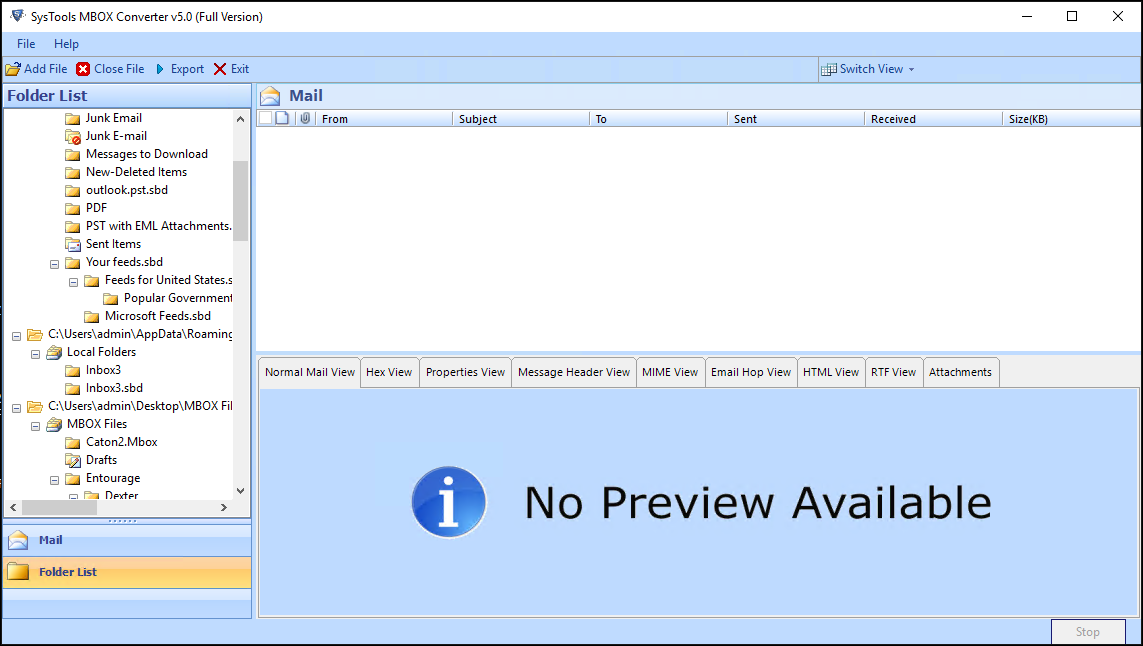
- Open the email message to preview its content with all Meta Properties.Afterward, move to the “Export” tab and select the Export type to “PST” format.
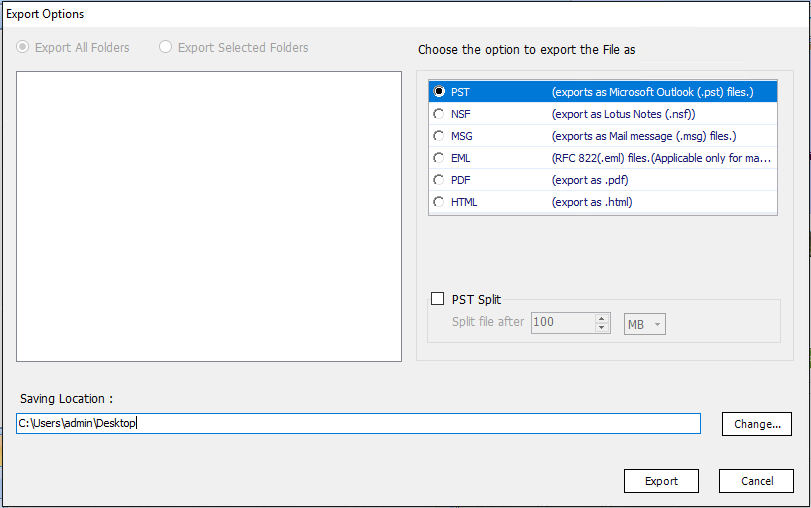
- The software offers various data filers apply them, and select the designation location. Click on the “Export” button to start the process.
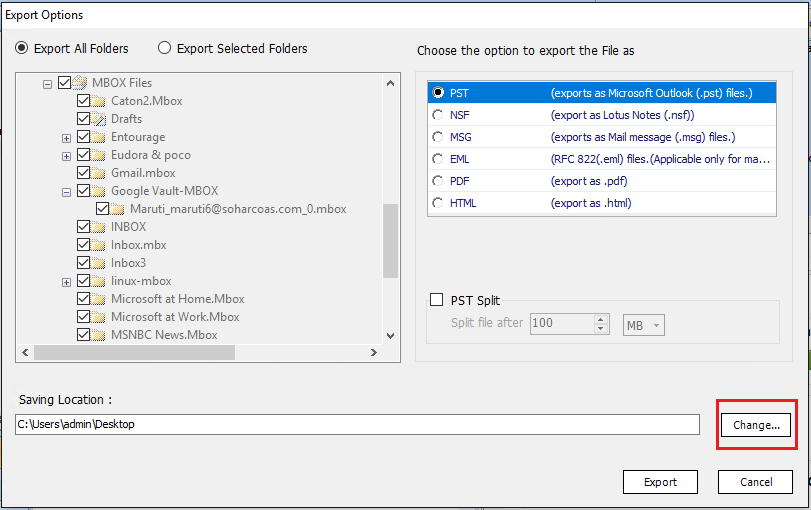
That’s it for an automated solution, users can import the resultant data file to the Outlook profile by following the string mentioned below:
![]()
Eminent Features of the Automated Solution
Now, let us have a look at the eminent features offered by this professional software that makes the process to export your Opera Mail emails to MS Outlook an easy and secure way.
- This tool allows users to convert their MBOX email files into multiple file formats such as PST, EML, PDF, MSG, etc. on both Windows and Mac OS versions.
- It allows users to convert bulk MBOX data files into PST format as well as more than 20 supported email clients without losing any data.
- It can locate the email client’s MBOX files instantly if it is pre-installed on the system and also provides an option to split the resultant PST files.
- Users get the exact folder structure, email header, data integrity, and HTML formatting as per the source file without even the need to install the MS Outlook application.
Questions? We Have Answers
Q) Can I Export Opera Mail to Outlook 2021 with Attachments?
Users can convert Opera Mail to PST with attachments using the advanced tool. No, direct manual solution is available to execute this conversion process.
Q) What is Opera Mail?
Opera Mail is a free desktop mail client that offers multiple advanced functions to end users to send and receive email messages with POP and IMAP configuration support.
Q) What Happen to Opera Mail?
The Opera Mail reached its technical end in 2016, and no further development exists in the toolkit’s technical part.
Q) How Do I Convert Opera Mail to PST Manually?
To perform the Opera mail to Outlook transfer process manually, users must move Opera Mail MBS to Thunderbird. Then, later on, users can import MBOX File to Outlook profile.
So There You Have It
As promised, all of the crucial aspects regarding the Opera mail to Outlook transfer procedure are discussed above. Users will not face any difficulty if they follow the Post sincerely. Additionally, no manual solution is available to export Opera Mail to Outlook. So, users have to analyze all of the factors carefully & then go for the most effective and efficient solution.


