Export Office 365 Calendar to Outlook? Read This to Know!
Office 365 is a brilliant application with amazing features that are not provided by any other application. It will increase the productivity and collaboration of the business. But there is no backup option available in Office 365 that permits you to directly export Office 365 calendar to Outlook. Therefore, in this article, we will discuss some easy and reliable methods to export the Office 365 calendar to Outlook.
Table of Content
Smart Solution to Backup Office 365 Calendar
EmailDoctor Office 365 Export tool plays an incredible role when users want an efficient Office 365 solution. This tool is a collection of impeccable features so that users can easily export the Office 365 calendar to Outlook. It also permits the users to convert emails into EML file format. The use of this tool is very effective for the user who wants to take a backup of multiple accounts.
Steps to Export Office 365 Calendar to Outlook
Step 1. Begin the process by downloading, installing, and launching the software on your computer.
Step 2. Next, select Office 365 as your source platfrom and Outlook as your destination platform.

Step 3. Pick “calendars” from the workload selection and apply date filters to selectively export data within a specified date range. 
Step 4. Provide Office 365 admin details and Validate to ensure that the necessary permissions are in place.

Step 5. Similarly, validate the file path and select the file size in Outlook destination as well

Step 6. Add users to the process using one of the following methods:
- Fetch Users – Automatically retrieve users from the Source domain.
- Import Users – Import users using a CSV file.
- Download Template – Obtain a sample CSV template to create your user list.

Step 7. Select the users whose data you intend to export, and then click on “Start Export” to initiate the export.

Also Read: How to Backup Shared Mailbox in Office 365?
Manually Setup of Office 365 on Outlook
- Launch your Microsoft Outlook account navigate the File menu and click on the Add Account tab
- The Add Account window will be displayed, Choose the option E-mail Account and then add the details
- Your Name: Enter the valid name
- E-mail Address: Input the account address of Office 365
- Password: Enter the password of your Office 365 account
- Retype Password: Retype your password for password confirmation
Now, hit the Next button to initiate the further process
- You can now see that the configuring process gets started. Click Next once it is completed
Steps of Exporting Office 365 Calendar to Outlook
We already have done the configuration of the process now we are going to export Office 365 Calendar to Outlook. Follow the given steps for exporting Office 365 Calendar to Outlook:
- Launch Microsoft Outlook and select File from the top-left menu.
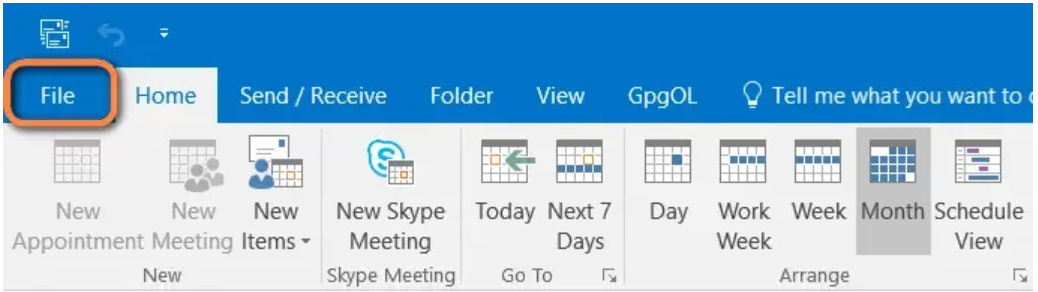
- Next, choose the Import/Export option located under the Open & Export section.
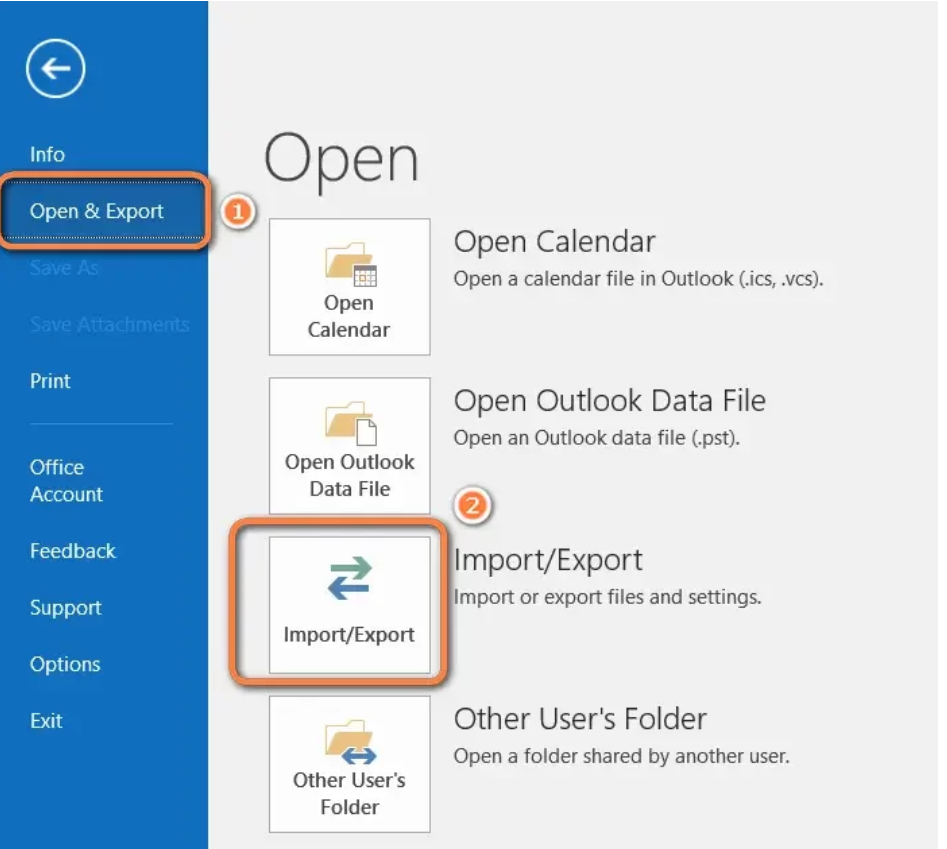
- Choose Outlook Data File (.pst) after choosing Export to a file.
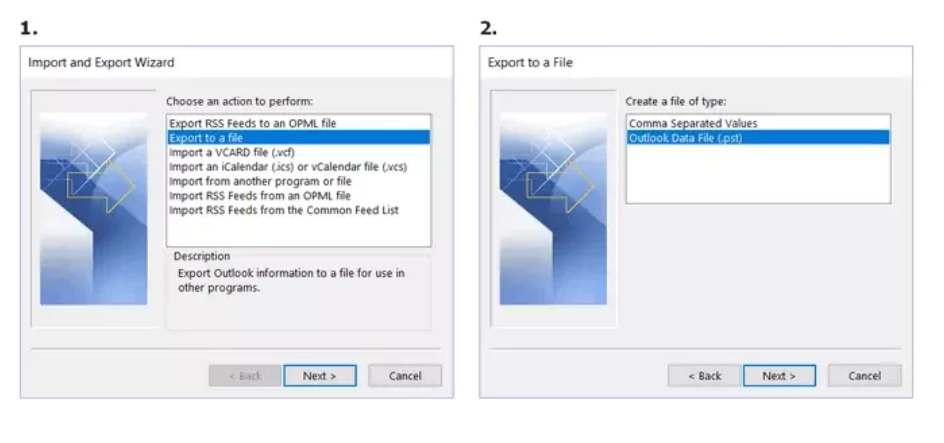
- Choose which calendar you want to export.
- If you do not see a calendar that should be shown, click the drop-down arrow next to Calendar.
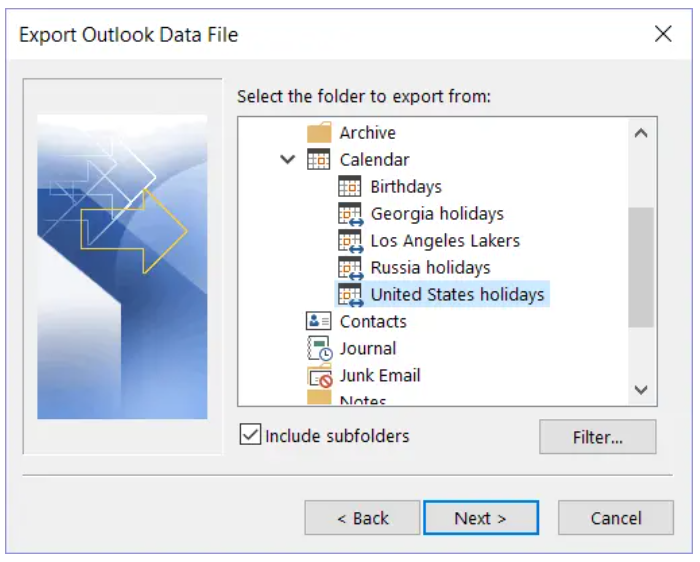
- To save an already-existing file, select Browse or type the file location. The default file location is C:\Users\ePantherID\Documents\Outlook Files\backup.pst.
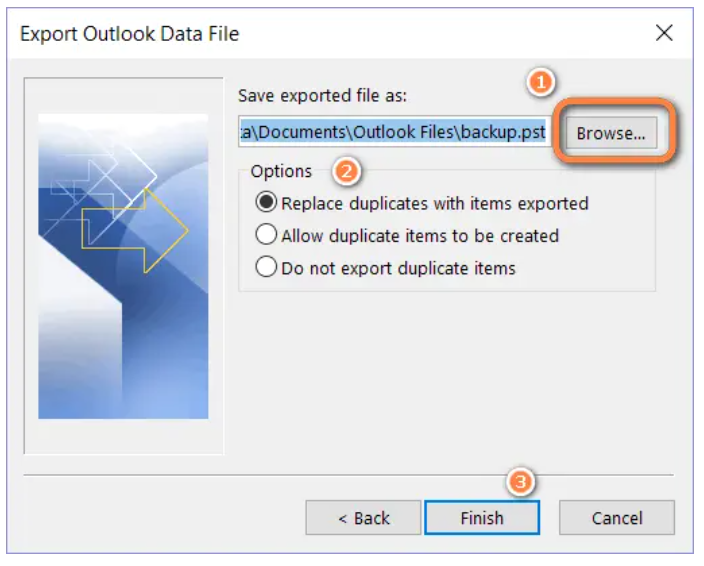
- Lastly, click on Finish.
Need to know about Outlook Data Version
If the user wants a free solution then the user needs to try this method but it is a time-consuming method and can only export the PST file of a single account.
This method will not work if you are running a company; you will need to opt for the above solution.
Otherwise, this method is good if you only want to export some calendar entities into the PST file format. This method is divided into two stages.
Conclusion
In this article, we have discussed the exporting process of the Office 365 calendar to Outlook. We have discussed two methods that are used to export the Office 365 calendar to Outlook. Both processes are easy and convenient to use. Users can easily export their Office 365 calendar to Outlook by following the above steps mentioned above in the article without any failure or extra effort.


