How to Search Content of MSG Files without Outlook?
Several email forensic experts and detectives want to search content of .msg files. If you are one of them then, now you can stop your search here. Because this writeup will cover this topic, after reading this topic, you will be able to search inside MSG files without Outlook.
Actually, sometimes computer users want to find out keywords and phrases under MSG files because of several reasons. Read some possible reasons to search content of .msg files.
- Sometimes users want to find out desired MSG files from whole folder because of showing filtered MSG files for specific purposes.
- Users want to search inside MSG files because they want to find old crucial emails i.e., Payment Email, Bill Payments Email, Account Credentials Email, etc.
- Sometimes forensic investigators want to search specific email conversations within MSG files. Because they want to submit digital evidences to court.
Refer This: Solution to Search inside EML Files
#1 Manual Method to Search Inside MSG Files
- Open a folder that has various Outlook exported MSG files.
- Right-click on the MSG file and choose open with Notepad option.
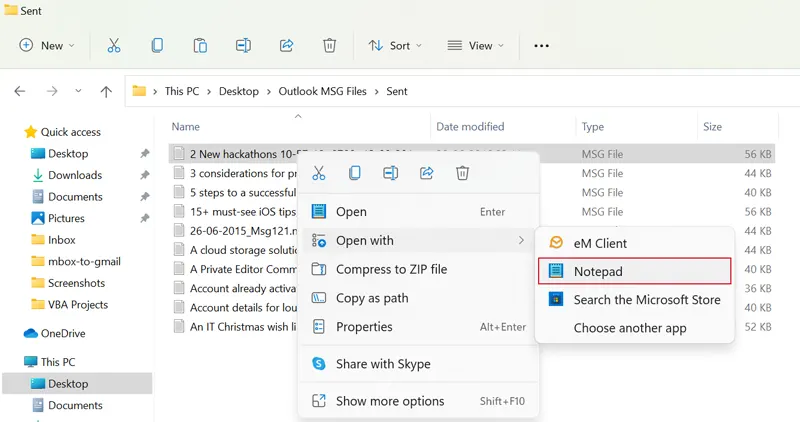
- Now you can see the content of MSG files in Notepad.
- Press Ctrl + F to find specific keywords and phrases.
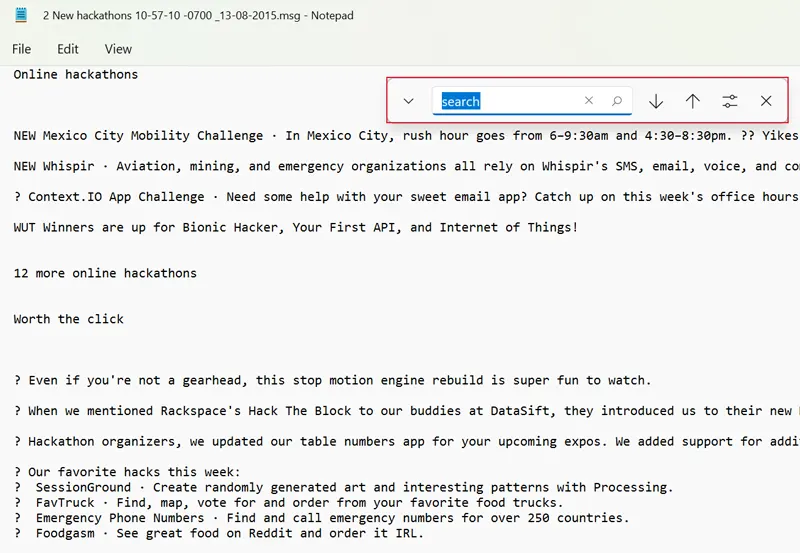
- Thereafter, use Search Up and Search Down arrows to find exact match content.
Limitations
- This technique is capable to search the content of .msg files one by one. Therefore, it takes much time if someone wants to search keywords and phrases under MSG files.
- This method doesn’t assent to locate inline images, multimedia, colors, hyperlinks, bold text, etc. inside MSG files. Even it shows some MSG information in unreadable special characters.
- If you are a forensic investigator and want to extract digital evidence from MSG files. Then this technique is not useful because the court doesn’t permit to submit evidences in Notepad TXT files.
- Users can’t analyze MSG file properties using this technique i.e., Hex View, HTML view, attachments, etc.
#2 Professional Method to Search Content of .MSG Files
This is advisable to use MSG Viewer Pro Software to search inside MSG files content. The tool comes with several advanced search filters which are beneficial in such cases. Users can download it free of cost to search content of MSG files free of cost. But freeware edition doesn’t allow to export evidences in different file extensions.
How to Search Inside MSG Files?
- Run the above-mentioned software on your windows computer. It will automatically show all computer drives in file explorer view.

- Click on a folder that has several MSG files and subfolders with MSG files.

- Choose a specific folder to upload all Outlook MSG files in software panel. Hit on the MSG file to read its complete information in different preview modes.

- Click on File and from dropdown menu choose Search option. Now you can see multiple advanced filters which are helpful in searching content of .msg files.

Software Features & Benefits
- Users can search inside MSG files and see them in different styles i.e., Normal Mail, Hex, Properties, Message Header, MIME, HTML, RTF, and Attachments.
- Forensic investigators can proudly use it to search inside MSG files. Even it also allows to export MSG to PDF format which is supported by court for digital evidences.
- The tool is capable to search content of .msg files separately. Even it provides detailed MSG file information including i.e. From ID, Subject, To ID, Sent Date, Received Date, and Size in KB.
- Users can locate content of .msg files in Horizontal, and Vertical modes. Users can easily switch the mode using a separate dedicated button.
- The tool is fully authorized to search inside MSG files, exported from Microsoft Outlook 2021, 2019, 2016, 2013, 2010, 2007, 2003, 2002, 98, and 97.
Conclusion
We have discussed double options to search content of .msg files for forensic investigation and analysis purposes. You can use any one technique as per your need and requirement. However, we don’t recommend manual method to search inside MSG files so this is advisable to use the suggested software. The tool works free of cost for analyzing purposes. The tool is compatible with all the latest Windows editions including server editions such as Windows 11, 10, 8, 7, Windows Server 2019, 2016, 2012, etc.


