Explore Outlook OST File Corruption Reasons and Its Solution
In modern times a large number of organizations are using MS Outlook to send and receive emails and as we all know that the Outlook IMAP accounts to store their emails in the OST file.
But, what if a file will be damaged and all the stored data become obscure?
Therefore, In this blog, we will discuss how to recover corrupted OST files. Before proceeding further let us take a look at the user query.
“Hey, guys!! I am using Microsoft Outlook email client for email communication. But suddenly I got an error which states that the OST file is corrupt and I need to use Scanpst.exe to repair this File. Can anyone tell me the Outlook .ost file corruption causes? Please advise me on how to recover a corrupted OST file official emails. Thanks in advance. “
If you are also facing the same issue, then no need to worry about this because in this blog we will discuss the reasons for OST file corruption and how to recover damaged OST files.
Download Software Purchase Now 100% Secure
Primary Reasons for OST File Corruption Issue
There are various .ost file corruption causes. Some of which are listed below:
1. Virus or Malware Intrusion: OST file corruption mainly occurs when the system is not secured properly with an anti-virus. A virus can easily affect a file by attaching itself to it.
2. File Deletion: When some of the files/folders were deleted or removed from the root directory of Outlook, OST file corruption might occur.
3. Sudden Power Failure: Another common reason for OST file corruption is a sudden power failure of the system during the synchronizing of mails.
4. Network Interruption: One of the reasons for the corruption of OST files is due to a bad Internet connection, which will affect the process of synchronization.
5. Bad Sectors on the Hard Drive: OST files might also get corrupted because of bad sectors on the hard drive because of some logical or physical failure.
Important Note: So far we have discussed .ost file corruption causes. The user can try the InboxRepairTool to repair the OST file. But this will fix minor level corruption issues. So, to recover important official emails the user can take the help of an automated solution.
So far, we have discussed .ost file corruption causes. The user can try the Inbox repair tool Scanpst.exe to repair the OST file. But this will fix minor level corruption issues. So to recover important official emails the user can take the help of a third-party tool.
Recover Mailbox Items From Outlook OST Files By Using Efficient Solution
Step1: Download and install the OST Recovery Software.
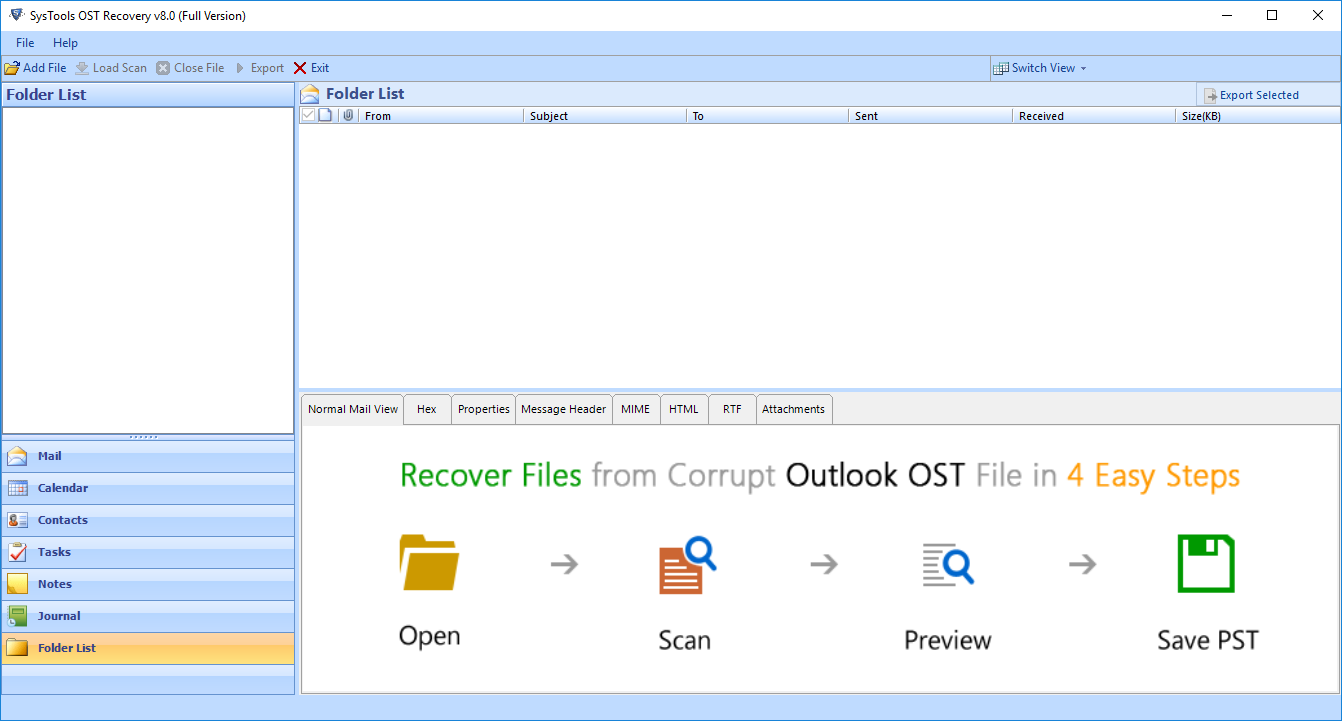
Step2: Click on the Add File button and add a corrupted OST file.
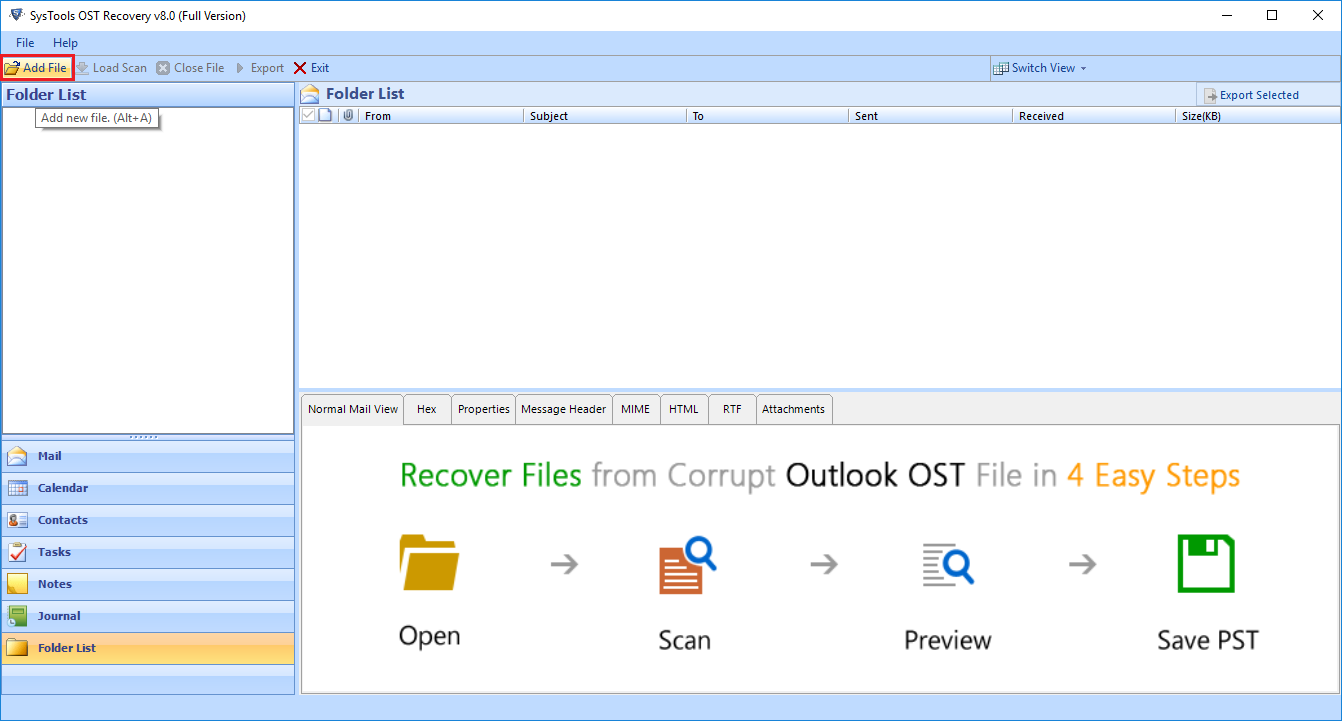
Step3: Now choose Quick or Advance Scan from the Scan Mode option.
- A quick scan is a fast scan used for minor issues.
- An Advance scan is used for major issues and can scan all the files properly.
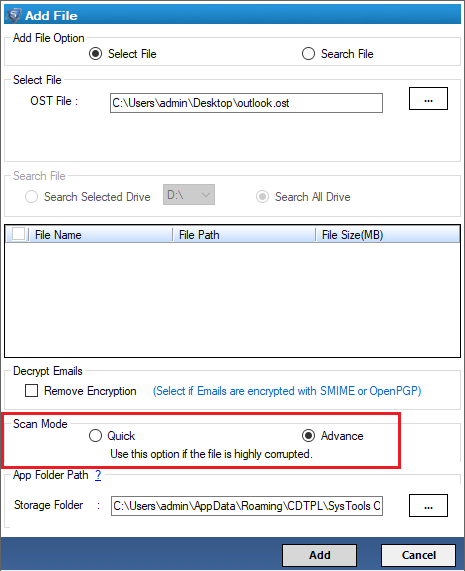
Step4: Click on the Add button to add the OST file to the Software.
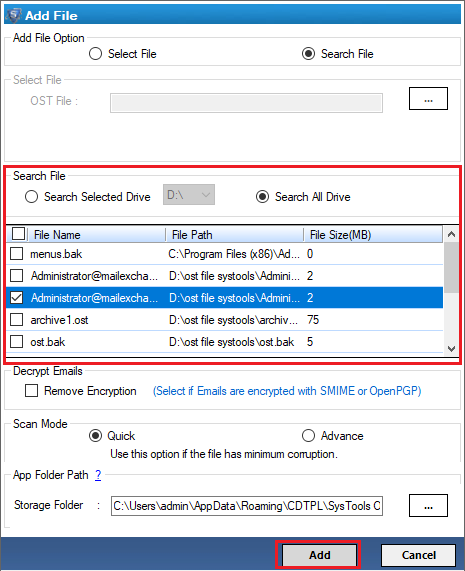
Step5: Preview the mailbox items such as Emails, Calendars, Contacts, Tasks, Notes, etc.
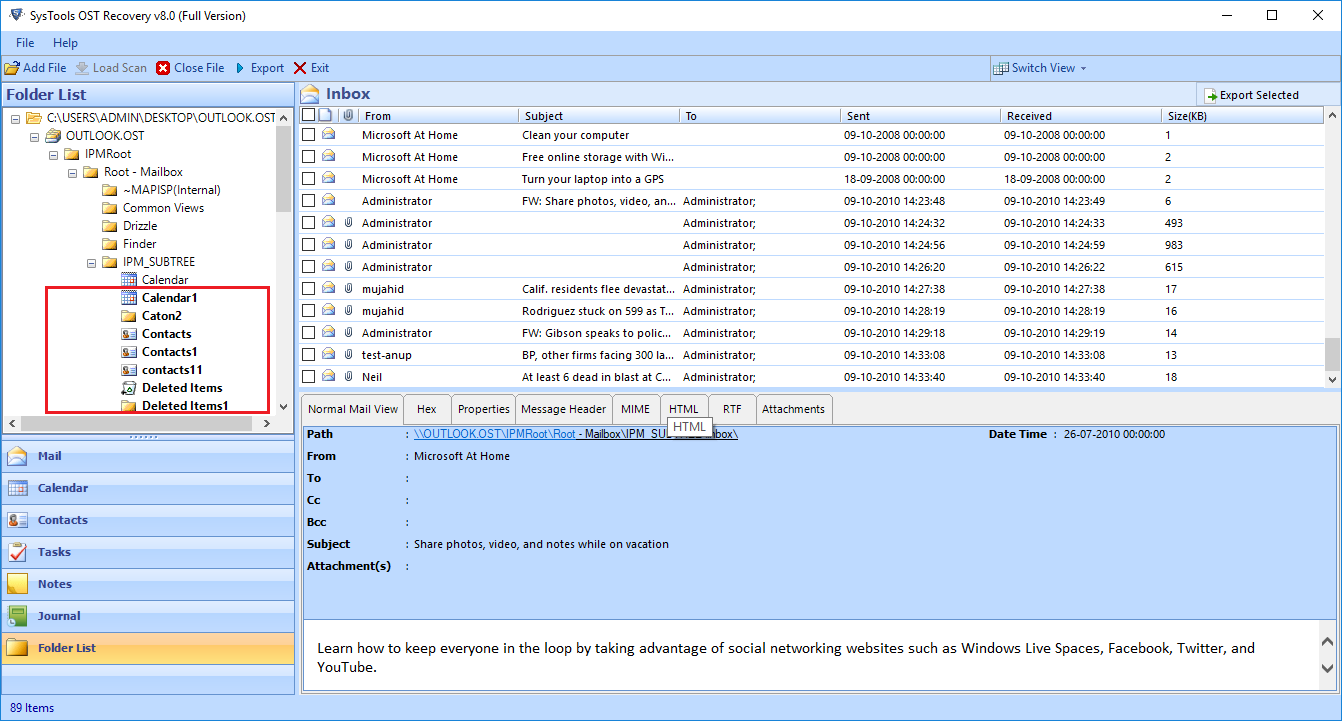
Step6: Select the recovered items and click on the Export button.
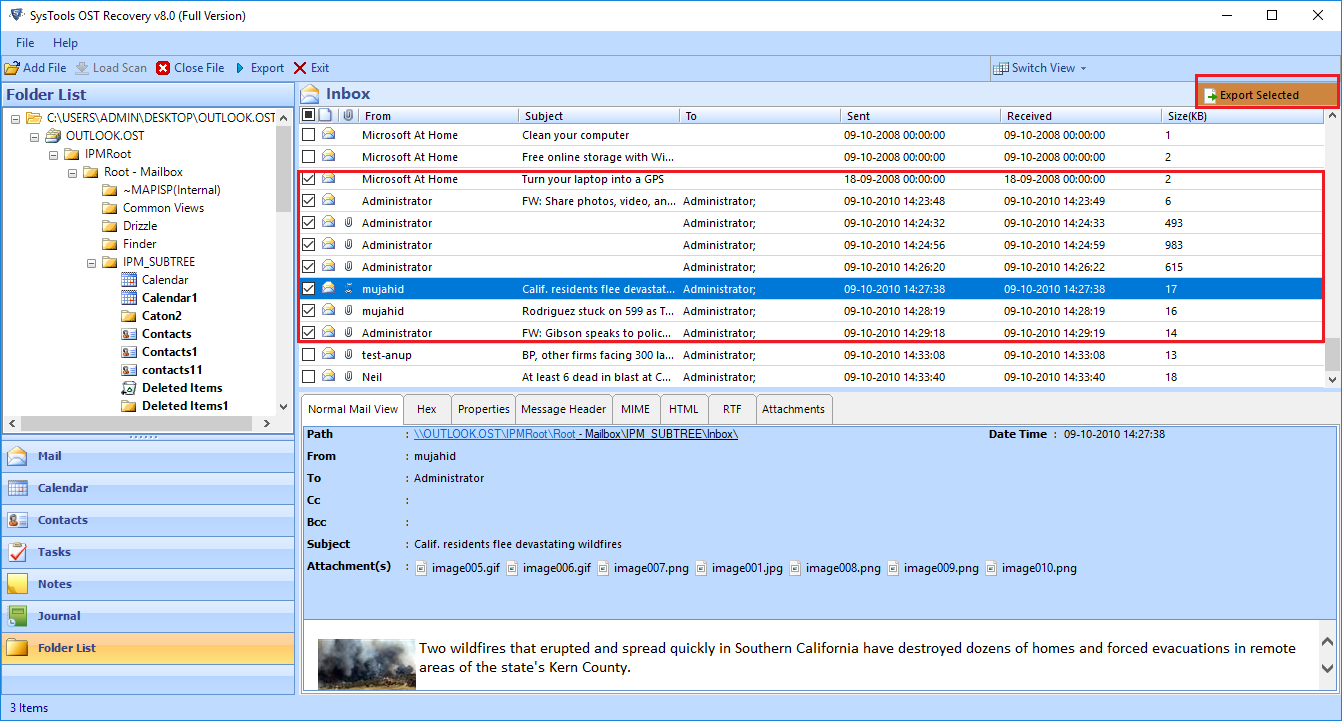
Moreover, This Application is the top-ranking software to recover Microsoft Outlook OST files and can easily extract data like Mails, Calendars, Contacts, Notes, Tasks & Journals from OST & NST files.
Important Note: This software supports all versions of MS Outlook.
The Last Words
MS Outlook is a traditional application that allows organizations to handle their mails. So, facing these kinds of Corruption issues can be complicated sometimes. So in this article, we have discussed the main OST file Corruption Causes and its recovery.


