Fix Recovery Pending State in SQL Server Database
In this article, we will discuss the best possible ways to know how to remove recovery pending state in SQL Server database issue with the help of Manual as well as Automated solution. This way you can get rid of the SQL server recovery pending state.
Table of Content
Many people who used the MS SQL Server database might experience the recovery pending state in the SQL Server database once. Now, the question arises why database goes into recovery pending state, it may happen because of database partition is probably getting full. MS SQL Server was unable to access the database files, this situation is like something is blocking the SQL Server from executing the database files. Anyways, further users can get the solution to fix repair SQL database recovery pending in 2019, 2017, 2016, 2014, etc.
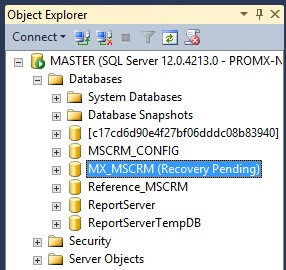
Important Note: In case your SQL Database is inaccessible and you want a Quick Solution to recover damaged MDF file, you can take the help of an automated solution. Such a solution can easily repair SQL recovery pending errors with ease.
Reasons For Recovery Pending in SQL Server Database Issue
- MS SQL Server database storage is full or lacks memory to accommodate new data.
- Damage and corruption occur in the primary file (MDF) or log file (LDF).
- Due to an incomplete task or while shutting down some actions were pending from the user’s side.
- Some hardware failure issues like hard drive damage & presence of bad sectors.
- Starting the server without time gaps can also cause recovery pending SQL server issues.
Manual Ways to Know How to Remove Recovery Pending State in SQL Server
As it is always seen or experienced that the manual ways for solving any issue are very complex and risky to use. Before using the manual solution to fix recovery pending state in SQL Server database, make sure you have the backup file of the database server. If you are a non-technical user, it is suggested that you ask a technical professional before performing it manually or avoid performing it.
Method 1: Fix Repair SQL Database Recovery Pending with DBCC CHECKDB
In this method, you need to execute the forceful recovery process to remove recovery pending state in SQL Server, follow and run the below-mentioned SQL commands:
- ALTER DATABASE (Database Name) SET EMERGENCY;
GO
ALTER DATABASE (Database Name) set single_user
GO
DBCC CHECKDB ([Database Name], REPAIR_ALLOW_DATA_LOSS) WITH ALL_ERRORMSGS;
GO
ALTER DATABASE (Database Name) set multi_user
GO - The database is changed into READ_ONLY by the emergency mode and disable logging and can only access by an administrator.
- Once these steps were performed correctly, the database might work again normally and the database server will be online again.
Method 2: SQL Server Database Recovery Pending Fix with EXEC sp_detach_ DB
In this method, we need to perform some actions on the Emergency mode, let’s see how.
- ALTER DATABASE (DATABASE NAME) SET EMERGENCY;
ALTER DATABASE (DATABASE NAME) set multi_user
EXEC sp_detach_ DB ‘(Database Name)’
EXEC sp_attach_single_file_db at database Name = ‘(Database Name)’, at physname = N’(MDF path)’ - The system will automatically delete all the corrupted or damaged logs and will create a new one.
If you have followed both methods successfully but, you are still unable to resolve this issue. It is advised to move for a better approach which is an automated solution to fix recovery pending state in SQL Server by using a third-party tool.
Automated Solution to Remove Recovery Pending State in SQL Server
The automated method is a better approach than investing your lot of time and effort on manual methods. For an automated solution to fix SQL Server database recovery pending state, you can go for SQL Database Recovery Tool. This software allows the user to recover the data from corrupted or damaged SQL MDF files . Also, the tool provides the functionality to recover deleted SQL Server objects like table, stored procedures, functions, rules, triggers, etc. This application is compatible with Microsoft SQL Server 2019 / 2017 / 2016 / 2014 / 2012 and its below version.
Steps to repair corruption from SQL Server Database are as follows;
Step-1. Install and Run the Software on your System and Click on Open to start removing SQL Server recovery pending state.
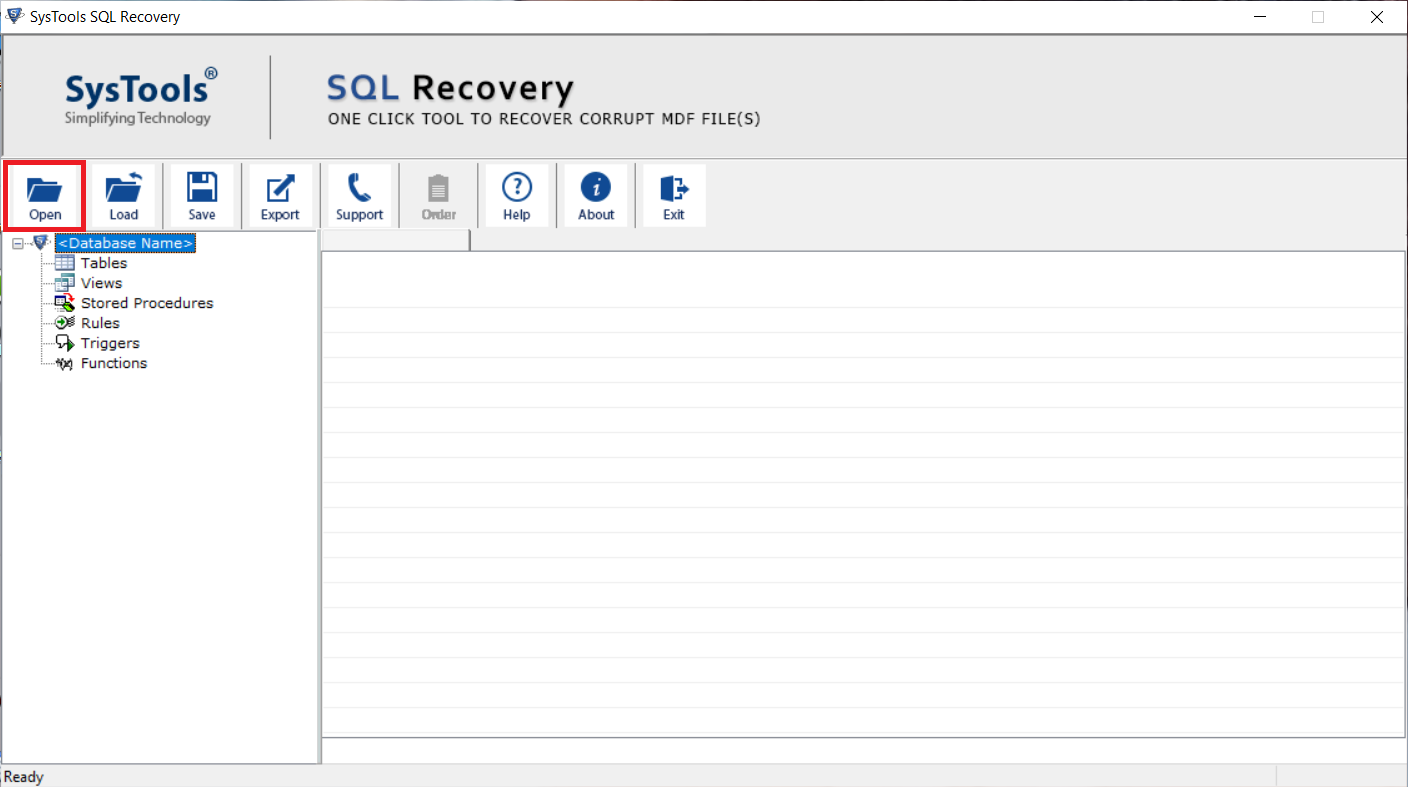
Step-2. Now Browse the MDF File and choose the Scan Mode to fix recovery pending state in SQL Server.
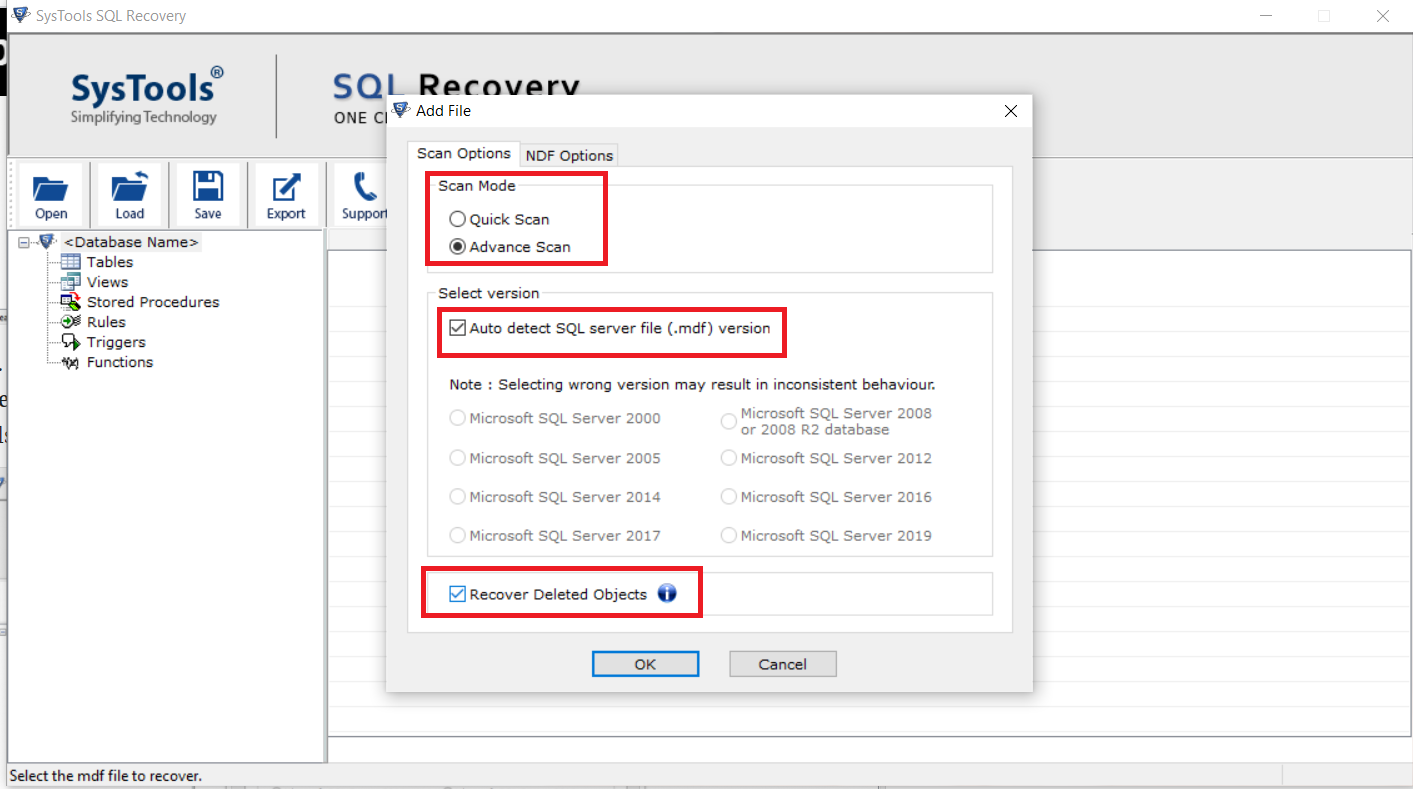
Step-3. Preview the SQL Database Objects like Table, Views, Triggers, etc. and then click on Export.
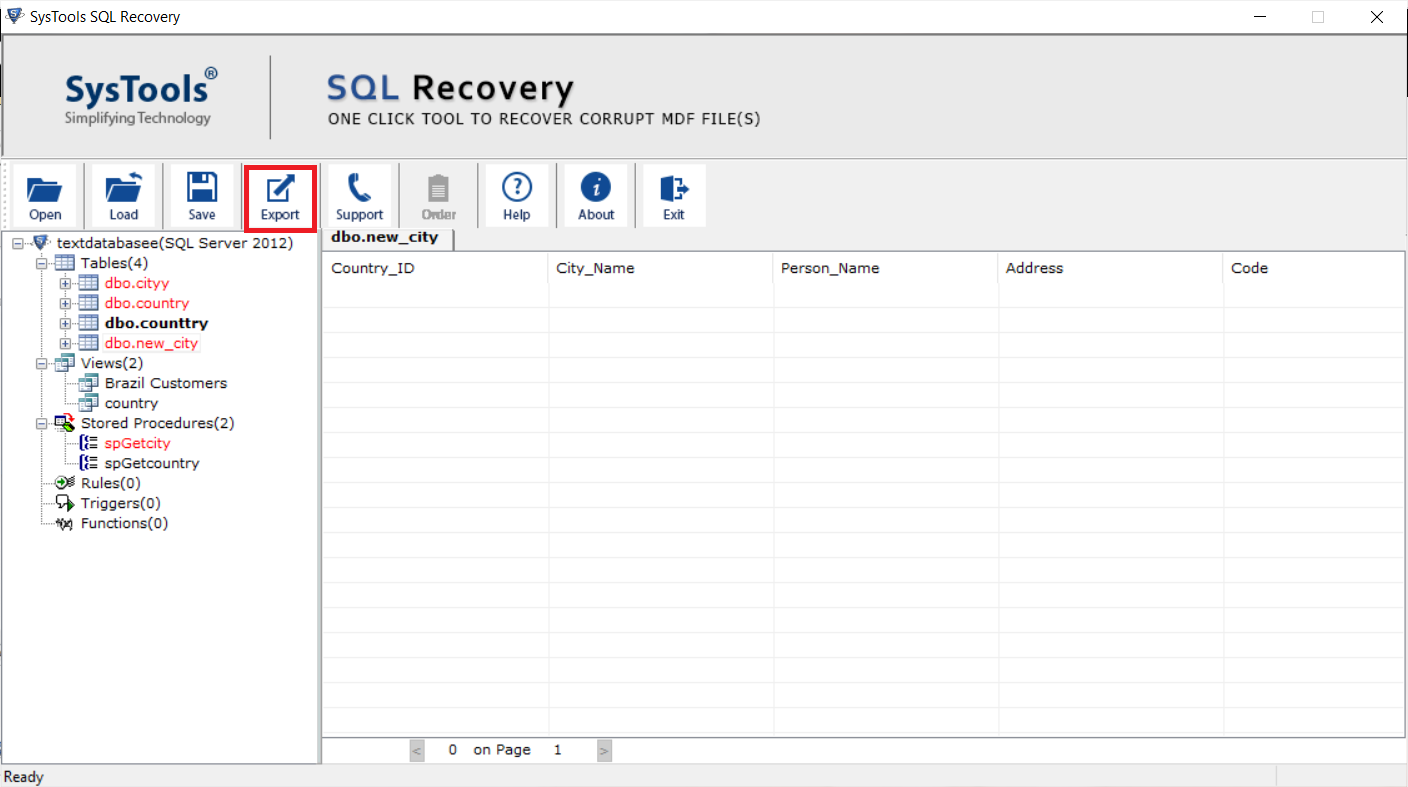
Step-4. Click on Export Button to Export SQL Server Database objects & solve SQL recovery pending issue.
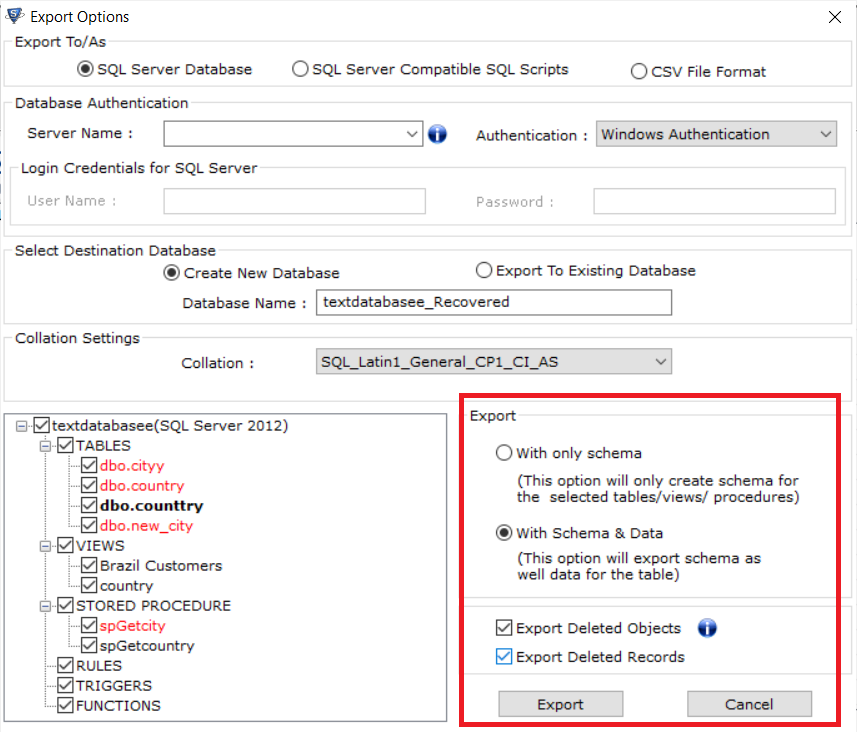
Note: Also Read How to Fix Suspect Database in the SQL Server Issue to remove recovery pending SQL server problem.
Automated Tool’s Features to Fix Repair SQL Database Recovery Pending
There are several features present in this advanced utility that users can get help from. These features allow users to utilize the software’s total potential. Moreover, when we dive further, we can say that these features are the reason why this solution is far better than the manual ones. Let’s begin to fix the database recovery pending issue confidently.
- Repair & recover corrupted tables, triggers, stored procedures, views, functions, etc.
- The utility can even recover the deleted database objects back in the SQL database.
- The dual Scan Modes for Corrupted Files are present here: Quick & Advanced scan.
- It’s possible to export the healthy files directly to the running SQL Server database.
- This software is very well capable of recovering schema only & schema with data.
- There is an Auto-Detect feature here to detect the SQL version using the MDF Files.
- Users can easily export the database directly to an existing database or a new one.
- Windows OS 11, 10, 8 & below versions along with Windows Servers are supported.
- The software is compatible with SQL Server 2022, 2019, 2017, etc till 2000 version.
Different States of SQL Server & Process to Check them All
SQL Server database has three states in total. This means that apart from the database recovery pending state, there are two more. Let’s understand these states, meaning, & how to check them all.
Online State: The online state signifies that the SQL Server database stays in the Online state even if any file gets damaged while executing a query. There is no need to worry in this case but users must monitor this throughout.
Suspect State: Here, the database says that something might be fishy going on. It happens when the database files can’t be received during the startup. Administrators should immediately begin to fix repair SQL database recovery pending state.
Recovery Pending State: Now, if the database tries to recover the files but the error stops & becomes a barrier in between, users need to repair the corrupted files. Then only the database can be brought back in the online state.
Conclusion
When the recovery pending problem occurs in the SQL Server, MS SQL is not able to access the database files and can block the users to perform activities on the SQL server. Now, the main issue is how to remove recovery pending state in SQL Server? Evidently, users get panic as they don’t know the right way of solving SQL recovery pending issues. Evidently, the manual method isn’t capable of doing so as it has several boundaries that users can not cross.
Therefore, it is recommended to use an Automated solution as it has a user-friendly interface and anyone can easily use this software. To solve the recovery pending SQL server issue, choose the automated solution mentioned above to easily fix SQL Server Database Recovery Pending State.
Frequently Asked Questions
A- You can try this SQL Query to fix recovery pending in SQL Server:
ALTER DATABASE MyDB SET ONLINE
Q- How to delete the database within Recovery mode?
A- Now, follow the below steps to delete the database if you don’t want to learn how to fix recovery pending state in SQL server.
1. Stop SSMS Service
2. Navigate to the Location where your MDF and LDF files are located.
3. Delete both and Restart the SQL Server services.
4. Open SSMS >> Expand Database Folder >> Preview database is in a pending state.
5. Right-Click on the Database and Delete it to remove SQL recovery pending state permanently.
Q- Is it compulsory to learn how to delete recovery pending database in SQL server?
A- No, users are not required to do so. There are several ways to fix the recovery pending SQL server issues. Users can avoid learning how to remove recovery pending database in SQL server.
Q- Can we repair corruption in the SQL server using the automated method?
A- Yes, Users can learn how to repair SQL Server database using the automated solution easily.


