How to Archive Yahoo Mail to Hard Drive?
Yahoo is one of the world’s most appropriate online email client application. Some of the time it’s essential to archive Yahoo Mail to hard drive to see emails in offline mode. These messages can be effectively shared by means of removable media or different applications.
You can likewise share these messages as an archive with your friends or partners. Accordingly, you can download Yahoo email as a backup to your desktop location to recover and get to emails offline. So, we should check how to save Yahoo email messages to hard drive.
There is presently a central issue to save emails from your Yahoo to your hard drive. Indeed, there are numerous advantages to back up Yahoo email. So, this article will clarify how you can archive your email messages from Yahoo Mail. But before going to the solution part, let us discuss why backup is necessary.
Learn More: How to Get Back Deleted Email from Yahoo Mail?
Instant Solution: Download Yahoo Mail Backup Tool and archive all your emails to the hard drive from your Yahoo account. This tool will archive your emails in multiple file formats.
Need to Backup Yahoo Email Messages
Data is vital to clients and you can’t lose it. There are numerous reasons why you need to save your Yahoo email as a backup on hard drive. Here are a few reasons:
- You can use a backup to get the information and access it later on. Now and again you get a lot of messages that are critical to you, yet you can’t see them routinely. It could be erased for reasons unknown. So, you need to save those emails.
- Your account might be hacked and all your information will be lost. You won’t have the option to restore it to your account. But, in the event that you have backup of your email on your hard drive, you can get them back.
- It is ideal to archive the Yahoo Mail email folders to hard drive before the virus enters the data. This will keep you from getting to your Yahoo account.
- Archive Yahoo Mail to hard drive secures your data and gives admittance to clients whenever at anyplace.
How to Backup Yahoo Emails to Hard Drive?
There are a few different ways to send your messages from Yahoo account to local hard drive. You can decide what solution is effective and secure from the below-mentioned solutions.
Different Methods to Archive Yahoo Mail to Hard Drive
- Automated Method to Archive Yahoo Mail Emails
- Copy an email and paste it into Word and save the email.
- Save individual messages from Yahoo Mail to your local drive.
- Use POP/IMAP setting to get your Yahoo email to other email clients, for example, Outlook or Thunderbird.
Method 1: Automated Solution for Archiving Yahoo Mail Folders to Hard Drive
You can attempt to overcome these limitations with the tool. With this tool, you can save time and effort. You can archive Yahoo Mail to hard drive with attachments and recover the whole mailbox on your hard drive. You won’t lose a digit of information during this process. It is very simple that any non-technical user can also comprehend and use this tool to perform the backup process. The tool maintains the metadata and folders hierarchy as it does in Yahoo accounts. Moreover, you can delete thousands of emails from Yahoo after backup emails using Delete After Download option.
How Would I Save Yahoo Messages to Hard Drive?
Following are the steps to download Yahoo email messages to PC hard drive:
- Download & open the tool on your computer.
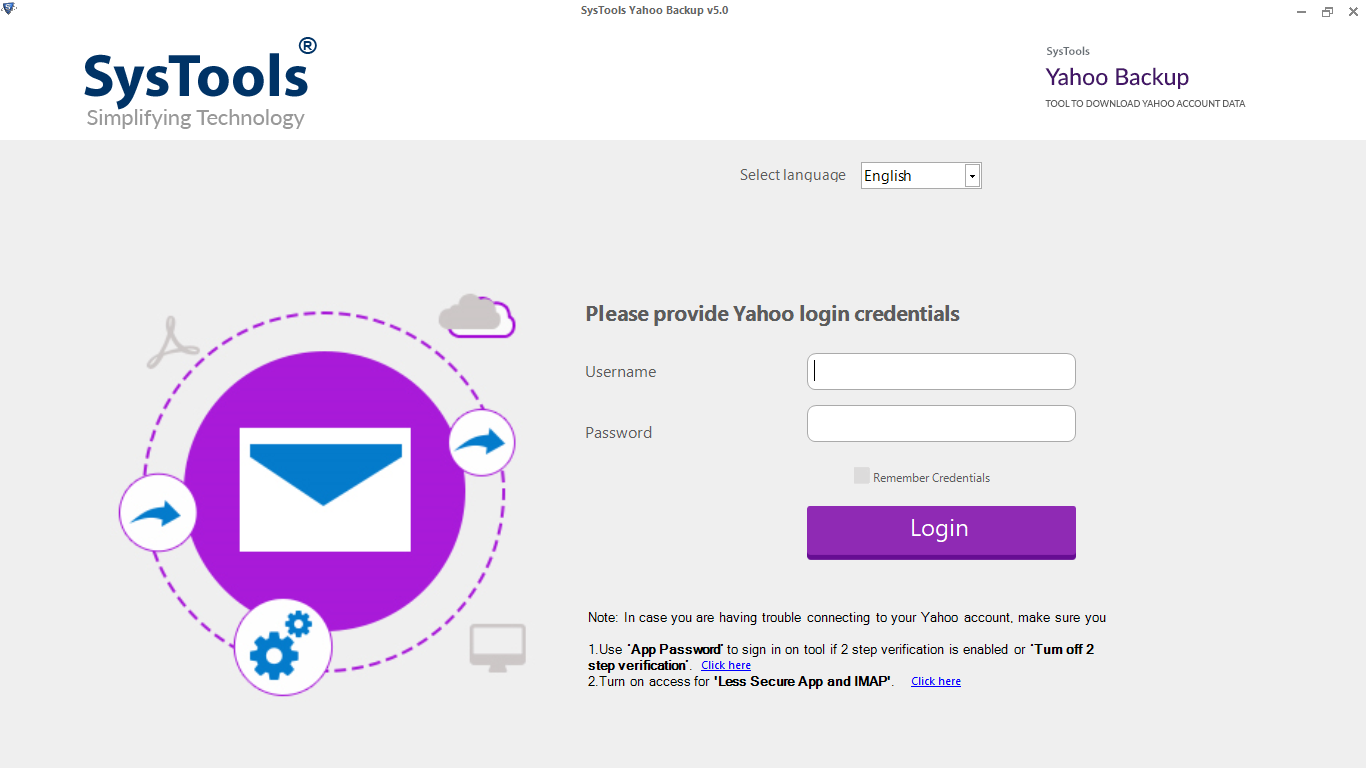
- Enter your Yahoo account credential and sign in to your account.
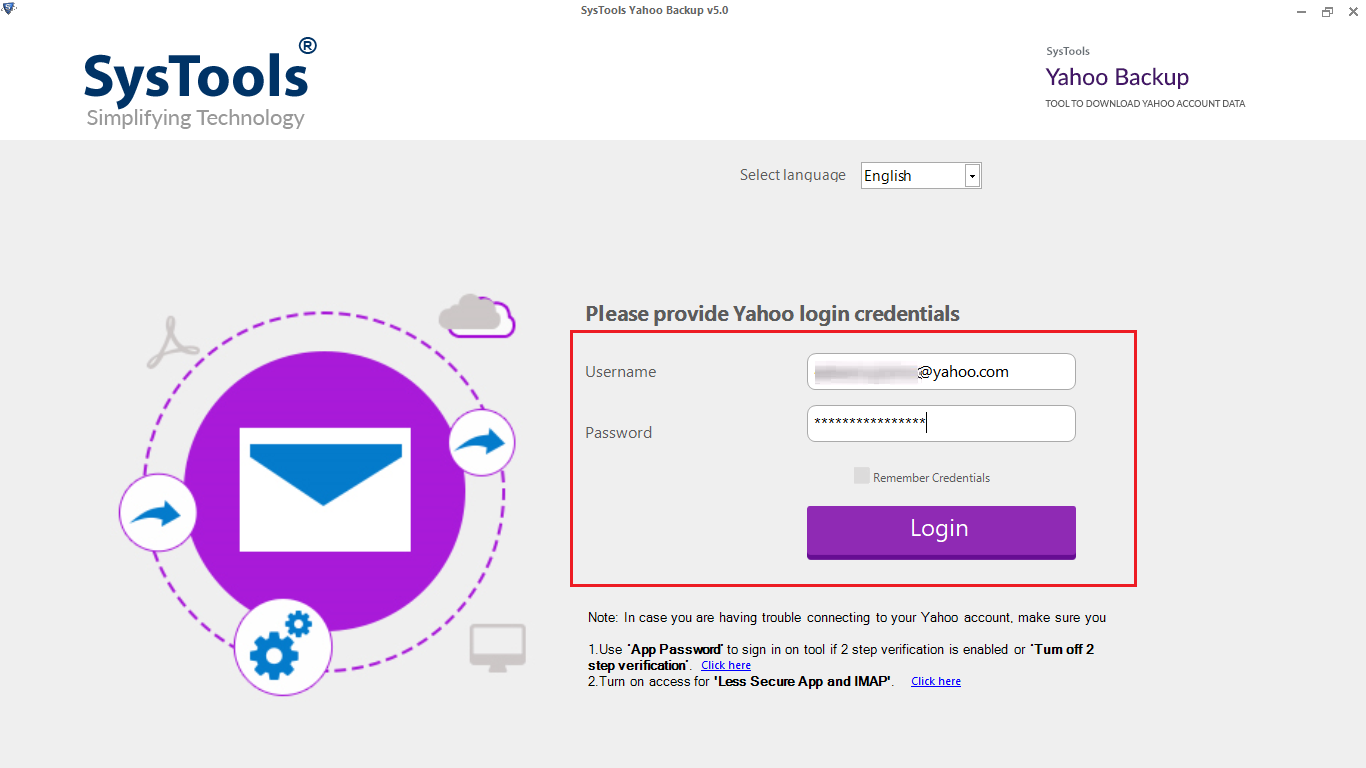
- Choose the desired file format from categories.
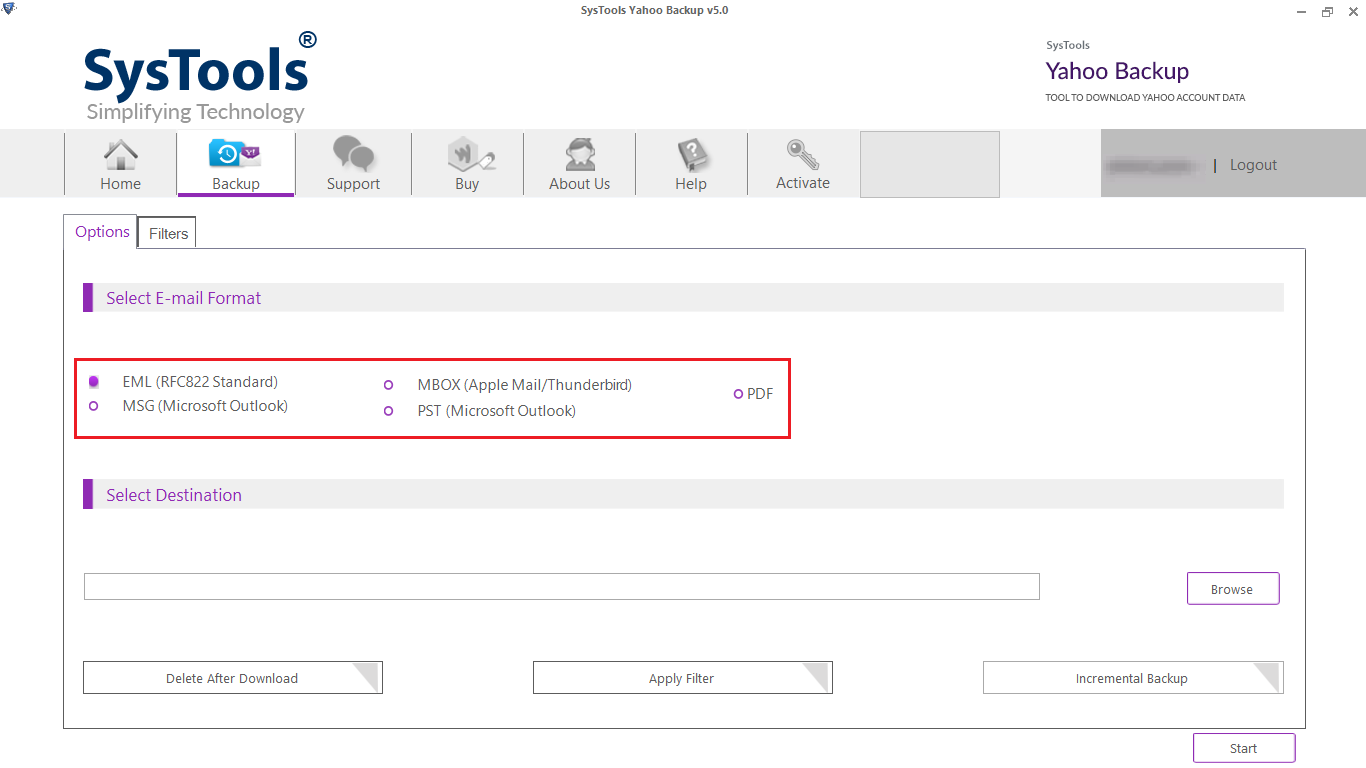
- Select objective location and click on Start to archive Yahoo Mail to hard drive.
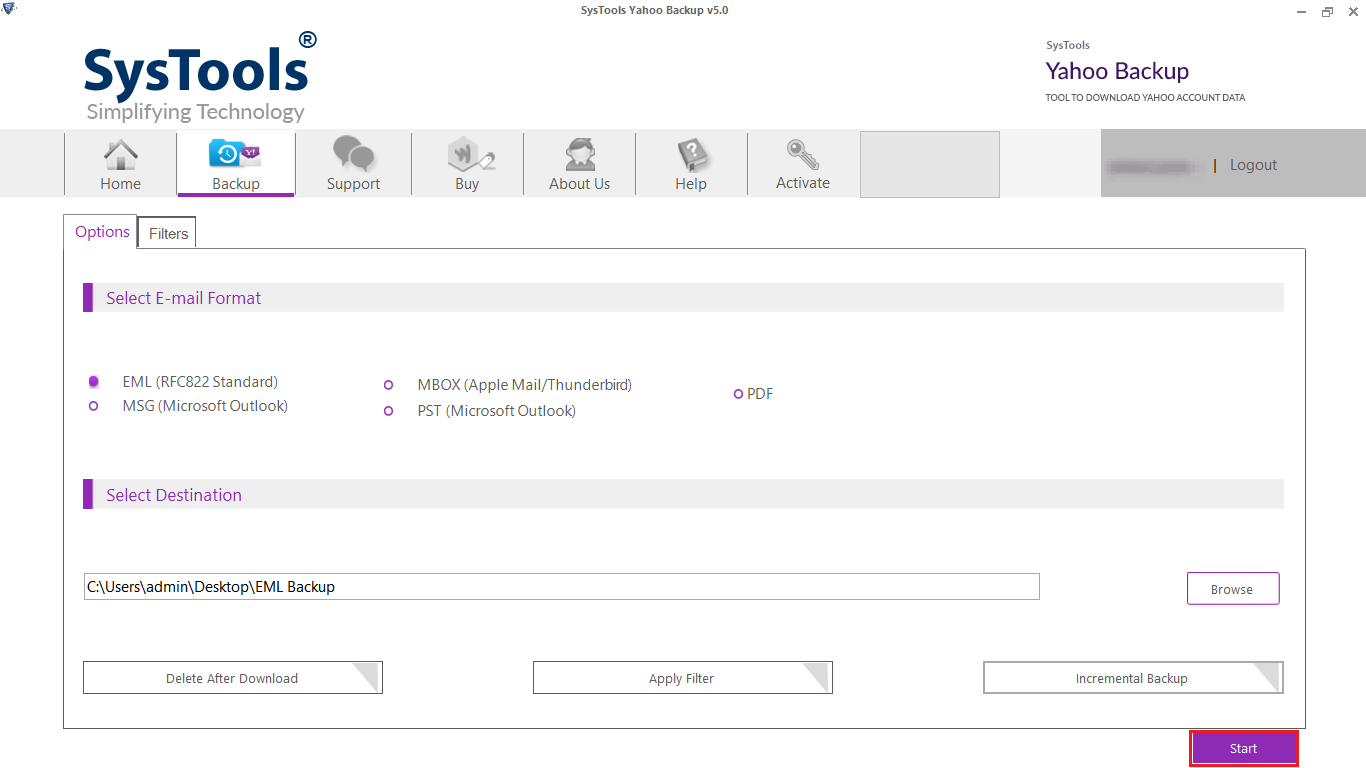
Method 2: Copy an Email and Paste it into Word
- Open and log in to your Yahoo email account on any browser
- Click on the Mail which you want to save
- Now, select and highlight the message and copy the message
- Then, open word and paste the message here
- Finally, select the destination and save the word file
Method 3: Save Individual Message From Yahoo Mail
- First, open your Yahoo Mail account in any browser
- Now, select and open the email which you need to archive
- Click on the three dots from above and click on the Print option
- Finally, click on the Save button to archive emails to hard drive
Method 3: Use POP/IMAP Setting to Archive Emails
In this method, configure your Yahoo Mail to a desktop-based email client such as Outlook, Thunderbird, Mac Mail, etc. After configuring, you can access all your emails in offline mode.
Limitations of Manual Methods to Archive Yahoo Mail to Hard Drive
There are various limitations to saving Yahoo email to disk using the above manual techniques.
- These methods are not difficult to actualize. But, if you have a lot of emails in your Yahoo account, it’s difficult to back up each one by one. It requires some investment to move your Yahoo mailbox to your hard drive.
- You can likewise synchronize your account with email clients like Thunderbird, Outlook, etc. But, remembering a lot of significant data for your mailbox can bring about data loss.
- In the event that you download Yahoo email to your local hard drive in Word, you won’t have the option to save the yahoo attachments with your email. At that point, you lost your attachments and couldn’t save all your information.
Therefore, to overcome all these limitations, we suggest you use an automated third-party backup tool.
Conclusion
In the accompanying article, we portray solutions that help you to archive Yahoo Mail to Hard Drive. Users may have to back up their emails from a Yahoo account to a local drive for various reasons. In the above blog, there are a few different ways to help clients move all Yahoo messages to hard drive. Essentially, we suggest you use the automated and direct method to backup emails from your Yahoo account. The manual method has many limitations, so to effectively export all your emails from Yahoo account, use the advanced Tool.


