How to Recover Corrupt Word Documents? Get the Best Solution Here!
Summary: The quest for today’s post is to figure out a way to recover corrupt word documents. Apart from that, users will also learn about why Word document gets corrupted and how effortlessly users can fix damaged documents in Word. So let’s begin with a quick introduction.
MS Office is a leading business suite for millions of users that offers various applications, including MS Word, Excel, PowerPoint, Outlook, etc. There are few experiences where the application becomes inaccessible, and the user will not be able to open Word files on Windows OS.
Fortunately, dependable ways are available to repair corrupted word file online and offline on Windows OS. Additionally, multiple reasons are responsible for Word file corruption. Users will gain in-depth knowledge to overcome this corruption. So, let’s dive into the solution section.
Instant Solution to Repair Corrupted Word File Online
If you are in a hurry and want to fix damaged documents in Word by performing a five-step process, then continue with EmailDoctor DOCX Repair Tool. It is an expert-recommended solution that allows for the recovery of damaged, inaccessible word files.
The software is based on the latest algorithms and capable of solving minor and significant corruption errors. Additionally, the application is independent and doesn’t require the installation of MS Word to recover corrupt word documents for good.
Note: The availability of the toolkit is online and offline. Users can easily download this wizard on all editions of Windows OS and enjoy its functionality flawlessly.
How to Fix Damaged Documents in Word? Automated Solution
Follow the steps to repair corrupted word file online:
Note: If you want to recover corrupt word documents online, then visit the mentioned link, and simply drag-and-drop the files, and the software will automatically resolve file errors.
- Install and open the solution on Windows OS, and from the first screen, click on “Add File.”
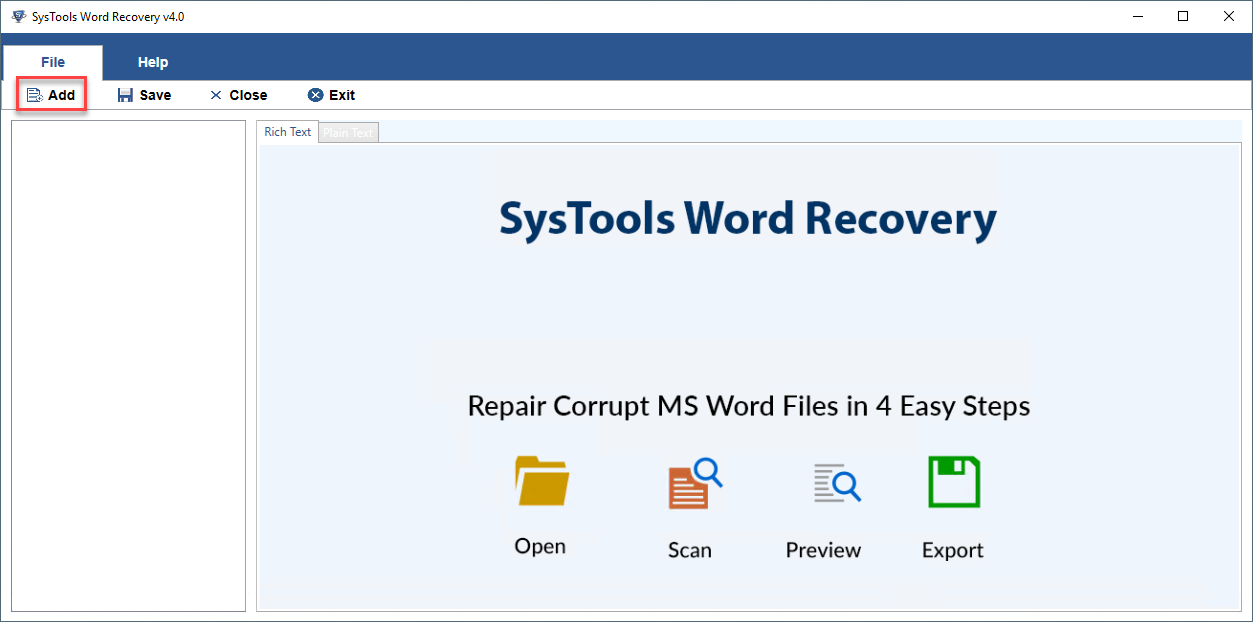
- Users will get two different options to upload corrupted data “Add File” or “Add Folder.”
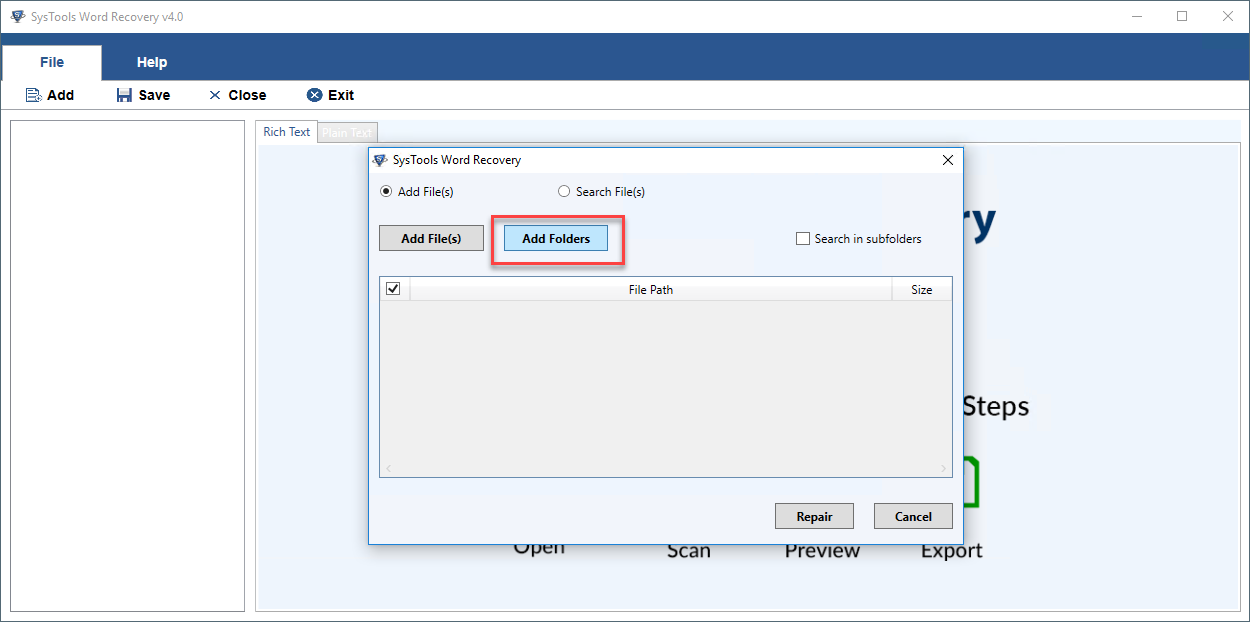
- After uploading the Word folder to the software panel, users will get the file path and size.
- Finally, click the “Repair button” to repair the corrupt word document.
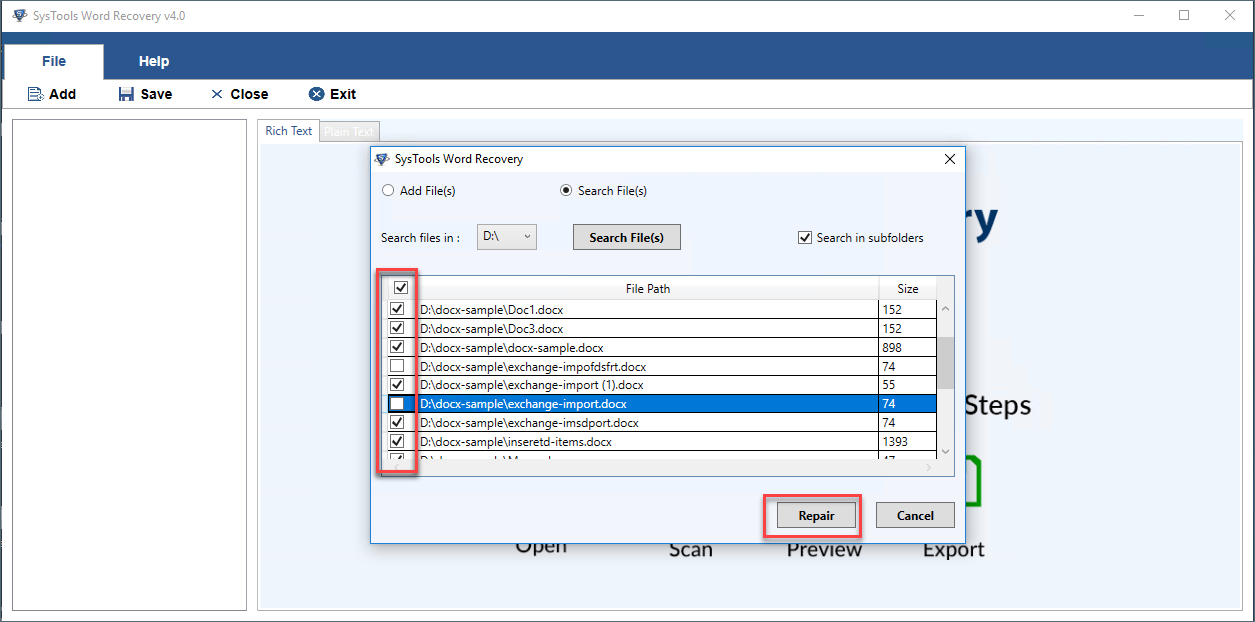
That’s all about the automated solution to repair corrupted word file online & offline on Windows OS.
Manual Solution to Recover Corrupt Word Documents
Here, we are going to discuss different manual strategies to fix damaged documents in Word. So, let’s checkout them:
Method 1: Use Word In-built Functionality: MS Word provides in-built functionality to deal with corruption errors. However, the Microsoft functionality only solve the minor corruptions, and fails if the corruption level is higher. Follow the steps to operate it.
- Run MS Word application, and navigate to File > Open.
- Find the damaged Word file by using the navigational tool. Now, select the data file, and select down arrow next to the Open button.
- Afterward, select the “Open and Repair” option, and the MS word will attempt to open and fix the corruptions.
Note: If the above solution doesn’t work for you, then you can try next manual trick to recover corrupt word documents.
Method 2: Create New Word File:
- Open MS Word >> File.
- Click on the blank box, and create new word document.
- Navigate to Ribbon bar Insert Object>> Text from File.
- A Pop-up with “Insert File” will show up on the screen. Now, browse and add corrupt document file from its default location.
- After performing the steps, you will be able to view Word file content for good.
If still you are unable to recover corrupt word documents, then no manual technique will work for you, and the only solution is to use automated approach.
Questions? We Have Answers
Q) Why Do Microsoft DOCX File Get Corrupted?
There are numerous reasons for Word file corruption such as:
- System or Hardware Failure.
- Sudden Power Loss.
- Virus or Bug in Hard disk.
- Incompatible Updates.
- Abrupt Close of Application while working.
Q) How to Uncorrupt DOCX File in Windows 10?
There are various solutions available to fix damaged documents in Word including:
- Use MS Word Built-in Tools.
- Launch Auto-repair Manually.
- Fix the File Header.
- Export File to Different Format.
- Make Copies of Affected Documents
If the above mentioned steps doesn’t work to recover corrupt word documents, then go with the online repair tool mentioned above.
Q) How Do I know Whether the Word File is Affected or Not?
Users will face following challenges if the word file become inaccessible:
- Unresponsive Word Document.
- Formatting and Layout Errors.
- Unreadable or Unwanted Characters.
- Document Unable to Load File, and Display Errors.
Recover Corrupt Word Documents – Guide Explained
This blog guide helps users to fix damaged word documents on Windows OS. We have described both manual and automated solutions to repair corrupted word file online. However, the manual solution is not reliable, and if you opt for a smart solution, you can accomplish this task using the online, and desktop based solution.


