Best Way to Save Emails from Office 365 Account in Few Simple Steps
This post discusses ways to extract and save emails from Office 365 in a PST file. It describes a manual technique to create an Outlook data file and an automated solution as well. This can be uploaded to the desktop client in the future for reference or analysis.
This can also store an unlimited amount of data without any limitation on file size. It can be created as many times for each user individually. Therefore this can be a convenient way to create a better and stronger backup and security policy for employees.
It can be implemented in small and mid-level size businesses. Continue reading to find out all about it.
Table of Content
There is no direct way to extract messages from the Outlook Web Application(OWA) and save them as a file. It is the only way to access mailbox data on any iOS or Windows mobile device, PC, or Mac computer. This makes it difficult to backup and secure important conversations as part of company compliance and legal policy.
Step-By-Step Guide to Save Emails from Office 365
Following is a stepwise guide to save and download all the messages from a mailbox to an O365 cloud:
Step 1. First, log in to the Exchange admin center and go to Compliance Management>>in-place eDiscovery & hold>>New(+).
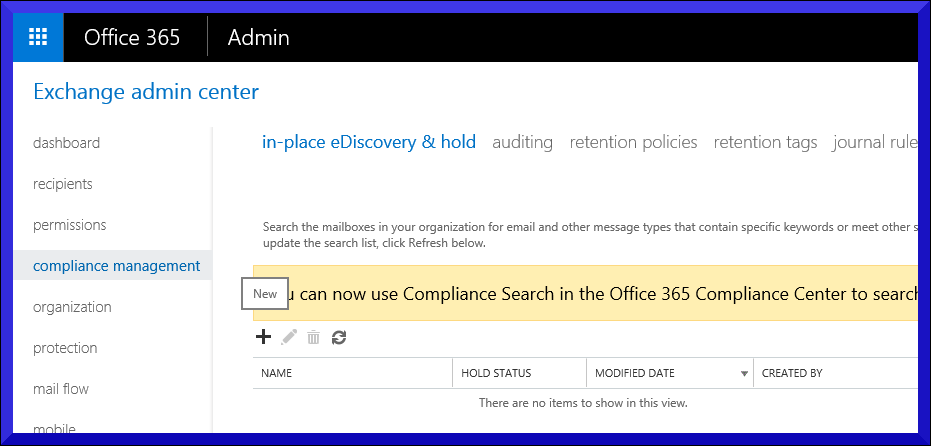
Note: Make sure the Discovery Management Role group has been assigned to the member. Add this action through Permissions>>Admin roles>>Discovery Management, add the user under the ‘+’ icon.
Step 2. Then, type in a name and place for the In-Place eDiscovery & Hold window and click on Next.
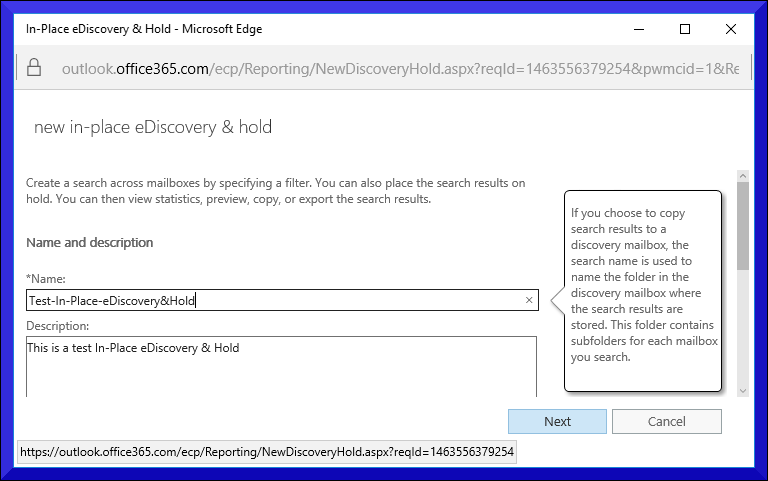
Step 3. Then, select Search all Mailboxes and click on the Next button to download Office 365 emails.
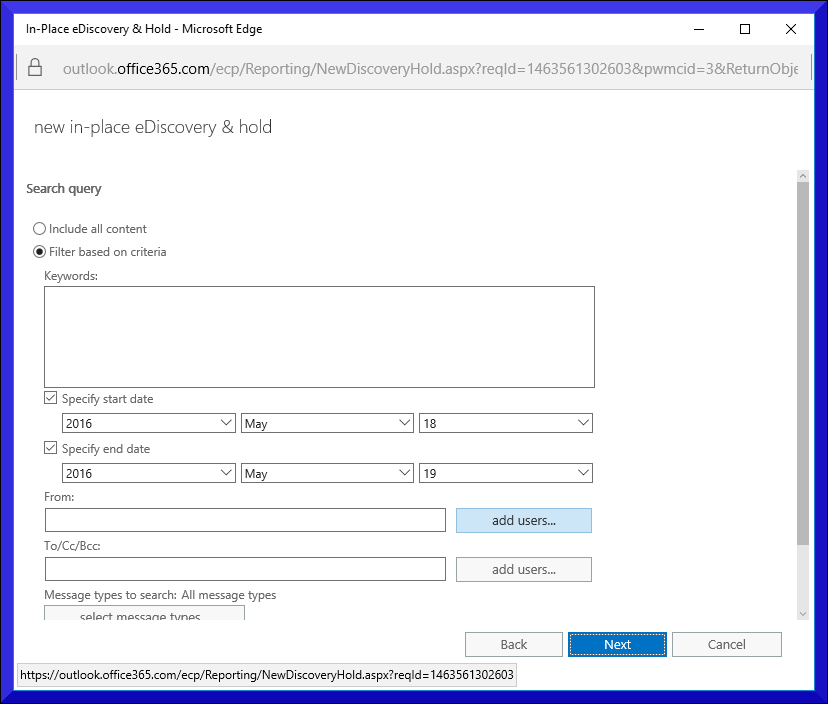
Note: specific accounts can be added by clicking on ‘+’ icon.
Step 4. Then, set the appropriate filters and click on the Next button.
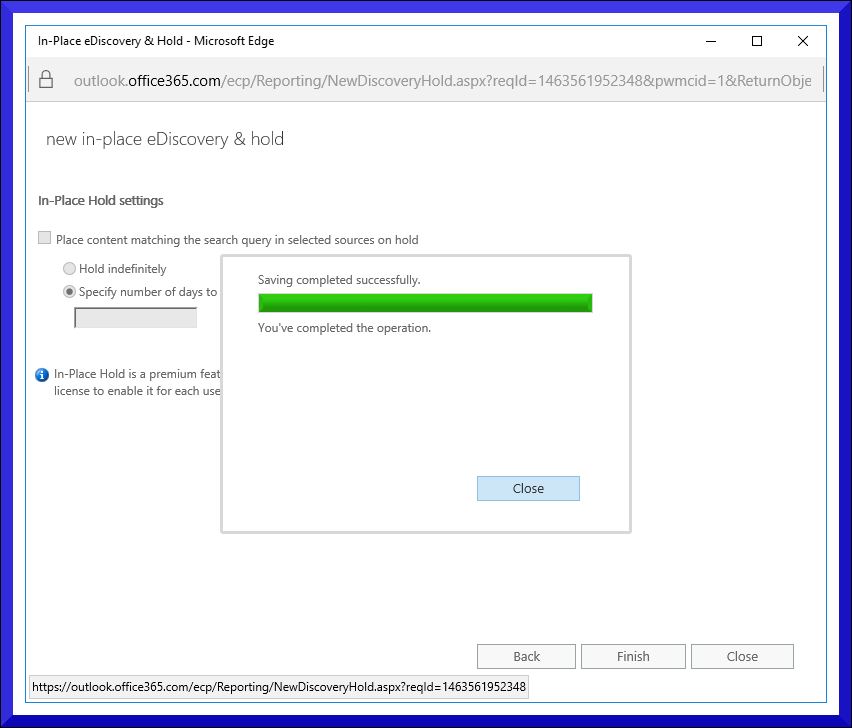
Step 5. Now, the process to save & export Office 365 emails will be initiated.
Step 6. After completion, it will ask to download a PST file under the In-Place eDiscovery & Hold section.
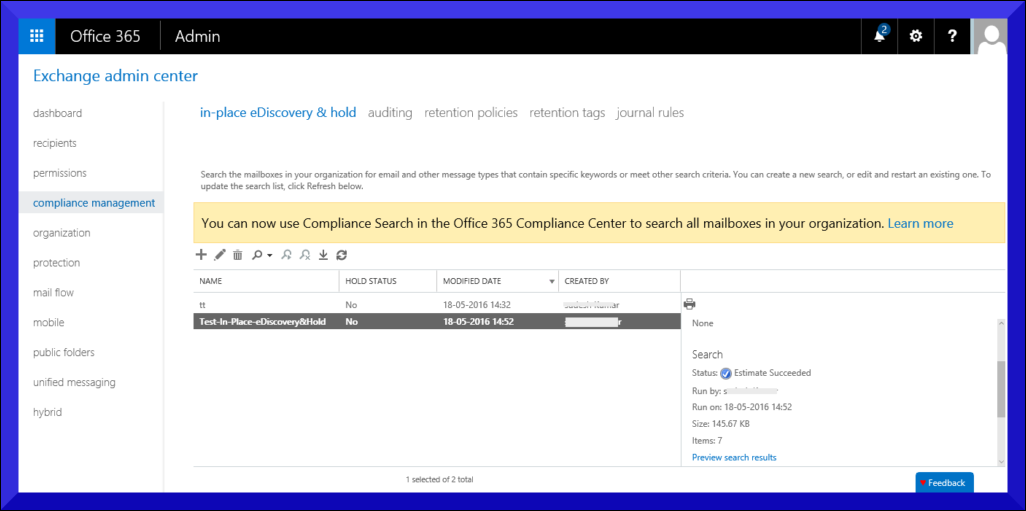
Step 7. Next, run through the security warning and download the data file to a desktop PC.
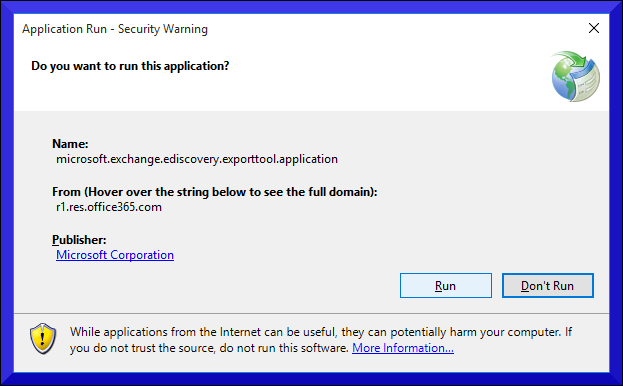
Know How to Save All Emails from Office 365 Mailbox
The strategy of any company is to come up with the best solutions to sustain their organization in the long run. The manual solution may work one or two times but not all the time. It cannot be the best and not a professional approach.
An admin cannot approach senior management and explain the steps as part of the solution for securing their high-end data. They prefer workarounds like the Office 365 Exporter tool to export Office 365 mailbox to PST file format.
It is a top-of-the-shelf product which guarantees no data loss. It is a forensic and data recovery company that works for government intelligence and ensures security. They are a trusted brand and one needs to look no further when searching for confidential information archival solutions. Here are the steps to use this utility:
Working Steps of the Advanced Software
- Step 1- Download and install the above tool on your system. Choose Office 365 and Outlook as the source and the destination platform.
Note- Here we will proceed by selecting Outlook as a destination platform to save Office 365 emails to PST file format.

- Step 2- Now, select the category from the workload selection and apply date range filter options.

- Step 3- Now provide Office 365 details to the software and validate the necessary permissions.

- Step 4- Now provide the destination path where you want to save your PST files. Then apply the necessary permissions and validate
Note- Your folder path is not more than 20 characters.

- Step 5- Now you can also search for a specific mailbox and pick the user to export data.

- Step 6- Lastly, click on Start Export to export mailbox from Office 365 to PST file.

Conclusion
When purchasing such a high-end product like O365, one should be aware of all the feature that comes with it. There are so many facilities that even highly technical professionals are not aware of. They read about new things in blogs, newspapers, seminars, sessions, etc. One such unique facility is to save emails from Office 365 in a PST file using eDiscovery method.
It is a simple technique but not many people are familiar with it. This post is made to introduce users with this new option and educate them about this added advantage. They can use this for their own benefit and backup their own mailbox data. Individual users can also go for the automated solution suggested at the end.


