How to Import PST to Apple Mail? Quick Solutions!
Overview: If you’ve recently switched from a Windows PC to a Mac or decided to consolidate your email accounts into Apple Mail, you might need to import PST to Apple Mail.
The Apple Mail or Mac Mail is the default email client of Mac OS and comes with a built-in option to import mailboxes. However, Apple Mail doesn’t have a built-in feature to directly import PST files.
In this comprehensive guide, we’ll explore the best ways to Convert PST to Mac Mail with all emails & attachments. So, let’s begin the post…
Why Convert PST to Mac Mail?
There could be various possible reasons to import PST to apple mail. Let’s know them in below points:
- If you are a switching from Windows-based computers to Macs. Then, you will move your all email data to some email program compatible for Macs, like Apple Mail.
- Converting your PST file keeps you assured of the security and availability of contacts, emails, and other information on the new platform.
- It is relatively simple to organize all of the above as Apple Mail presents one window through which calendar, contacts, and email may be accessed.
- Apple Mail seamlessly syncs with all other Apple services like iCloud, making e-mailing from multiple devices a piece of cake.
- Converting your PST files will open the entire power of Apple Mail to you including intelligent search, customizable rules, and interaction with other Apple programs.
In summary, one may have to convert PST to Mac Mail when one moves from Outlook to Mac email clients or just the arrangement of emails.
How to Import PST to Apple Mail Manually?
Mac Mail does not have a built-in feature to directly import PST files. However, users can employ a manual approach to achieve this task. This method involves converting the PST files to a compatible format, such as MBOX. Here are the steps given below:
Part 1. Import PST into Outlook For Mac
- First, find and open the Outlook application on your MacBook.
- Next, you need to click on the “File” menu at the top of the screen.
- Now, select “Import” from the menu dropdown.
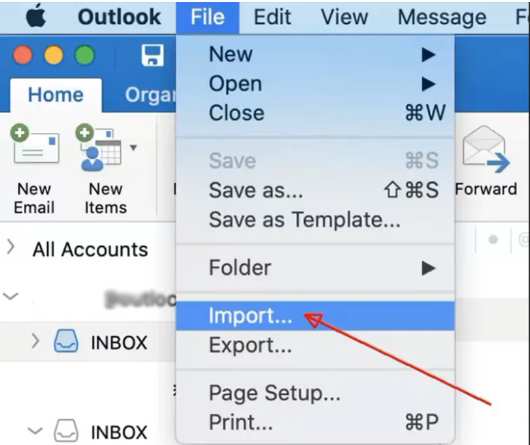
- Select the option for Outlook for Windows archive file (.pst).
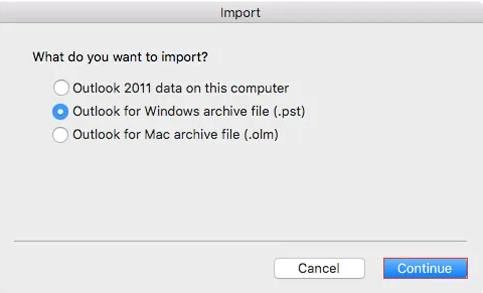
- Click on “Continue” and use the file explorer to locate the PST file you want to import.
- After that, select “Import” to proceed with the process.
- Finally, once the import is complete. All of your data should be visible on Outlook for Mac. Click “Finish” to close the import window.
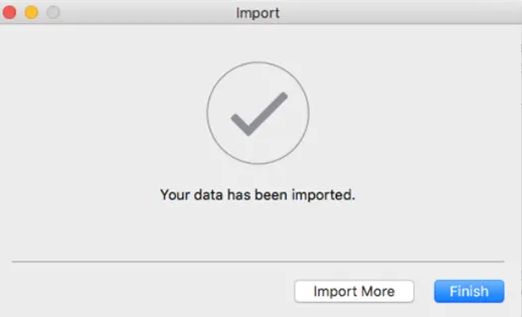
Part 2. Convert PST to MBOX File
- Firstly, turn on your MacBook and fire up the Outlook application.
- Then, you need to open Outlook for Mac and find the PST file you have just imported. It should be under the data folder in Outlook.
- Next, hold the PST file with your mouse and drag it to your desktop or elsewhere where you want to save the exported MBOX files.
- Now, when you drag the PST file into MBOX, Outlook converts it automatically.
Part 3. Import MBOX File to Apple Mail
- To start with, open Apple Mail at the beginning.
- Next up, go to File and choose Import Mailbox.
- Now select MBOX files (Apple Mail can usually import MBOX files even when they’re not strictly MBOX).
- Then locate the Outlook Message Item File you created and choose it.
- Then click Next and follow the instructions on the screen.
By following this method part wise, you will be able to import PST to Apple mail easily.
Limitations of Using Manual Method
- Manual process requires a higher level of technical expertise.
- If you want to import multiple PST files into Mac Mail, then it isn’t possible.
- There is high chances that your file gets corrupted due to multiple steps.
- No guarantee to preserve email data integrity.
In the next section of the blog, we will discuss the expert solution, that allows you to complete the process reliably.
Expert Suggested Way to Import PST to Apple Mail
Using the manual method is tricky since it requires higher technical skills. Our suggestion for you is to go with EmailDoctor’s Outlook PST Converter Tool. The software has the ability to convert PST files to MBOX format with all emails & attachments.
In addition, the software offers multiple export options with advanced data filters for selective & bulk conversion. Users can download the software for free on Mac & Windows OS. So, install the software on your machine & follow the steps mentioned below to import PST to Mac Mail.
Steps to Import Outlook PST File to Apple Mail
- Download & Run the software on your machine.
- Now, click on the “Add File” button & browse the file in the software panel.

- The software will process & generate a preview of Outlook PST emails.

- Afterwards, click on Export & select the saving option as MBOX.

- At last, Apply data filters & click Export to import PST to Apple Mail.

Also Read: Import MBOX to Apple Mail
Concluding lines
This how-to article described two methods to import PST to Apple Mail. If you have the technical knowledge, then you can use manual method to complete the process. However, our recommendation is to use automated software, that is quick & reliable. In addition, the EmailDoctor provides you with 24*7 customer support via live chat, email support & voice calls. So, download the software fee & effortlessly convert PST to Mac Mail.


