Know How to Fill Out a PDF form on Computer Instantly
“Hii Friends, I have some forms in PDF file format that i want to share with my co-workers. These forms are restricted to fill or edit. I need a smart solution that enable me to fill that forms easily. If anyone of you have any idea on how to fill out a PDF form on computer? Please suggest!”
“Hello all! I got some forms in a PDF file format from my colleague. I have been given a task to submit this form after doing the corrections. But when I tried to review those forms from my end, it does not allow me to do any changes. So I need a solution which can help me to edit and fill up form in PDF. Please help!”
Here we have mentioned some queries. In these, we analyzed that the users are finding ways to re-fill and fill up form in PDF format. Users have queries on “how to fill out documents on computer”. So here we suggest some solutions to solve such kinds of issues.
Because the goal of PDF files is to preserve the integrity of the original file, PDF forms are Adobe Acrobat files that are difficult to change or modify. Certain PDF forms are made to make it simple to download and complete them on laptops and PCs.
How to Fill the PDF Forms in the Best Way
Nowadays, when user searches on the web for the problem on how to fill out a PDF form on computer. A quick search on the web will show PDF editing options in a wide range. Adobe Acrobat also provided the solution to fill out forms on a computer, but it is quite expensive. Other approaches are also available on the web to fill out and sign the PDF forms. Users can opt for one as per the requirement.
Method 1: How to Fill a PDF Form Digitally Using Adobe Acrobat Reader
You can use Adobe Acrobat Reader to fill out a PDF form by using the free version
- Download >> Install Adobe Acrobat Reader on your machine.
- Launch the PDF form in Adobe Acrobat Reader.
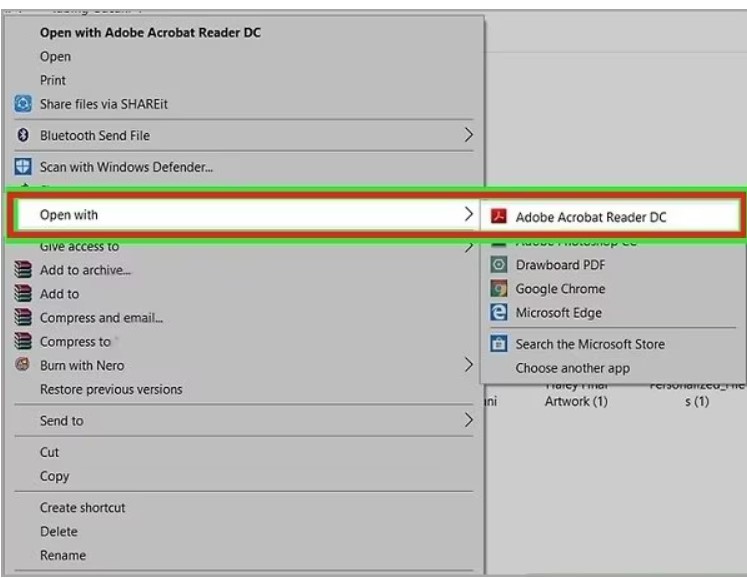
- In the right-hand pane, Select the ‘ Fill & Sign’ tool.
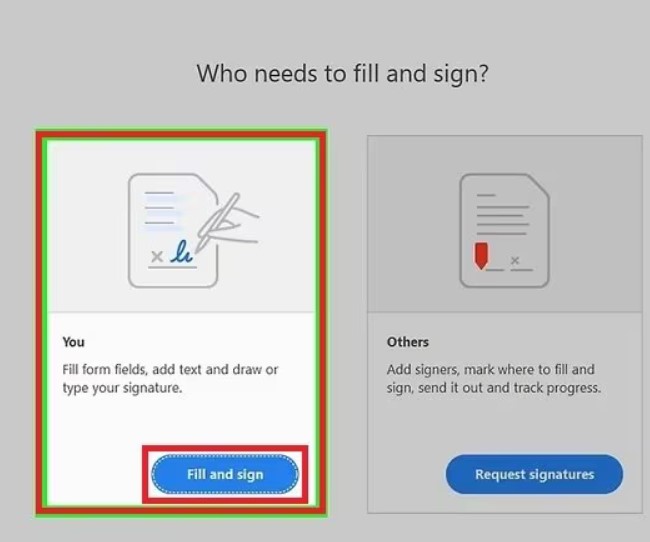
- Fill Out a PDF Form on laptop:
- Click on a text field to enter your information .
In areas without form fields, add text by using the ‘Ab’ icon.
- Click on a text field to enter your information .
- Add Signature:
- Select ‘Sign’ by clicking on the symbol located in the toolbar.
- Choose either “Add Initials” or “Add Signature.”
- Your signature can be imported, typewritten, or drawn.
- Once done, go to ‘File’ > ‘Save As’ to save the filled-out form.
Method 2: How to Fill Out a PDF Form on Computer Using Online PDF Fillers
Online PDF editors tools provide a simple and easy way to fill out, sign, and modify PDF forms directly without the need of installing
- Go online and search for online PDF filling services
- Once you get a suitable website click on it.
- Select the file to upload in the online software.
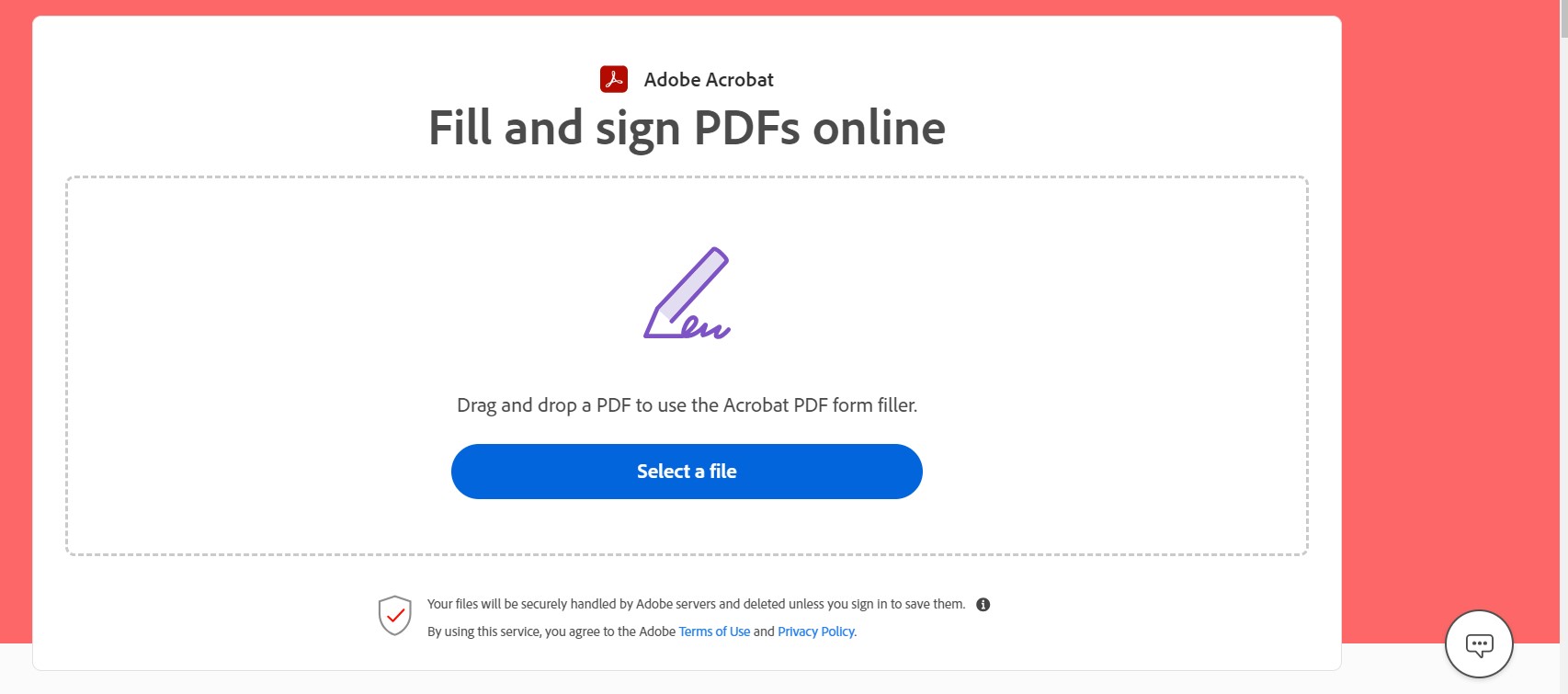
- Use the tool to fill the form fields, add text, and insert your signature.
- Download the filled-out form to your computer once the process is completed
Note– There is chances of data loss, in the recent years many online tools steal their users data and sell into the market
Method 2: How to Fill Out a PDF Form Without Adobe Using Microsoft Edge
Users can rapidly complete a form without the need for additional software because Windows 11 has a “native” method of accessing PDFs. It should be noted that this procedure is only applicable if the form fields were filled in while creating the PDF document. This technique will not function if the file you get is a static PDF that only contains an image of a form and no digital fields. However, adhere to these easy measures for appropriate PDF forms:k
-
To open the PDF file, locate it on your hard drive and double-click it.
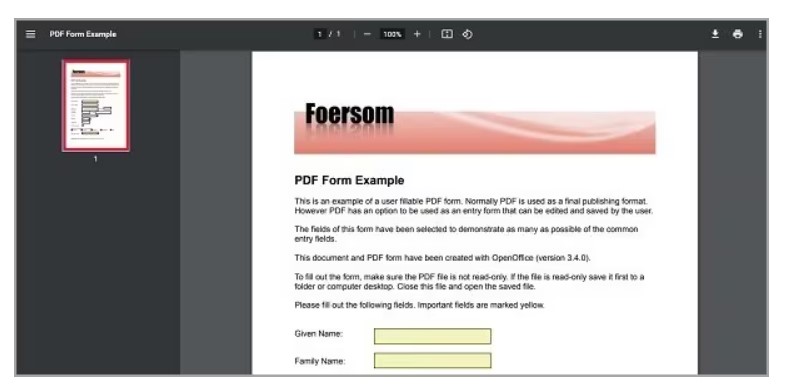
-
Microsoft Edge will open the file if your computer has no other PDF software installed. Additionally, you can open the file directly in Edge.
-
Enter your data in the form fields by selecting and highlighting them.
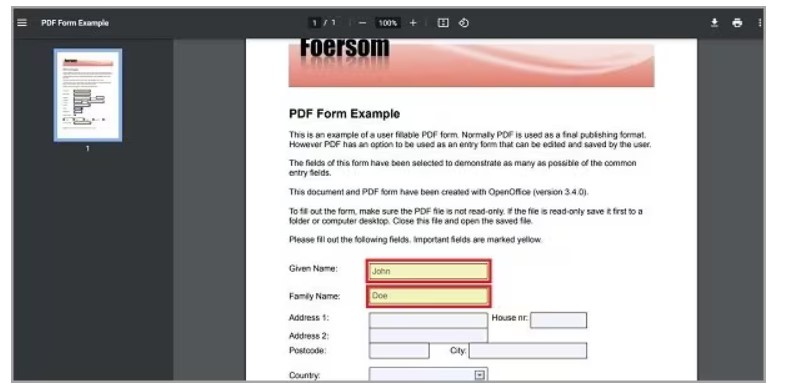
-
Print off a paper copy or save the PDF.
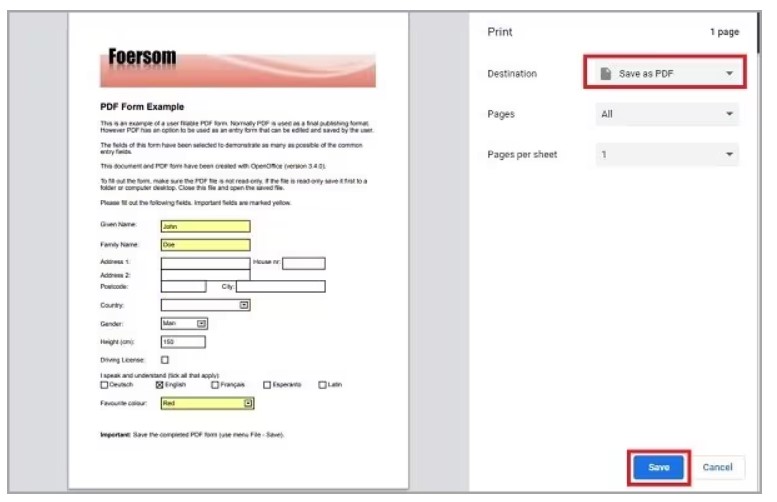
The solution to Edit and Re-fill Restricted PDF Forms
Editing the restricted PDF forms is not easy as compared to normally filling up of PDF forms. But here we are going to suggest some solutions that can help you to fill, edit and re-fill restricted forms of PDF format. It is a two-step solution. Firstly, remove the security from the restricted forms then fill it with PDF form filler. This software can easily used to answer the problem of how to fill out a PDF form on Computer
To remove security from the PDF forms user can try efficient software like PDF Unlocker. This software easily removes restrictions from protected PDF forms.
Download Now Free Purchase Now 100% Secure
After removing the security from PDF forms, the user can fill out a PDF form with the required information using PDF Form Filler software. It is an offline software that provided the facility to fill any number of PDF forms quickly in a hassle-free manner. The tool also has many advanced features that help users to fill up forms in PDF with required data in a very convenient way. Some highlighted features of the software are mentioned below.
Users can refer to this: How to Sign PDF that is Locked? Get the Solution Here!
Conclusion
Here, in this blog, we have suggested a solution on how to fill out a PDF form on computer. Users can fill out the restricted PDF by using the suggested technique. Firstly, the user has to remove the edit security from the PDF form. After it, the user can fill up the form in PDF using PDF form filler software. The software is designed in a way that enables you to fill out PDF form can’t fill out easily and conveniently. Just download the software and follow above mentioned simple steps to get the form filled with the required information.
Also Read: How to Print Encrypted PDF Documents on Windows / Mac OS


