How to Split PDF File into Multiple Files – 5 Ways & FAQs
Looking for ways to split PDF file into multiple files? If yes, your research is over because in this post we are going to provide the smartest 5 ways to separate PDF pages on Windows & Mac.
PDF files play an important role in the IT world. It is among the most popular document file format. PDF (Portable Document Format) is used to share documents from one person to another. Sometimes it becomes a complex task for a user to manage large-sized PDF files. The big-sized PDF file consumes a large amount of time during the uploading process. This process freezes or hangs the PC and thus, results in PDF file corruption issues.
To resolve such situations, we have 5 different methods to split PDF into multiple files.
6 Ways to Split PDF File into Multiple Files
Before using any of the given solution, make sure to create copy of the original PDF file. If there is an issue with the new PDF files after splitting them, you will still have the original document for other methods.
How to Split PDF File into Multiple Files on Windows & Mac
If you have Adobe Acrobat or a third-party tool installed on your computer, it also helps to separate PDF pages. They provide multiple options during the process such as split by size, date, pages, etc.
We are introducing the methods that use Adobe Acrobat Pro and the best PDF Split tool available on the internet. So, use either of these to break the PDF file into smaller parts for your use.
# Adobe Acrobat Pro
- Open Adobe Acrobat on your system.
- Click on the Tools panel and select Organize Pages option.
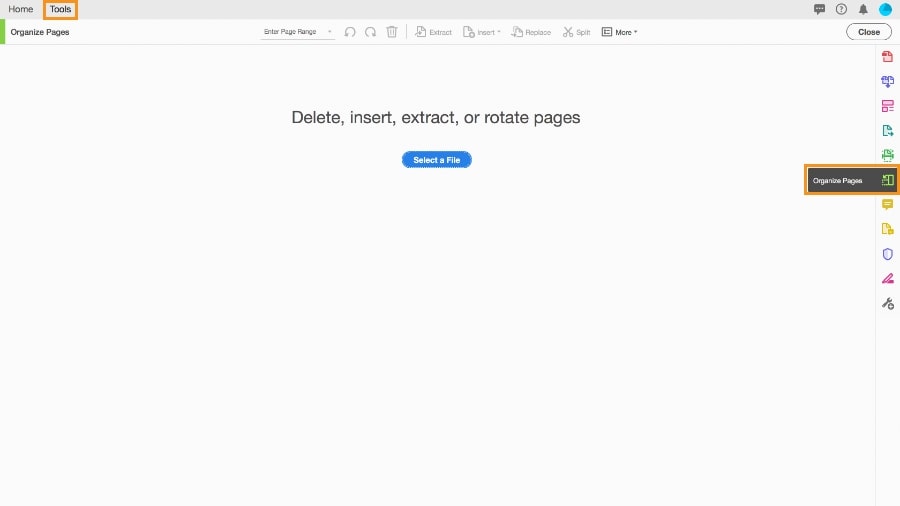
- Click on Select a File and open the PDF file that you want to split.
- Now, click on the Split option.
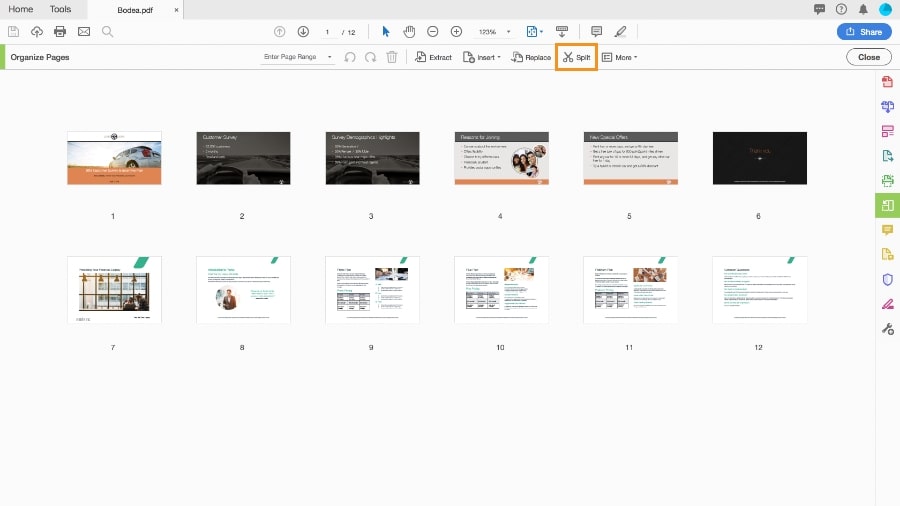
- After that, select the criteria by which you want to split the PDF document such as pages, size, etc.
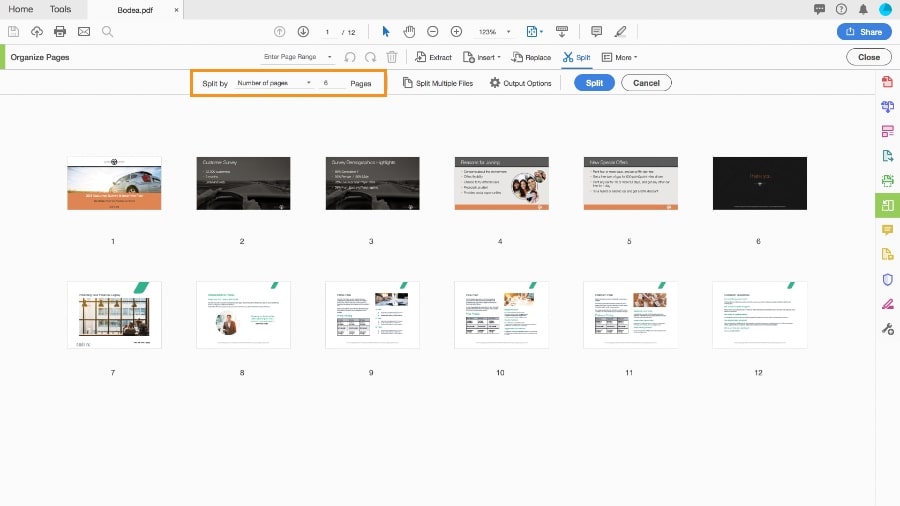
- Finally, click on the Split button to separate the PDF files on your computer.
# PDF Splitter Tool
Here comes the perfect solution through which the splitting process can be done successfully. By using the PDF Split & Merge Tool the user can split a large PDF file into multiple files. By using this advanced utility users can easily manage their PDF files.
Various Options to Split PDF Files
This utility provides the facility for the user to select different options to split large PDF file into multiple files.
- Split by Page– By using this option the user can split large PDF files into multiple files. This utility will create a single PDF file that will contain single PDF document of your choice.
- Divide by Size– A new feature has been added to this tool. Now you can split PDF according to size. This is a good option to reduce PDF file size.
- Divide by Each Page– Each PDF document in your PDF file will be split into different PDF file.
- Split by Range– This utility provides the option to split PDF files by providing Range. for example, if the user having 14 pages, then the user can split only 2-6 pages.
- Split by Even Pages – The user can create a separate PDF file containing even numbers. For example, if a user having a PDF file of 10 pages then this tool will create PDF for page numbers 2,4,6,8,10 without making any changes to the source PDF file.
- Split by Odd Pages- The user can create a separate file containing odd numbers. For example, if a user having a PDF file of 10 pages then this tool will create PDF for page number 1,3,5,7,9 without making any changes to the source PDF file.
Follow these Steps to Separate PDF Files:
1. Download and Run the software. Select the Split option.
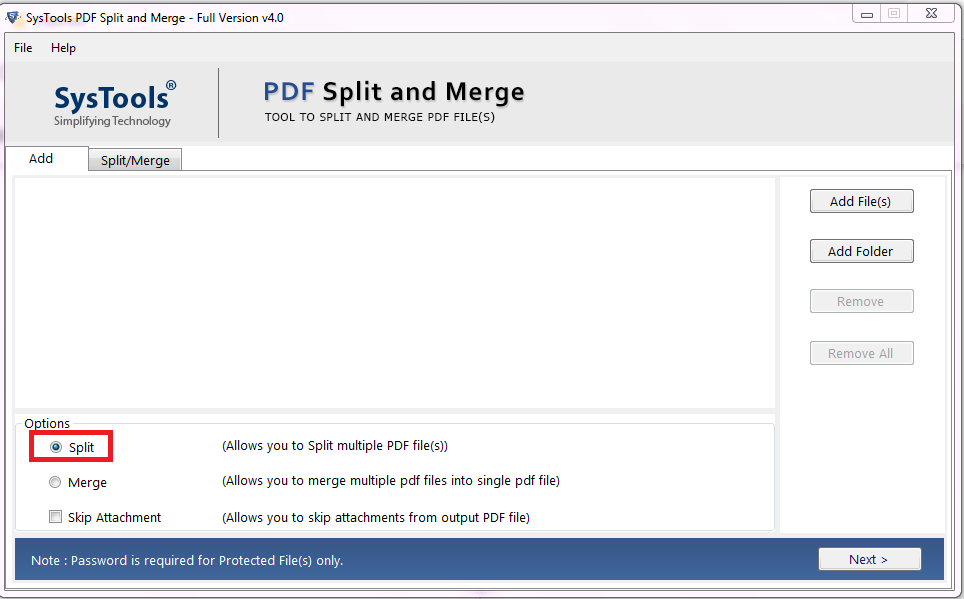
2. Click on either “Add File(s) / Add Folder” button to select the PDF file. Navigate and select the required PDF file. You can also check the Skip Attachments option to exclude attachments in the resultant PDF files.
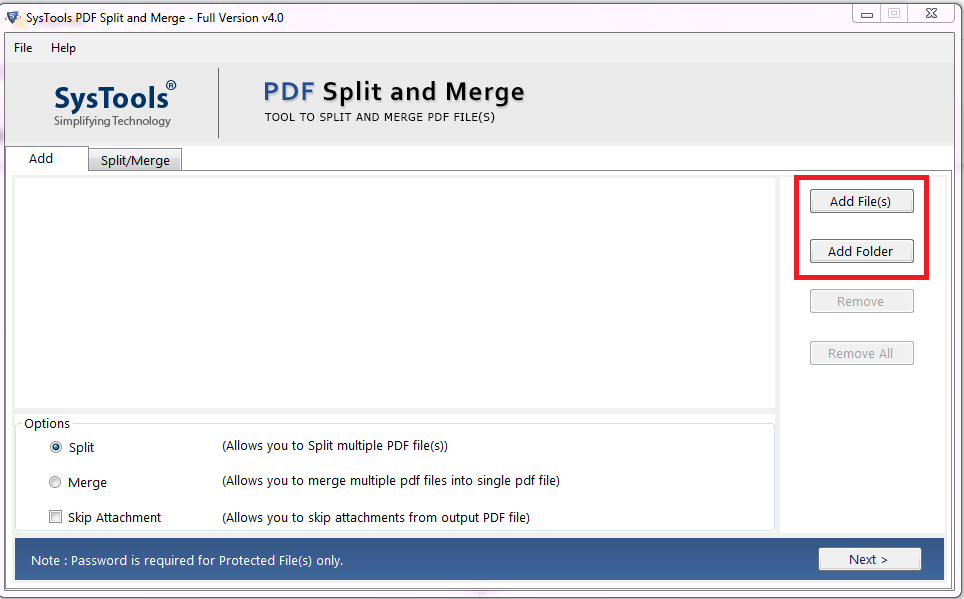
3. Click on the Next button. Here, you will be asked to provide the password of the PDF if you have any. If not, then, ignore it. Also, these security passcodes will not be saved in the tool.

4. Choose from Options, you can Split PDF by Page, Split by Page Range, Split by Size, Split by Each Page, Split by Even Pages, or Split by Odd Pages.

5. Finally, enter the folder path to save the files using the Browse option. Click on the Split button to split a large PDF into smaller files.

Split PDF File into Multiple Files on Mac with Preview
As of my last knowledge update in September 2021, the Preview application on macOS doesn’t have a built-in feature to split PDF files directly. However, you can achieve this using a simple workaround. Here’s a step-by-step guide on how to split a PDF file on a Mac using Preview:
- Locate the PDF file you want to split, right-click on it, and choose “Open With > Preview“. Alternatively, you can open Preview and use the “File > Open” menu to select the PDF.
- Once the PDF file is open in Preview, click on the “View” menu at the top and select “Thumbnails” to show the thumbnails sidebar. This will display all the pages of the PDF in a separate panel.
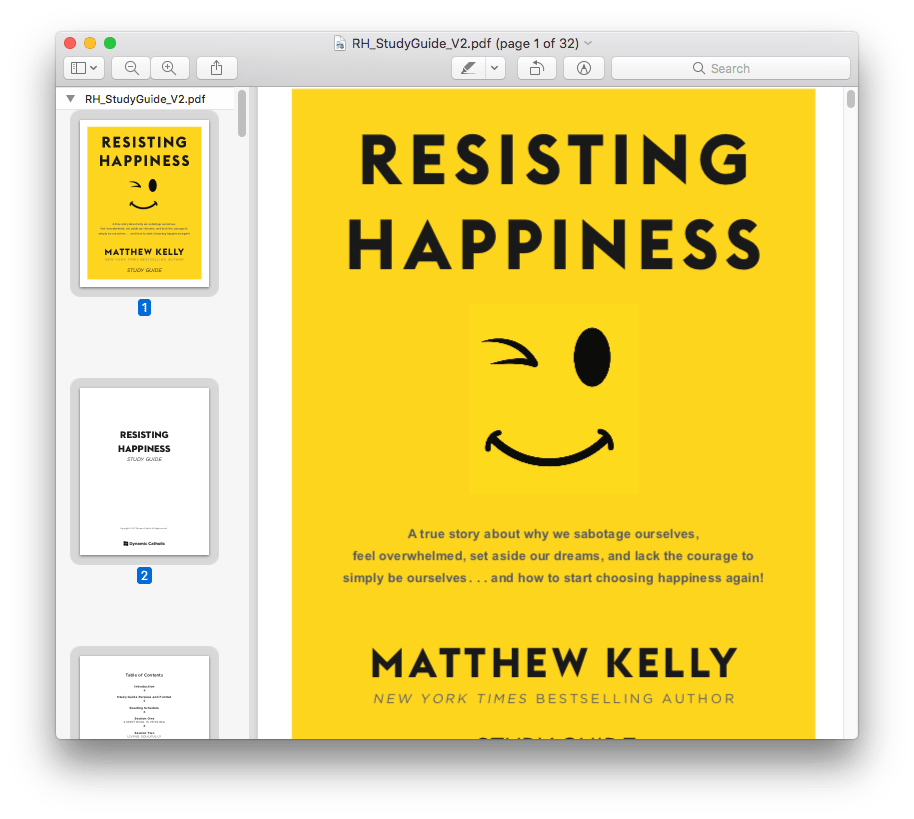
- In the thumbnail sidebar, click on the first page you want to split to select it. Then, while holding the “Command” key (⌘), click on each additional page you want to include in the split. This will create a selection of the pages you want to split.
- With the pages selected, right-click on any of the selected pages and choose “Copy” from the context menu.
- Open a new Preview window by going to “File > New from Clipboard” in Preview. This will create a new blank PDF file containing the copied pages.
- With the new PDF window containing the split pages, click on “File > Save” to save the new file. Give it a suitable name and choose a location on your Mac to save the file.
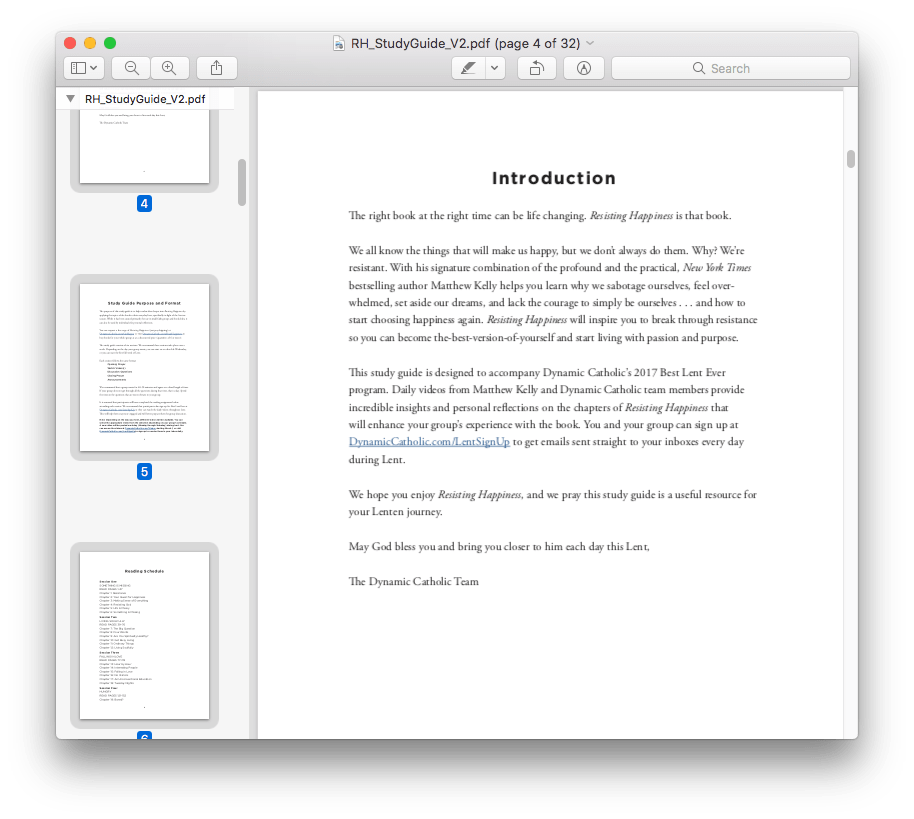
- If you need to split the original PDF into more parts, go back to the original PDF window and repeat steps 3 to 6 until you have split all the pages you need.
Separate PDF Pages Online
There are many online options to separate a PDF file into multiple files. A few of these options are free for 2-3 PDF files, while the rest works on a subscription basis. Here, we are introducing a web browser (Google Chrome) that does it for free. At the same time, we will also take a look at the online PDF split tool by Adobe.
# Separate PDF File using Google Chrome
Google Chrome doesn’t have a built-in feature to directly split PDF files. However, you can use its Print feature to achieve this.
- Open the PDF file on your Chrome browser.
- Click on the Print icon from the top-right section.
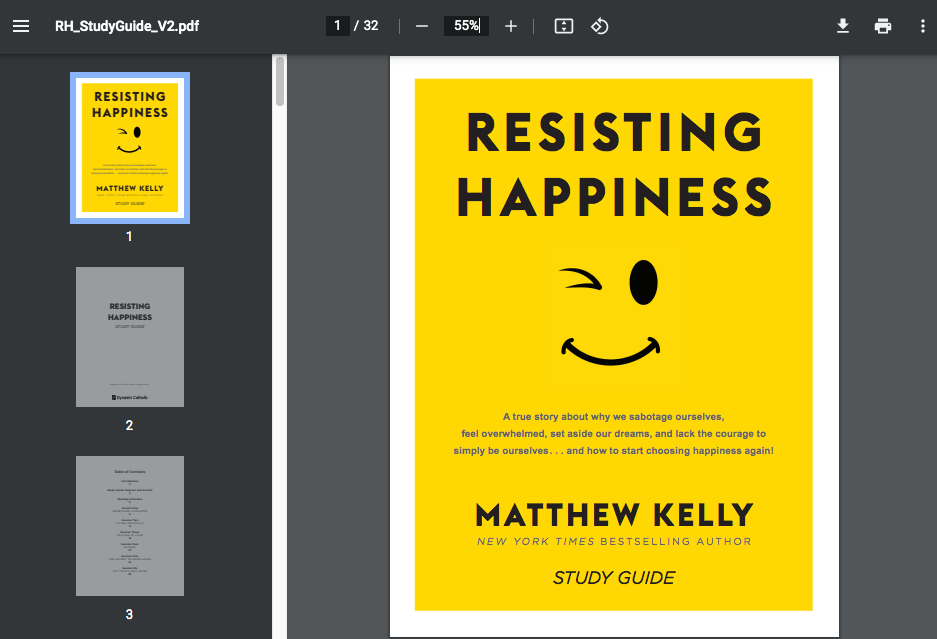
- Choose the page that you want to split from the PDF file. For example, to separate only page 5, type 5 under Custom in Pages, and click the Save button.
- You can also enter the page range and click the Save button.
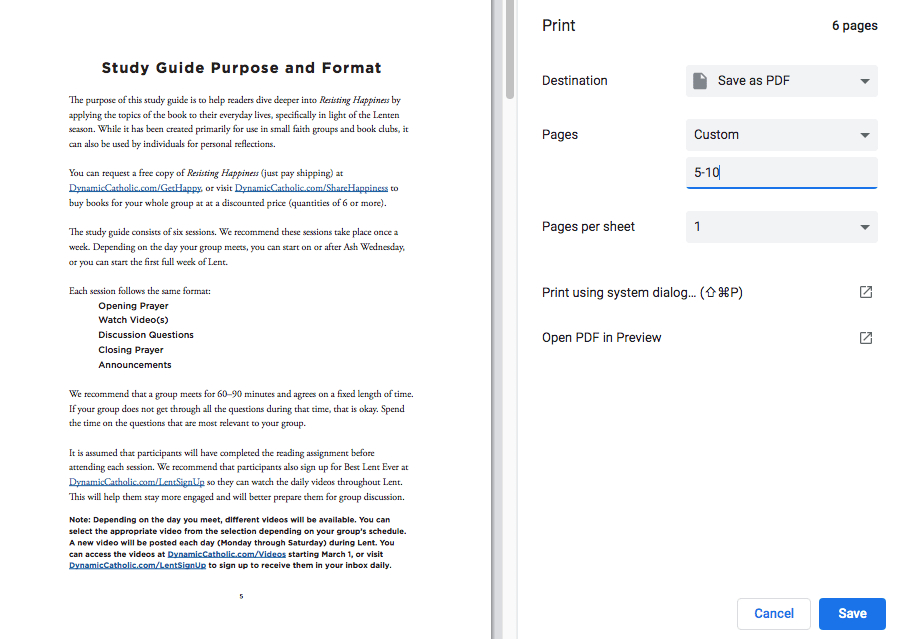
- Repeat this process with different page-range to split PDF file into multiple files.
# Separate PDF Pages using Adobe Online
Adobe offers an online tool called “Adobe Acrobat Online” that allows you to split a PDF file into multiple separate files. To split a PDF file using Adobe Acrobat Online, you can follow these steps:
- Open a web browser and go to Adobe Acrobat Online’s website. You can access it by visiting the following link: https://www.adobe.com/acrobat/online.html
- On the Adobe Acrobat Online website, click on the “Select A File” button to upload the PDF file you want to split from your local storage. You can also drag and drop the PDF file into the designated area on the web page.
- After uploading the PDF file, Adobe Acrobat Online will process the file, and you will be presented with various options for splitting the PDF. You can choose to split the PDF by the number of pages or by specifying page ranges.
- Select the splitting option that suits your needs. For example, if you choose to split by the number of pages, you can specify the maximum number of pages per split file. If you choose to split by page ranges, you can enter the specific page numbers for each split file.
- Once you’ve configured the splitting options, click on the “Split PDF” button to begin the splitting process.
- After the splitting process is complete, Adobe Acrobat Online will generate separate PDF files based on your specified criteria. You should be able to download the individual split PDF files from the website.
Final Words
In this article, we have discussed different solutions on how to split a PDF file into multiple files. We have introduced 5 methods to achieve this. It incudes methods for Mac, Windows and online access. We will recommend using the PDF Split Tool among all these options for both technical and non-technical users. It has plenty of options to separate PDF pages and will definitely get the job done for you.
Commonly Asked Questions
Q1: Can we split up selective PDF pages on Mac OS?
Yes, you can easily split your PDF file into individual or certain pages on a Mac system.
Q2: I have some password-protected PDF files, will it be possible to split them?
Yes, you can use the PDF Split tool in order to separate multiple files which are secured with a password.

