How to Free Up Space in Yahoo Mail? Reasons to Clear Storage
User Query: Can anyone tell me how to free up space in Yahoo mail without losing any data file? The storage space in my mailbox has been filled due to heavy transfer of emails “to and fro”. If there is any solution that can help me free up some space, please suggest!
Yahoo Mail was launched in 1997 and a large number of people have been using it since then and the numbers are only growing.
Some of the users are having troubles with the storage space since their workflow is heavy and the storage is filled quickly due to them.
This is why they want to free up space in Yahoo mail so that there is more storage created in the mailbox for new emails.
Initially, Yahoo Mail offers 1TB of storage space which is enough for certain users but for businesses or organizations receiving hundreds of emails regularly, this space can also be filled up quickly.
Due to the storage space being filled, certain issues can occur as follows:
- Delay while loading the inbox can be encountered by users.
- The Yahoo mailbox will not receive new emails if it is oversized.
- Difficult to find important emails.
Let’s take a stroll towards the methods for it.
How to Free Up Space in Yahoo Mail Without Losing Any Data?
If you want a simple approach which can easily delete emails from your mailbox but also keep them safe before doing so, well, here is the Yahoo Mail Download Tool.
This tool is an all-in-one solution which will easily download emails on your local storage in the desired location with the same folder structure as before the transfer.
There are various other features that can be used such as the Date-filter for selective data backup and Delete after Download option to remove the data from the mailbox after exporting it.
It is the best way to free up space in Yahoo mail as it also makes sure nothing happens to your data and is safely stored on the local device.
The emails can be saved in different formats including PST, PDF, EML, MSG, & MBOX which can be accessed in the supported email client later.
The software is also available for Mac OS machine.
Let’s take a look at the steps of the tool.
How Does the Software Work to Download Data from the Mailbox?
1. Launch the tool after downloading it and provide the valid credentials for your Yahoo account. Press Login to start learning how to free up space in Yahoo mail.
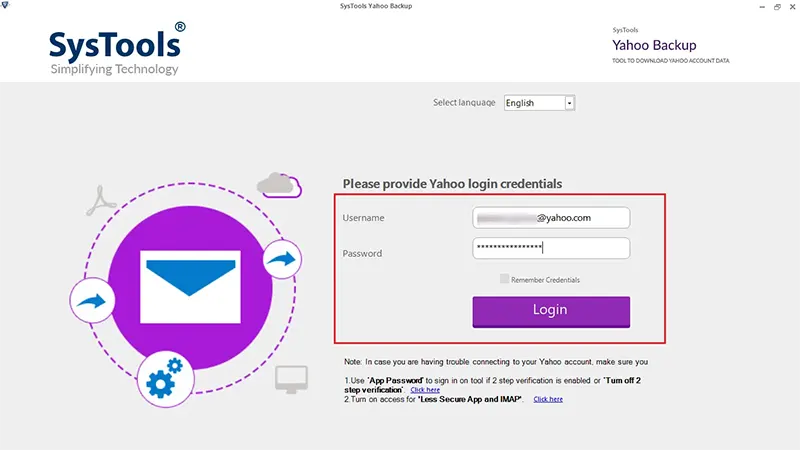
2. Mark the radio button for the format you want to export your data in, and hit the Browse button to set the destination location for the end files.
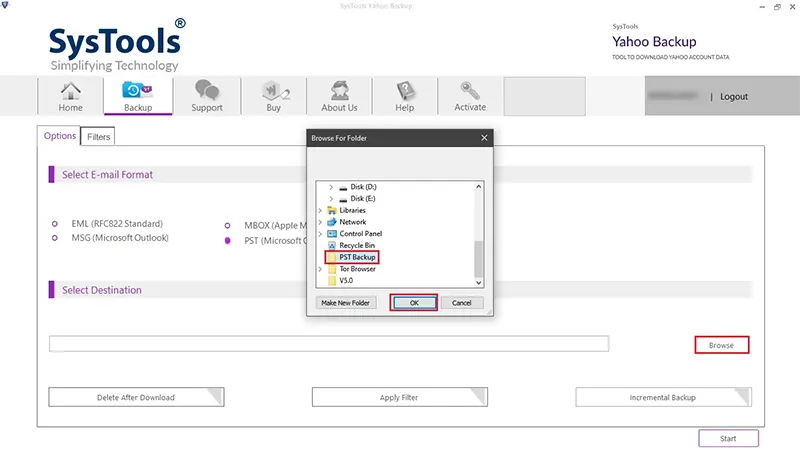
3. Hit the Delete after Download button to apply this feature for getting free storage and click on the Yes button when prompted.
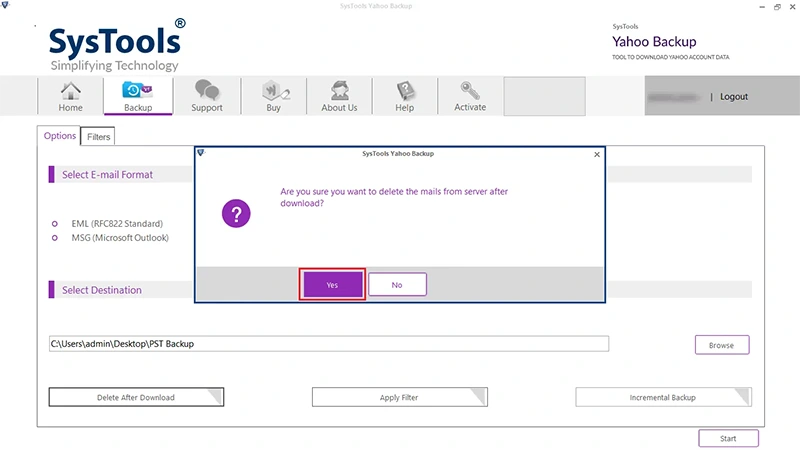
4. Use the Apply Filter tab to set the dates in Date-Filter for a specific time-duration.
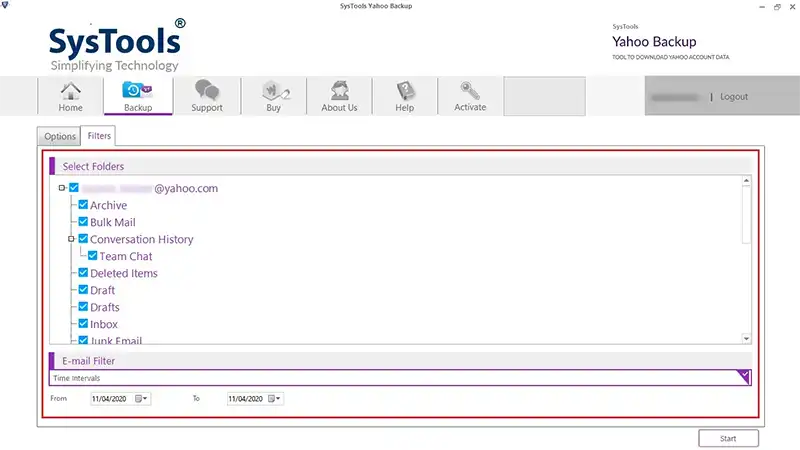
5. Tap on the Start button to complete the procedure.
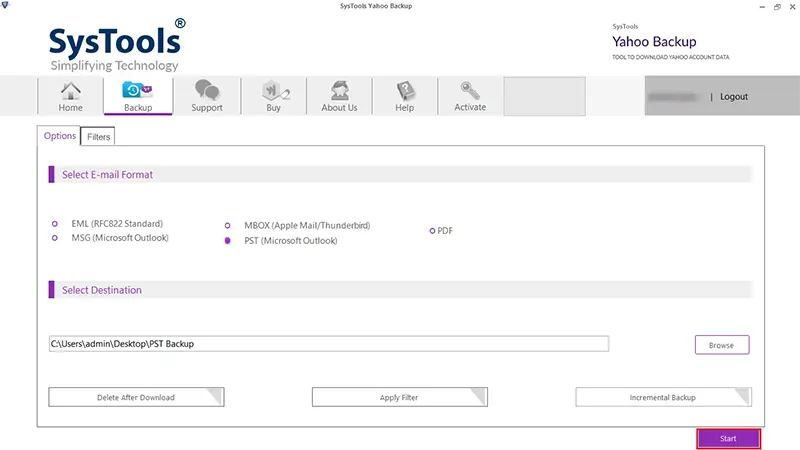
The data can be accessed from the chosen location.
How About a Manual Method to Free Up Space in Yahoo Mail?
Using this method, you will be able to delete your emails and free up the space from the mailbox but not for selective data. Follow the listed instructions:
- Login to your Yahoo mail account.
- Choose the email(s) you want to delete by marking the checkboxes.
- Click on the Delete option given at the top of the window.
- Then, go to the Trash folder to find the emails in there.
- Select all the emails and delete them all at once to get the free storage.
Drawbacks of Manually Learning How to Free Up Space in Yahoo Mail
The aforementioned technique will provide satisfying results and will definitely clean up your mailbox but it is not suitable for those who are dealing with thousands of emails.
In this manual method, you need to repeat the given steps for every page and for multiple email clean-up operation.
There are also high chances of losing important emails without realizing which can lead to further problems in a user’s workflow.
Conclusion
Mailboxes of users who receive a lot of emails on a daily basis can get filled easily and the emails received can be large in sizes. Due to this, the storage space is not enough for certain organizations leading to users learning the solutions on how to free up space in Yahoo Mail.
If you are in a situation where a lot of emails are received and sent on a daily basis and want to get rid of them from the mailbox but not lose them completely, you can use the software to create a backup of the data.
Frequently Asked Questions
Q.1 – What are the quick steps to take a backup of the data using the software?
Ans. The following are the steps for backup:
Step 1 – Download the software and login to your account.
Step 2 – Choose the export type & enter the destination location.
Step 3 – Apply the filters according to needs.
Step 4 – Hit the Start button to begin the process.
Q.2 – Is there any size limitation for exporting the data or can I archive the entire mailbox before I free up space from Yahoo mail?
Ans. There is no size limitation for transferring an entire mailbox. You can export your data in bulk with no risk of data-loss.
Q.3 – Does the software export data from a specific period of time or do I have to download all the data?
Ans. You can apply the Date-filter to export selective data on by setting a certain duration of time.
Q.4 – Is this tool available for Mac OS as well?
Ans. Yes, the software is built for Windows as well as Mac OS machines. You can use the links mentioned here for downloading the software on either of the machines.


