How to Delete Email from Zoho Mail – Simplest Solution
Is there a way to automatically delete email from zoho mail older than a specific date? Paging through them 50 at a time isn’t practical as there are about 20,000 emails to delete.
Are you guys also facing same issues just like the above user? If your answer is yes then, this is the best place to get the perfect solution for this query. Stay tuned with us and read complete blog.
As we all know that the Zoho email account has storage capacity limitations. For individual Zoho Mail client, the default extra storage space accessible is 5 GB. But what will you do when your Zoho mailbox arrives at its limit? To free up storage space, deleting emails from Zoho email account is the most ideal choice. So, let’s start the solution.
What are the Ways through which User Can Delete Email from Zoho Mail ?
There are two ways through which user can accomplish this task:
- By Manually Deleting Zoho Mails
- By Using Professional Approach
How to Manually Delete Email from Zoho Mail – Procedure
Follow the below-mentioned procedure for deleting emails from zoho email account:
- First, login to your Zoho Mail account and then choose a folderfrom which you have to erase emails.
- Now, click on the checkbox drop-down and choose Alloption from the below available choices.
- After selecting all the Zoho emails, click on the Deletebutton to continue the process.
- Finally, Zoho emails have been deleted permanently from the Trash folder.If you want to delete Zoho emails from another folder then, all the deleted emails will be moved under the Trash folder.
Limitations of Using Manual Solution
There are few limitations of using this approach. Some of the drawbacks are mentioned here:
- This method is able to delete old emails in Zoho folder. But the issue is, if you want to remove Zoho emails from all folders then you will need to repeat the same process again n again.
- This approach doesn’t provide any option for erasing Zoho emails between specific dates, years, and email subjects. So, user will have to spend a lot of time here.
Also Read: How to Print Zoho Emails ?
Delete Email from Zoho Mail by Using Best Professional Solution
Zoho Backup Tool is an expert-recommended software solution to delete Zoho account emails. The tool comes with multiple advanced filters that make it capable to remove Zoho Mail account emails by date range, by year, by email address, and by email subject.
This application can be used by both technical and non – technical users for accomplishing the task. Also, no special technical skills are required to operate the tool. It is completely safe and secure to Backup Zoho mail single user account at once with this tool.
Users can take the backup of their data for future usage and then can delete the emails in one go.
Pre-Requisites to Delete Email from Zoho Mail from this Application
- Launch the tool as “Run as Administrator” if you are using Windows 11, 10, 8.1, 8, 7.
- Use an App Password if any of the Multi Factor Authentication is Turned ON or else Turn it OFF.
- After that, enable the IMAP Access
- Good Internet Connection is necessary for the smooth backup of Zoho Email Data.
- Microsoft .Net framework 4.6.1 or above.
Step-by-Step Working Procedure of Zoho Backup Software
Users have to follow these simple steps for accomplishing the task in best possible manner:
- Firstly, install and run Zoho Mail Backup Software on your working system.
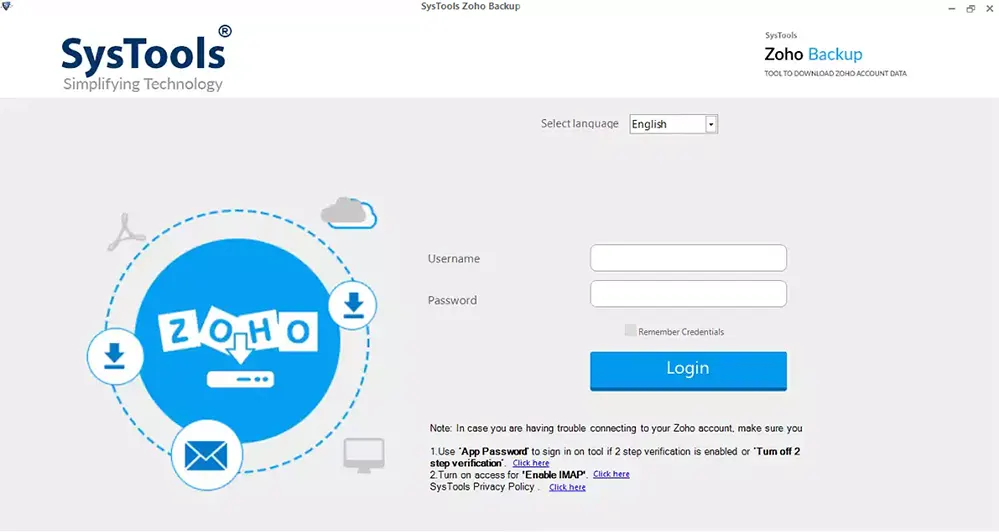
- Now, user have to enter the Zoho mail account credentials in the software interface. Click on Login button.
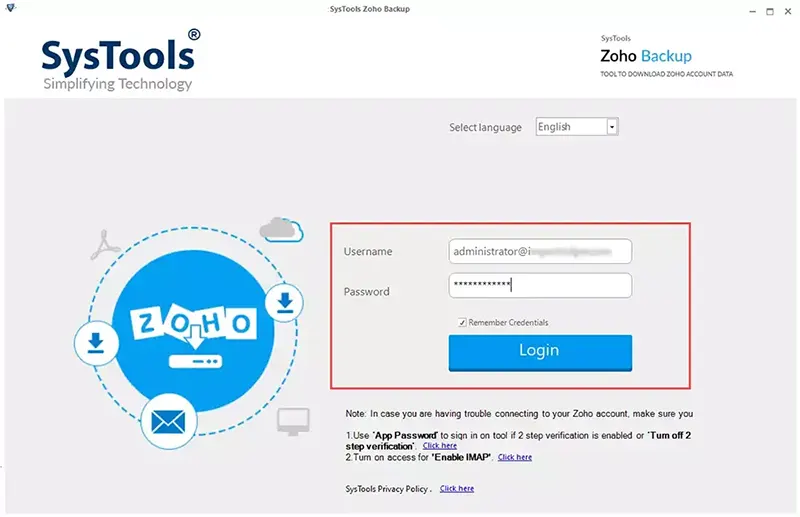
- After that, select required file formats in which you want to create backup.
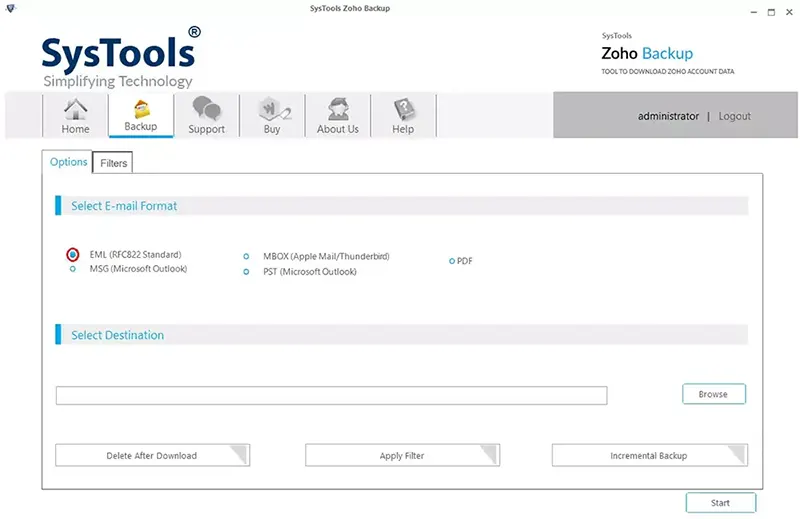
- Thereafter, click on browse option to select final destination for saving output data.
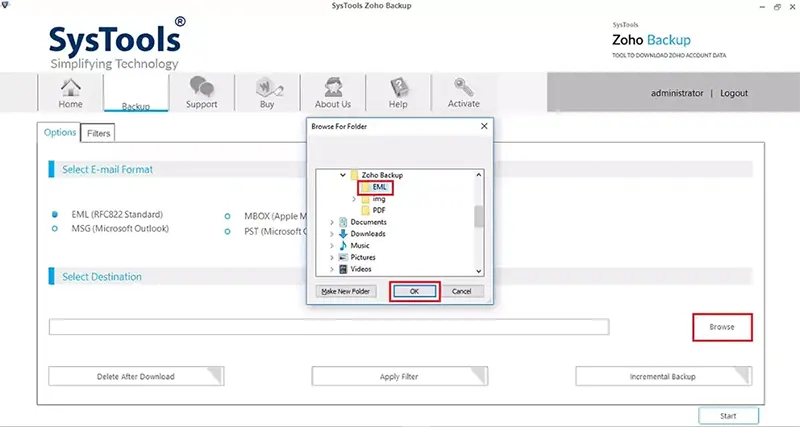
- Now, select “Delete after Download” option to delete email from zoho mail after taking backup.
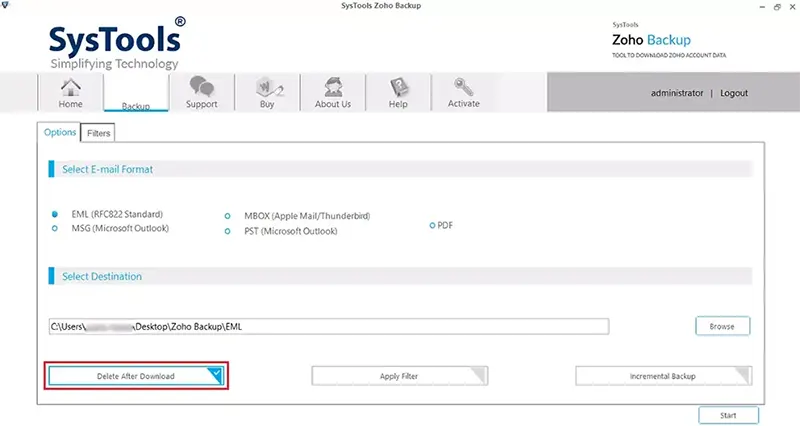
- Users can also apply customized filters by clicking on the “Apply filters” button.
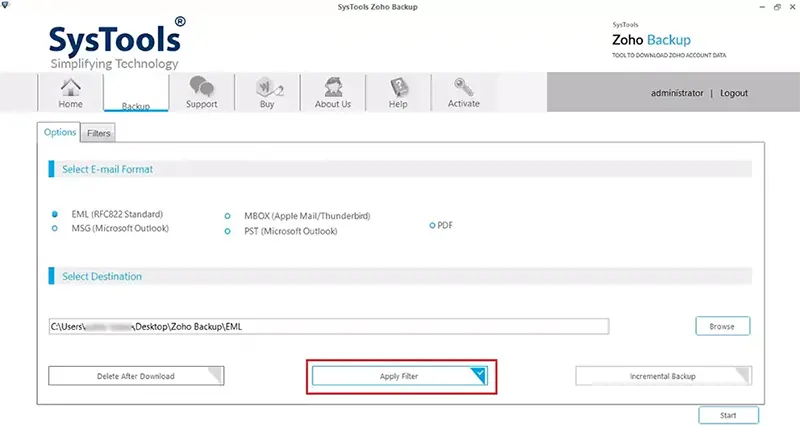
- Finally, click on the start button to start the entire process.
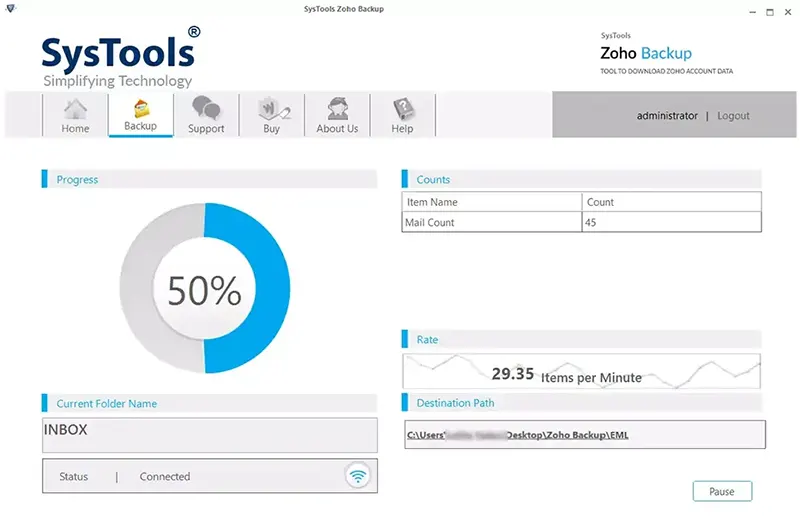
- User will get the output data in predefined destination path.
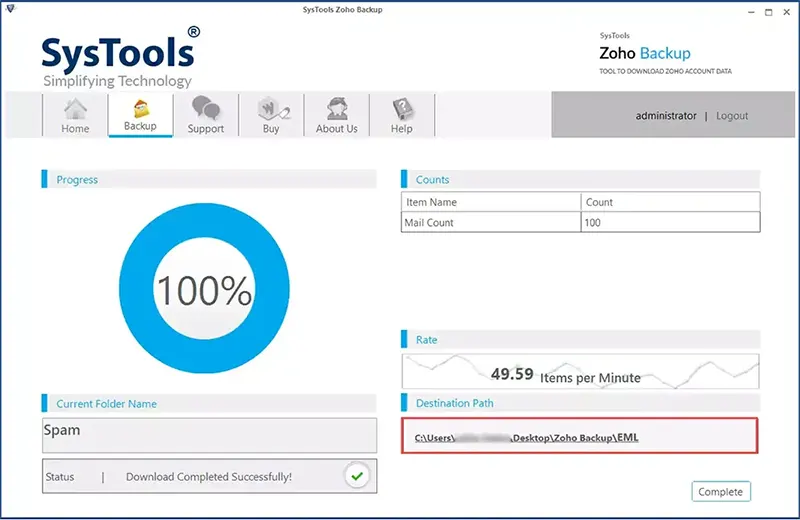
FAQs (Frequently Asked Questions)
- Is this Application able to delete the Zoho contacts ?
No, our software does not provide this facility. But users can backup zoho emails into multiple file formats and then can use in respective email clients as well.
- Does this software offer any option to backup the zoho files before and then delete them?
Users can backup Email files by using the application. Save all the required files and further delete all email files from Zoho.
- How to delete only old emails from your Zoho account?
In the filter option, user can set the particular date range and can also removes the old email data.
Concluding Lines
In the above blog post we have mentioned brief solution regarding how to delete email from Zoho mail. Users facing issues in performing this task can get help through this blog post. Tool mentioned here is best for novice users as well. Using Manual solution is not a good solution for the users.
Hence, we suggest you take the help of the automated utility and delete Zoho account emails without facing any limitations. If you still have any queries left, please contact our technical support team.


