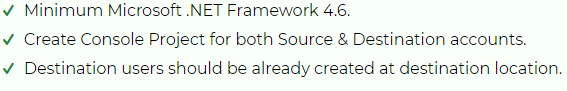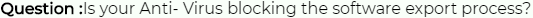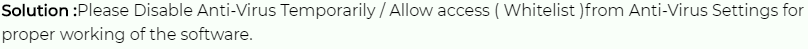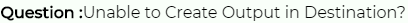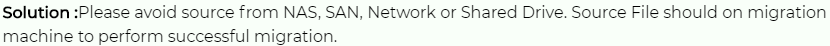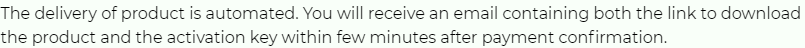Best Hotmail Backup Wizard
An Amazing Software to Download Hotmail Mailbox on Windows OS
- Backup All the Mailbox Items From Multiple Hotmail Account on the Windows OS
- Make a Backup From Outlook.com and Download it into PST, EML, MBOX, & PDF Format
- Best Hotmail Backup Wizard, Backup Hotmail Account Documents, Tasks & Notes
- Use Data Range Emails Filtering Option to Backup Email Messages From Hotmail
- Hotmail Backup Tool Maintain Folder Hierarchy During the Process of Hotmail Backup
- Option to Easily Download Emails From Multiple or Single Hotmail Account
- Alternative to Backup Hotmail Contacts in VCF Format and Calendars in ICS Format
- Hotmail Backup Software, Free Account Storage with Delete After Download Function
- Also, You Can Improve support for saving attachments to disk in PDF Writer
- Hotmail Backup Wizard Allows You to Backup Attachments As Well As Hotmail Emails
- Option to Backup emails from Live.com, MSN.com,Outlook.com, Hotmail.com
- Enable the Backup with a Naming Convention Option For PDF, EML, and MSG
- Allows You to Manage the Hotmail Backup Process By Pausing and Restarting It