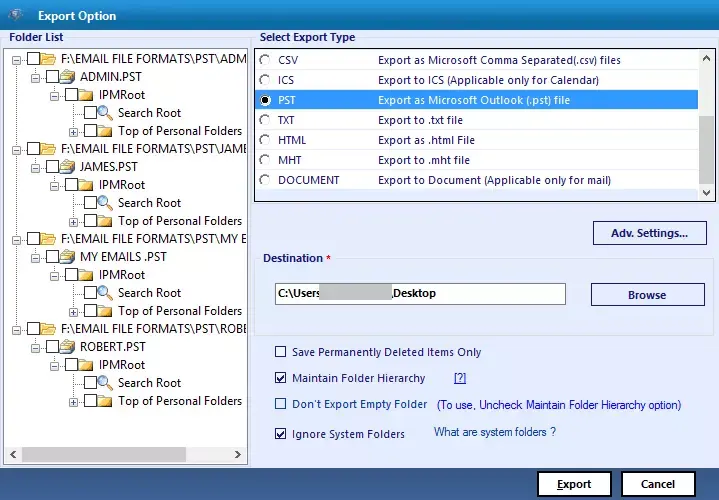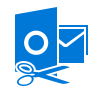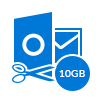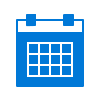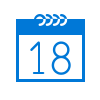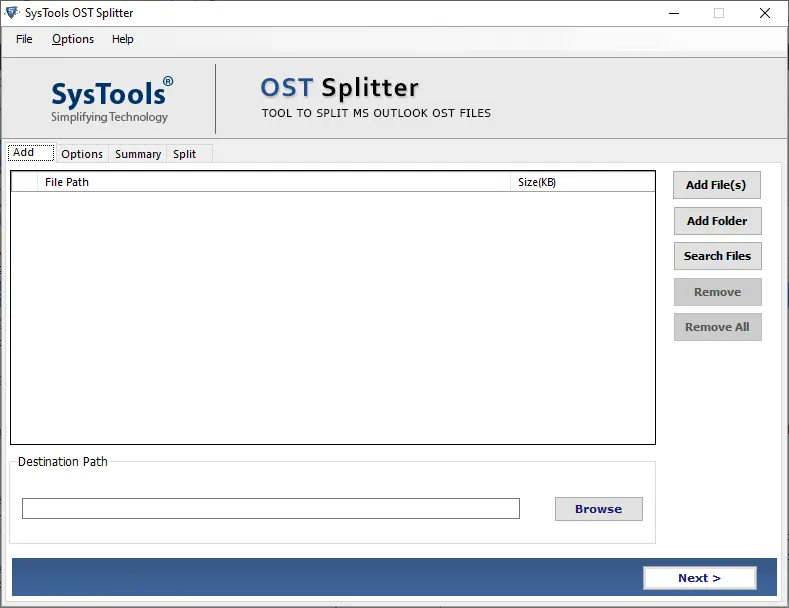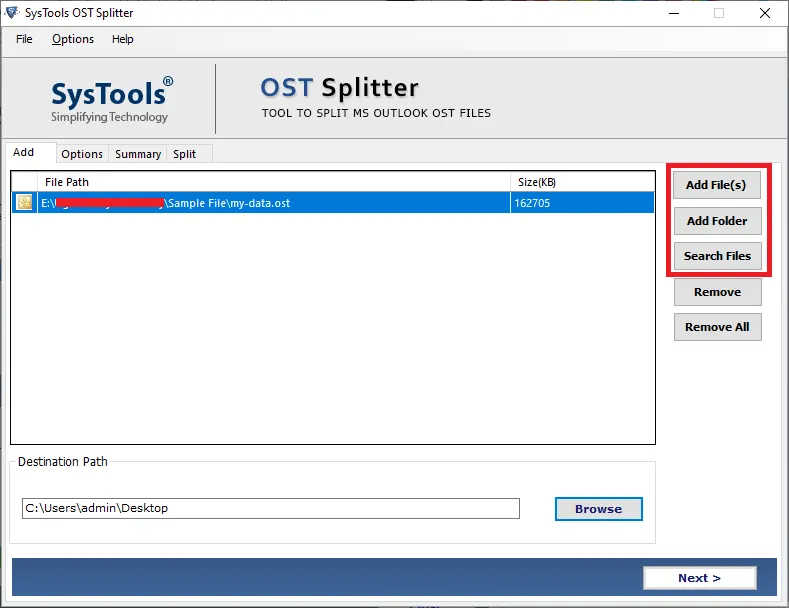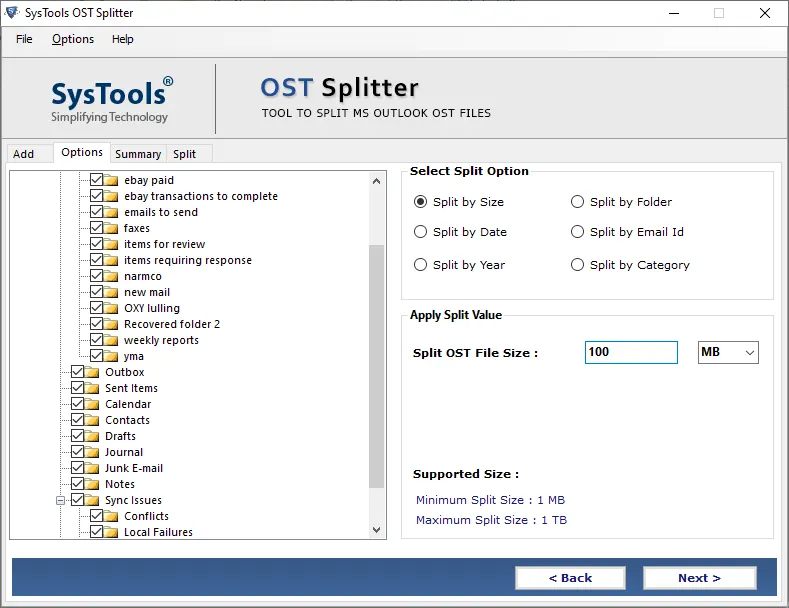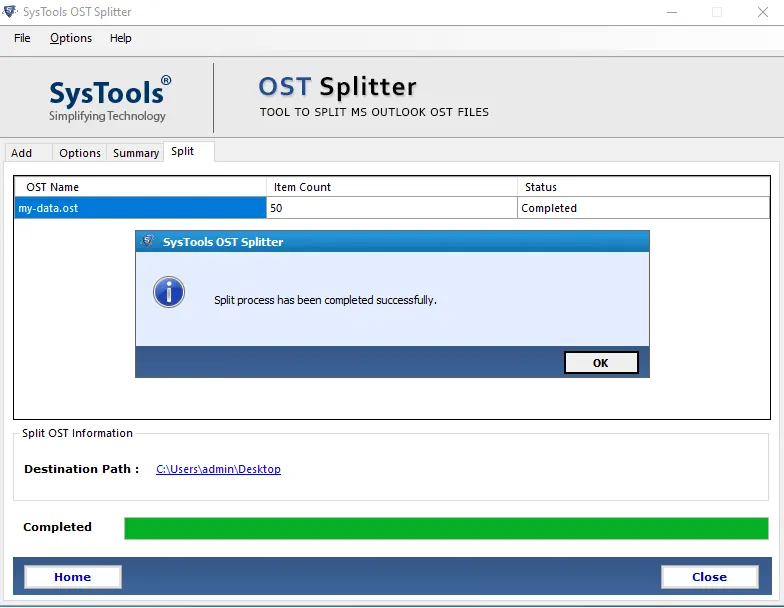Split MS Outlook OST File
Tool to Break Oversized Outlook OST File into Small Parts
- Divide large OST file into small parts by Size, Date, Year, Folder, Email ID & Category
- Reduce the size of recently created OST & archive Outlook OST file
- Option to Add OST File / Folder and Search OST Files
- Option to Split all items of OST file i.e. emails, tasks, journals, contacts, etc.
- Break Offline Outlook OST without any file size limitation into PST (UNICODE)
- Run the tool as a standard / guest user without requesting administrative privileges
- MS Outlook Installation is not necessary for splitting large OST data files
- Supports Outlook 2021, 2019, 2016, 2013, 2010, all the below versions
Download Now
Safe & Secure
Purchase Now
30 Days Money Back*