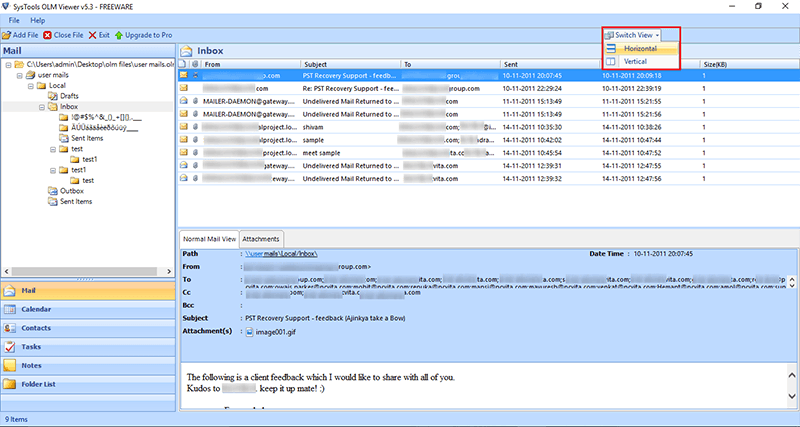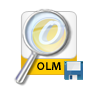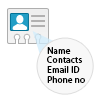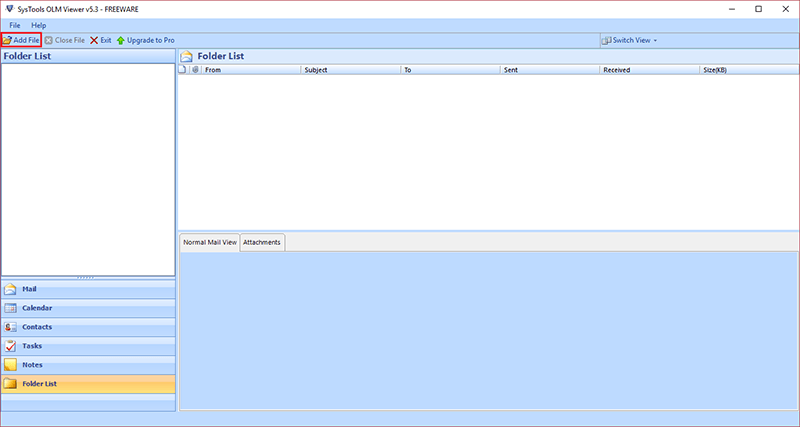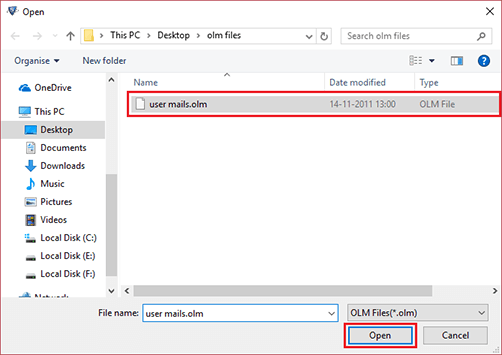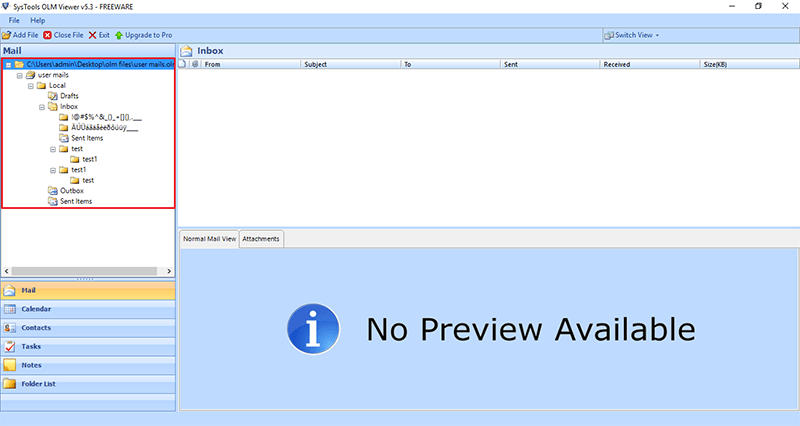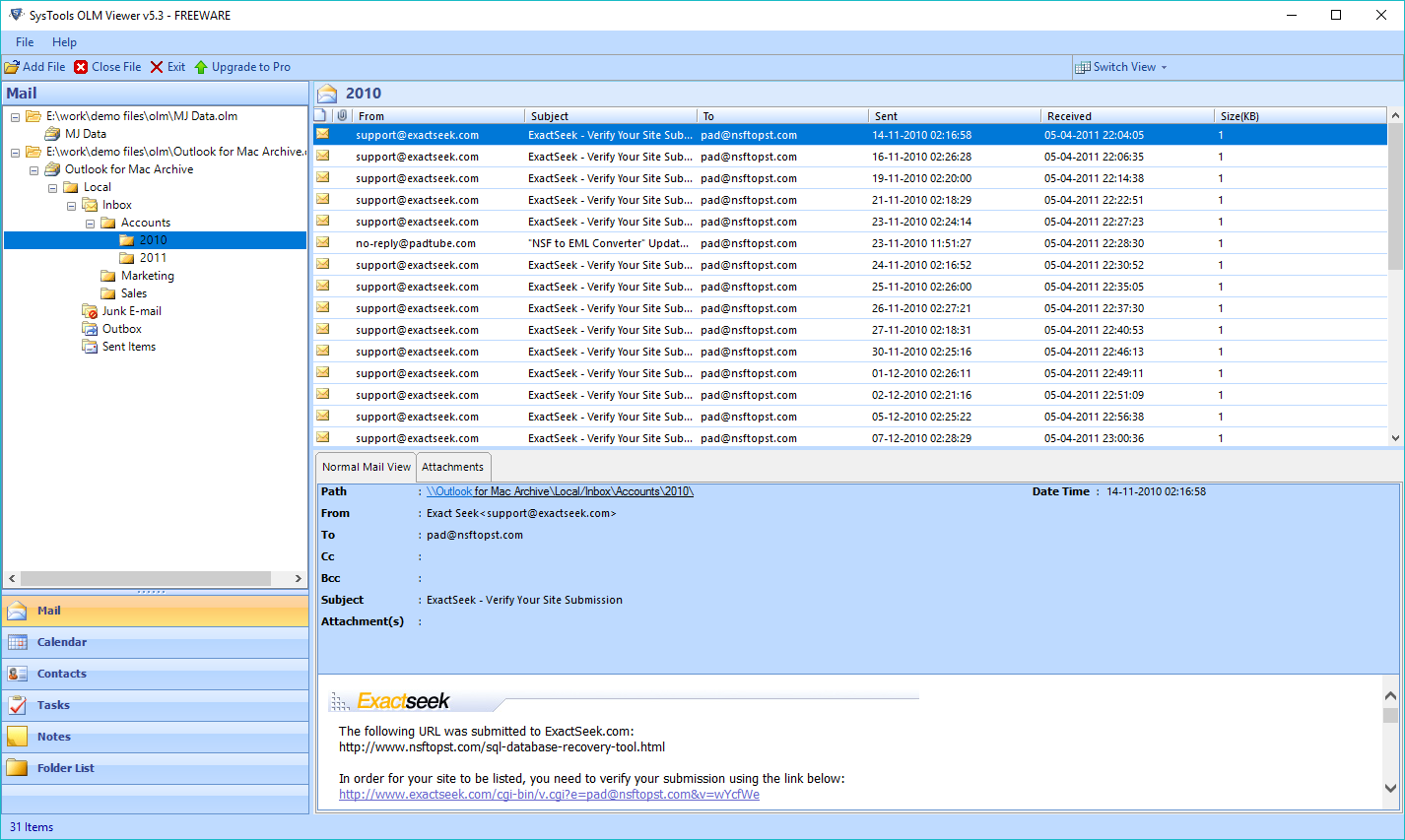Open Outlook Mac OLM Files
Freeware Software to Read OLM File to View Items
- Permits to view emails, contacts, calendars, tasks of OLM file
- No File Size Limitations to Open and Read OLM File of Any Size
- Provide Multiple Preview Modes to read OLM file
- Independent of email client to view OLM files
- Allow to Read OLM Files along with Attachments
- Support to Open OLM File of Mac Outlook 2019, 2016, & 2011
- OLM File Viewer is Compatible with all Windows OS Versions
Download Now
Safe & Secure
Purchase Now
30 Days Money Back*