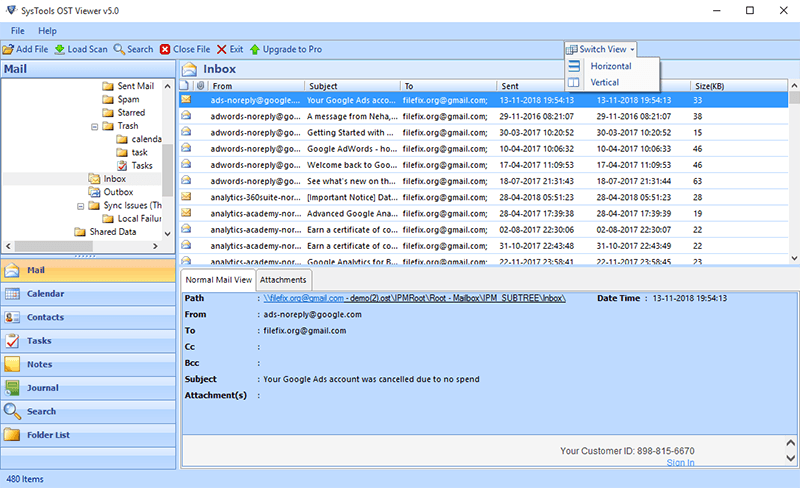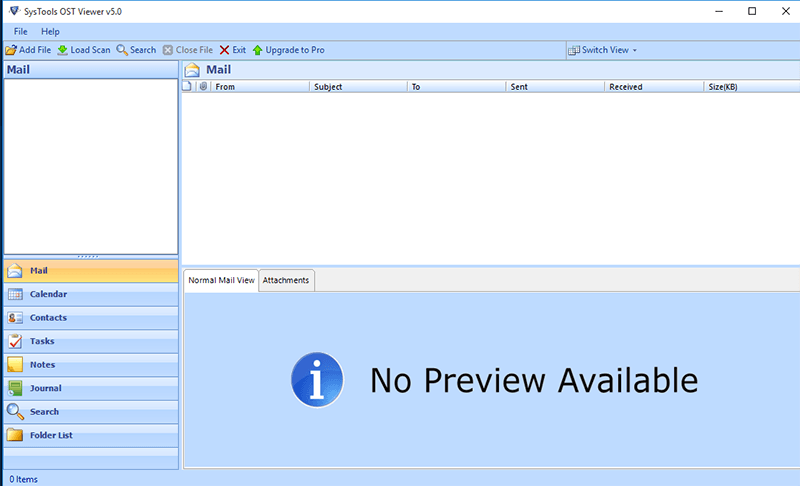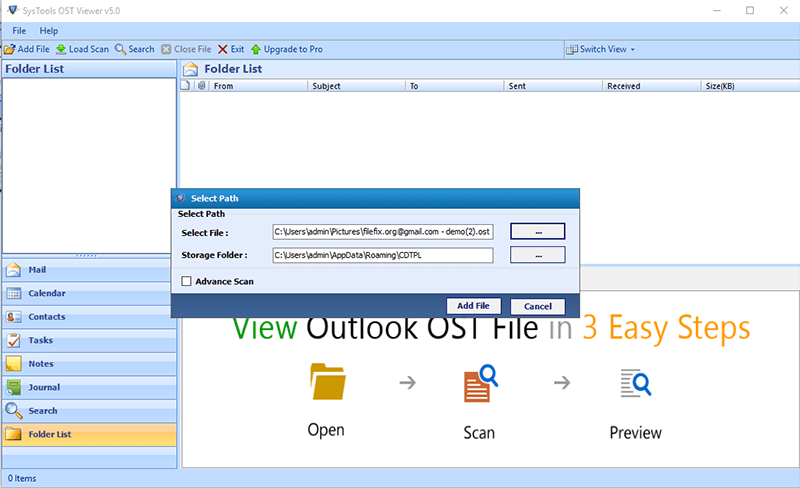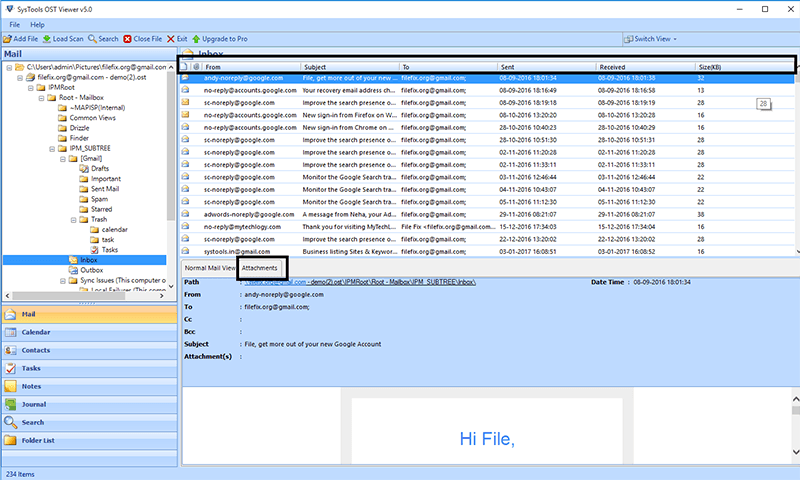OST Viewer Tool
Microsoft Outlook OST file viewer software to open & read emails from Outlook OST file instantly. By using OST file reader software, users can analyse/open Outlook OST file data simply, like emails, contacts, and calendar with attachments.
- View & read OST email along with the attachments associated with it.
- Use advance scan mode to scan & browse corrupted or orphan OST files.
- Navigate OST file with email attachments without Outlook & exchange server.
- Recover and preview deleted OST file items by using advance scan mode.
- Options to loads saved scan file and view OST file in just few simple clicks.
- Preview OST files of Outlook version 2021, 2019 & all below versions.
- Allows OST viewer tool on latest Microsoft Outlook 2021, 2019 and All the Prior Versions
- Supports all the versions of Windows OS: Windows 11 (64-bit), Windows 10, 8.1, 8, and 7
Download Now
Safe & Secure
Purchase Now
30 Days Money Back*