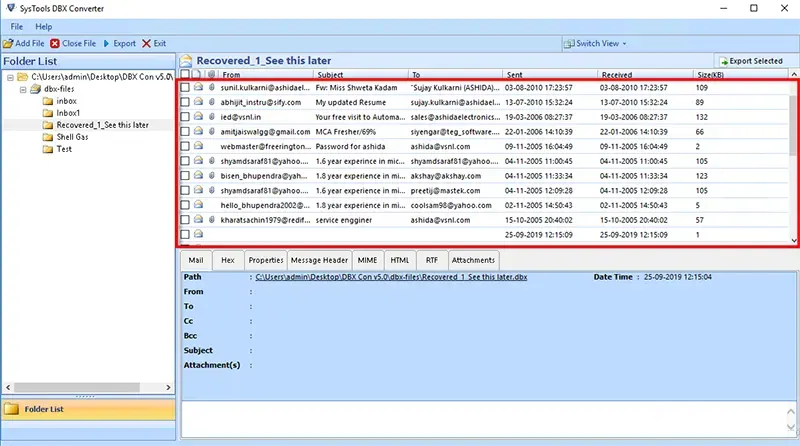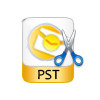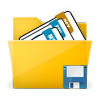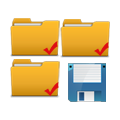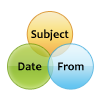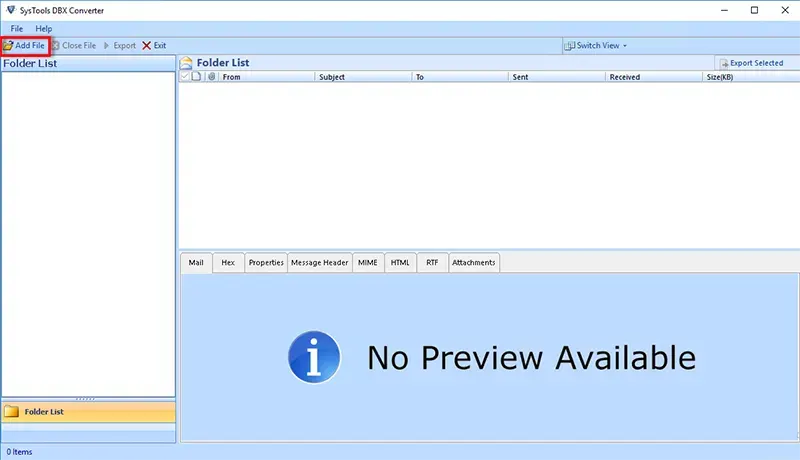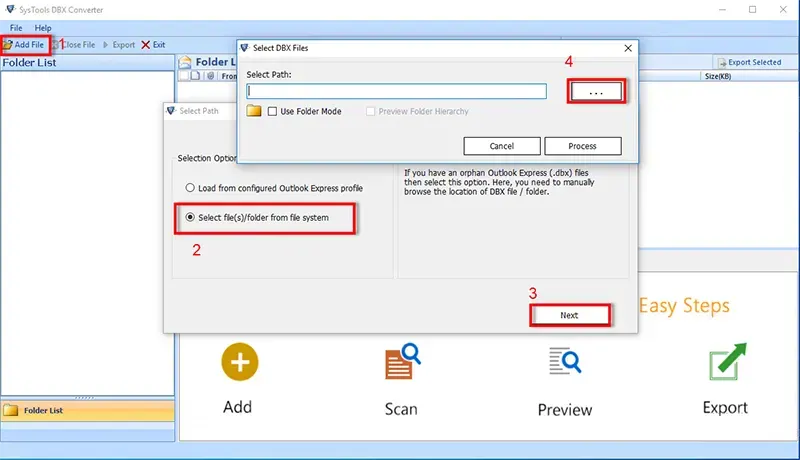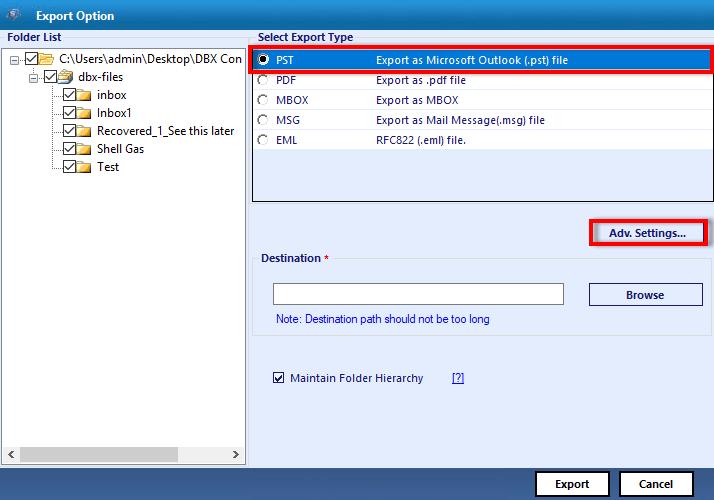Outlook Express DBX to PST Converter
Convert Multiple Outlook Express DBX files to Outlook PST Format with the Best DBX to PST Converter.
- Extract Outlook Express DBX Files to Outlook PST, EML, MBOX, PDF, & MSG
- Preview DBX Emails Different Styles Along with Attachments
- Option to auto Load files from Configured Outlook Express Profile Location
- No MS Outlook installation required for the process
- Batch export DBX files to PST maintaining the folder structure as Original
- Provides Date-Filter to Export DBX Emails of a Selected time-period
- Option to Split PST File while Converting Outlook DBX to PST
- Multiple naming conventions to Save Converted Outlook Express DBX File
- DBX to PST Converter Support all Windows OS Versions Including Windows 10
Download Now
Safe & Secure
Purchase Now
30 Days Money Back*