Know How to Solve Outlook PST Showing 0 KB Error – Expert Guide
Summary: If you’re one of those people whose Outlook PST unexpectedly displays 0 KB. If so, this post is for you since we’ll go into great depth about why your Outlook PST suddenly shows 0 kb, how to fix the Outlook PST showing 0 kb problem, and other user-related questions.
Let’s first analyze a few user questions that we snapshot from various forum websites before we begin the article.
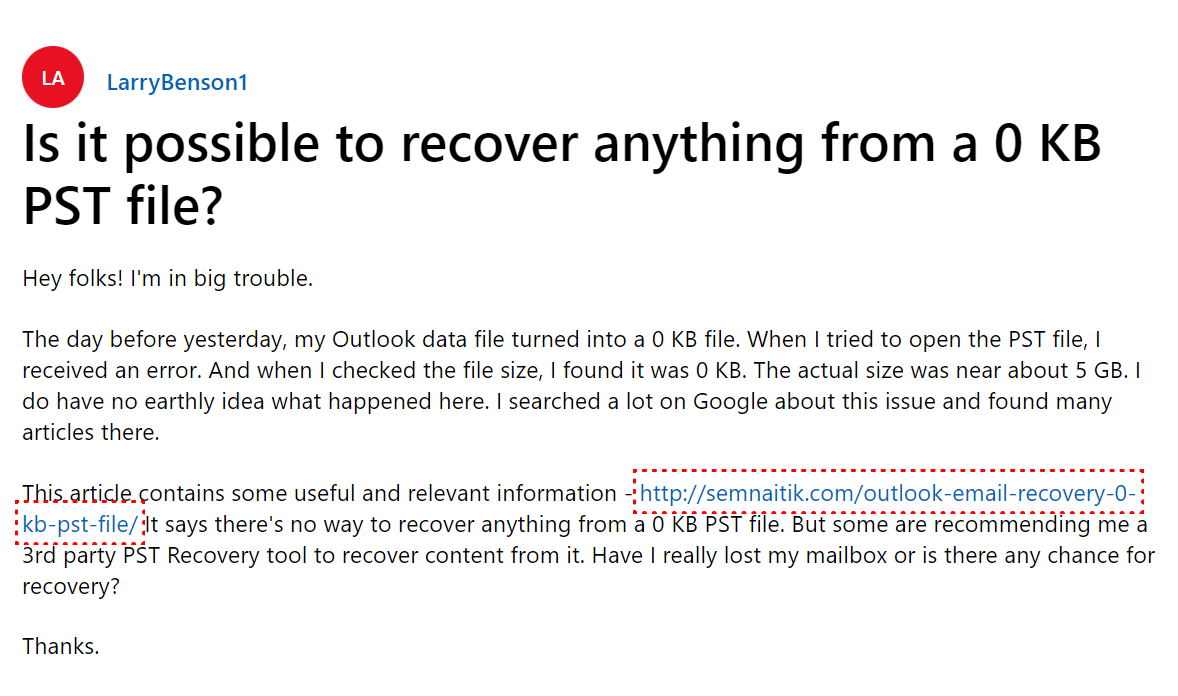
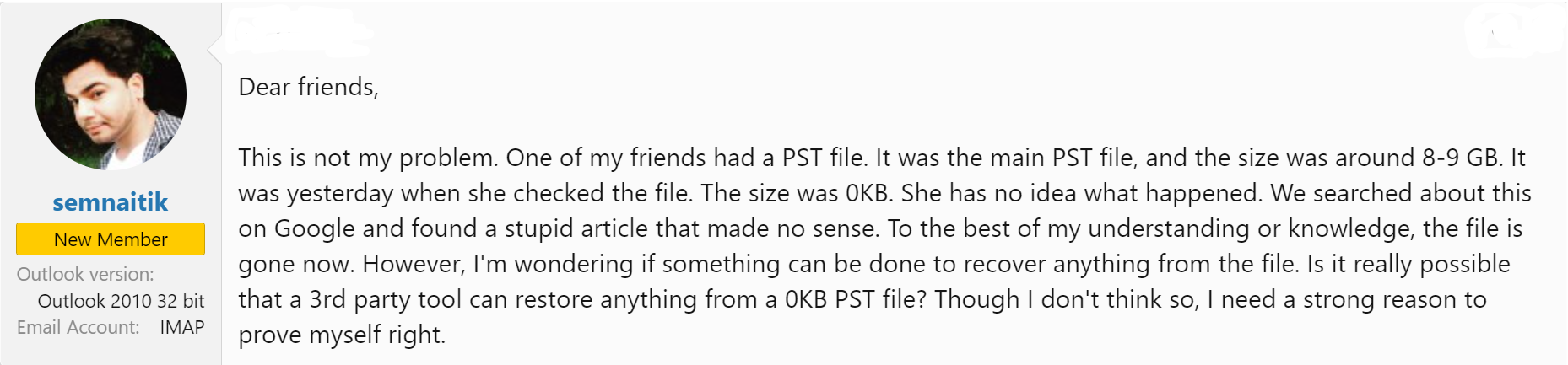
As you can see, the user is concerned that Outlook PST showing 0 kb error. There is, however, no cause for concern. We all live in a technological age in which everything is made possible by technology.
Therefore, you may stop worrying about this error. To learn how to deal with this issue, read the below paragraph to know why this error occurs, and get the safest 4 manual methods to solve this size showing error.
Reason Behind Outlook PST file Showing 0 KB Error
There could be several reasons by which this Outlook PST Showing 0 KB error can occur which users don’t think about and the small mistakes which are made accidently. Let’s correct those common errors by knowing it.
- Improper shutdown of your system can corrupt the PST file.
- Issue with the hard drive can impact your PST file.
- Viruses or any malware software or files downloaded into your system when you visit any improper site will directly damage your PST file.
- Also exceeding the size limit of your PST file can lead to corruption.
How to Solve Outlook PST Showing 0 KB Error – Manual Methods
When you receive the 0 KB file error, you cannot use the PST file as you normally would. It is currently displaying Outlook PST 0 KB error when trying to access data stored in PST files. Therefore, you must repair the file and recover the data as well. Here we mentioned some of the available manual methods to recover PST 0 KB data:
#1. Use the Inbox Repair Tool (Scanpst.exe)
It provides a built-in tool which is called Scanpst.exe to repair corrupted PST files. Learn the steps given below:
-
- For 32-bit Outlook: C:\Program Files (x86)\Microsoft Office\root\OfficeXX\SCANPST.EXE
- For 64-bit Outlook: C:\Program Files\Microsoft Office\root\OfficeXX\SCANPST.EXE
- Double-click Scanpst.exe to open it.
- Click on “Browse” and select the corrupted PST file.
- Click on “Start” to begin the scan.
- After the scan, if errors are found, click on “Repair” to fix the PST file.
- Once the repair is complete, restart your Outlook and check if the issue is resolved or not.
#2. Solve Outlook PST Showing 0 KB Error – By Auto-Archived way
There is another way to recover data from the 0 KB Outlook PST file. This feature contains the use of an auto-archive feature in PST File. If it has already been activated by Microsoft clients. The following steps should be followed for locating the file:
- Open the MS Outlook application on your PC.
- click the File option > Options > and Advanced.
- When you are in the Auto Archive file, click on the Auto Archive Settings button.
- Using the Browse button in this pop-up will open a dialog box.
- To save your source file, you must open the target folder.
#3. Check and Repair Hard Disk Errors
Sometimes, hard disk errors can cause the PST file to show 0 KB. Use the built-in Windows tool to check and repair disk errors:
- Press Win + X and select “Command Prompt (Admin)”.
- Type “chkdsk /f /r” and press Enter.
- Follow the instructions to schedule a disk check during the next system restart.
- Restart your computer and let the disk check process to finish.
#4. Recover Outlook PST Showing 0 KB Error – By Creating a New PST file and Import Data
If the above methods do not fix your errors, then you can create a new PST file and import data from the old file to a new one.
- Open MS Outlook.
- Go to “File” > “Account Settings” > “Account Settings”.
- Under the “Data Files” tab, click on “Add”.
- Then, Choose the location and name for the new PST file and click on “OK”.
Now Import your Data
- Go to “File” > “Open & Export” > “Import/Export”.
- Select the “Import from another program or file” and click on “Next”.
- Then, Choose “Outlook Data File” and click on “Next”.
- Now, Browse to select your old PST file and choose the option to import data into the new PST file.
#5. How to Recover PST Files in Outlook – Using Manual Backup
I have your daily backup data of Outlook files then the initial approach is to retrieve data from the taken backup files. After that, you can create a new PST file in your Outlook profile and then import the backup file content into it. Moreover, you can also use the backups as Launch default data files.
Follow the below-mentioned steps to Import Content from the Old Backup File:
- Launch the MS Outlook on your system and click on the File button.
- You can open Outlook data files by clicking on the Open & Export option.
- Data can be recovered from backups this way.
Conclusion
In this comprehensive article, we have discussed four safest manual methods to solve Outlook PST Showing 0 KB Error without losing any data. By following all these built-in features you can fix the error with ease. Regular backups and maintaining the health of your hard drive can prevent such errors in future.
FAQ (Frequently Asked Questions)
Q) How can I prevent Outlook PST showing 0 KB Error in the future?
Ans. To prevent PST file corruption, ensure regular backups of your PST files, avoid improper system shutdowns, use reliable antivirus software to prevent malware infections, and make sure you keep your OS updated.
Q) Is it possible to recover all data from a 0 KB PST file?
Ans. To recover all data it totally depends on the extent of file corruption and the effectiveness of repair methods you used. Some data may be recoverable, while others may be permanently lost.


