OST to EML Converter – Easy Way to Export OST Files to EML
If you are keen to convert the OST file to EML and are in a state of mental uncertainty about how you are going to gear the bunch of emails sneaking into your machine then OST to EML Converter is here to save you from this hustle.
OST file to EML Conversion Wizard is widely known for its potential to convert OST files to EML and other formats such as PST, PDF, HTML, and MSG. This software has the ability to export large, corrupted, inaccessible OST files.
Download Now Purchase Now 100% Secure
In this blog, we will discuss the procedure to convert the OST file to EML. But before proceeding let us first analyze users’ queries related to OST file conversion.
“Hey guys, I am changing my device for some reason, so I have to change my email application also and all I have an OST file found at Outlook root directory which I want to export in EML format. So, does anyone here can suggest a way to convert OST files to EML.”
If you too are looking for a solution to this problem, so there is no need to get upset because in this article we are going to discuss the solution to convert OST files to EML.
Simple Steps to Convert OST to EML File Format
The working of this application to convert OST files to EML is very simple and can be done easily just by following these steps:
Step1: Install and Run the Software on Your Machine.
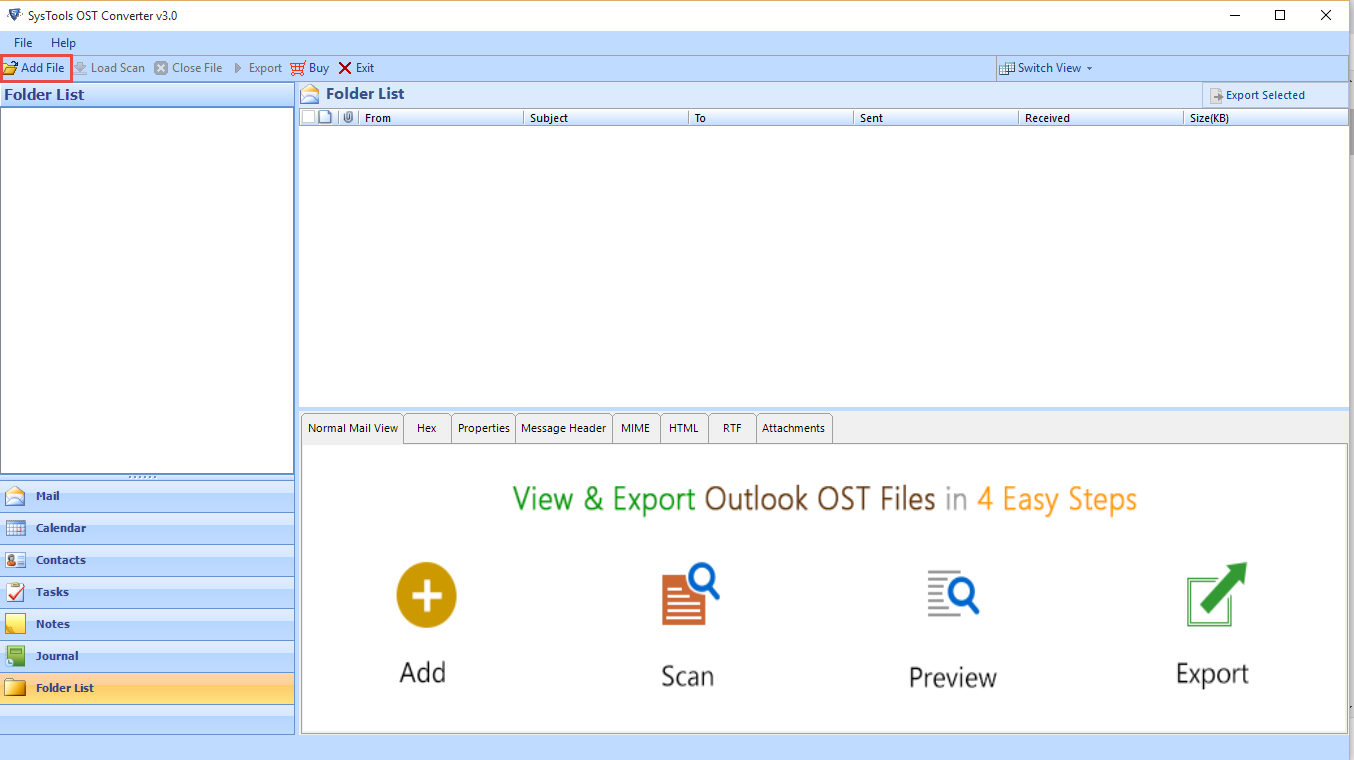
Step2: Now Browse the OST File From Your System.
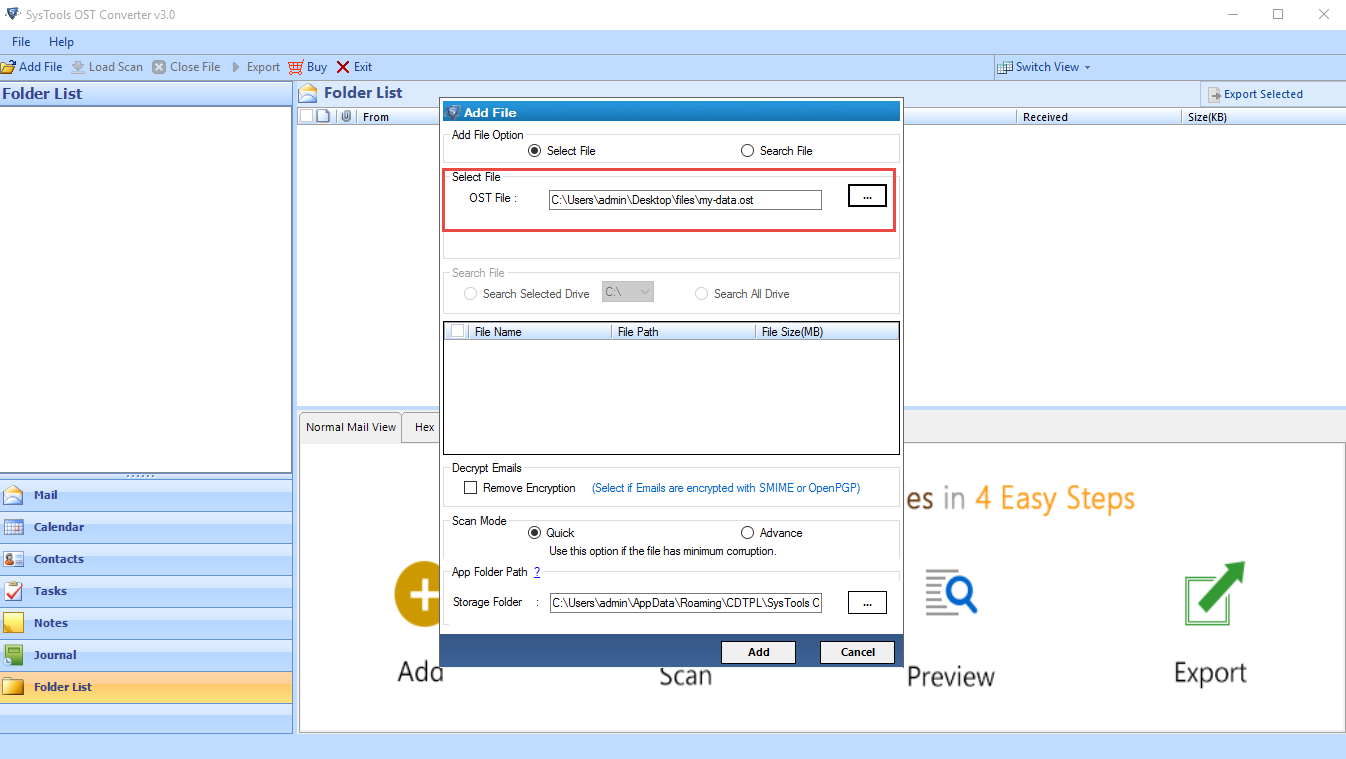
Step3: Preview all the mailbox data items and then click on the Export button.
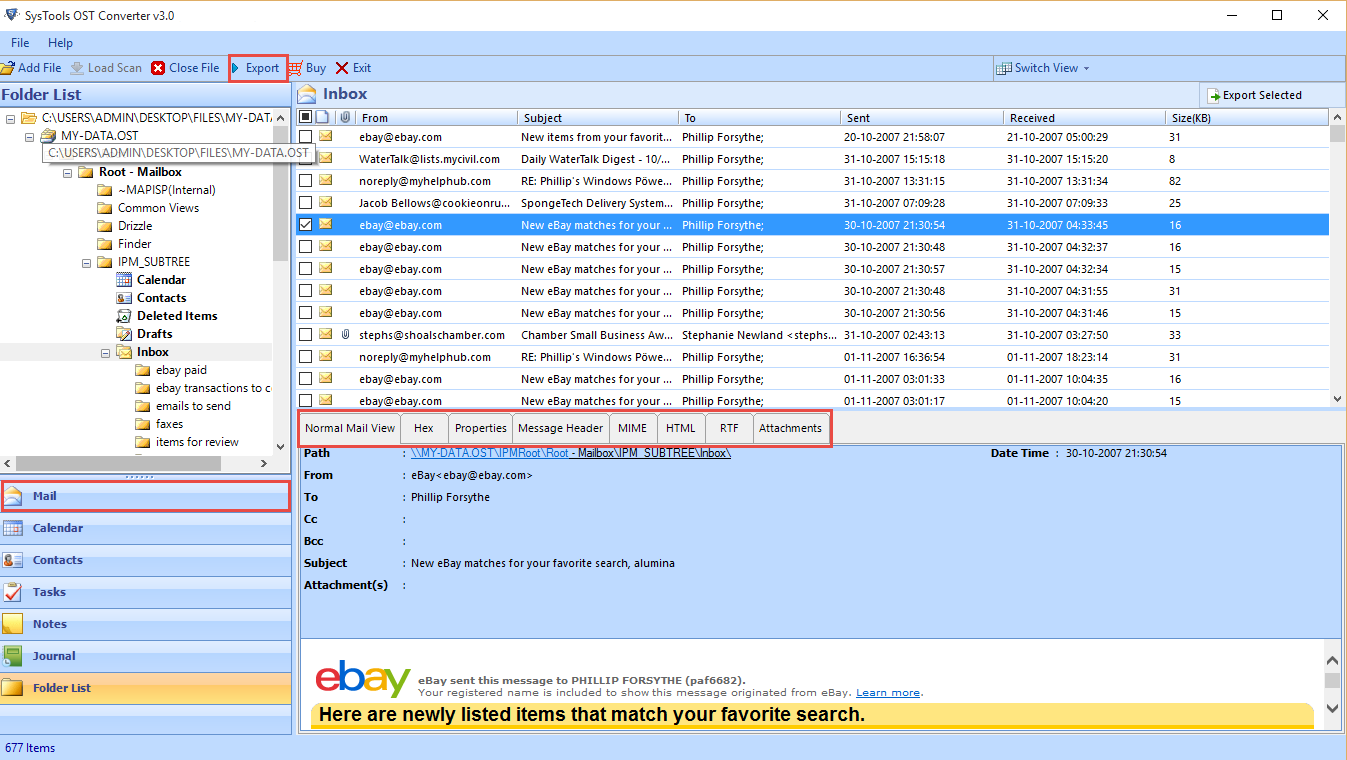
Step4: Browse the destination location to save the resultant EML files.
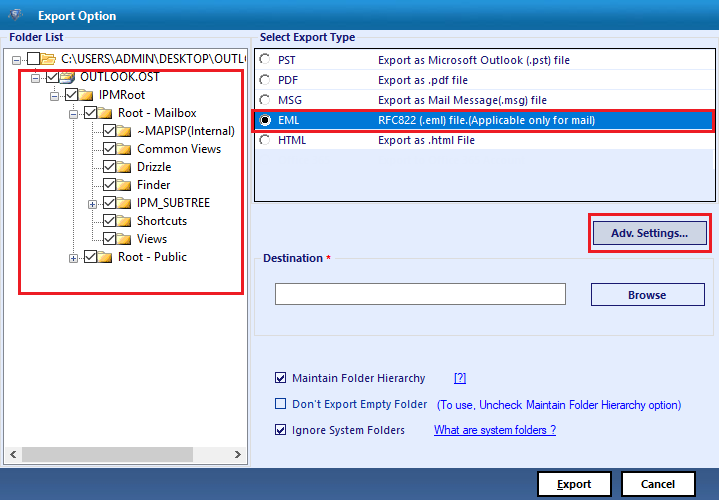
OST to EML Converter – Engaging Features
- This software is compatible with all versions of MS Outlook, Exchange Server, and Windows OS.
- Convert IMAP / Office 365 / Exchange OST to EML Format
- MS Outlook is not necessary for the conversion of OST files to EML.
- This software can remove encryption from OST files.
- Ability to export corrupted, orphaned, inaccessible OST files to other EML formats.
Frequently Asked Questions
Ques 1: Is it necessary to have MS Outlook for the conversion of the OST file to EML?
Ans: No, our software works without MS Outlook installation.
Ques 2: Can I export OST files to EML with attachments?
Ans: Yes, you can easily export OST files to EML with attachments just select files and attachments you want to export and click on the export button.
Ques 3: Can I install OST to EML Converter software in Windows 7?
Ans 3: Yes, this software is compatible with all versions of Windows OS.
Ques 4: What is the maximum size of the OST file I can add to this software for conversion?
Ans 4: There is no specific limit on the size of OST files for conversion.
Summary
OST file is important as it contains lots of data and if the user wants to convert OST files to EML, the risk of data loss becomes a major issue. Therefore, in this article, we discussed how to convert OST files to EML without any loss of data with the help of OST to EML Converter. Besides, users can download the trial version of this software provides 25 Email conversion limits at one time.


