How to Find Table Changes in SQL Server? Impeccable Methods
Summary: This is a guide for those users who don’t know how to find table changes in SQL Server. There are going to be methods explained to find out the changes. Users can choose any of the techniques to perform this operation however it suits them. Diving into it.
There are various companies that receive huge projects for SQL servers but have no idea how to check the changes made in the database.
It is known that the program should store the value of the data in database before there are changes made.
Ensure saving the history of the alterations that are made for which you should be able to find table changes in SQL Server.
This is also important because cyber-crime has risen to huge numbers these days. Many ex-employees or hackers try to make changes in the database that cause damage to the assets of the organization.
So, to avoid any damage being made, you should always remember to go through the records on a regular basis.
Manually, it is difficult to find the changes in the records and quite impossible for the non-technical users.
Let’s learn about the manual method and the alternative for it.
What Are the Methods on How to Find Table Changes in SQL Server?
There are two methods that you can use to perform the same operation as described here:
The manual method requires certain technical expertise and can’t be performed successfully for the first time by novice users.
It can become a complex method which leads to a lengthy procedure and a lot of time consumption.
The expert solution, on the other hand, is the SQL Server Log Analyzer which is capable enough to not only find table changes in SQL Server that have been made but who made the changes.
Find the explanations of both the methods below.
How Can One Analyze the Changes Manually?
We will be executing the operation using the SQL Server Management Studio to read all the information of the following logs:
- Audit Collection
- SQL Server
- Database Mail
- Windows Events
- Data Collection
- Job History Logs
- SQL Server Agent
The main function of this method is the Log File Viewer. It allows to view the report of the actions that have taken place in the Management Studio and learn how to find table changes in SQL Server.
Steps to follow:
1. Start by launching SQL Server Management Studio and in the Connect to Server window, fill the Server Name & Authentication to Connect.
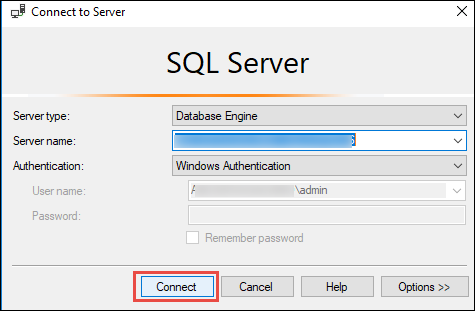
2. In the Object Explorer window, select Management option.
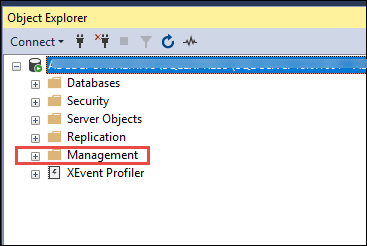
3. From the extended list, go to the SQL Server Logs option and right-click on it.
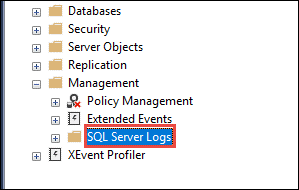
4. Select the View option from the drop-down list.
5. The next step requires you to press the SQL Server Logs option from the extended menu.
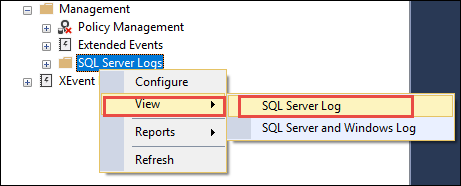
6. The list of the transactions will be displayed on your screen in the Log File Viewer window.
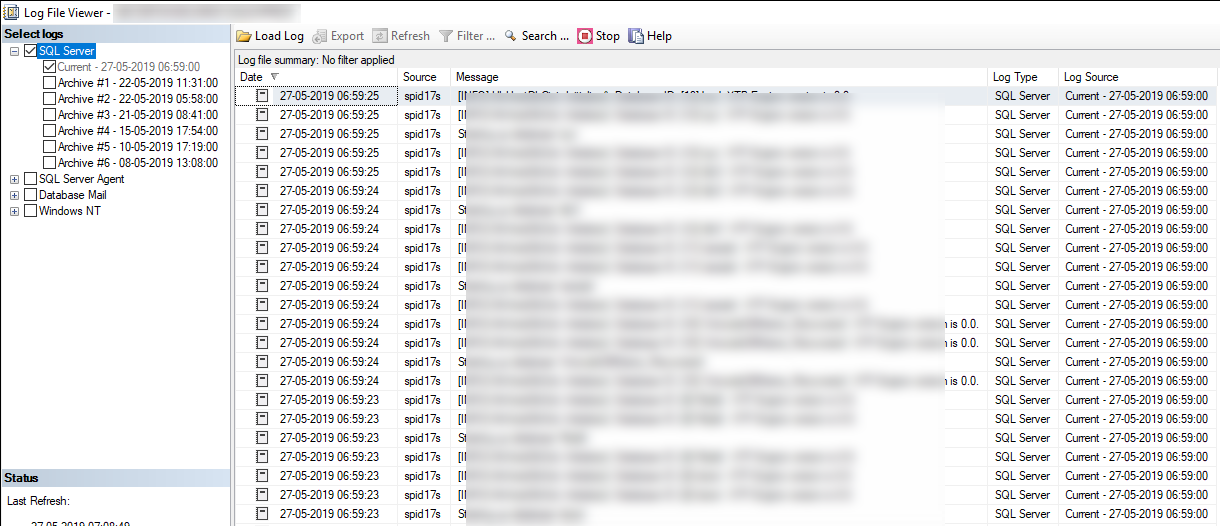
Demerits of Manual Method to Find Table Changes in SQL Server
Using this technique can delay the process as manually it takes more time to evaluate & display all the transactions made.
If you are a naïve user with no technical expertise, it may be difficult for you to view the correct information by applying this method.
Moreover, it doesn’t help you check who deleted the data. It only displays the changes and to find out the identity of the person, you need to perform a whole new procedure.
Expert Solution to Understand How to Find Table Changes in SQL Server
With the help of the software, you can overcome the disadvantages that the manual method brings along.
The tool allows you to analyze and read the records to see what data has been Inserted, Updated, & Deleted.
Most useful feature and the main highlight of the tool is the fact that it is easy to identify who has modified the table records.
Deep examination of the records via Quick Scan without having MS SQL Server application. Selective data export via Date-Filter feature is made possible to find table changes in SQL Server.
This software can work for both Offline and Online SQL Database Environment.
Analyze the Records Using the Application
1. Launch the tool and select the Online DB Option. Enter the Server Name, set the Authentication and the Database type.
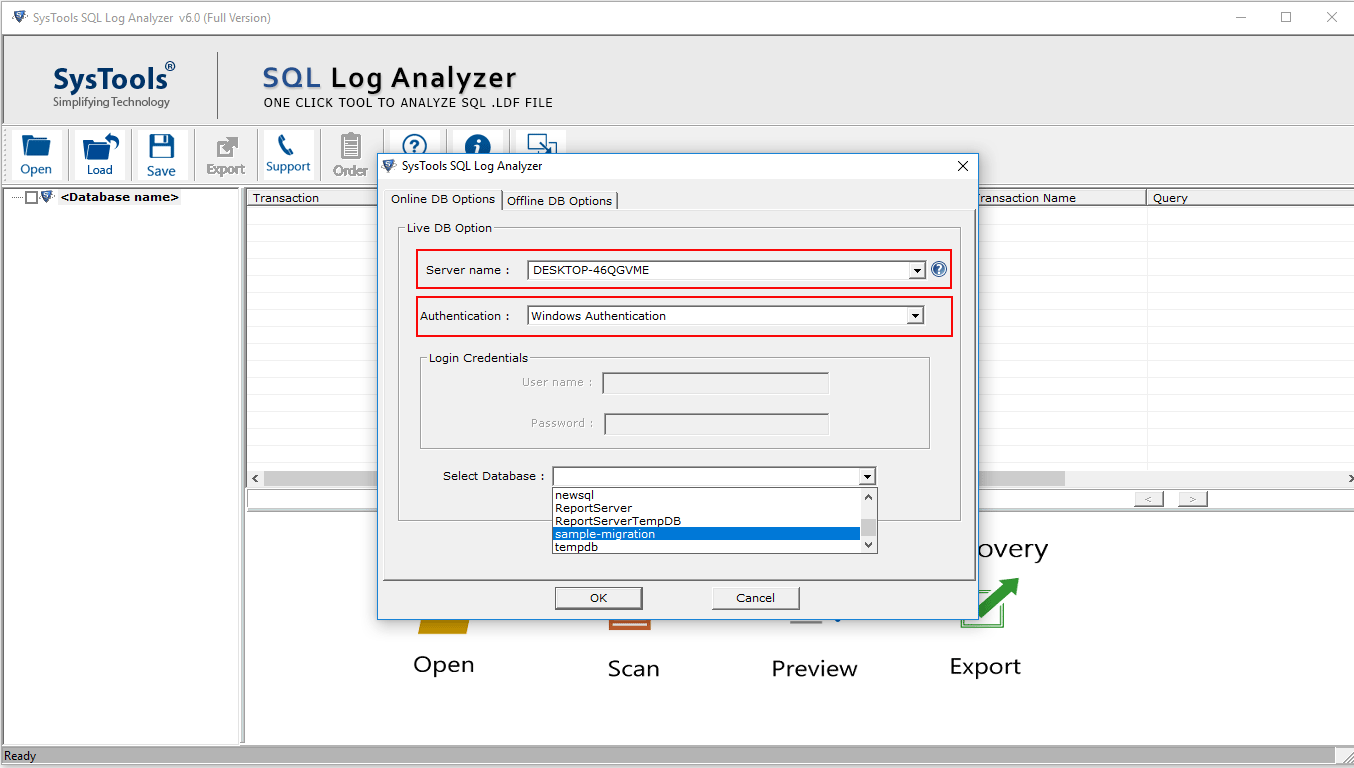
2. Select the table from which the data is to be exported and press the Export button
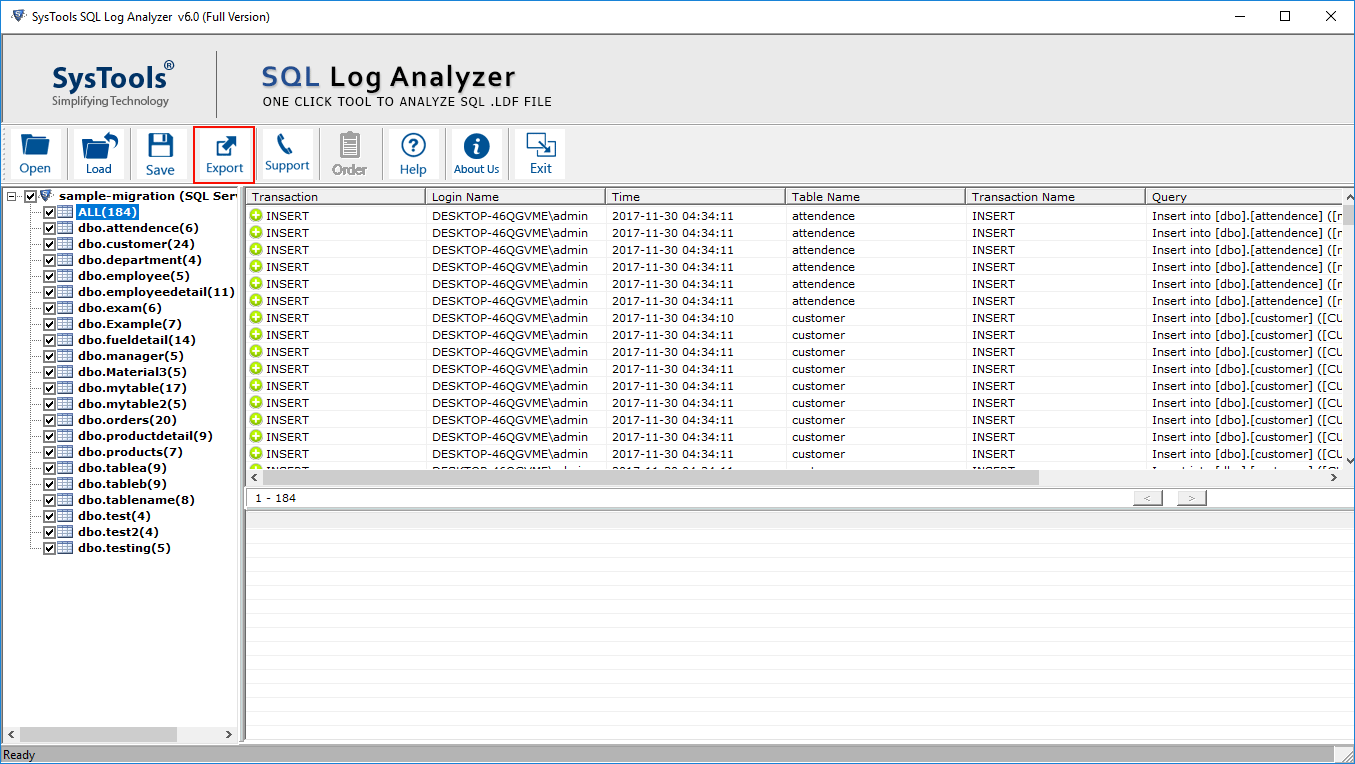
3. In the next step, mark the checkboxes beside Insert, Update, Delete option in the Export Filters section.
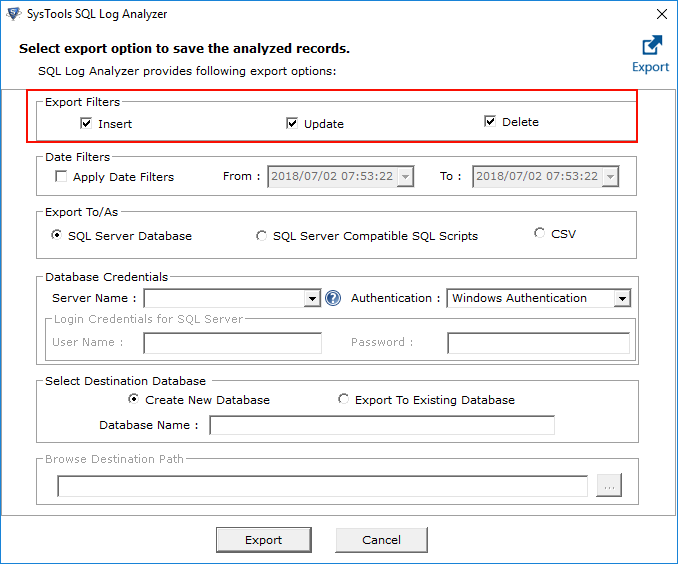
4. Choose the Apply Date Filters button to set the time-period to learn how to find table changes in SQL Server. Click on the option to select Export To/As.
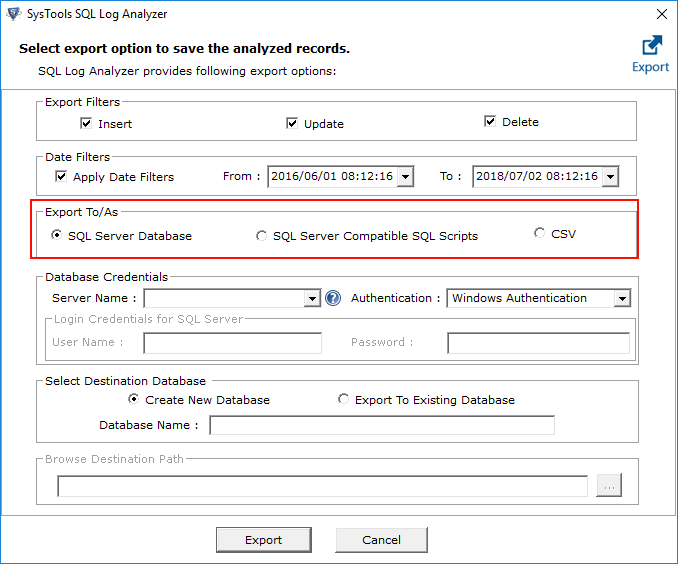
5. Next, you have to fill in the Database Credentials and then select the destination path by choosing to Create New Database or Export to Existing Database.
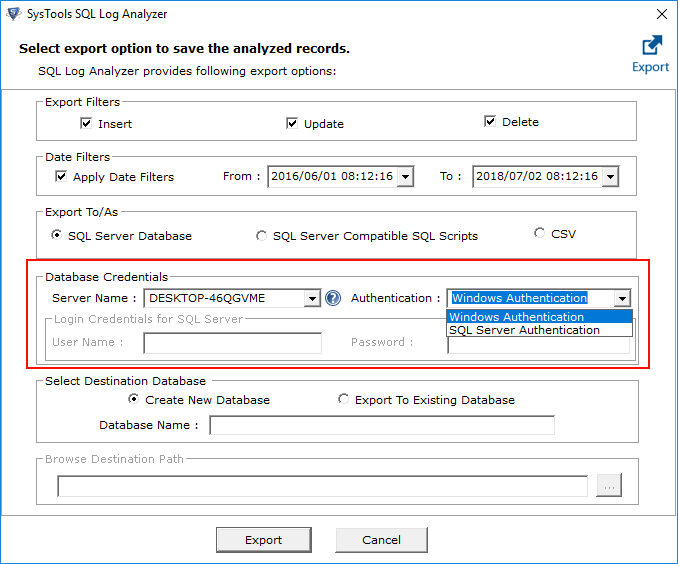
6. At last, press the Export button to get over with the procedure.
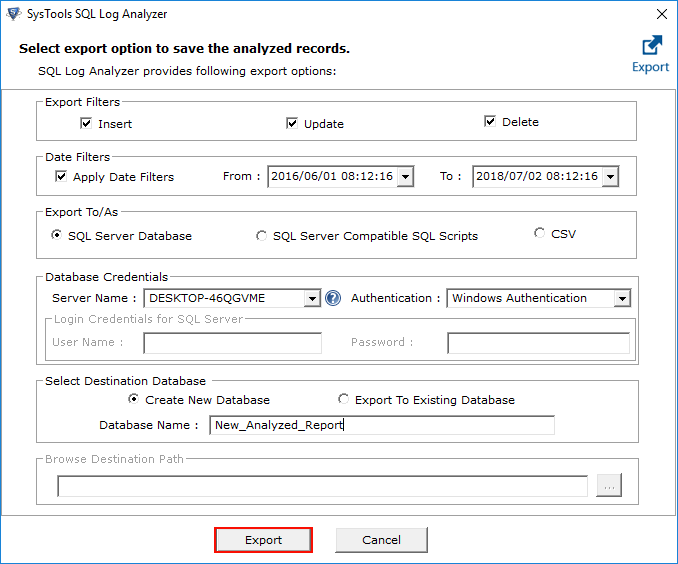
This way you can easily view the transactions being made in your server and find out if there are any changes made without you knowing and who made them.
Wrapping Up
It is not an easy task to understand how to find table changes in SQL Server by performing the manual method. It makes the process lengthy and time-consuming for those who have no knowledge regarding the SQL Server.
For novice users, the alternative solution has been explained in detail with all the features described for a successful operation. Users can choose the method that suits them well.


