How to Export Thunderbird Emails to PDF with Attachments?
Summary:- Managing the email using the PDF file format enables users to enhance the wide connectivity and hassle-free transformation of data. Read this article to know the two different methods to export Thunderbird emails to PDF easily. With this, users can instantly share, access, and view the data of emails with attachments. Now, let’s delve into the methods.
Mozilla Thunderbird is a free email client that helps to manage emails with attachments. Like other email platforms, it is commonly popular among professionals for its intuitive user functionalities. There are several reasons behind exporting Thunderbird email to PDF extension.
Using the PDF file is considered the secure solution to manage or read email messages with attachments. Now, read this wiretup to know the one-stop solution method for Thunderbird save email as PDF format.
What are the Common Reasons to Export Thunderbird Emails to PDF Format?
Before uncovering the solution, let’s first find out the advantages of exporting Thunderbird emails in PDF file extension. Now, read the common reason here:-
- Archiving Emails
The major reason behind using the universal PDF file format is to preserve the text formatting and meta attributes. Additionally, it is considered the proficient choice for users to archive emails with attachments for longer periods without data tampering. - Portability Factor
Another factor for Thunderbird save email as PDF format includes a wide range of accessibility features. In addition, PDF file extension is a versatile yet standard format to view and share information with different platforms. With this, users can instantly read and manage the email data. - Printable Format
PDF files are portable yet printable file format, providing the features of a quick printing solution for emails. To keep the records, users can save or share hard copies of emails and other necessary information. In addition, it is considered the utmost choice for users to export Thunderbird emails to PDF format.
In a nutshell, these are the prime reasons for converting the Thunderbird emails to PDF file format. Its other advantages include text in a presentable format and an additional backup solution. Now, seeking the methods to convert Thunderbird to PDF file. Now, let’s delve into it.
Manual Solution for Thunderbird Save Email as PDF File Format
Previously, we have talked about the advantages of saving emails in PDF file extension. Here, we will highlight the step-by-step guidance of a free solution to export Thunderbird emails to PDF quickly:-
- Launch Mozilla Thunderbird in your computing system.
- Click on the Gear-shaped icon i.e. Settings and then, add-ons.
- Now, install an add-on named “ImportExportTools NG” using the search bar.
- Click on Add to Thunderbird.
- After this, click on any of the folders.
- Perform right-click and then, select ImportExportTools NG > Export all messages in the Folder.
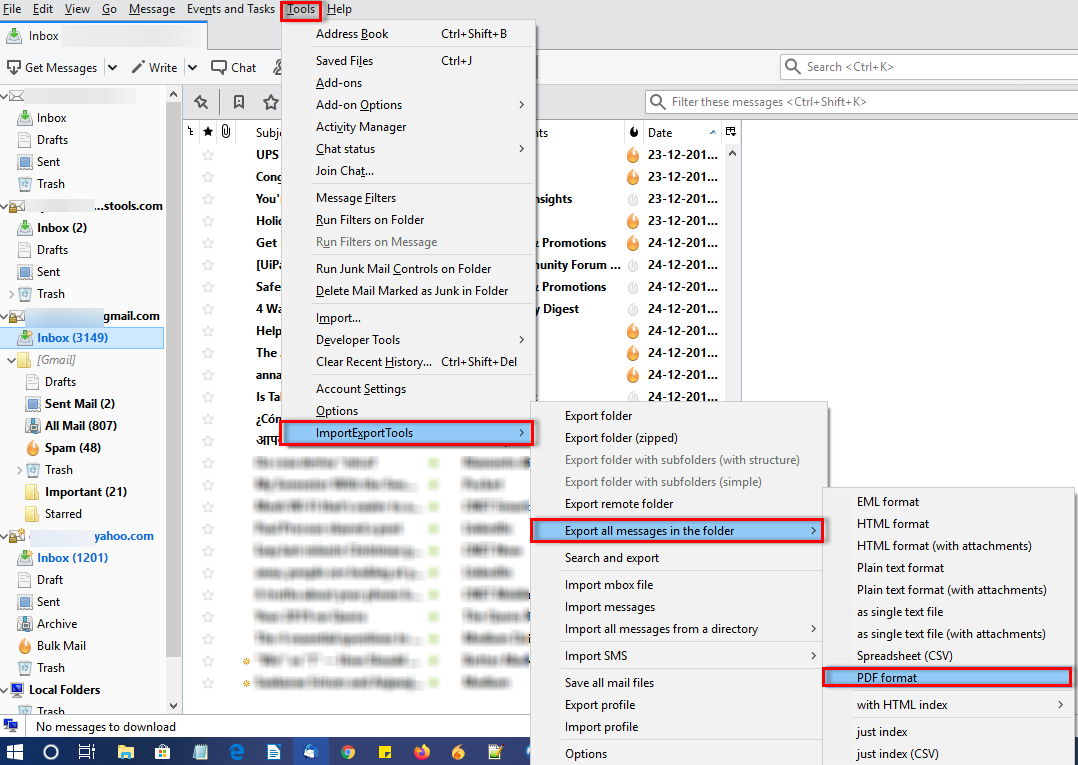
- Now, move the cursor on the PDF option, and you will receive an alert message saying “If you export in this format, the attachment is not saved. If you want to save the attachments also, choose a different format”.
- Hit OK and search the location to save the file.
- Lastly, you can Thunderbird save email as PDF format.
Using this free solution, users can easily keep the Thunderbird emails in a PDF file extension. However, one of the major drawbacks of this solution includes no saving of attachments. So, if you wish to have the attachments with the emails, kindly move on to the next solution.
Automation Solution to Export Thunderbird Emails to PDF with Attachments
Earlier, we explained the manual solution and its challenges. Here, let’s find the expert method to convert Thunderbird email to PDF file format. For the same, use the robust utility name MBOX Converter; one of the go-to choices to preserve the Thunderbird emails with attachments. Since Thunderbird exports its emails in the MBOX file format. Therefore, using this advanced and relentless software, users can errorlessly convert the MBOX file into PDF or other popular file extensions.
Further, the feature proficient functionalities of this tool include preserving the email attributes and batch export attachments. Besides this, it helps to maintain the meticulous folder hierarchy and data integrity factor. Now, let’s dive in to learn how it works for Thunderbird save email as PDF format.
Step Guidance for Exporting Thunderbird Emails in PDF File
Here is the step-by-step guidance to export Thunderbird emails to PDF file extension. Now, let’s learn them in brief:-
- Launch the above-mentioned tool on your system.

- Click on the “Add File” button.

- Now, go to Select files(s)/ folder from file system > press Next.

- Preview the Thunderbird emails with all their details.

- Select “PDF” from the list of Export Options.
- Browse the destination path using Change > hit Export.
In addition, it is considered a convenient yet error less solution for instantly export Thunderbird to pdf. Further, users can check the data filter options to set the margin and other PDF properties before export. In addition, it is the best go-to solution to save Thunderbird emails with attachments.
Also, read about how to delete old messages in Thunderbird.
The Bottom Line
In this article, we suggested two different methods to export Thunderbird emails to PDF files. As the free solution holds errors and drawbacks. Therefore, use the suggested software as it offers security and integrity to data. Additionally, it adds the privilege for users to extract the attachments without any loss.


