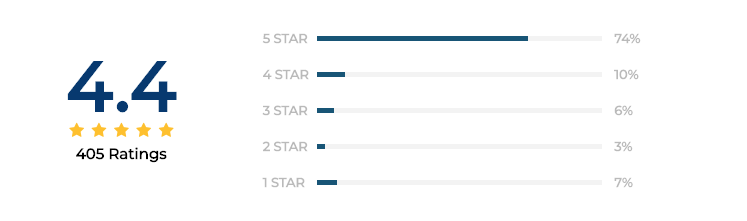Tool to Export Recent Addresses Outlook Mac to PST, VCF, PDF, MSG
Do you want to export Recent Addresses Outlook Mac to another file format? Are you switching to Windows MS Outlook? Or you want to backup these Cached Contacts into a PDF or VCF format? Maybe you are switching to another email client? And you want all your contacts to be in that new email client.
I got you covered with this amazing tool to safely export Recent Addresses of Outlook for Mac.
Download Now Free Purchase Now 100% Secure
Tool Features – High-end Functionalities in Affordable Price
Following are the functions that can be performed using this tool:-
- Export Recent Addresses to PST / VCF / MSG / PDF / TXT/ HTML file formats
- Ability to create all vCard version: 4.0 / 3.0 / 2.1 (by default it creates 4.0)
- Get separate or single PDF & VCF file of Recent Addresses
This all-in-one utility can also:-
- Automatically finds recent addresses from profiles of MAC Outlook 365 / 2019 or 2016
- Restore Recent Address list from identities of MAC Outlook 2011
- The tool is Compatible with both OLK 14 & OLK 15 files
Specifications And Other System Requirements
Following are the technical details and pre-requisites for the tool:-
- Hard Disk Space
100 MB of free hard disk space required - RAM
4 GB of RAM is required - Operating System
1GHz processor (2.4 GHz is recommended)
Operating System:- MacOS X 10.8 (Mountain Lion), MacOS X 10.9(Mavericks), MacOS X 10.10 (Yosemite), MacOS X 10.11 (El Capitan), MacOS X 10.12 (Sierra), MacOS X 10.13 (High Sierra), MacOS X 10.14 (Mojave), MacOS X 10.15 (Catalina)
Pre-Requisites
Java JDK & JRE 8 need to be installed in the system. Click Here to install
How to export Recent Addresses Outlook Mac to PST / VCF / MSG / PDF?
Steps to convert Recent Addresses to various formats:-
- Step: Select Auto Location or manually browse Mac Outlook Profiles/Identities.
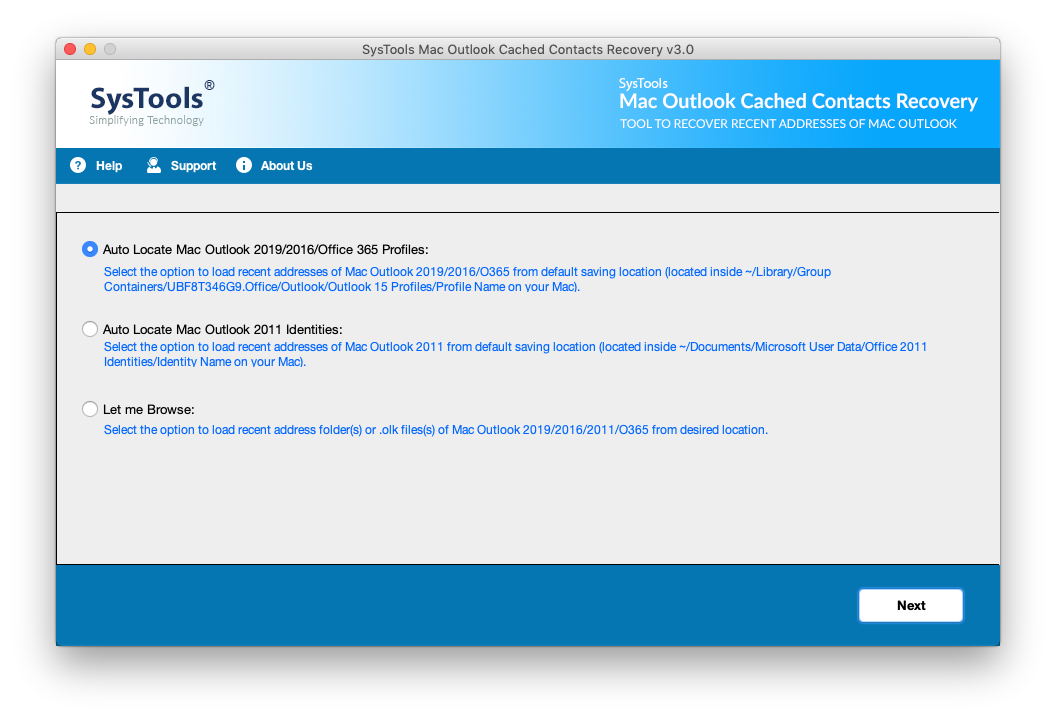
- Step: Choose Profiles/Identities from which you want to export recent addresses
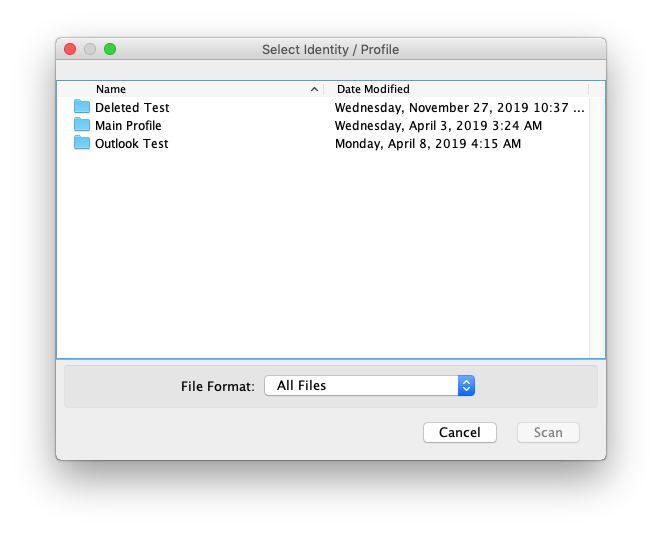
- Step: Select given export format option: PST / VCF / MSG / PDF / TXT/ HTML
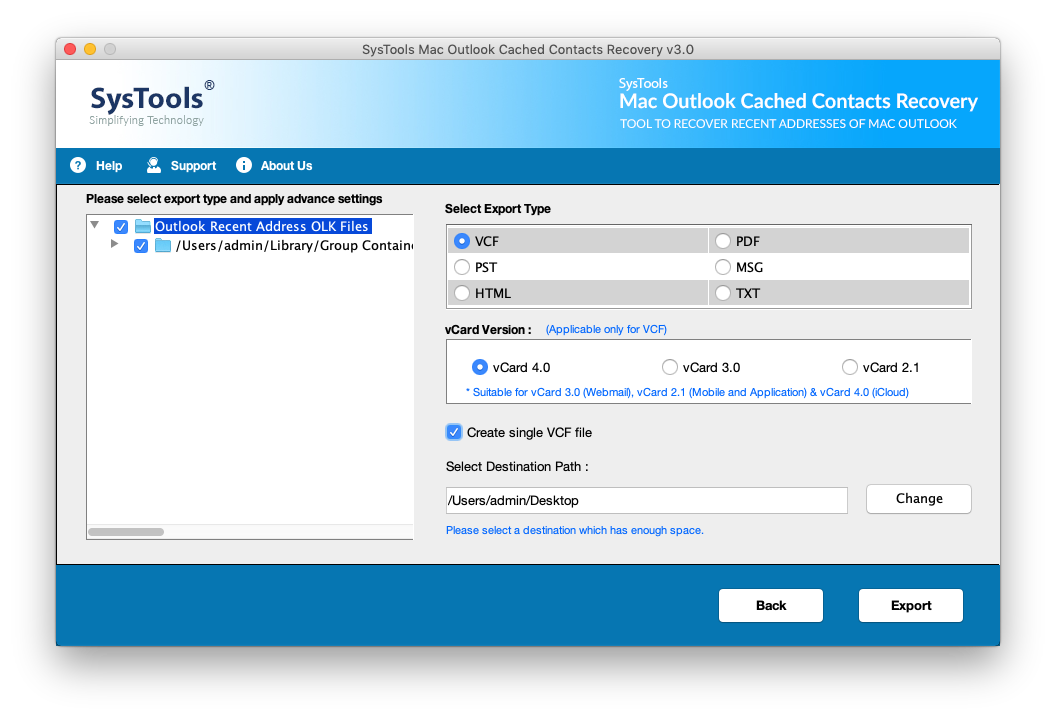
- Step: Lastly, click the ‘Export’ option and start exporting
Reviews by Users And Tech Experts
Many tech experts reviewed this tool and gave their comments. They have proudly listed this tool on their site. Many of the users have also rated this tool and are quite happy. They say it was a smooth experience to export Recent Addresses Outlook Mac into another format.
See Tech Experts Reviews Here: