Exchange 2013 Send Mail Goes to Drafts
Hi, if you are reading the post that means you has a problem in your Exchange Server that needs to be resolved. This problem occurs generally after an update in Exchange Server or after new Exchange Server installation. Anyway, if your issue is that email goes to draft folder in Exchange 2013 after being sent then you can do following.
- Firstly, check all connector settings. You can do this by going to Hub Transport in Organization Configuration in console tree. Then in result pane click on send connector and check, whether all connectors are enabled or not. You can see the displayed image in fig 1.
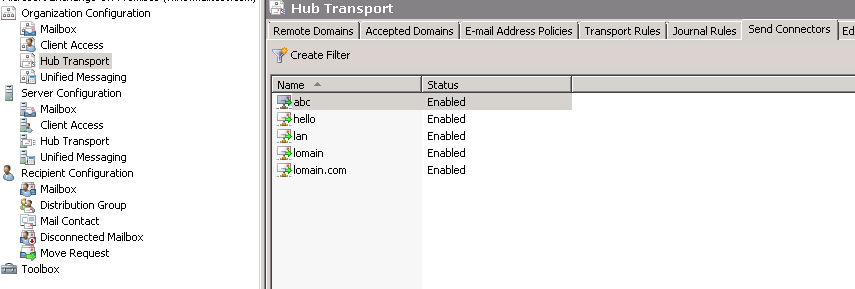
- Now check for receive connector settings by going to Hub Transport in Server Configuration in console tree. In result pane, select a server on which you are working. Below the result pane in the window for Work, check that all Receive Connectors are enabled. View its image in fig 2.
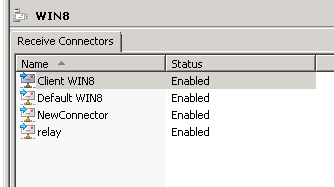
- Now check for all services related to send / receive whether they have started or not. You can check for service by going at Server Manager by typing ‘Server Manager’ in search box in start menu. You will view the same server manager window as displayed in fig 3.
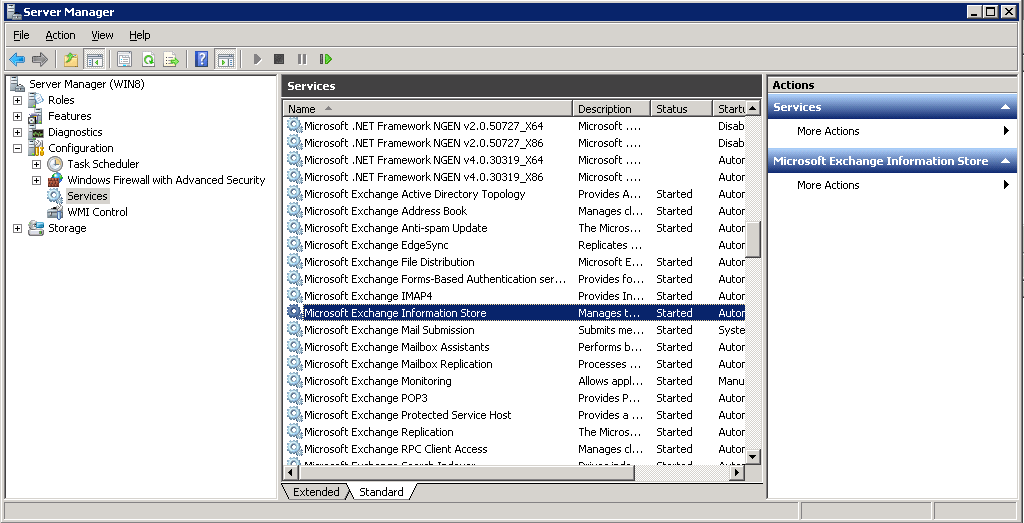
- Now check for any external DNS is not configured by executing Get-TransportConfig | fl *dnsname*. You can see the execution of command image in fig 4.
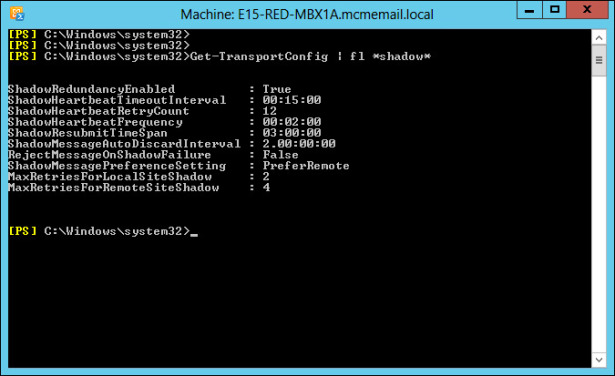
- Now if you get ‘Enabled is True’, it means Exchange server External DNS is set. You need to disable this External DNS setting. Now you have to execute Set-TransportService – ExternalDNSAdapterEnabled $true –ExternalDNSServers $null.
- Now restart the Transport Service and you will see all Emails from draft folder have gone and no other mail are going to draft folder now.
Conclusion
Here, in this post we have discussed about and the error in which mails were going to OWA draft folder when sending an email through Exchange Server.
If you get any error in Exchange Server don’t choose reinstallation as your first choice. If you are going to perform any operation related to Exchange Server database file then do not forget to take a backup of EDB file first.


