Restore SQL Master Database in SQL server Know the Instant Solution
Are you looking for a solution to restore SQL Master Database in SQL server? If the answer is yes, then read the blog! This blog is intended for all users who want to know how to export MDF file to SQL Script. Before proceeding further let’s have a quick overview of master database file and SQL script.
Overview of MDF file and SQL Script
Master database file, is the primary data file that is used to store all the information about SQL Server. Along with it, it is used by users to archive backups of the SQL Server database for safer side. MDF Files contain all the information of SQL Server Database objects like tables, stored procedures, views, triggers, etc. Whereas, the .sql Script is a set of commands which contains one or more SQL statements. These Scripts are mainly used for further modification or regeneration of database objects. By using it, users can also create the whole database with data, tables, etc.
Why to Restore SQL Master Database in SQL Server?
There are several reasons to convert master database file to SQL server are:
1. MDF files are unreadable and due to this fact, SQL Server users cannot open, read, and view them. So the only way to read or open MDF files is by converting them into SQL files.
2. By converting the MDF file to an SQL file, users can use these files on different servers.
3. Sometimes, when users try to attach MDF files to the database by some untrusted sources, it may result from an error as it could contain malicious information. So, you can convert MDF file to SQL script and execute these scripts on SQL Server for creating that database.
Before we proceed, Let’s See a Real User Query for the Same:
“Hello, I use SQL Server 2019 to store and manage all my precious data. Now, I want to convert my whole database to SQL script. So that I can use it on a different server. But I don’t know how to achieve this. Can anyone suggest a simple and reliable method to convert SQL Database to Script file? Sincerely grateful for any advice. Thank you!”
As you analyze the above query, the user is confused about how to export MDF file to SQL script. So, in the below section, we will discuss some simple and fastest methods that will help you to perform this task in a hassle-free manner.
How to Restore SQL Master Database in SQL Server
Here, we have mentioned different methods to export MDF files to SQL script. One method talks about the manual procedure and another is the smarter way to achieve the same result quickly.
Method #1. Manual Methodology to Convert Master Database File to SQL
Here, it is important to mention that this method will work only if the required database file is corruption-free.
Follow the below-mentioned steps to convert MDF file to SQL script using the generate script wizard:
1. Launch MS SQL Server Management Studio. Right-click on the database that you want to convert and click on Tasks>>Generate Scripts…
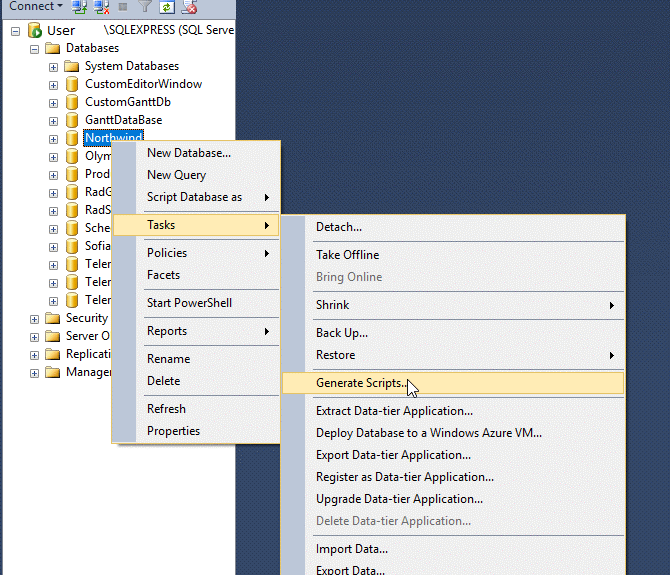
2. A Generate and Publish Scripts wizard will appear, click on the Next button.
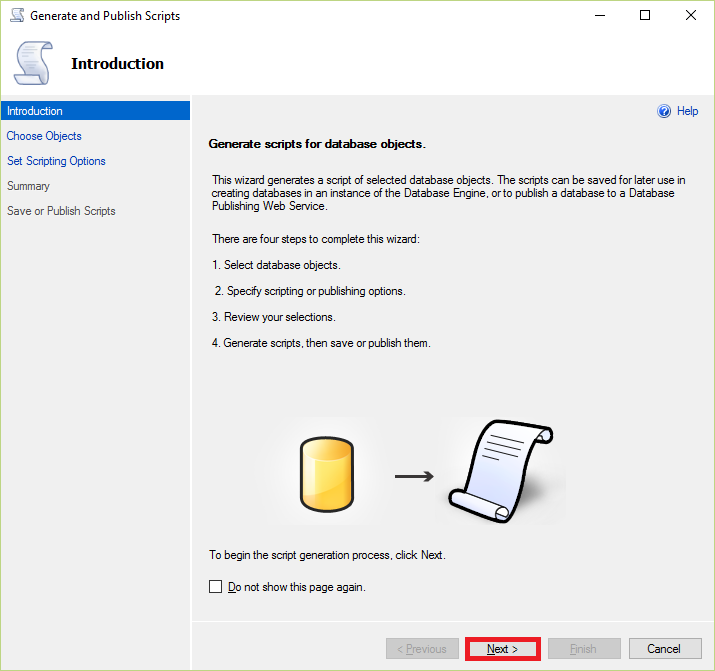
3. On the Choose Objects window, select Script entire database and all database objects or Select specific database objects and then click on Next to proceed.
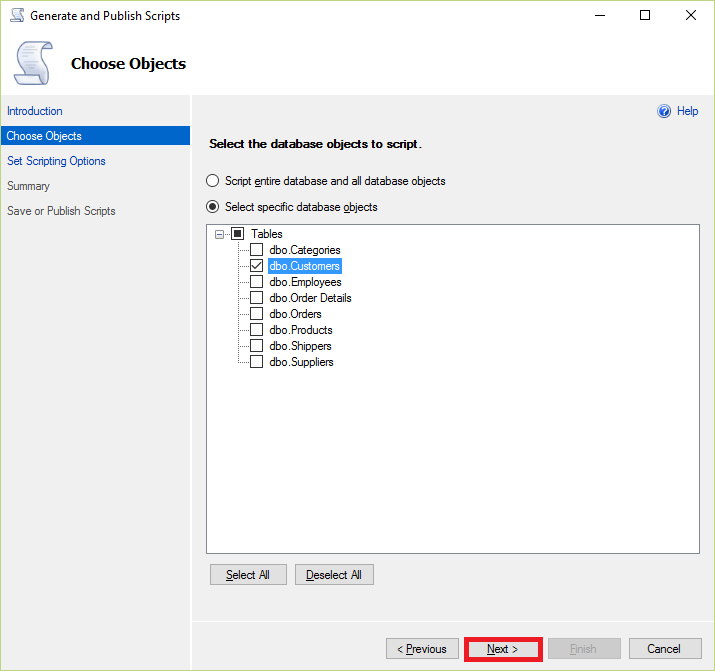
4. Now, on the Set Scripting Options page, choose Save Scripts to a specific location and click on Advanced to configure the additional export options, and then hit the Next button.
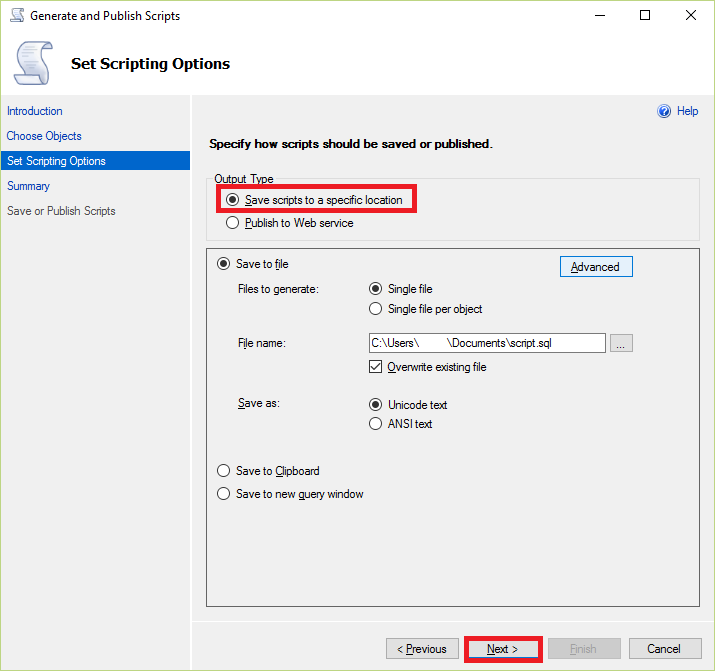
5. On the Summary page, simply press Next to proceed.
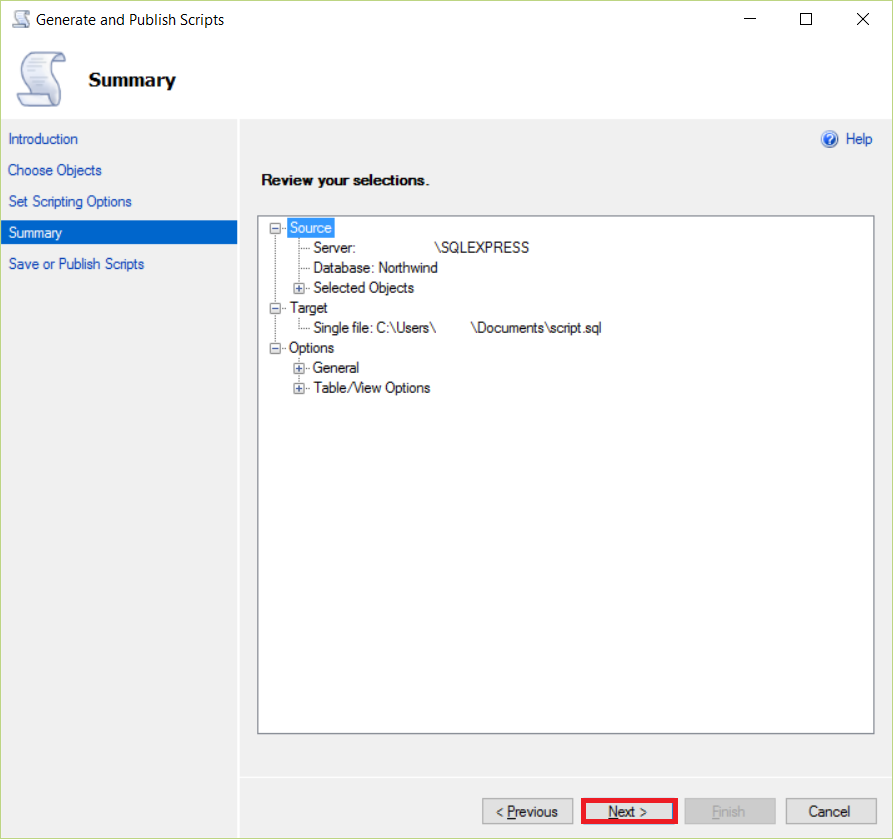
6. Now, click the Finish to close the Save or Publish Scripts Window.
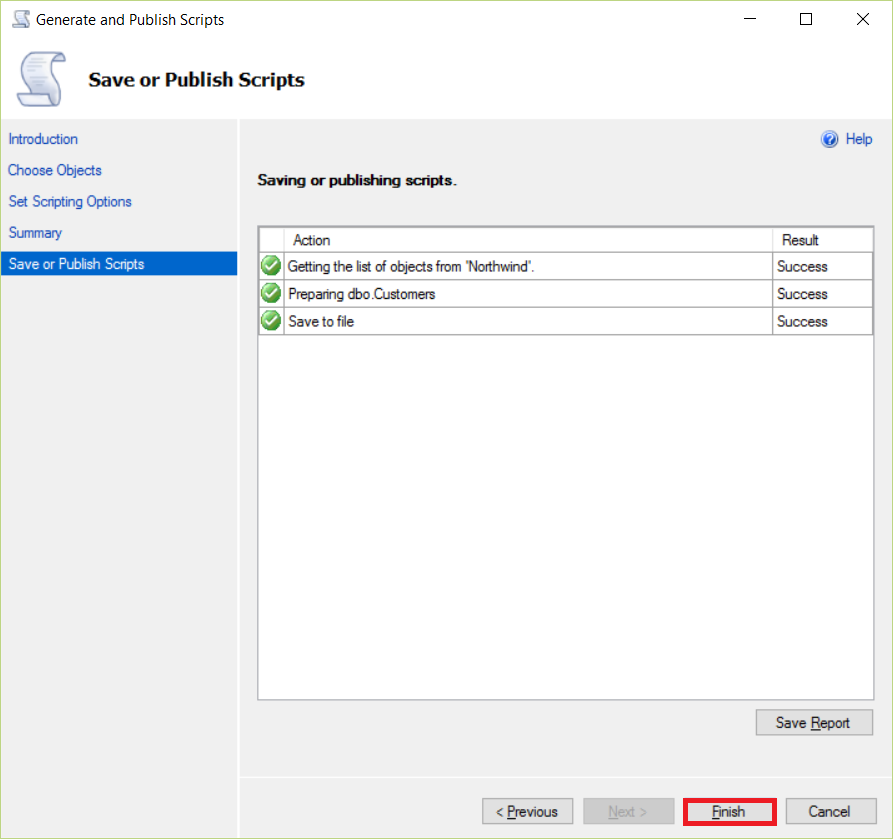
Method #2. Highlight Tip to Restore SQL Master Database in SQL Server
The manual method is successful only if the SQL database is in a healthy state. In case, if you are trying to export a corrupted SQL database then, you need to use a proficient third-party tool like SQL Database Recovery which fixes all the corruption issues and generates SQL script from .mdf file without any hassle.
This software has the capability to recover the permanently deleted data of SQL Server and provide a direct option to export the complete or selective data directly into a live SQL Server environment or generate SQL server script from database. Moreover, this software is compatible with all SQL Server versions such as 2019, 2017, 2016, 2014, 2012, 2008, and below.
Final Words
Sometimes, you might experience the need to restore SQL Master Database in SQL server. This simple task might require a lot of effort and time if you do not follow the right procedure. So, here we have mentioned both manual and professional methods in a detailed manner that will resolve all the problems faced by users while exporting MDF File to SQL Script. You can try any of the solutions that suit you most.


