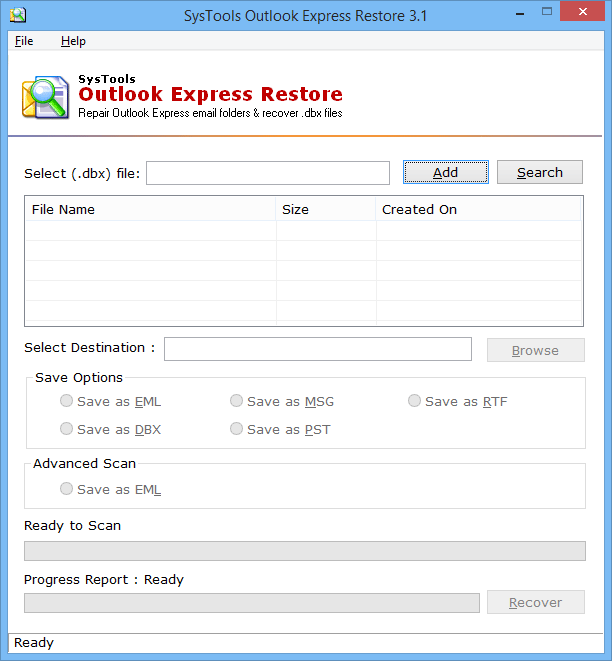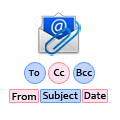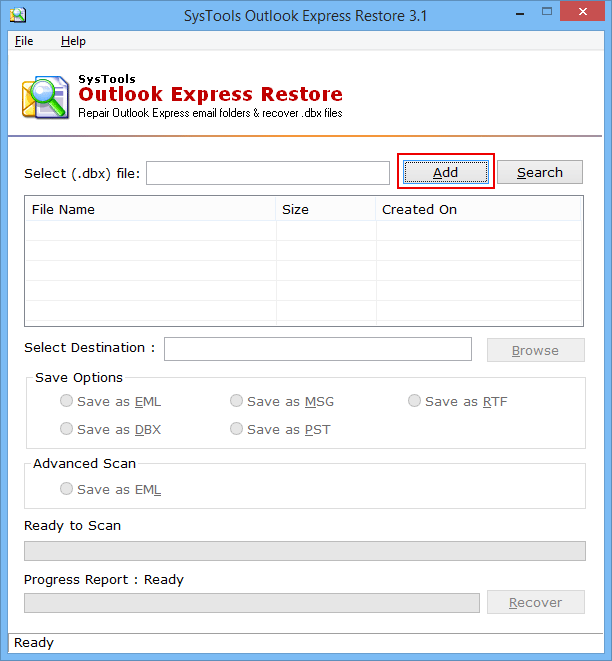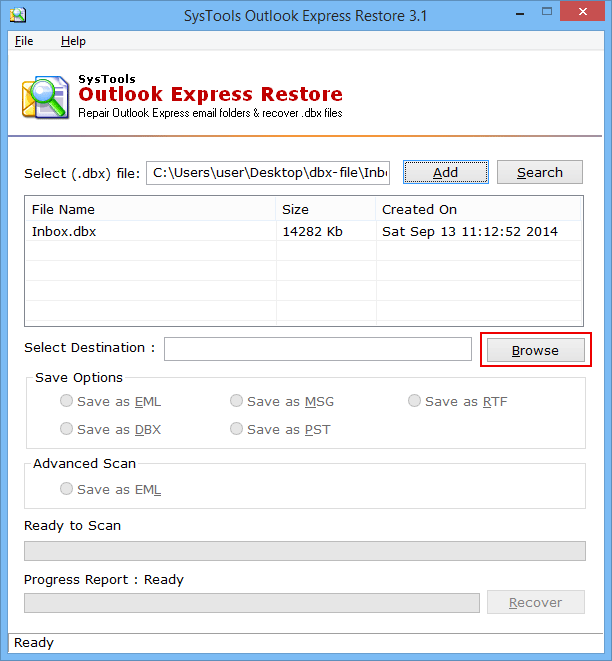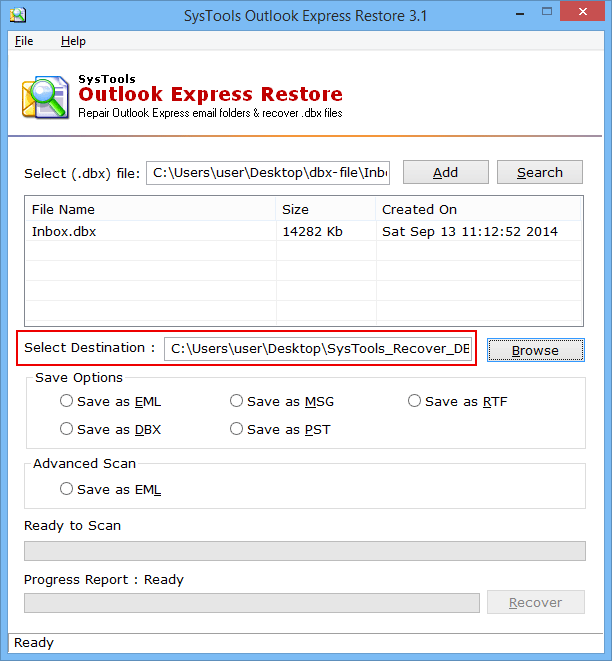Need to Repair Outlook Express Deleted Emails
Outlook express generally introduced as an email and news client incorporated with Internet Explorer versions 4.0 to 6.0. Outlook Express was known to be prone to issues which can corrupt its databases, especially when the database grew in size and during compaction of data. But now with latest updates, outlook express now makes copies of DBX files prior to compaction. These files acts are crucial resource while recovering specific data such as accidently deleted emails.
There are generally no easy manual ways to recover accidently shift deleted or permanently deleted emails from Outlook Express. But users who performed soft deletion can manually retrieve the deleted email data. The user has to just got into the deleted emails and restore the emails, but it doesn't work in the following scenarios:
- Accidently shift deleted emails
- Retrieve permanently deleted email outlook express
- Purging Emails from Deleted Items.dbx folder
- Corrupt Outlook Express DBX Files
- Virus or Malware attack causing failure beyond recovery
How to retrieve deleted Outlook Express emails ?
When manual methods fail, solutions such as dbx deleted email recovery utility emerge as a rescuer. The utility helps to retrieve and recover outlook express deleted emails proficiently. The software uses advanced technology to scan the outlook express dbx files and restore the deleted items or folders. It retrieves and restores outlook express deleted items dbx file data. The software also helps to scan particular drive for outlook express .dbx files. It also serves as the best tool for eDiscovery of deleted email data from Outlook Express .dbx files.
With Advanced scan and recovery mode, the software performs deep level scan for DeletedItems.dbx recovery. It traces permanently deleted, soft deleted, hard deleted emails or items from Outlook Express .dbx file and restores them in a jiffy. The software provisions bulk level recovery to save crucial time to add and discover deleted email data. Forensic Practitioners can use this utility to scan and perform eDiscovery of deleted email artifacts from a bulk of Outlook Express Email Evidence.