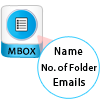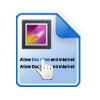NSF to MBOX Converter
Proficient tool to move Domino Server or Lotus Notes NSF files to MBOX format. With this, it becomes possible to migrate the data in batch mode. Moreover, it brings forth several features making the entire process simple.
- Export Lotus Notes Mailbox to MBOX File Format in Bulk without hassles.
- Allow users to Eliminate the Encryption from the Lotus Notes Mails safely.
- Compatible to Export NSF to MBOX, MSG, EML, PDF, & other file formats.
- This tool Maintains Complete Folder Hierarchy throughout the operation.
- It also Permits Users to Transform the Canonical Email into SMTP format.
- There is No File Size Restriction to Export NSF File with this advanced tool.
- The software is compatible with Lotus Notes 9.0.1, 8.5, & the Below Versions.
- Users Can't Connect Lotus Notes with Domino during the export operation.
- All the Components of Lotus Notes Must be Installed in the Machine itself.
Download Now
Safe & Secure
Purchase Now
30 Days Money Back*