Outlook Data File is Already is in Use in the Current Profile: Solved
There are multiple errors and bugs that are encountered by a user while using the Microsoft desktop client. These are repetitive ones that are mentioned repeatedly in multiple forums and blogs. One common issue is the Outlook data file is already is in use in the current profile. It is a difficult problem and a lot is not known about it.
There are different solutions for it depending on the root cause for the situation. There is limited information available but not all. This post covers all the relevant details related to this error code. Repeat the steps carefully exactly as mentioned to avoid data loss. Continue reading to find all about it.
Methods to Fix Outlook Data File is Already in Use
Following are some of the possible manual techniques that can work in order to resolve this issue:
Solution#1 Check for Naming Conflicts
There may be contradicting names to personal folder file that is being loaded into the client. It can be the reason for ‘This Personal Folders file (.pst) is already in use in the current profile’. There may be already an existing PST file connected to the application with the same name. The only solution for this is to rename the current data file and import it again.
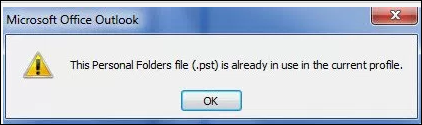
Solution#2 Check for Read-Only Status
This can be an issue if the data file is saved in the CD or DVD file. It can create an error code such as ‘Outlook Data File is Already in Use’. Before proceeding this status needs to be changed. Here are the steps to perform the modification:
1). First, right-click on the PST file and select Properties option.
2). From the ‘Outlook Properties’ screen, make sure that the ‘Read-Only’ box is marked.
3). Then, click on the Next button to start the process to remove any profile issue. This includes the error ‘This Personal Folders file (.pst) is already in use in the current profile’.
4). Then, try the import process again and check if the problem persists.
Solution#3 Relocate the Default PST File
The original path to the default PST file that Outlook reads may be incorrect. It can be useful to change the path location by the following methods:
1. First, go to File>>Account Settings>>Data File tab and click Open File Location button.
2. Then, click on the Outlook data file(.pst) and check if it located there. If not, search by the name or re-add it using the usual manual means.
Solution#4 Use the Open Feature in Outlook 2013, 2016
There is another way to approach import PST file into the desktop email client. Following are the steps to remove ‘This Personal Folders file (.pst) is already in use in the current profile’.
First, go to File>>Open>>Open Outlook Data File
Then, Browse to the folder path where the PST file is saved and click on the Open button.
An Alternative Choice to Fix Outlook Profile
Any organization looks for a professional solution for solving usual email client problems. There are a number of issues that are encountered on a daily basis by companies. These can be resolved by simply trying a usual basic manual method. They require invasive techniques such as third-party tools like the Outlook PST Repair Tool. These are fast, efficient, and much more convenient.
These are perfect tools and can fit right within the budget. These are simple applications that can work without having any prerequisites. It is a stand-alone utility that works without any need for having a personal desktop client installed or configured.
Also Read: Recover Deleted Contacts From PST Files of Outlook
Conclusion
There are most peculiar and new difficulties that are encountered by users every day. These can perplex any administrator or help, desk staff. These are common issues that are faced by many companies and businesses. This includes an error code such as Outlook data file is already in use in the current profile. It is a difficulty that can be faced by any regular individual or a professional in their career.



